350 Top Q&A Questions to Expect for Any Presentations (Save Them Now!)
Zhun Yee Chew

Preparing the slide content is nothing compared to dealing with daunting questions during the Q&A session of a presentation. Sometimes, if we are not lucky, we will face a tough crowd with even tougher questions that may leave us feeling challenged on the spot. And none of us likes the awkward moment of not being able to provide a satisfactory response to the audience.
Answering Q&A questions is a skill that everyone can master with the right resources and the right amount of preparation. You’ve searched, and we have them for you.
In this article, you will find more than 300 Q&A questions that are most commonly asked in a wide range of presentation occasions. Save them so you can be ready for even the most unexpected questions in your upcoming presentations!

What Are Q&A Questions?
Q&A questions, short for “Questions and Answers”, are inquiries posed by an audience or participants to the speaker or presenter during the Q&A session of a presentation . This Q&A segment typically follows a presentation, a talk or a lecture, providing the opportunities for the audience to seek clarification, ask additional information, or understand the speaker’s perspectives.
The whole point of Q&A sessions is to make the presentation more interactive and foster engagement . It’s a chance for the audience to pick the speaker’s brain and get a better understanding of the subject.
What Are the Different Types of Presentations?
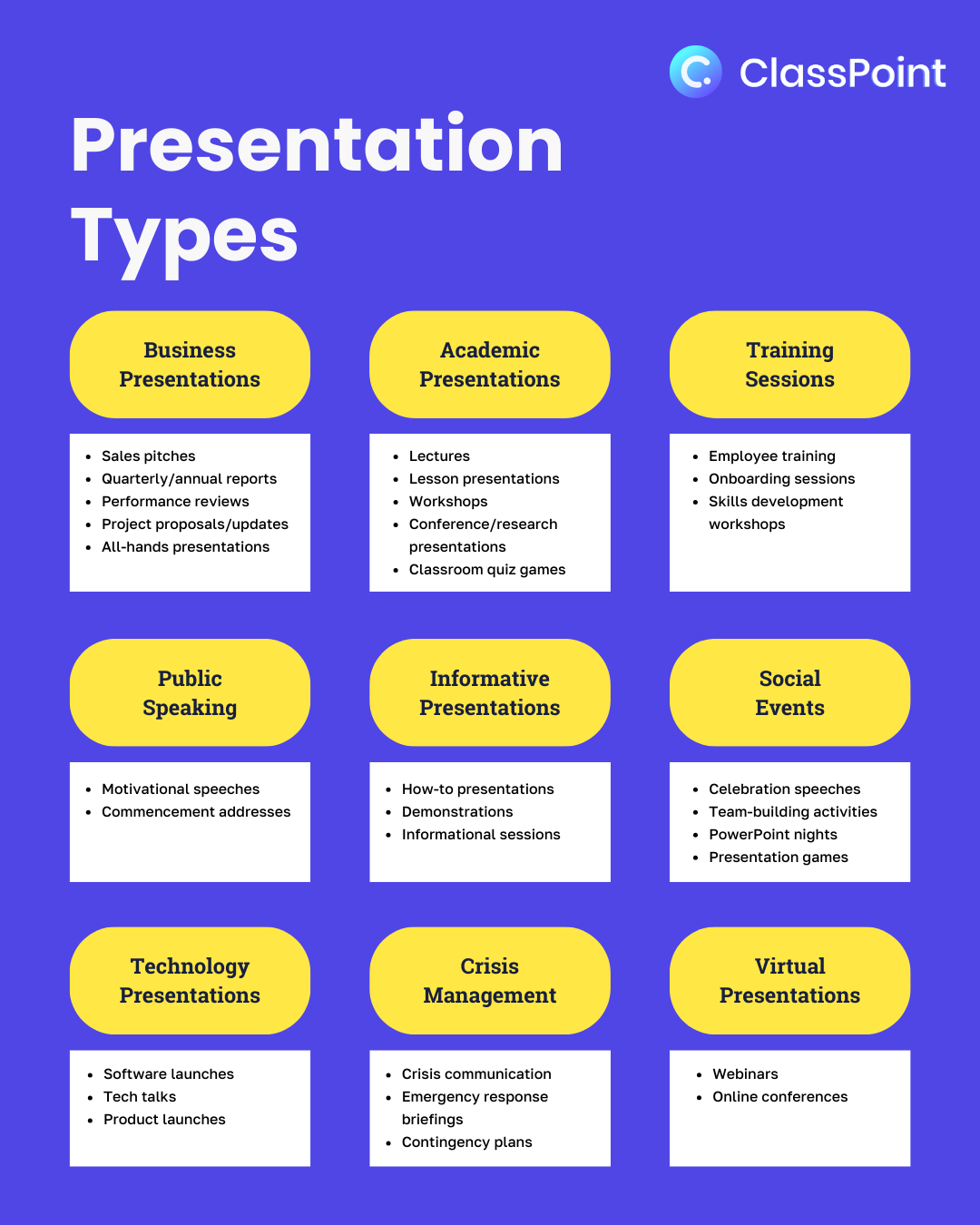
Business Presentations:
- Sales pitches
- Quarterly or annual reports
- Performance reviews
- Project proposals/updates
- All-hands presentations
Academic Presentations:
- Lesson presentations
- Conference/research presentations
- Classroom quiz games
Training Sessions:
- Employee training
- Onboarding sessions
- Skills development workshops
Public Speaking:
- Motivational speeches
- Commencement addresses
Informative Presentations:
- How-to presentations
- Demonstrations
- Informational sessions
Social Events:
- Celebration speeches
- Team-building activities
- PowerPoint nights
- Presentation games
Technology Presentations:
- Software launches
- Product launches
Crisis Management:
- Crisis communication
- Emergency response briefings
- Contingency plans
Virtual Presentations:
- Online conferences
Different presentations involve different audience types, and the nature of questions posed can vary significantly based on presentation formats and occasions. However, the core of a successful and engaging presentation remains constant – ensuring interactivity in a presentation and transforming it into a two-way street through Q&A questions and adding interactive elements or using interactive tools in your presentations.
Academic Presentation Q&A Questions
Q&a questions for lecture presentations.

- Can you provide more examples for the concept/theory you just explained?
- Are there any common misconceptions about this topic that we should be aware of?
- What are the main differences between this and [related topic]?
- Can you explain the steps involved in [specific process] in more detail?
- What are the current research trends or developments in this field?
- How does this concept connect to what we learned in the previous lesson?
- Are there any alternative approaches to solve the problems here?
- Can you recommend additional resources or readings?
- Can you provide some tips for studying this material effectively?
- Are there any real-world examples where this concept has been successfully applied?
- What are the most common mistakes students make when working on assignments for this topic?
- Can you explain the significance of this concept in the context of future careers?
- What are the ethical considerations associated with the topics we are discussing?
- Are there any current debates or controversies related to this topic?
- How does this topic connect with interdisciplinary subjects or other courses?
- Can you share examples of how this concept might be used in different industries or professions?
- Can you summarize the key takeaways of today’s presentation?
- Can you discuss any historical or cultural context that influences this topic?
- How might this information be relevant to current events or societal issues?
Q&A Questions for Academic Conference Presentations

- How did you decide on the research question or topic for your study?
- How did you select your sample or participants, and how representative is it of the broader population?
- Can you explain the methodology you used in your research and why you chose that approach?
- What are the main findings or key results of your study?
- How do your findings contribute to the existing body of knowledge in your field?
- Can you discuss any limitations or challenges you encountered during your research?
- What implications do your findings have for practitioners in the field?
- Can you elaborate on the theoretical framework that guided your study?
- What ethical considerations did you address in your research, and how were they managed?
- How did you validate the reliability and validity of your research instruments or methods?
- How did you address potential biases or confounding variables in your research?
- How do your findings compare to previous research on the same or similar topics?
- Can you discuss any unexpected or surprising results that you discovered during your study?
- How did you handle data analysis, and what statistical methods were employed in your study?
- What alternative explanations or interpretations of your data did you consider?
- How does your research contribute to addressing specific gaps in current knowledge?
- How did you control for potential confounding variables in your research design?
- What recommendations do you have for policymakers based on your research findings?
- How does your study relate to other recent or ongoing research in the same area?
- Are your findings generalizable to different populations or settings?
- How did you ensure the rigor of your data analysis and interpretation?
- What role did collaboration play in your research, and how did you handle disagreements within the research team?
- Can you share any unexpected challenges you faced during the research process?
- How might your findings be applied in a practical context, such as in industry or education?
- How did you establish the validity of your conclusions in light of potential bias or subjectivity?
- What potential areas for future research did your study uncover?
- Can you discuss the relevance of your research to current global or societal issues?
- How did you handle any limitations in available resources or funding for your research?
- What key takeaway message or lesson would you like the audience to remember from your presentation?
Q&A Questions for Student Presentations

- Can you elaborate on the research process you used to gather information for your presentation?
- Can you discuss the process of selecting and organizing the visual elements in your presentation, such as charts or graphs?
- How did you decide on the topic or key elements to include in your presentation?
- What challenges did you encounter while preparing for your presentation, and how did you overcome them?
- What did you learn about the topic that surprised you during your research?
- Can you explain the significance of your topic or its relevance to the course content?
- Can you discuss any alternative perspectives or counter-arguments related to your topic that you considered?
- What sources did you consult to ensure the accuracy and reliability of the information presented?
- Can you explain the connection between your topic and current events or real-world applications?
- Can you share any specific examples or case studies that support the points you made in your presentation?
- Can you elaborate on any implications or applications of your findings beyond the scope of your presentation?
- Can you discuss any ethical considerations related to your topic that you addressed in your presentation?
- How might your presentation contribute to the understanding of the broader course themes or objectives?
- What aspects of the presentation are you most proud of, and what would you do differently next time?
Q&A Questions for Project-Based Lessons

- What is the main goal or objective of this project, and how will our work contribute to it?
- Can you provide more details about the criteria for success in this project?
- How will our progress be assessed, and what are the key milestones or deadlines?
- Can you clarify the roles and responsibilities of each team member in the project?
- Are there specific resources or materials that we should use or reference for this project?
- Can you provide examples of successful projects from previous classes or students?
- Are there specific presentation or communication requirements for showcasing our project?
- What opportunities for feedback and revision will be available throughout the project timeline?
Business Presentation Q&A Questions
Q&a questions for sales pitches.

- What makes your product or service different from competitors in the market?
- Can you provide some specific examples of companies or clients who have successfully used your product/service?
- How does your product/service address specific pain points or challenges that customers commonly face?
- Can you share some success stories or case studies related to your product/service?
- How does your product/service integrate with existing tools or systems our company uses?
- What kind of support or training is provided to customers after they purchase your product/service?
- Can you explain the implementation process and how quickly we can expect to see results?
- Are there any customization options available to tailor the product/service to our specific needs?
- What kind of ongoing maintenance or updates does your product/service require?
- How do you ensure the security and privacy of our data when using your product/service?
- Are there any limitations or restrictions we should be aware of when using your product/service?
- How often do you release updates or new features to your product/service?
- Can you explain the scalability of your solution and how it can grow with our business?
- What is your company’s roadmap for future developments or enhancements to the product/service?
- What is the typical return on investment (ROI) that your customers experience after implementing your product/service?
- How do you handle issues or challenges that may arise post-purchase?
Q&A Questions for Work Presentations

- How does your proposal align with our company’s overall goals or strategic objectives?
- What potential challenges do you foresee in implementing this plan, and how do you plan to address them?
- Can you explain the specific roles and responsibilities of each team member involved in this project?
- What kind of timeline are you envisioning for the different phases of this project?
- Have you considered alternative approaches to achieve the same goals, and if so, what are they?
- What resources, budget, and manpower will be required to execute this plan successfully?
- How do you plan to measure the success or effectiveness of this project?
- Are there any potential risks associated with your proposal, and what mitigation strategies do you have in place?
- Can you provide examples of similar projects that have been successful in the past, either within our company or in other organizations?
- How will you keep stakeholders informed and engaged throughout the project lifecycle?
- What kind of collaboration and communication tools do you plan to use to keep the team connected?
- Are there any dependencies or external factors that could impact the timeline or success of this project?
- Can you explain how this project aligns with current industry trends or best practices?
- What are the potential roadblocks or obstacles you anticipate, and how do you plan to overcome them?
Q&A Questions for Performance Review Presentations

- Can you highlight specific projects or tasks where you feel you excelled?
- How have you demonstrated leadership skills and the ability to take initiative?
- Have there been any instances of conflict or difficult situations, and how did you handle them?
- What accomplishments are you most proud of since our last performance review?
- Where do you think you could have performed better, and what challenges did you face?
- How well do you think your current responsibilities align with your career goals?
- What new skills or responsibilities would you like to take on in the next year?
- How have you found the feedback and communication within the team or organization?
- How well do you feel you have contributed to team projects and collaborations?
- Are there ways we can enhance teamwork and collaboration within the team?
- Is there anything we can do to support you better in your role?
- What additional resources or training do you think would benefit you in your role?
- What motivates you in your work, and how can we ensure your continued motivation?
- What steps can we take to help you achieve your long-term career goals?
Q&A Questions for Annual/Quarterly Report Presentations

- How did specific projects or initiatives contribute to the overall success or challenges outlined in the report?
- What challenges or obstacles did the team face during the reporting period, and how were they addressed?
- Are there any unexpected or significant changes in the industry landscape that may affect future performance?
- What steps were taken to mitigate risks and uncertainties identified in the previous reports?
- Can you discuss the budgetary implications of the results presented in the report?
- How did the team adapt to changes in customer preferences or demands during this reporting period?
- How do the results align with the long-term strategic objectives of the organization?
- Can you discuss any feedback or concerns received from clients, customers, or stakeholders mentioned in the report?
- How did internal collaborations or cross-functional teamwork contribute to the outcomes presented?
- What initiatives or projects are planned for the upcoming quarter or year in response to the findings in the report?
- Can you elaborate on the return on investment (ROI) for specific marketing or promotional activities mentioned in the report?
- How do the current results compare to benchmarks or industry standards for similar organizations?
- Can you discuss any changes or improvements in operational processes that were implemented during the reporting period?
- Can you provide insights into any potential areas for improvement or focus in the coming reporting period based on the data presented?
Q&A Questions for All-Hands Presentations
- What are the key priorities and goals for the team in the upcoming quarter/year?
- Can you provide more details about the recent changes in team structure or leadership?
- How will recent industry trends or developments impact our team’s strategies moving forward?
- Can you discuss the reasoning behind recent policy changes or updates within the team?
- How will the team address challenges identified in recent performance reports or feedback?
- Can you provide insights into the budget allocation and resource planning for the team?
- How will the team adapt to changes in technology or tools that may affect our workflow?
- What professional development opportunities will be available to team members in the coming months?
- Can you share updates on recent achievements or milestones reached by the team?
- Can you discuss the team’s approach to fostering diversity and inclusion within the workplace?
- What strategies will be implemented to maintain team morale and motivation?
- Can you elaborate on the team’s strategy for managing workloads and preventing burnout?
- How will the team address any challenges related to communication?
- What steps will be taken to recognize and celebrate individual and team achievements in the future?
Public Speaking Q&A Questions
Q&a questions for motivational presentations.

- How did your background or experiences shape your perspective on the topic you discussed?
- How can individuals or communities apply the ideas you shared in their own lives or work?
- What impact do you hope your work will have on the future of [your topic]?
- How has your perspective on [your topic] evolved throughout your journey, and what lessons have you learned?
- How do you suggest we, as individuals, can contribute to or support the goals you outlined in your presentation?
- What advice do you have for someone who wants to get involved in or pursue a similar field or project?
- What are the common misconceptions or misunderstandings about [your topic] that you’d like to address?
- How can the audience stay informed or engaged with ongoing developments in your field or topic?
- Can you share personal experiences where you overcame significant obstacles and found motivation in [an area]?
- What advice do you have for dealing with [a personal issue]?
- How do you handle setbacks and failures in [an area]?
- What daily habits or routines do you recommend for sustaining long-term motivation?
- How can individuals at various career stages benefit from the insights you shared?
- Can you share examples of successful individuals who have been a source of inspiration for you?
Informative Presentation Q&A Questions
Q&a questions for youtube or online webinar presentations.

- How can I access the recording of this webinar for future reference?
- Can you recommend any additional resources for further learning on this topic?
- How does this information apply to different industries or professions?
- How do you suggest we adapt these concepts to our specific organizational context?
- How can we stay updated on new developments or research in this field?
- Can you suggest strategies for overcoming resistance to change when implementing these ideas?
- What role does ongoing professional development play in mastering the skills you discussed?
- How can individuals without a background in this field apply the principles you discussed?
- Can you explain the potential challenges or common mistakes people might encounter when trying this on their own?
- How do you foresee the future trends or developments affecting the subject of this webinar?
- Can you recommend specific tools or software that would enhance our implementation of these strategies?
- What are some key indicators of success when implementing the strategies you discussed?
- Can you discuss any industry standards or benchmarks related to the topics covered in this webinar?
- What would be the first step you recommend for someone looking to implement these ideas in their organization?
Q&A Questions for Demonstration Presentations

- Can you clarify the purpose or goal of the demonstration?
- What specific steps are involved in the process you just demonstrated?
- Are there alternative methods or tools that can be used for this demonstration?
- How long does it typically take to master this skill or process demonstrated?
- Are there any safety precautions that should be considered?
- Can you provide tips for troubleshooting or overcoming obstacles in the demonstrated activity?
- How does this demonstration apply to real-world scenarios or practical situations?
- Are there variations or advanced techniques related to this demonstration that you didn’t cover?
- Can you share examples of successful applications or projects that used the demonstrated technique?
- How does this demonstration align with current trends or innovations in the field?
- What feedback or suggestions do you have for individuals attempting the demonstrated task for the first time?
- Can you discuss any modifications or adaptations that may be necessary for different skill levels or abilities?
Training Presentation Q&A Questions
Q&a questions for training workshops.
- Can you provide more examples or practice exercises to reinforce the concepts you just covered?
- Are there any additional resources or recommended readings for further learning on this topic?
- Can you explain the specific steps or strategies for applying what we’ve learned in a real-world context?
- How often is this training updated to reflect changes in industry standards or best practices?
- How can we track our progress and measure the effectiveness of this training?
- Are there opportunities for practical application or hands-on exercises to reinforce the learning?
- Can you discuss any potential challenges or common difficulties participants might encounter during the training?
- Can you provide insights into how this training aligns with current trends or innovations in the industry?
- How will successful completion of this training impact our professional development or career advancement?
- What kind of ongoing support or resources will be available to participants after completing the training?
- Can you explain the relevance of each module or section of the training to our specific roles or responsibilities?
- Can you discuss any case studies or success stories related to individuals who have completed this training?
- Can you outline the specific skills or competencies participants are expected to gain by the end of the training?
Creative Presentation Q&A Questions
Q&a questions for brainstorming presentations.

- How did you arrive at the ideas presented during the brainstorming session?
- Can you provide more context on the criteria used to evaluate and prioritize the proposed ideas?
- Are there specific goals or objectives that the brainstormed ideas aim to achieve?
- How do the ideas generated align with the overall vision or mission of the team or organization?
- Can you discuss any potential challenges or constraints that may impact the implementation of these ideas?
- What steps will be taken to further develop and refine the selected ideas from the brainstorming session?
- How will the team decide which ideas to prioritize or move forward with?
- What role do you see each team member playing in the implementation or development of these ideas?
- What steps will be taken to test or prototype the most promising ideas before full implementation?
- Are there any potential synergies or connections between the different ideas presented?
- Can you discuss the anticipated impact or outcomes of implementing these ideas on the team’s objectives?
Q&A Questions for Creative Work Showcase Presentations

- What inspired your creative concept or idea?
- Can you discuss your creative process and how you generated or developed your ideas?
- How did you overcome creative blocks or challenges during the project?
- Can you share any unexpected twists or turns that occurred during the creative process?
- What influenced your choice of colors, themes, or visual elements in your presentation?
- Can you discuss any alternative concepts or ideas that you considered before finalizing your creative work?
- How did you decide on the overall tone or mood of your creative piece?
- Can you discuss any specific techniques or tools you used to bring your creative vision to life?
- How do you balance originality with meeting the expectations or objectives of the project?
- Can you elaborate on the symbolism or deeper meaning behind certain elements in your creative work?
- How did you ensure your creative work aligns with the intended message or purpose of the project?
- Can you share any unexpected challenges you encountered while executing your creative ideas?
- What advice do you have for others looking to enhance their creativity or embark on similar projects?
- Can you discuss any future plans or developments related to your creative work?
Q&A Questions for Portfolio Presentations
- How did you curate or select the pieces included in your portfolio?
- Can you discuss the overarching themes or concepts that tie your portfolio together?
- What criteria did you use to determine which projects or works to include in your portfolio?
- Can you provide insights into your creative process for one of the featured projects?
- How do you believe your portfolio reflects your growth or evolution as a professional or artist?
- Can you discuss any challenges you encountered while working on specific projects in your portfolio?
- What inspired the overall design and layout of your portfolio presentation?
- Can you share any feedback or critiques you received during the creation of your portfolio?
- How do you handle showcasing both personal and professional work in your portfolio?
- How do you stay updated on current trends or techniques in your industry, and how does this influence your portfolio?
- Can you elaborate on any technologies or tools you used to create or present your portfolio?
- How do you handle showcasing a diverse range of skills or talents in your portfolio?
- How do you balance consistency with variety in the presentation of your portfolio pieces?
- Can you provide insights into the decision-making process behind the visual and aesthetic choices in your portfolio?
Subject-Based Presentation Q&A Questions
Q&a questions for history presentations.
- Why is it important for us to study this particular historical period or event?
- Can you provide more context on the social and cultural aspects of the time you discussed?
- Are there any alternative perspectives or interpretations of the historical event you presented?
- How did political or economic factors contribute to the events you covered in your presentation?
- Can you discuss the impact of this historical period on contemporary society or global affairs?
- How do historians generally view or interpret the significance of the events you discussed?
- Can you elaborate on any controversies related to the historical topic you presented?
- Can you discuss any parallels or connections between the historical events you covered and current events?
- Can you elaborate on any lesser-known or overlooked aspects of the historical topic?
- What were the main causes and consequences of the events discussed in this lesson?
- How did global events or other regions influence the events in this specific historical context?
- Can you share more details about the key figures or individuals involved in the historical events?
- Can you discuss any social movements or cultural shifts that occurred during this time?
- Were there any controversies or debates among historians regarding the interpretation of these events?
- What primary sources or historical documents can we explore to gain a deeper understanding of this time?
- What lessons or insights can we draw from the mistakes or successes of the past?
Q&A Questions for Geography Presentations

- Can you explain the significance of the geographical features discussed in this lesson?
- What are the cultural or societal aspects that make this geographic area unique?
- Can you discuss the environmental challenges or changes occurring in the region you shared?
- Are there any connections between the geography of a region and its cultural practices or traditions?
- How has human activity impacted the natural landscapes and ecosystems in the region?
- Can you provide insights into the economic factors shaping the geography of the area?
- How do political boundaries or geopolitical factors influence the geography of the region?
- Can you discuss any current or historical conflicts related to the geography you presented?
- Can you share examples of how globalization has impacted the geography you discussed?
- How does the geography of the area influence migration patterns and population distribution?
- Can you discuss any challenges or opportunities related to urbanization in the region?
- Can you provide examples of how transportation infrastructure shapes the geography of the region?
- How do the geographical features discussed impact the local economy and lifestyle?
- Can you discuss the role of sustainable development in shaping the geography of the region?
- How does the geography of a region impact the availability and distribution of resources?
Q&A Questions for Science Presentations
- How does this scientific theory or principle apply to real-world situations?
- Can you provide examples of experiments or demonstrations that illustrate the principles being taught?
- How do current advancements or research in technology influence our understanding of this science?
- Can you provide examples of how this scientific concept has been applied in various industries?
- Can you share insights into any ongoing or future research related to the subject of the lecture?
- Can you elaborate on any potential interdisciplinary connections between this science and other fields?
- How do you see the future developments or advancements shaping the field of science you discussed?
- Can you discuss any recent advancements or breakthroughs in the field related to your presentation?
- What experiments or studies have been conducted to support the information presented in your topic?
- Are there any unanswered questions or areas of uncertainty in the scientific understanding of this topic?
- Can you discuss the importance of peer review in the scientific process?
Q&A Questions for Social Science Presentations

- Can you provide some background information on the topic?
- Can you explain the significance of any statistical analyses or data presented in this studies?
- How might cultural or societal factors influence the interpretation of the findings?
- Are there any primary sources or case studies used in the lesson to illustrate these social science concepts?
- What are the alternative opinions or perspectives that one should consider for this topic?
- How can we critically evaluate bias in the research?
- What are the roles of globalization or international perspectives in this topic?
- Why is [a perspective/opinion] the case?
- What are the potential objections for [a perspective/opinion]?
- How does the topic of this lesson relate to broader social issues or current events?
- Are there any conflicting theories or perspectives within the field related to this lesson’s content?
- Can you explain the practical implications of the theories or concepts covered in this lesson?
- How do the concepts covered in this lesson contribute to a deeper understanding of human behavior or society?
- What are some potential criticisms or limitations of the theories presented in this lesson?
Q&A Questions for Art and Design Presentations
- How do different artistic techniques contribute to the overall aesthetic of the piece?
- Can you explain the cultural or historical influences behind the art or design style being taught?
- How can personal experiences or emotions be expressed through art and design?
- Can you provide examples of famous artists or designers who are known for this particular style or technique?
- How does the use of color, shape, and composition impact the visual impact of the artwork or design?
- Are there any contemporary or modern trends in art and design that relate to the topic of this lesson?
- How does the art or design being taught relate to broader movements or styles in the art world?
- How can art and design contribute to social or cultural change?
Fun Presentation Q&A Questions
Q&a questions for powerpoint night presentations.

- Do you remember the time when we [shared a memorable adventure or experience]?
- What’s your favorite memory from our past travels together?
- If we were to plan a group vacation, what destination would you suggest for our bucket list?
- What’s one place you’ve always wanted to visit that we haven’t explored together yet?
- What’s the most spontaneous or unplanned adventure we’ve had?
- What’s our favorite inside joke?
- If we were to create a time capsule representing our friendship, what would you include in it?
- What’s the craziest or most unexpected thing we’ve ever done together?
- What’s your go-to travel snack or comfort food?
- What’s a shared goal or dream destination you’d like to achieve with the group?
- Can you recall the first time we met, and what was your initial impression of me?
- What’s a skill or talent of mine that surprised you when you first discovered it?
- If our group had a theme song, what do you think it should be and why?
- If we were characters in a movie, how would you describe our dynamic or roles?
- What’s a shared goal or aspiration that you think our group could work towards together?
- What’s your favorite thing about our friendship that you cherish the most?
- If we had a group motto or slogan, what do you think it should be?
Q&A Questions for PowerPoint Games
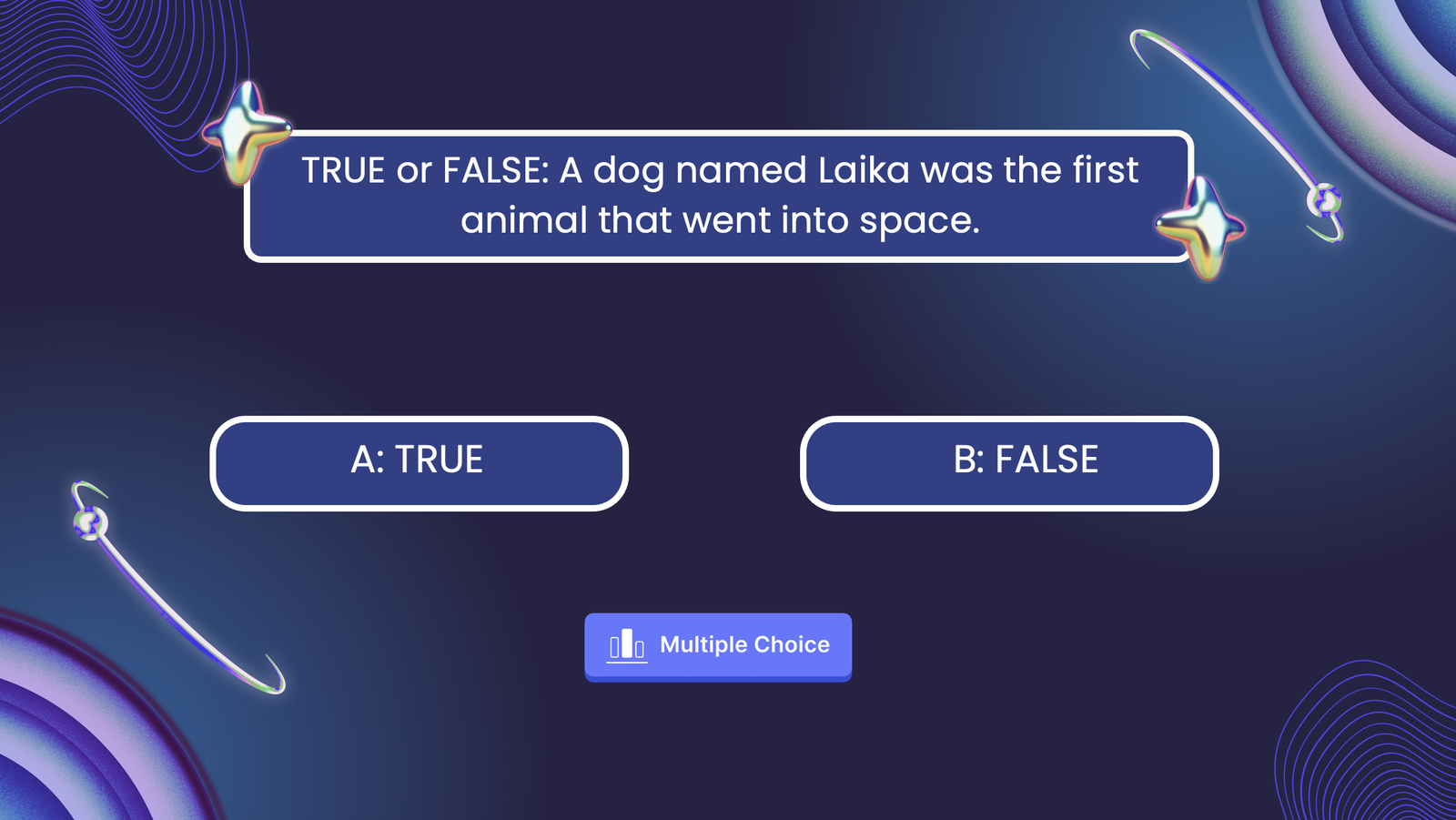
- What are the rules of the game?
- How long is the expected duration of the game?
- Are there any specific materials or equipment needed to play the game?
- Can you explain the objective or goal of the game?
- Are there any hidden surprises in the game that players might not immediately notice?
- Any secret tips for success in the game?
- Are there any special prizes or incentives for winners of tonight’s games?
- How is the game scored, and what determines the winner?
- What happens if there’s a tie in the game?
- Are there any variations or optional rules we should be aware of?
- Can you explain the order of play and how turns are determined?
- Are there penalties or consequences for certain actions during the game?
- Can participants form teams, or is the game strictly individual play?
- Are there any restrictions on player movement or interaction during the game?
- Can you provide examples of common strategies or tactics used in the game?
- How is cheating or rule violations handled in the game?
- Can you recommend any strategies for newcomers or first-time players?
Feedback Q&A Questions
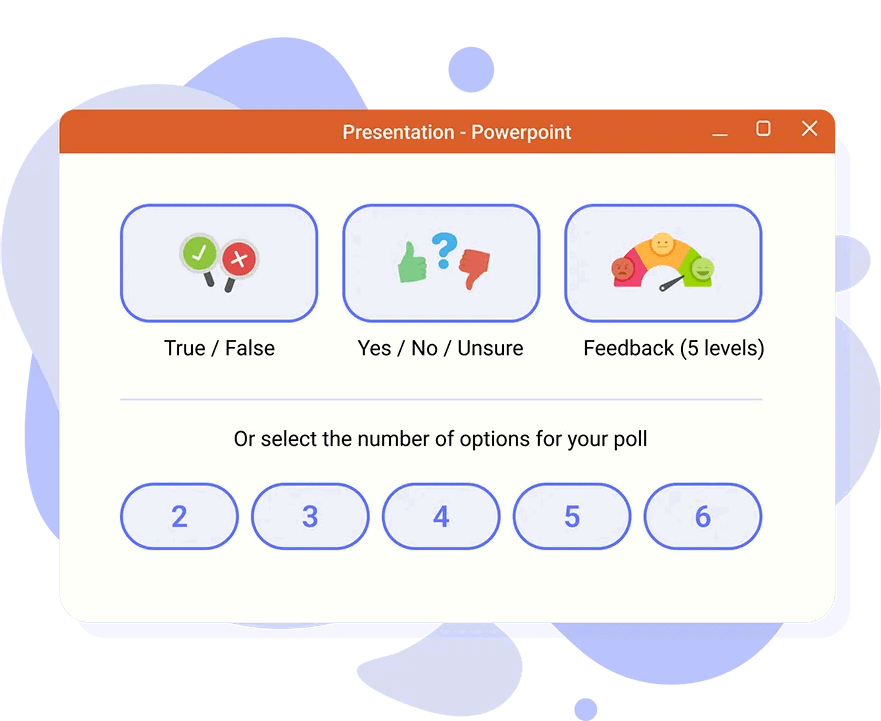
- What specific aspects of the presentation do you think were most effective?
- Can you provide suggestions for improving the clarity of certain points in the presentation?
- How well do you think the presenter engaged with the audience during the presentation?
- Were there any areas where you felt the presentation could have been more engaging or interactive?
- Can you offer insights into the pacing of the presentation and whether it was appropriate?
- What are your thoughts on the visual elements, such as slides or graphics, used in the presentation?
- Were there any technical issues or challenges that affected your experience during the presentation?
- Can you provide feedback on the overall organization and structure of the presentation?
- Were there any moments in the presentation that you found particularly memorable or impactful?
- Did the presenter effectively convey the key messages or takeaways of the presentation?
- How well did the presenter connect with the audience’s level of understanding or familiarity with the topic?
- Can you discuss any specific examples or anecdotes that resonated with you during the presentation?
- Were there any instances where the presenter could have provided more context or background information?
- What are your thoughts on the presenter’s use of language, tone, and overall communication style?
- Can you suggest ways in which the presenter could improve audience engagement or participation?
- Were there any aspects of the presentation that you found confusing or difficult to follow?
- Can you share your overall impression of the presentation and whether it met your expectations?
- What recommendations do you have for the presenter to enhance the overall impact and effectiveness of future presentations?
Closing Thoughts
With more than 300 Q&A questions to help you with your preparation, you can save so much time thinking and anticipating the questions your audience may ask during the Q&A session of your presentation. Now, you can focus on what matters most – acing your presentation!
BONUS: Lazy to create PowerPoint presentations from scratch? Try these 11 top-rated AI PowerPoint generators (they’re free!), as well as these 4 ways to use ChatGPT to create PowerPoint presentations .
About Zhun Yee Chew
Try classpoint for free.
All-in-one teaching and student engagement in PowerPoint.
Supercharge your PowerPoint. Start today.
500,000+ people like you use ClassPoint to boost student engagement in PowerPoint presentations.
- Create A Quiz
- Relationship
- Personality
- Harry Potter
- Online Exam
- Entertainment
- Training Maker
- Survey Maker
- Brain Games
- ProProfs.com
Microsoft Powerpoint Quizzes, Questions & Answers
Top trending quizzes.
Popular Topics
Recent quizzes.
« Previous 1 2 Next »

Researched by Consultants from Top-Tier Management Companies

Powerpoint Templates
Icon Bundle
Kpi Dashboard
Professional
Business Plans
Swot Analysis
Gantt Chart
Business Proposal
Marketing Plan
Project Management
Business Case
Business Model
Cyber Security
Business PPT
Digital Marketing
Digital Transformation
Human Resources
Product Management
Artificial Intelligence
Company Profile
Acknowledgement PPT
PPT Presentation
Reports Brochures
One Page Pitch
Interview PPT
All Categories
Top 11 PowerPoint Templates to Facilitate Question and Answer Sessions [Free PDF Attached]
![power point presentation topic questions and answers Top 11 PowerPoint Templates to Facilitate Question and Answer Sessions [Free PDF Attached]](https://www.slideteam.net/wp/wp-content/uploads/2022/05/Top-11-Questions-and-Answer-Templates-1013x441.jpg)
Naveen Kumar
"If you are not asking questions, then either you know everything or you know nothing," each one of us might have heard this phrase at least once in our life if not more.
Therefore, asking questions is an important part of the learning curve. It helps you communicate, clear doubts, enhance your knowledge and focus your thinking. Asking questions also provide a breakthrough with new ideas and solutions to your problems. Besides, it's always better to ask rather than get confused by assuming things. Isn’t it?
However, it is integral to ask the right type of question 'how,' 'who,' 'what,' 'when,' or 'why' that dominates whether you will get apt answers or not. Also, follow the correct order of questions and spend some time shaping it for the right answers.
Pro Tip: Always ask open-ended questions to get a better response and understanding.
Answering a question
There are a few things you need to take care of while answering a question.
Process the question clearly to understand the context. Take time to format your answer in the exact manner in which the question is asked. For example, if a question follows the order—what>how>when>where, the answer should be in the same order.
Mind the tone while answering the question. Some questions might feel long, complicated, and repetitive. So handle them with patience. On the contrary, some questions might sound easy (more silly), so don’t sound arrogant while answering them.
Acknowledge the emotions of the seeker and don't forget to rephrase it to make it more comprehensive. . Try phrases like 'excellent question,' 'thanks for asking,' etc, to build an emotional connect.
Don't beat around the bush or avoid the question if you don't know or are not confident about the answer. Learn about the question asked, study it, and then answer it to avoid any unnecessary confusion.
Be aware of your body language while answering a question, as it will reflect in the answer. To sound confident, sit upright or stand straight. While standing, use your hands as much as possible.
So now you understand why asking and answering the questions are important. The right question increases the focus and thinking capacity, and the correct answer will help boost your confidence, morale, and learning. Therefore a win-win situation at all costs!
We, therefore, offer our expertly designed templates to put forward your questions and answers in a visually appealing manner. These are not only editable templates but can be used in multiple places to make you stand out from the crowd.
So let's dive in and explore these now!
Template 1: Question And Answer PowerPoint Template
You can use this template to present questions and relevant answers related to your business and statistics. It can help you clarify the doubts about correlation and causation, descriptive and inferential statistics, standard deviations, and more. Download it now!
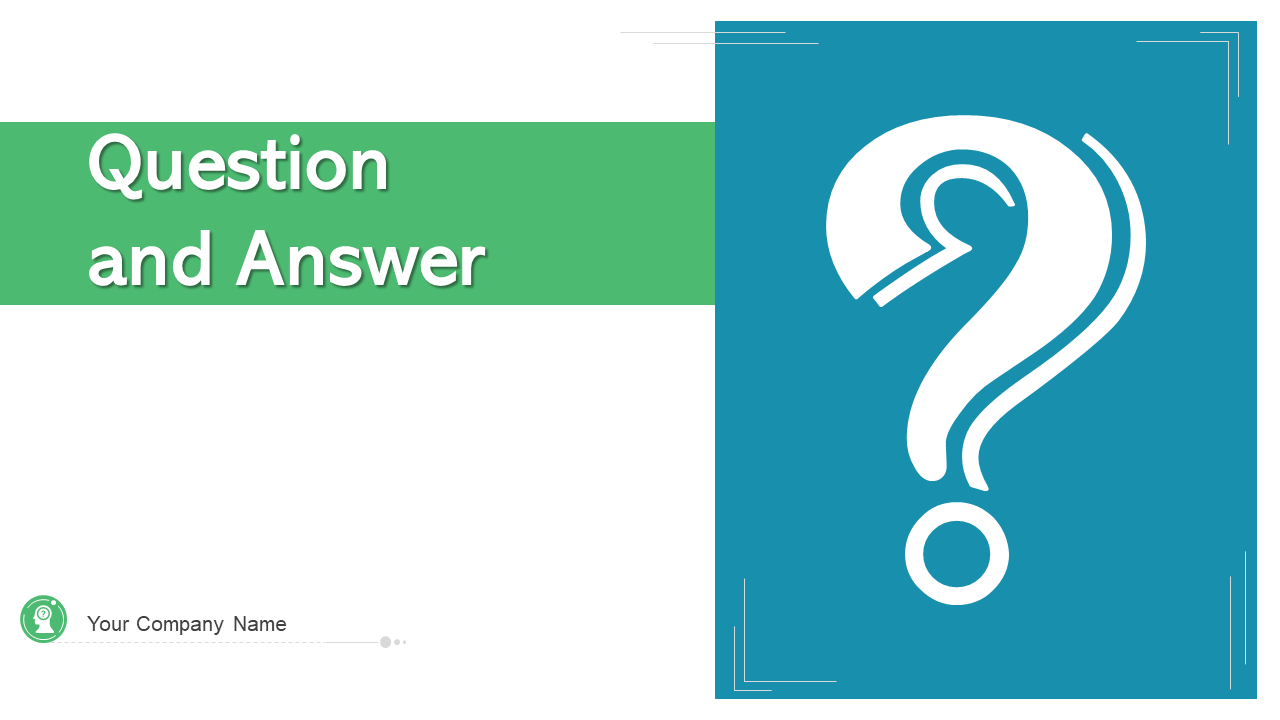
Download this template
Template 2: Any Questions PowerPoint Presentation Template
Utilize this template to ask the audience questions or doubts about the presentation topics. You can use the slides of this deck to make your presentation more informative. It includes slides asking questions related to assessing performance, business model, investments, strategy, etc. Grab it now!

Template 3: Business Organization Analysis Question and Answer PPT Slide
This deck is an ideal choice for facilitating a business or organizational quiz. You can present questions to a large set of audiences with this slide deck. It includes pre-designed templates for questions related to your business, competition, analysis, and more. Get it now!

Template 4: Critical Questions and Answers Marketing Services PPT Template
Get the audience's attention towards the critical questions and answers related to marketing services with the help of this template. Present the crucial questions related to hiring marketing services, data migration, outsourcing business contracts, cloud technology adoption, and more using this deck. Download it now!
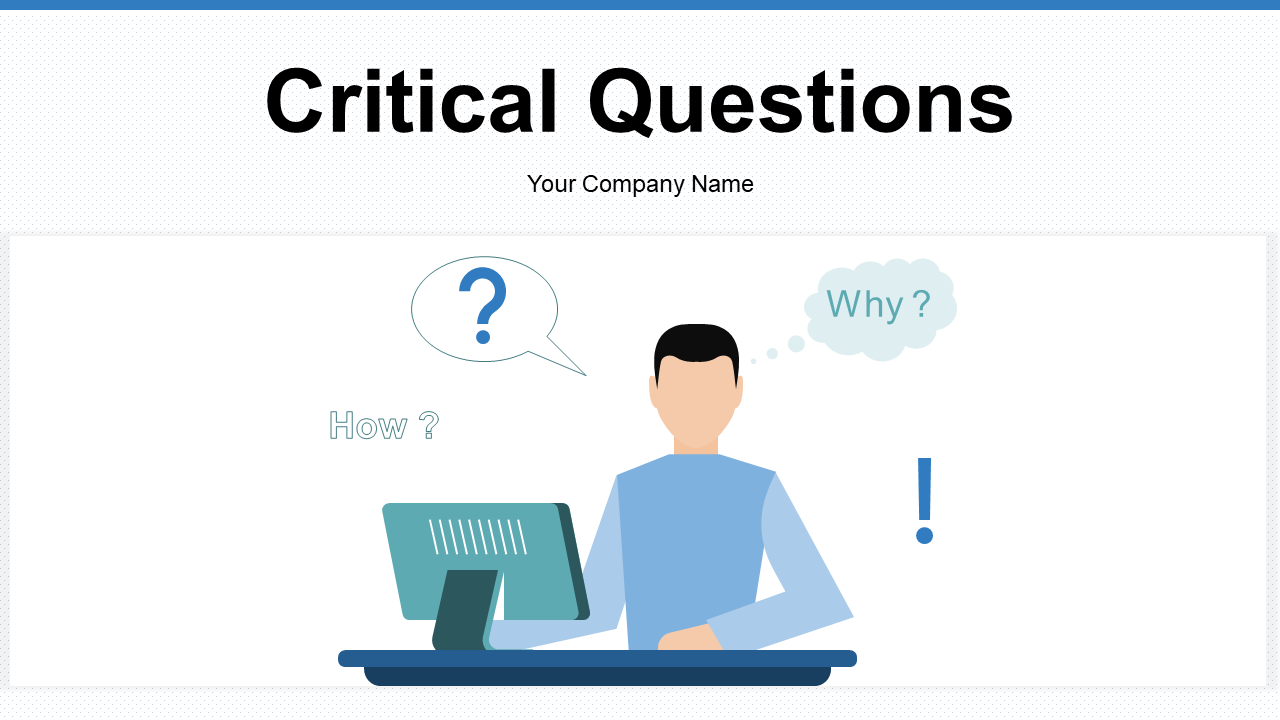
Template 5: Diversity and Inclusion Training Question and Answer PPT Template
Employ this template to measure the success of your training program by asking relevant questions. You can ask these questions in the form of MCQs, short, and long answers with the help of this template. Besides, this module has a vibrant color scheme and eye-catching graphics. So get it now!
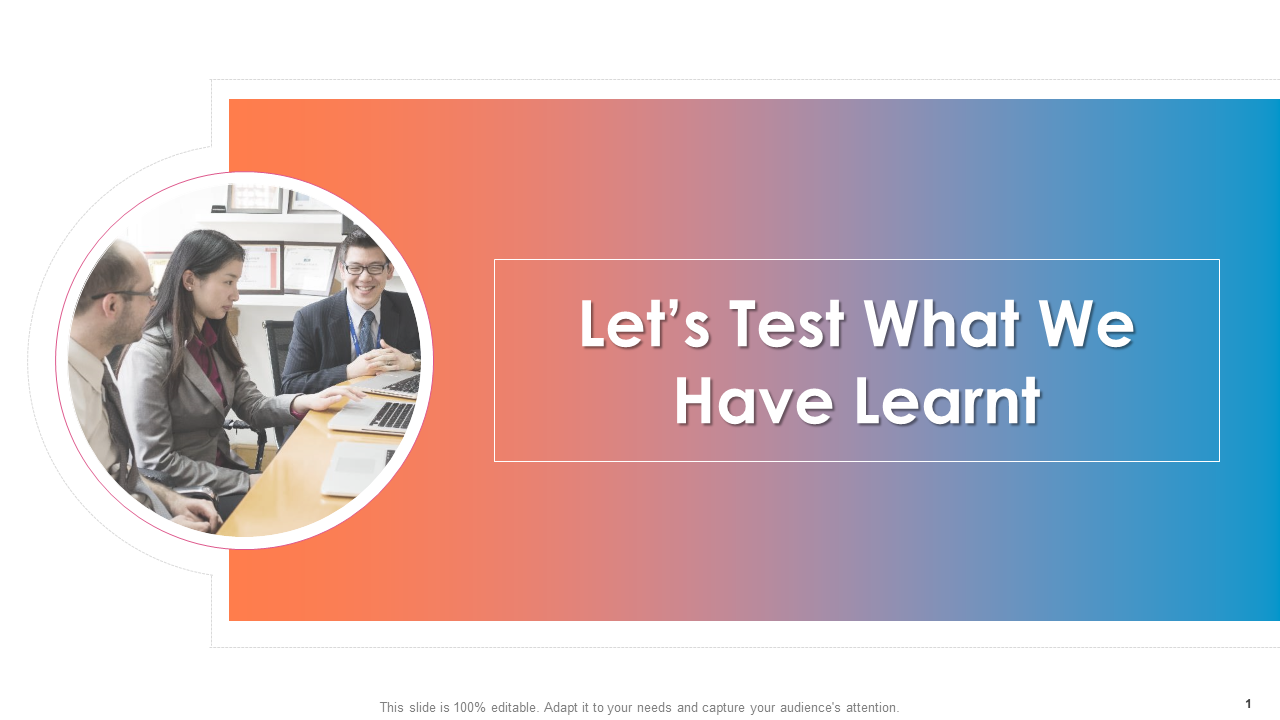
Template 6: Six Questions and Answers PowerPoint Slide
Use this template to present the six different types of questions and their importance in critical thinking. You can utilize it to share how these questions flow into each other and help in developing business, projects, products, and strategies. Grab this template now!
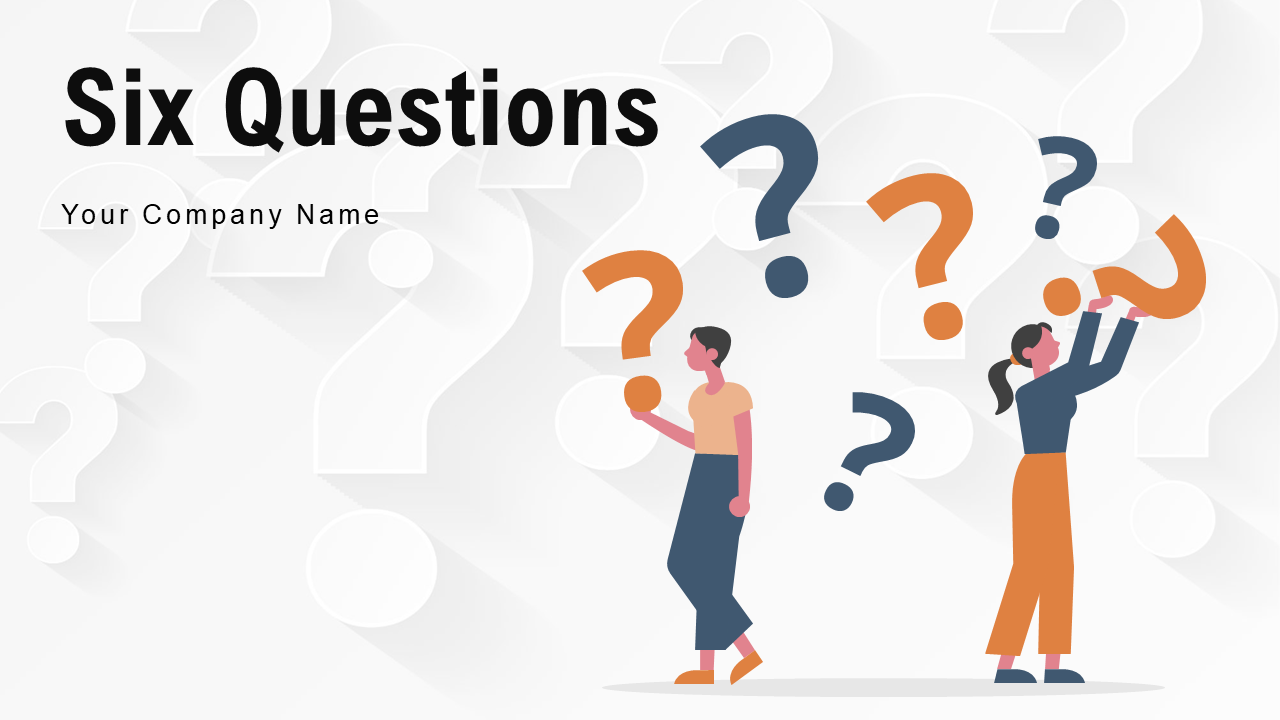
Template 7: Objective Type Question and Answer PowerPoint Template
Use this template in your next digital marketing meetings to discuss critical questions. Besides, this deck includes a few extra slides to introduce your team, business plan, timeline, and roadmap. Grab it now!
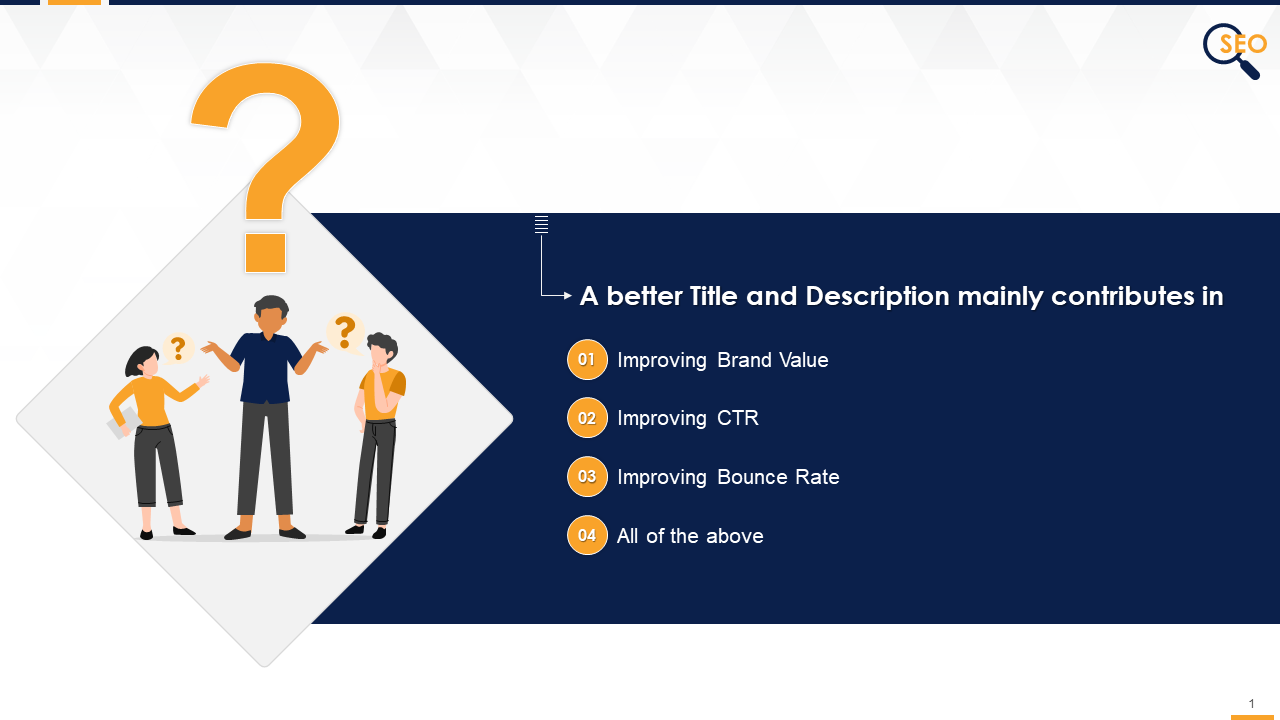
Template 8: 4 Questions and Answers Communication PowerPoint Template
Incorporate this template into your next presentation on skill development and help your audience ask and find answers to the right questions. This deck contains slides for asking questions to develop your skills such as data research management, business planning, decision making, communication, and more. Download it now!
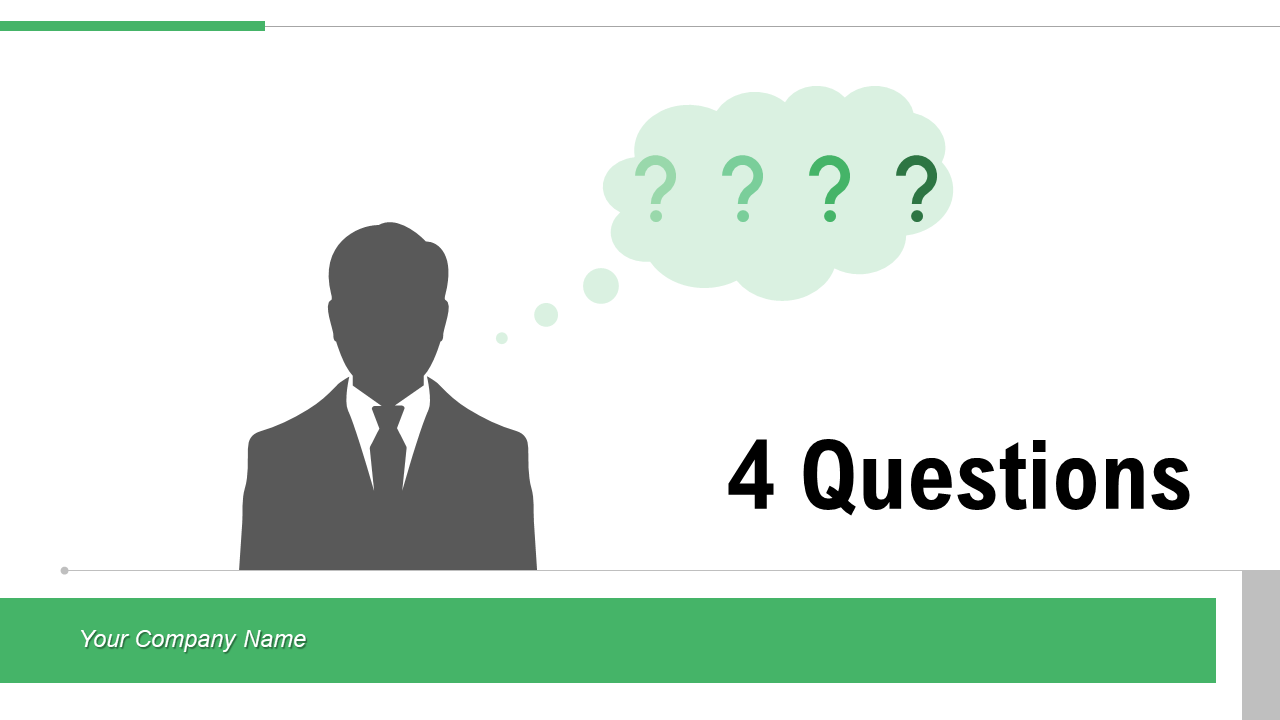
Template 9: Question Man PowerPoint Presentation Template
This template can help you to present the importance of asking the questions. It can be used to share how asking questions helps in communication, reducing confusion, and seeking clarity. You can also share the tricks and etiquettes to ask questions with the help of this template. Grab it now!

Template 10: Questions and Answers Around SEO PowerPoint Template
Augment this pre-designed questionnaire deck in your digital marketing presentation to check the effectiveness of your training campaign. It consists of different sets of questions and answers to help you with team learning. Besides, this template is customizable. Download it now!

Template 11: Closing Slide Image With Questions and Answers PPT Template
Deploy this template and encourage the audience to clear their doubts by asking questions. You can use this template to share the rules and answer the FAQs to save time. Besides, you can say thank you in a graceful manner with this design. So grab it now!
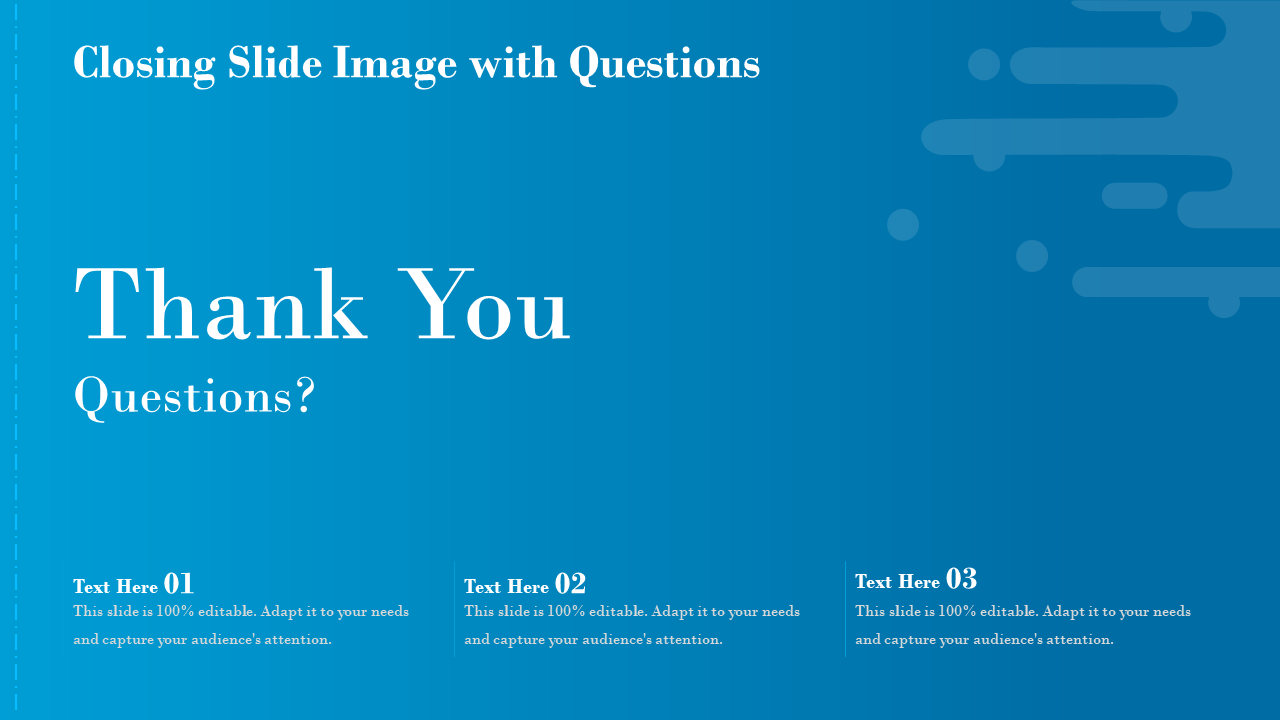
In the end:
Asking and answering questions is an art and a social skill that is important to master for increasing communication and learning. Our templates can help you do so with ease and precision. Besides, these are customized to meet various industry needs. So grab them now!
P.S : If you want to understand the true power of questions and answers, then don’t miss this guide on building Quora FAQs, replete with the best templates.
Download the free Question and Answer Templates .
Related posts:
- Top 11 PowerPoint Templates to Facilitate Multiform Discussions
- 15 Best Crisis Communication Plan Templates For Industry Leaders
- It is Critical That Your Company Has a Good Communication Plan (and Here are Some Templates That Will Help You Present It)
- The 2021 Productivity Guide That Every HR Manager Should Follow (and Top Templates to Get the Most Out of It)
Liked this blog? Please recommend us

The Ultimate Guide to Conflict Management and Resolution in the Workplace (Best PowerPoint Templates Included)

3 Questions You Need to Ask Yourself Before Choosing the Color for your Presentation

How to Successfully Build a 'Question & Answer Website' Like Quora?- Pitch Deck Included
This form is protected by reCAPTCHA - the Google Privacy Policy and Terms of Service apply.

Digital revolution powerpoint presentation slides

Sales funnel results presentation layouts
3d men joinning circular jigsaw puzzles ppt graphics icons

Business Strategic Planning Template For Organizations Powerpoint Presentation Slides

Future plan powerpoint template slide

Project Management Team Powerpoint Presentation Slides

Brand marketing powerpoint presentation slides

Launching a new service powerpoint presentation with slides go to market

Agenda powerpoint slide show

Four key metrics donut chart with percentage

Engineering and technology ppt inspiration example introduction continuous process improvement

Meet our team representing in circular format


< Go back to Login
Forgot Password
Please enter your registered email ID. You will receive an email message with instructions on how to reset your password.

Questions & Answers PowerPoint & Google Slides Presentation Templates
Whether job interview questions and answers, HR interview questions and answers, or even general knowledge questions and answers, all of these be presented using our collection of Question and Answer templates in Powerpoint. These Q&A PPT templates are 100% customizable and multipurpose for presentations.
The Question and Answers PPT templates are also compatible with Google Slides. Every question and answer slide in these templates comes with attractive and colorful infographics to prepare a superb presentation and attract your audience’s attention. Download free PowerPoint templates to create stunning presentations.
- Animated-Wave-Roadmap-PowerPoint-Template - 4x3 – $19.99
- Animated-Wave-Roadmap-PowerPoint-Template - 16x9 – $19.99
Animated Wave Roadmap PowerPoint & Google Slides Template
Animated Wave Roadmap PowerPoint & Google Slides Template Utilize this animated wave roadmap to make your presentation look more engaging and....

Question Answer PowerPoint Template 162
This template is a versatile and effective tool for engaging your audience and encouraging participation. Its clean and modern design makes this ....
- Robotic Process Automation challenges solution - 4x3 – $4.99
- Robotic Process Automation challenges solution - 16x9 – $4.99

Robotic Process Automation challenges solution PowerPoint Template
Robotic Process Automation challenges solution Presentation Template Use this Robotic Process Automation challenges solution PowerPoint template ....
- Question And Answer - 4x3 – $4.99
- Question And Answer - 16x9 – $4.99

Question And Answer PowerPoint Template
Question And Answer Presentation Template Use this Question And Answer PowerPoint template to create visually appealing presentations in any prof....
- Question Answer - 4x3 – $4.99
- Question Answer - 16x9 – $4.99
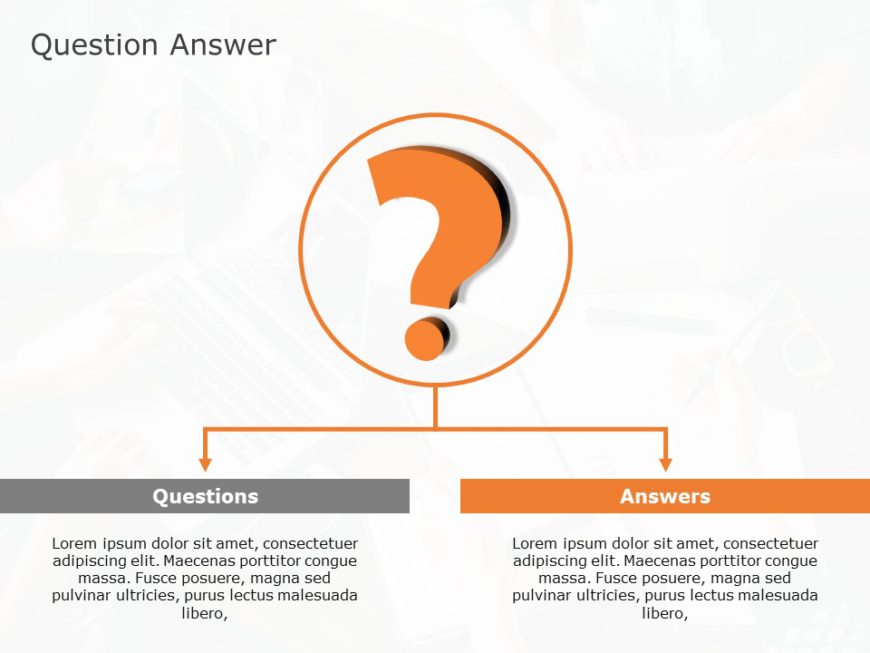
Question Answer PowerPoint Template
Question Answer Presentation Template Use this Question Answer PowerPoint template to create visually appealing presentations in any professional....
- Question Answer 01 Template for PowerPoint - 4x3 – $4.99
- Question Answer 01 Template for PowerPoint - 16x9 – $4.99

Question Answer 01 PowerPoint Template
Question Answer 01 Presentation Template Use this Question Answer 01 PowerPoint template to create visually appealing presentations in any profes....
- Question Answer PowerPoint Template 62 - 4x3 – $4.99
- Question Answer PowerPoint Template 62 - 16x9 – $4.99

Question Answer 62 PowerPoint Template
Question Answer 62 Presentation Template Use this Question Answer 62 PowerPoint template to create visually appealing presentations in any profes....
- Question Answer PowerPoint Template 83 - 4x3 – $4.99
- Question Answer PowerPoint Template 83 - 16x9 – $4.99

Question Answer 83 PowerPoint Template
Question Answer 83 Presentation Template Use this Question Answer 83 PowerPoint template to create visually appealing presentations in any profes....
- Question Answer PowerPoint Template 104 - 4x3 – $4.99
- Question Answer PowerPoint Template 104 - 16x9 – $4.99

Question Answer 104 PowerPoint Template
Question Answer 104 Presentation Template Use this Question Answer 104 PowerPoint template to create visually appealing presentations in any prof....
- Question Answer PowerPoint Template 125 - 4x3 – $4.99
- Question Answer PowerPoint Template 125 - 16x9 – $4.99

Question Answer 125 PowerPoint Template
Question Answer 125 Presentation Template Use this Question Answer 125 PowerPoint template to create visually appealing presentations in any prof....
- Question Answer PowerPoint Template 146 - 4x3 – $4.99
- Question Answer PowerPoint Template 146 - 16x9 – $4.99

Question Answer 146 PowerPoint Template
Question Answer 146 Presentation Template Use this Question Answer 146 PowerPoint template to create visually appealing presentations in any prof....
- Question Answer PowerPoint Template 169 - 4x3 – $4.99
- Question Answer PowerPoint Template 169 - 16x9 – $4.99

Question Answer 169 2 PowerPoint Template
Question Answer 169 2 Presentation Template Use this Question Answer 169 2 PowerPoint template to create visually appealing presentations in any ....
Related Presentations
45 templates >
Conclusion Slides
60 templates >
9 templates >
Ask Me Anything
28 templates >
Product Pricing
What is a question and answer slide in powerpoint presentation.
Questions and Answers slides in PPT presentations are used in conferences, seminars, and panel discussions. These slides are usually presented at the end of a presentation or as a separate section for audience participation.
The goal of the Q&A slides is to promote a planned and organized session in which the audience may ask questions and the presenter or panelists can respond and engage in further conversation.
What To Include In A Question And Answer Slide PPT Template?
When creating a question and answer slide in a PowerPoint template, it’s critical to incorporate vital aspects that promote clear communication and interaction with your audience. Here are some suggestions for to include in a question and answer slide PPT template:
- Title: Begin by giving your QnA slide a clear and short title that specifies its function, such as “Q&A” or “Audience Questions.”
- Instructions: Give the audience basic instructions on how to ask questions and participate in the Q&A session. You can, for example, direct them to raise their hands or utilize a specific platform to submit their questions.
- Question Section: Make a spot on the slide where you may display the questions from the audience. To highlight each question, use a basic bullet point list or a dedicated box. If there are a lot of queries, try utilizing many slides or, if feasible, introducing a scrolling capability.
- Answer Section: Set aside a section of the slide to display the answers to the questions. To answer each question, you can use a bullet point list or paragraphs.
- Visual Enhancements: Use appropriate pictures to make the slide visually appealing and engaging. You may use symbols, photos, or graphics related to the Q&A session or the topic under discussion.
What Are The Uses Of Questions And Answers PowerPoint Templates?
Questions and Answers PowerPoint templates are intended to make presentations more interactive and interesting. They are commonly used in various scenarios, such as:
- Panel discussions: The QnA PPT templates enable moderators to present audience queries as well as pre-prepared questions for a panel of experts to respond. The Q&A format organises the debate and ensures that all questions are answered.
- Training Sessions: Question and Answer PowerPoint templates can be used to encourage participants to ask questions and seek clarification on the subject being given during training sessions or workshops. The templates offer a visually pleasing way to show questions and organize replies.
- Webinars and Virtual Meetings: Question Answer slides in PowerPoint presentation aid in the management and resolution of queries from participants in online situations. They can be used to show questions received via chat or other contact methods, ensuring that all requests are addressed and answered.
- Marketing and Sales Presentation: Question Answer PowerPoint templates can be used in marketing and sales presentations to handle frequent client questions or concerns.
- Academic Presentations: Question Answer PowerPoint templates are frequently used in academic conferences or classroom settings.
Where Can I Download Question And Answer PowerPoint Slide Templates?
SlideUpLift offers excellent PowerPoint templates for question and answer slides that will save you time while building one. Simply download the questions and answers slide template in PowerPoint or Google Slides and make the necessary modifications. While on the job, when presenting to clients, the questions and answers PowerPoint slide can help you engage the audience and set the stage for a successful presentation. However, it is critical to personalize and adapt it to your audience and circumstance.
Forgot Password?
Privacy Overview
Necessary cookies are absolutely essential for the website to function properly. This category only includes cookies that ensures basic functionalities and security features of the website. These cookies do not store any personal information
Any cookies that may not be particularly necessary for the website to function and is used specifically to collect user personal data via ads, other embedded contents are termed as non-necessary cookies. It is mandatory to procure user consent prior to running these cookies on your website.
50 PowerPoint interview questions to ask candidates
Hire seasoned powerpoint professionals without complications.
TestGorilla helps you identify talent with the right technical skills, personality type, and behavioral attributes for your organization.

Microsoft PowerPoint is a staple program for many businesses across the globe.
Professionals who know how to make the most of PowerPoint can assemble exceptional presentations and use it to disseminate intriguing ideas in a visual format.
But do you have the right person with the necessary PowerPoint skills on your team to help you create visually appealing presentations?
If you need to hire one, it’s critical that you test for PowerPoint skills and then interview applicants using the right PowerPoint interview questions.
Here are the 52 PowerPoint interview questions you can ask candidates to assess their skills.
Table of contents
10 general powerpoint interview questions to ask applicants, 5 general powerpoint interview questions and answers, 14 powerpoint interview questions related to features and components, 5 powerpoint interview questions and answers related to features and components, 26 powerpoint interview questions related to processes and keyboard shortcuts, 5 powerpoint interview questions and answers related to processes and shortcuts, 5 tips for using powerpoint interview questions , find and hire the right powerpoint expert with our selection of powerpoint interview questions.
Ask candidates these 10 PowerPoint interview questions to assess their general knowledge, skills, and experience related to PowerPoint.

Explain what PowerPoint is.
Explain what you can use PowerPoint for.
What’s the default file extension of PowerPoint files?
What are the main components of the PowerPoint home screen?
Explain how to create new PowerPoint presentations.
What is the ribbon in PowerPoint?
What is a Trigger for animation?
Which skills are required to use PowerPoint?
Describe your experience with PowerPoint.
What are the advantages of using PowerPoint?
Here are five of the general PowerPoint interview questions above, along with answers you can use to evaluate your applicants’ responses.
1. Explain what you can use PowerPoint for.
Applicants who are seasoned PowerPoint users will know that this Microsoft Office tool helps show data or ideas in a presentation format using slides. Candidates should also understand that text, images, video, and audio can be added in a PowerPoint presentation.
2. What’s the default file extension of PowerPoint files?
Your applicants should know that PowerPoint files carry the . ppt or . pptx extension and that .ppt stands for “PowerPoint presentation.”
3. Which skills are required to use PowerPoint?
Do your candidates know that attention to detail is a vital skill required to use PowerPoint? They may also mention that Microsoft Office knowledge is critical for using PowerPoint efficiently.
4. What are the advantages of using PowerPoint?
There are three crucial advantages of using PowerPoint for presenting ideas and data:
Effortless organization: PowerPoint makes it easy to organize each item, arrange the order of slides, and set the layout of the master slide.
Professionally-looking designs: PowerPoint features many visually appealing designs and themes which users can customize easily.
Simple modifications: It’s easy to make changes to the available designs and add different items to the presentation.
5. What is the ribbon in PowerPoint?
Applicants should be aware that the ribbon is a menu that features labels and tabs at the top of the PowerPoint window. Users can navigate to different labels in the ribbon to access PowerPoint’s tools and features.
Ask your applicants these 14 PowerPoint interview questions related to the program’s features and components to thoroughly assess their PowerPoint knowledge.

Explain what zoom control is.
Explain what live PowerPoint presentations are.
Explain what duration does in the PowerPoint animation pane.
Explain what a placeholder is.
Explain why transitions are useful in PowerPoint.
Explain what slide sorter view is.
Explain what a motion path is.
Explain what the notes pane does.
Explain what the eyedropper tool does in PowerPoint.
Explain what slide view does in PowerPoint.
What does the fit to window tab do in PowerPoint?
What does the insert tab do in PowerPoint?
What does the reading view do in PowerPoint?
Explain what the chart option does in PowerPoint.
Here are the answers to five of the PowerPoint interview questions related to features and components above. Use these to evaluate the depth of your applicants’ knowledge.
1. Explain what a placeholder is.
A placeholder is a pre-formatted section or area located on a PowerPoint presentation slide enclosed with dotted borders.
The dotted borders make it easier to identify where different placeholders are located. Placeholders are used to format slides consistently.
2. Explain why transitions are useful in PowerPoint.
Can your applicants explain that transitions in PowerPoint make it easier to present data in a visually compelling format?
Knowledgeable applicants may also explain that many different transitions, such as fade or dissolve, help capture the viewers’ attention for longer.
3. Explain what a motion path is.
Applicants should have no problem explaining that a motion path is an approach that presenters use to move or add motion to slide objects.
Can your applicants also explain that users can access the motion path option by selecting an object and navigating to the Animation tab?
4. Explain what slide view does in PowerPoint.
If your applicants have used PowerPoint extensively, they should know that slide view enables users to view the PowerPoint presentation slides in different modes, including:
Slide sorter
Reading view
5. Explain what zoom control is.
Applicants familiar with PowerPoint should know that zoom control enables users to zoom in and out of slides. Candidates should also know that they can access the zoom control option by navigating to the slide view tab.
Ask your applicants some of these 26 PowerPoint interview questions related to processes and keyboard shortcuts to determine whether their skills match your open role.

How would you set up a live PowerPoint presentation?
How would you add bookmarks to PowerPoint videos?
Which is the shortcut to add a new slide to a presentation?
Which steps would you use to set up password protection for a presentation?
Which shortcut keys would you use to start a PowerPoint presentation slideshow?
Which shortcut key would you use to exit a PowerPoint presentation slideshow?
How would you insert videos into a PowerPoint presentation?
Explain how you would add a motion path to a PowerPoint presentation.
Explain how you would change themes in PowerPoint.
How would you convert a PowerPoint presentation into a video?
How would you use PowerPoint to record a video?
How would you merge shapes and text?
How would you edit your presentation’s master slide?
How would you add a clickable list in PowerPoint?
Which shortcut keys would you use to open an existing document?
How would you embed an Excel chart into a PowerPoint presentation?
How can you customize the ribbon in PowerPoint?
How would you add a header to a PowerPoint presentation?
How do you add slide numbers to a PowerPoint presentation?
Which shortcut keys would you use to add a hyperlink to a presentation?
How would you create a PDF version of a PowerPoint presentation?
How would you use the eyedropper tool in PowerPoint?
How would you arrange your slides into different sections in PowerPoint?
How would you use the notes page view in PowerPoint?
How would you test an action button in PowerPoint?
How do you find new ideas for PowerPoint presentation designs?
Here are the answers to five of the above PowerPoint interview questions related to processes and keyboard shortcuts. Use them as a guide when evaluating your applicants’ PowerPoint skills.
1. Which steps would you use to set up password protection for a presentation?
Your applicants should be able to explain the steps required to set up password protection for a presentation. To protect a PowerPoint file with a password, you need to:
Navigate to File
Select the Passwords option
Select “ Encrypt this presentation and require a password to open .”
Enter the chosen password
Enter the password again to verify it
Press Set Password
2. How do you find new ideas for PowerPoint presentation designs?
Applicants should be aware that they can find ideas for PowerPoint presentation designs by navigating to the Design tab located on the ribbon. Users can then choose from the large selection of PowerPoint presentation designs that are available.
3. How would you edit your presentation’s master slide?
Your candidates should be able to explain the steps required to edit a presentation’s master slide in PowerPoint. For this, the user needs to
Navigate to View on the ribbon
Select Slide Master
Navigate to the first slide on the left pane (which is the master slide)
Make changes to the master slide by using the required ribbon options
Select the Close Master View option once they’re satisfied with the changes
4. Which shortcut keys would you use to add a hyperlink to a presentation?
Can your applicants explain that using the Ctrl + K shortcut key will open the Insert Hyperlink window? Do they know that users can then select a file or page to use as a hyperlink and then press OK to add it?
5. How would you add bookmarks to PowerPoint videos?
Applicants should be able to outline the required steps to add bookmarks to PowerPoint videos:
Open the presentation and selecting the video
Navigate to the part of the video to which the bookmark should be added
Select Playback and Add Bookmark
Candidates should also know a video can have several bookmarks and that users can view the bookmark on the video timeline.
If you’ve chosen to include some of our PowerPoint interview questions in your hiring process, here are some tips to ensure the whole process flows without any issues.
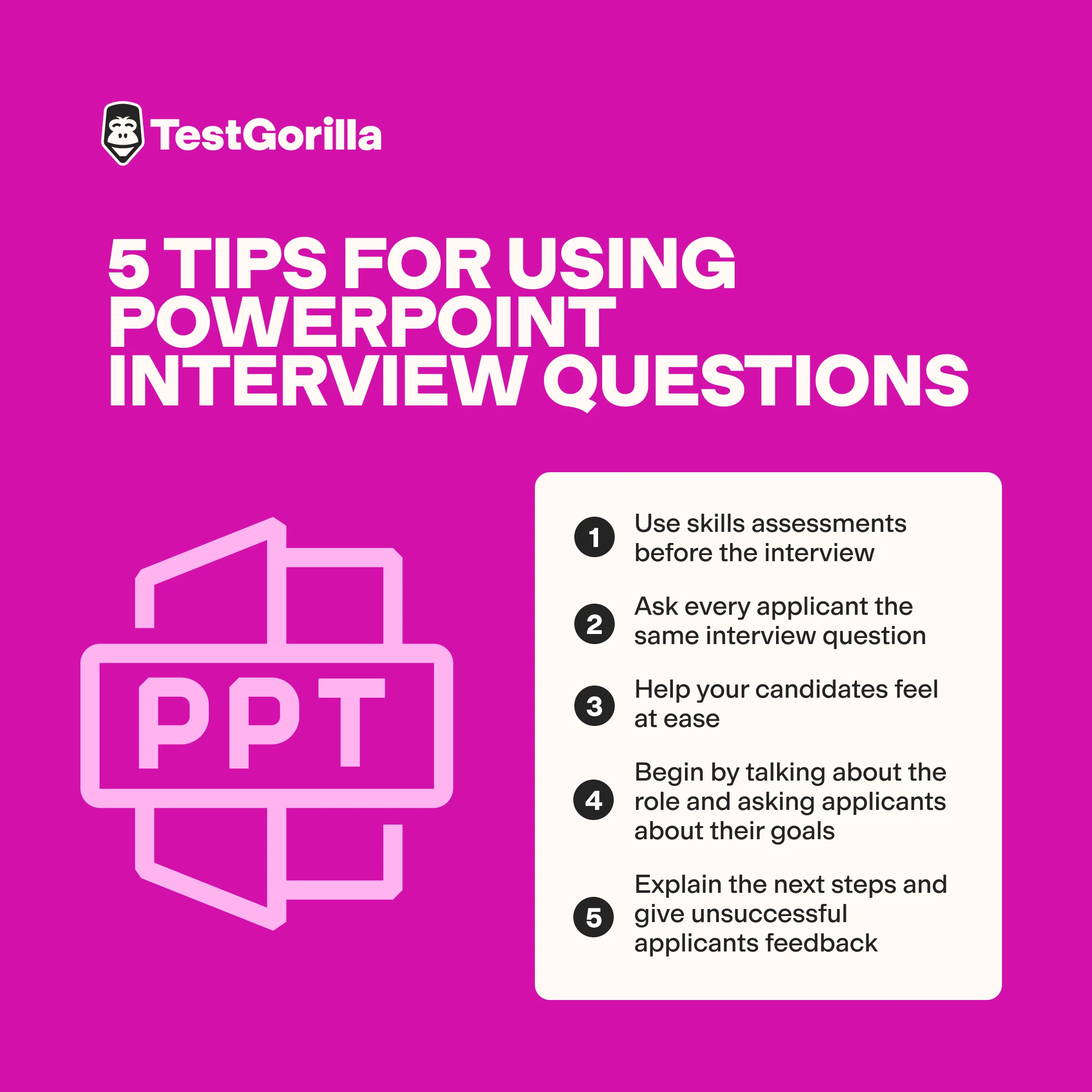
1. Use skills assessments before the interview
As soon as you receive applications for your open role, send invitations to your applicants to complete a skills assessment of up to five skills tests relevant to the position. Remember to add a PowerPoint test (preview below).
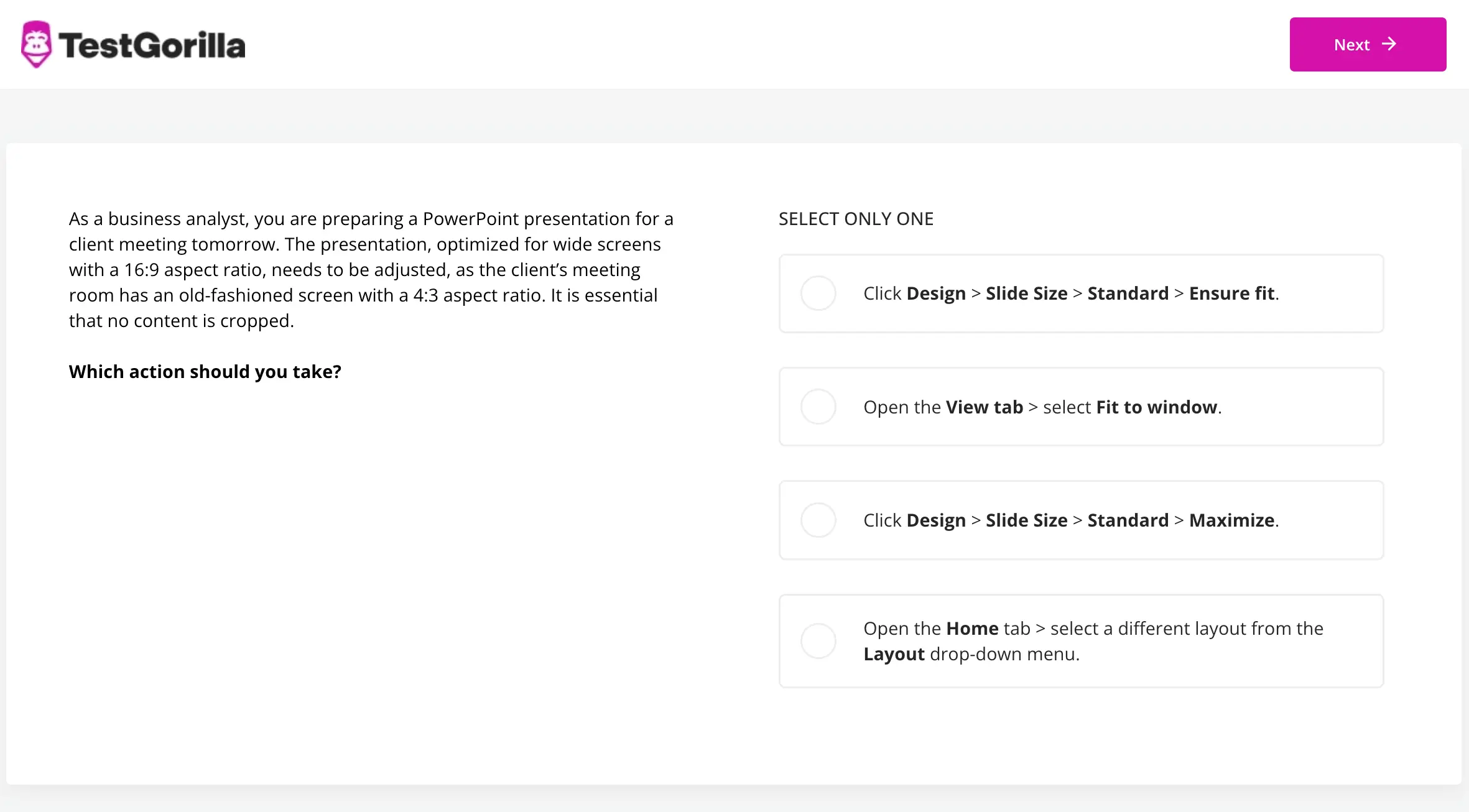
This method is the quickest, easiest, and most efficient way to effectively filter out applicants who don’t have the right skills you’re looking for – and aren’t proficient PowerPoint users.
Make a selection based on the test results and invite your best candidates to an interview. There, you can use the above PowerPoint interview questions, along with other relevant questions.
2. Ask every applicant the same interview questions
There’s no question that fairness and objectivity are essential during the hiring process – and technology can greatly help with that.
In addition to that, you should ask every applicant the same interview questions in the same or similar order. This is known as structured interviewing and is used by Google , among many other companies.
This approach also facilitates your work when you compare your applicants’ responses to make an objective hiring decision. For the best results, use it in combination with a scoring sheet.
3. Help your candidates feel at ease
Before you begin the interview and proceed to ask the core interview questions, make sure candidates feel at ease.
Welcome them to the building, offer them water, show them around the office, and ask them if they arrived okay at the building.
When you begin the interview, summarize the interview structure to let applicants know what to expect.
For example, let them know that the first part of the interview will involve discussing the organization and learning about the applicant’s goals. Inform applicants that you’ll then ask them a few interview questions and will close the interview by answering any questions they have for you.
4. Begin by talking about the role and asking applicants about their goals
Start the interview by briefly describing your organization and its main objectives. Follow this up by talking about the open role and giving applicants a description of its responsibilities, including details that weren’t mentioned in the job description.
Then, ask your applicants about their career goals to learn whether their ambitions align with the organization’s objectives.
5. Explain the next steps and give unsuccessful applicants feedback
After finishing the interview, explain the next steps to applicants. Inform them when you will next contact them and give them details about what to expect if they have been selected.
Once you have interviewed all candidates, give your unsuccessful applicants feedback using your notes from the interview and test results.
Stop guessing, start assessing with TestGorilla
TestGorilla can make your hiring process easier – all you need are our candidate assessments and the best interview questions in this guide.

Hiring the right PowerPoint expert for your organization doesn’t have to be difficult. Take a look at TestGorilla’s test library to see all the available skills tests and start selecting the right ones for your open role.
Once your applicants have completed your skills assessment (featuring a PowerPoint test), invite the most skilled ones to an interview and use the PowerPoint interview questions listed in this article to further evaluate their skills.
Hire a seasoned PowerPoint professional without complications, avoid costly mis-hires, and streamline your hiring process with TestGorilla. Get started for free today .
Related posts

TestGorilla vs. HireVue

15 important project management skills (and how to assess them)

The 7 best video interview software for online candidate screening
Hire the best candidates with TestGorilla
Create pre-employment assessments in minutes to screen candidates, save time, and hire the best talent.

Latest posts

The best advice in pre-employment testing, in your inbox.
No spam. Unsubscribe at any time.
Hire the best. No bias. No stress.
Our screening tests identify the best candidates and make your hiring decisions faster, easier, and bias-free.
Free resources

This checklist covers key features you should look for when choosing a skills testing platform

This resource will help you develop an onboarding checklist for new hires.

How to assess your candidates' attention to detail.

Learn how to get human resources certified through HRCI or SHRM.

Learn how you can improve the level of talent at your company.

Learn how CapitalT reduced hiring bias with online skills assessments.

Learn how to make the resume process more efficient and more effective.

Improve your hiring strategy with these 7 critical recruitment metrics.

Learn how Sukhi decreased time spent reviewing resumes by 83%!

Hire more efficiently with these hacks that 99% of recruiters aren't using.

Make a business case for diversity and inclusion initiatives with this data.
- Effective Presentation Skills Tutorial
- Handling Questions and Answers
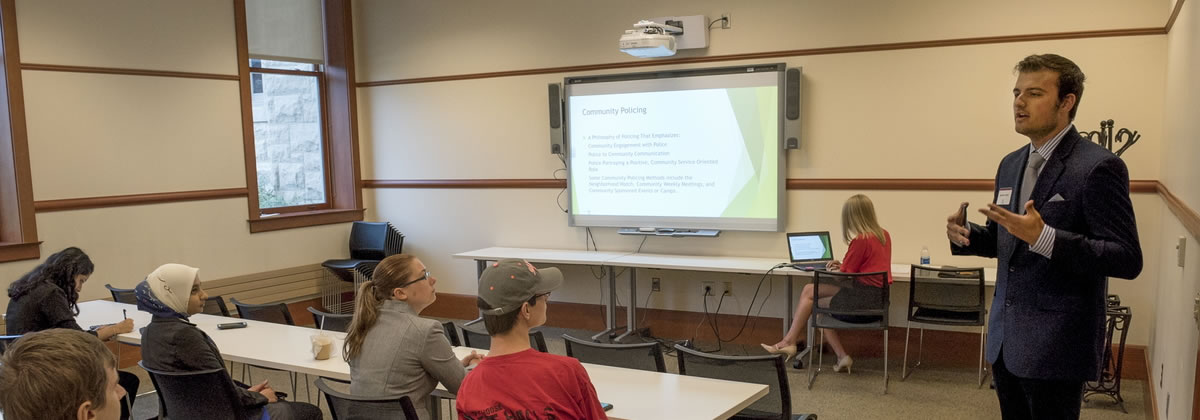
At the end of your presentation, if it is appropriate for the type of presentation, solicit questions from the audience.
Responding to Audience Questions
When someone is asking a question, make eye contact with that person, listen positively, and acknowledge by saying "thank you for that question," or say "that is an excellent question" or "that is an important question".
If the audience is in a large room and cannot hear each other's questions, repeat the question loudly for everyone to hear, before answering it.
If you know the answer to the question, respond appropriately and briefly so you can take more questions and not spend too much time on one question.

Effective Response to Question
This video clip is an example of a presenter effectively responding to an audience member's question .
Ineffective Response to Question
This video clip is an example of a presenter ineffectively responding to an audience member's question .
If the question is not relevant to the presentation, say something like, "I am really sorry that question is outside the scope of this presentation, but I will be happy to stay after the presentation and discuss it with you."
Effective Response to Off-topic Question
This video clip is an example of a presenter effectively responding to an off-topic question or one in which he or she does not know the answer .
Inappropriate Response to Off-topic Question
This video clip is an example of a presenter inappropriately responding to an off-topic question or one in which he or she does not know the answer .
If time is running out for answering all of the questions, say, "I am sorry. I am running out of time, but I will take one last question, and then I will be available at the end to answer any remaining questions."
If you do not know the answer to a question say, "That is an interesting question, and I will have to get back to you later on that" or ask the audience "Can someone help me with this?" or be gracious and acknowledge you do not know the answer at that time.
If an audience member criticizes or attacks what you had covered in your presentation, do not attack back, but separate the valid criticism from the personal attack, and respond to the criticism appropriately.
Some things not to do during the question and answer period:
- Shuffling papers or technology and not making eye contact with the questioner
- Belittling the questioner
- Calling those who want to ask questions by their physical characteristics
- Not taking questions in the sequence they are asked, but focusing on certain people or a side of the room
Asking Good Questions
If you are in the audience, know also how to ask good questions to indicate that you are following the presentation.
You can ask some general questions about any topic, and you may be genuinely curious about some things presented.
- What were the most challenging aspects, or what surprised you the most, in conducting this project?
- Why did you choose this particular methodology or argument instead of another one?
- How did you collect the data? Were there any problems in collecting data? What was the sample size?
- How did you validate your work? Did you validate with a real problem or situation?
- What are some of the limitations of your work?
- What recommendations do you have for further exploration in this project?
Learning to ask good questions at the end of a presentation demonstrates your active participation.
Previous
Take Quiz
- Preparing for the Presentation
- Organizing the Presentation
- Designing Effective Presentation Materials
- Rehearsing the Presentation
- Delivering the Presentation
- Presentation Skills Quiz
- Presentation Preparation Checklist
- Common Reasons for Ineffective Presentations

Like what you're reading?
Need a good presentation topic? Here are hundreds of them.
Get your team on prezi – watch this on demand video.
Anete Ezera November 04, 2022
If you’re looking for good topics for presentations, you’ve landed on the right page. In this article, you’ll find plenty of good presentation topics, tips on choosing the most suitable topic for you, and essential design elements to make your presentation a success.
Many factors go into an excellent presentation. You need to have confident body language and engage your audience to hold their attention. You also need eye-catching visual aids like images, data visualizations, GIFs, and others (all of which you can find in Prezi ), not to mention a great opening to grab attention and a strong closing line to stay memorable. However, the most essential aspect of your presentation is the topic. It’s the core of your presentation, so it has to be strong, insightful, attention-grabbing, and appealing to yourself and your audience in order to evolve into a successful presentation everyone will love.

How to choose a good presentation topic
There are millions of topics you could create a presentation on, but what defines a good topic? If you’re struggling to either come up with a good topic for a presentation or you can’t decide between multiple ones, here are a few questions you should ask yourself before choosing a topic.
What’s the goal of your presentation?
When you’re choosing a topic, consider the meaning behind it. Ask yourself what the purpose of talking about this topic is, and what you want to say about it. Whatever topic you choose to present, the conclusion needs to provide a takeaway or lesson you want to communicate to your audience. A meaningful goal will make your presentation more memorable.
Are you interested in the topic?
If you’re not interested in the topic, others won’t be curious either. Interest, enthusiasm, and passion enrich your presentation and are noticeable when presenting. Interest shines through and inspires others to find the topic as fascinating as you do. Think about the last time you saw someone sharing something they were passionate about – their excitement drew people in to pay closer attention to what they were saying.
When choosing a topic, you need to find it or a particular angle of it interesting for yourself. For example, perhaps you’re not a pop music enthusiast, but you’re passionate about studying cultural phenomena. In this case, you can talk about pop music’s influence on early 2000s youth culture.
Will your audience find this topic relatable?
While you have to find the topic you’re presenting interesting, you also have to think about your audience. When choosing a subject, consider your audience’s background in terms of demographics, interests, culture, and knowledge level about the topic. Think about what others will find fascinating and relevant, so they’re not bored or confused during your presentation.
Do you have prior experience or knowledge about this topic?
Personal experiences are always great to share in a presentation, providing your unique perspective for anyone listening. While you can easily prepare your presentation based on a quick Google search, it won’t make the same lasting impact on your audience. Choose a topic you have some prior knowledge about, or have an interesting opinion you can share with others. It’ll make your presentation more engaging and memorable.

Ideas for good presentation topics
It’s not easy to come up with a good presentation topic from scratch. It’s much easier to get inspired from other good presentation topics to build your topic on. Whether you’re looking for presentation ideas for work, about me presentation ideas, unique or easy presentation topics, you’ll find them all here.
Without further ado, here are some good presentation topics to choose from or get inspired by.
Presentation topics about social media
- The role of social media in portraying gender stereotypes
- How social media impacts our body image
- How social media shaped Gen Z
- The most significant differences between the Facebook and TikTok generations
- The negative effects of social media
- The positive impacts of social media
- The effects of social media on behavior
- How social media impacts our physical (or mental) health
- How social media has shaped our understanding of mass media
- Should we teach about social media in schools?
- The rise of social media influencers
- How AR Instagram filters impact our self-image
- How to go viral on social media?
- The origins of social media echo chambers
- Social media as a news outlet
Author: Ish Verduzco
Presentation topics about movies
- How movies influence our understanding of good and evil
- Beauty standards represented in movies
- How female characters are depicted in Hollywood movies
- How horror movies and global fears have developed through time
- The adverse effects of romance movies
- How movies have changed our understanding of the Western culture
- Charlie Chaplin and the silent movie era
- The globalization of culture: Hollywood vs. Bollywood
- The psychology behind the music in films
- The ethics of using animals in movies
- Social media’s influence on the film industry
- The history of filmmaking
- The role of color in movies
- The cultural impact of romance movies
- How are gender stereotypes depicted in Hollywood movies?
Author: Cinto Marti
Presentation topics about music
- The impact of pop music on beauty standards
- Should digital music be free for everyone?
- The psychology behind the music in advertisements
- The effectiveness of sound therapy
- Can music inspire criminal behavior?
- The psychological effects of metal music
- The origins of K-pop
- How does music influence our understanding of the world?
- Can music help in the learning process?
- The positive effects of classical music
- The history of hip hop
- Why is music education essential in schools?
- The psychological benefits of playing piano
- Can anyone become a famous musician?
- The role of music in fashion
Author: Prezi Editorial
Presentation topics about health
- The link between food and mental health
- Inequality in the healthcare system
- Myths about healthy practices
- Simple practices that help you stay healthy
- Health education in schools: Should it change?
- Toxic positivity and mental health
- The impact of superfoods on our health
- The psychology behind unhealthy eating habits
- Sex education in schools: Why should we have it?
- How to trick yourself into getting better: The placebo effect
- How to strengthen your immune system
- How to tell if someone is depressed
- The health benefits of regular exercise
- The impact of junk food on mental health
- Stress-caused diseases
Author: Prezi Education Team
Presentation topics about human psychology
- What is social depression?
- What triggers panic attacks?
- The impact of testosterone on aggressive behavior
- How to overcome social anxiety
- Differences in the functioning of the brain of a child and adult
- The impact of violent video games on children’s brain development
- How does the use of social media influence our attention span?
- How to overcome childhood trauma
- The influence of marijuana on the human brain
- How does behavioral therapy work
- The psychology behind fame
- The causes of personality disorders
- The differences in brain functioning between men and women
- What happens in therapy sessions?
- The psychology of substance abuse
Presentation topics about self-development
- The impact of exercise on productivity
- How to deal with stress
- How to deal with procrastination
- The positive effects of meditation
- Why new–year’s resolutions don’t work
- How to overcome bad habits
- The impact of negative thoughts
- The negative effects of self-criticism
- The role of creativity in self-development
- Benefits of journaling
- How to learn something fast
- How to be mindful
- The importance of curiosity
- How to become more self-aware
- Why it’s essential to spend time with yourself
Author: Nir Eyal
Presentation topics about education
- What are the advantages and disadvantages of online education?
- The positive effects of a gap year
- Should university education be free?
- Inequality in education access
- How language learning benefits brain development
- Emerging gender issues in education
- The importance of socialization in school
- School bullying and student development
- The benefits of reading
- Is the education system broken?
- What you don’t learn in college
- The link between education and brain development
- The history of schools
- The gender gap in STEM
- The connection between equality in education and economic growth
Presentation topics about culture
- Is graffiti a form of art or street vandalism?
- Cultural diversity in the workplace
- The impact of culture on gender roles
- The issue with orientalism
- Are humans the only species that has culture?
- How do different cultures view death?
- The ethical issues of pop culture
- The impact of culture on personal development
- Sexism in different cultures
- The impact of globalization on local cultures
- The viral spread of the #metoo movement
- The history of subcultures
- The problem with romanticizing toxic relationships in movies
- 90s pop-culture influence on fashion trends
- The evolution of cultural psychology
Author: Devin Banerjee
Presentation ideas for work
- What it’s like to be a digital nomad?
- How to deal with workplace conflicts
- The secret to a productive day
- How to set achievable goals
- The importance of diversity in a workplace
- The positive effects of creative thinking at work
- How to give constructive feedback
- The characteristics of a valuable team member
- Inequality and the glass ceiling
- Racial discrimination in the workplace
- Work habits of different cultures
- How is work perceived in various countries?
- Technological development and the future of work
- The importance of a healthy work/life balance
- The rise of health problems in office work
Author: Charles Huang
Presentation topics about hybrid work
- The positive effects of hybrid work on work/life balance
- Is hybrid work the future work model?
- How to stay connected in a hybrid work model
- The challenges of hybrid work nobody talks about
- How to stay productive when working from home
- The social effects of hybrid work
- The economic impacts of hybrid work
- Case study: Hybrid work model in [company]
- What causes Zoom fatigue?
- The problem with online meetings
- Is hybrid work better than remote work?
- How to develop a close relationship with colleagues in a hybrid work model
- What kind of company culture is best for a hybrid work model?
- Is hybrid work sustainable?
- Cybersecurity consideration for hybrid working
Author: Barbie Brewer
Presentation topics about public speaking
- The importance of body language in public speeches
- How to appear confident when you’re not
- How to become a better orator
- The use of eye contact in public speaking
- Breathing exercises that will calm you down before public speaking
- The benefits of public speaking
- Ways to improve public speaking skills
- How to leave a great first impression on stage
- How to engage your audience during a public speech
- How to best structure your public speech
- How to end your presentation speech
- Can anyone learn to be good at public speaking?
- How to prepare for a public speech
- What not to do right before a public speech
- How to address a controversial topic in a public speech
Author: Prezi Team
Presentation topics about entrepreneurship and leadership
- The main principles of a good leader
- The impact of leadership skills on professional performance
- The mistake every entrepreneur makes
- How to successfully lead a cross-cultural team
- How to celebrate inclusivity in a diverse team
- What are the common personality traits of a successful entrepreneur?
- The impact of entrepreneurship on the global economy
- The characteristics of a leader
- The most common challenges of entrepreneurship
- Can anyone learn to become a successful leader?
- What affects new venture growth?
- The psychology of leadership
- What is crowdsourcing?
- The benefits of being an entrepreneur
- Common mistakes leaders make
Author: Jill Sinclair
Presentation topics about technology
- The rise of technological development
- Is technology addictive?
- Should we use drones for military and non-military purposes?
- The sustainability of electric cars
- What are deepfakes?
- Limitations of AI machines
- The future of programming
- Ethical issues of AI
- The future of AR in business
- How VR can be used in the medical field
Author: David Vandegrift
Sales presentation topics
- How to make a cold email intro
- What is sales enablement?
- How to build better relationships with customers
- The best way to improve pipeline management
- Coaching via verbal and written role-play
- How to plan cold calls
- What’s a deal-breaker for most customers?
- All about personalized coaching
- How to manage objections
- How to close more deals
- How to keep your prospects engaged
- Effective sales communication strategies
- How to conduct a competitor analysis
- The most valuable sales skills
- What soft skills do you need to become a successful sales rep?
Author: Cindy McGovern
Easy presentation topics
- Benefits of daily exercise and how to incorporate it into your routine
- Simple and nutritious meal recipes
- Tips for improving time management and productivity
- The importance of recycling
- The history of a local landmark or festival
- Ways to reduce stress
- Exploring different types of renewable energy sources and their impact on the environment
- The basics of budgeting and saving money for future goals
- The benefits of social media for professional use
- Tips for overcoming stage fright
- How to start a meditation practice
- The impact of technology on modern society
- The basics of personal finance
- The health benefits of a plant-based diet
- The history of Earth Day
Good how to presentation topics
- How to create a successful social media marketing strategy
- How to give a persuasive presentation
- How to create effective and engaging content for your blog
- How to discover your strengths and weaknesses
- How to use project management tools to increase productivity
- How to make the most out of boring meetings
- How to build a personal brand
- How to conduct effective market research
- How to use data analytics to improve decision-making
- How to improve your decision-making process
- How to write a winning proposal
- How to create a visually stunning presentation
- How to manage stressful situations at work
- How to make friends as an adult
- How to network at work events
About me presentation ideas
- My journey to becoming who I am today
- My passion for [insert topic or activity]
- My career aspirations and goals
- My travels and adventures around the world
- My hobbies and interests outside of work/school
- My role models and influences
- My strengths and weaknesses
- My favorite books, movies, and TV shows
- My proudest achievements and accomplishments
- My favorite childhood memories
- My family and friends
- My education and academic background
- My volunteer and community service experience
- My personality traits and values
- My vision for the future and how I plan to achieve it
Author: Adam Grant
Student presentation ideas
- The history and evolution of video games
- The history and cultural impact of tattoos
- The impact of social media on body image and self-esteem
- The effects of globalization on local cultures and economies
- The role of education in promoting social justice and equity
- The ethical implications of autonomous weapons in warfare
- The impact of mass media on society and culture
- The causes and effects of deforestation on biodiversity and climate change
- The history and cultural significance of dance in different parts of the world
- The psychology of addiction and recovery
- The impact of the gig economy on labor rights and job security
- The history and impact of feminism on gender equality
- The benefits and drawbacks of renewable energy sources
- The impact of colonialism on indigenous cultures and identities
- The role of technology in promoting global connectivity and intercultural understanding
Author: Edward Quinn
How to create a good presentation
If you know what you want to present on, it’s time to create an impactful presentation that grabs everyone’s attention. Presentation design plays a crucial role in how your presentation is received and remembered. To stand out and leave a memorable impact on your audience, create a Prezi presentation. Instead of a linear, slide-based presentation, offer an engaging and dynamic storytelling experience to your audience. Breathe life into your presentation with motion, zoom, and spatial relationships. When creating your presentation, consider the following three essential elements:
Visuals play a significant part in presentation design. They evoke emotions, make a memorable impact, and give more context to the story. Not to mention, 65% of people are visual learners , so visual aids are helpful when explaining a complex topic.
In your presentation, include different types of visuals, such as images, videos, GIFs, and stickers, all of which you can find in Prezi’s content library. When selecting your visuals, consider what’s relevant and brings additional value to the story. Only add what’s meaningful and necessary. A video or image at the right place and time will enrich the viewing experience and make your presentation more memorable.
The layout of your presentation is the structure of your story. It’ll help you introduce the topic, intrigue your audience, and unfold the layers of your topic one by one until you disclose your main arguments and summarize the presentation. A good presentation layout has a hierarchical, chronological, or logical flow that leads the viewer from start to finish.
If you’re creating a Prezi presentation, you can create a dynamic storytelling experience by experimenting with your layout. Instead of going from slide to slide, you can zoom in and out of topics and experiment with different shapes, animations, and effects that draw the viewer into your story world. Here’s an example of a Prezi presentation with a great storytelling layout:
Author: Lydia Antonatos
Data visualizations can elevate your presentation from being a good one to a great one. By providing data behind your arguments, you’ll appear more trustworthy and confident in your audience’s eyes.
Add charts, graphs, interactive maps, and more to your presentations with Prezi Design. You can choose from a wide selection of charts and maps to illustrate your data. With interactive elements, you’ll be able to engage your audience and make a memorable impact.
Engaging visuals, a well-structured layout, and relevant data visualizations will provide a great starting base to create a memorable presentation. Discover other tips and tricks that make your presentation effective and capture people’s attention.
Choosing a topic for a presentation isn’t easy. When selecting a topic, think about the goal of your presentation, your interest and knowledge about the topic, and whether or not your audience will find it relevant and interesting for them. Also, get inspired by other topics that’ll help you figure out what you want to talk about. Lastly, when creating your presentation, consider the impact of visuals, layout, and data visualizations. To simplify the creation process, follow the step-by-step process of making a presentation with helpful tips and resources.

Give your team the tools they need to engage
Like what you’re reading join the mailing list..
- Prezi for Teams
- Top Presentations

All Interview
Company interview, technical interview, web interview, php interview, .net interview, java interview, database interview, you may also like:.
- Java Interview Questions
- SQL Interview Questions
- Python Interview Questions
- JavaScript Interview Questions
- Angular Interview Questions
- Selenium Interview Questions
- Spring Boot Interview Questions
- HR Interview Questions
- C Programming Interview Questions
- C++ Interview Questions
- Data Structure Interview Questions
- DBMS Interview Questions
- HTML Interview Questions
- IAS Interview Questions
- Manual Testing Interview Questions
- OOPs Interview Questions
- .Net Interview Questions
- C# Interview Questions
- ReactJS Interview Questions
- Networking Interview Questions
- PHP Interview Questions
- CSS Interview Questions
- Node.js Interview Questions
- Spring Interview Questions
- Hibernate Interview Questions
- AWS Interview Questions
- Accounting Interview Questions
Learn Latest Tutorials
Transact-SQL
Reinforcement Learning
R Programming
React Native
Python Design Patterns
Python Pillow
Python Turtle
Preparation

Verbal Ability

Interview Questions

Company Questions
Trending Technologies
Artificial Intelligence
Cloud Computing
Data Science
Machine Learning
B.Tech / MCA
Data Structures
Operating System
Computer Network
Compiler Design
Computer Organization
Discrete Mathematics
Ethical Hacking
Computer Graphics
Software Engineering
Web Technology
Cyber Security
C Programming
Control System
Data Mining
Data Warehouse


- Get started with computers
- Learn Microsoft Office
- Apply for a job
- Improve my work skills
- Design nice-looking docs
- Getting Started
- Smartphones & Tablets
- Typing Tutorial
- Online Learning
- Basic Internet Skills
- Online Safety
- Social Media
- Zoom Basics
- Google Docs
- Google Sheets
- Career Planning
- Resume Writing
- Cover Letters
- Job Search and Networking
- Business Communication
- Entrepreneurship 101
- Careers without College
- Job Hunt for Today
- 3D Printing
- Freelancing 101
- Personal Finance
- Sharing Economy
- Decision-Making
- Graphic Design
- Photography
- Image Editing
- Learning WordPress
- Language Learning
- Critical Thinking
- For Educators
- Translations
- Staff Picks
- English expand_more expand_less
PowerPoint 2016 - PowerPoint Quiz
Powerpoint 2016 -, powerpoint quiz, powerpoint 2016 powerpoint quiz.

PowerPoint 2016: PowerPoint Quiz
Lesson 36: powerpoint quiz.
/en/powerpoint2016/new-features-in-office-2016/content/
Blog > PowerPoint Quiz Templates - 10 free Quiz Designs
PowerPoint Quiz Templates - 10 free Quiz Designs
08.20.20 • #powerpoint #interaction #game.
If you want to boost your audience engagement, lighten the mood, or test how attentive your listeners are, quizzes are a great way to do so! Making a quick question layout is very easy (as you'll see in this blogpost), however it can be tedious to get the design to look good. So if you a) don't have time b) don't feel like doing a template yourself or c) just want to impress the audience with some nice looking quiz designs that you might not have thought of creating yourself, we got you covered.
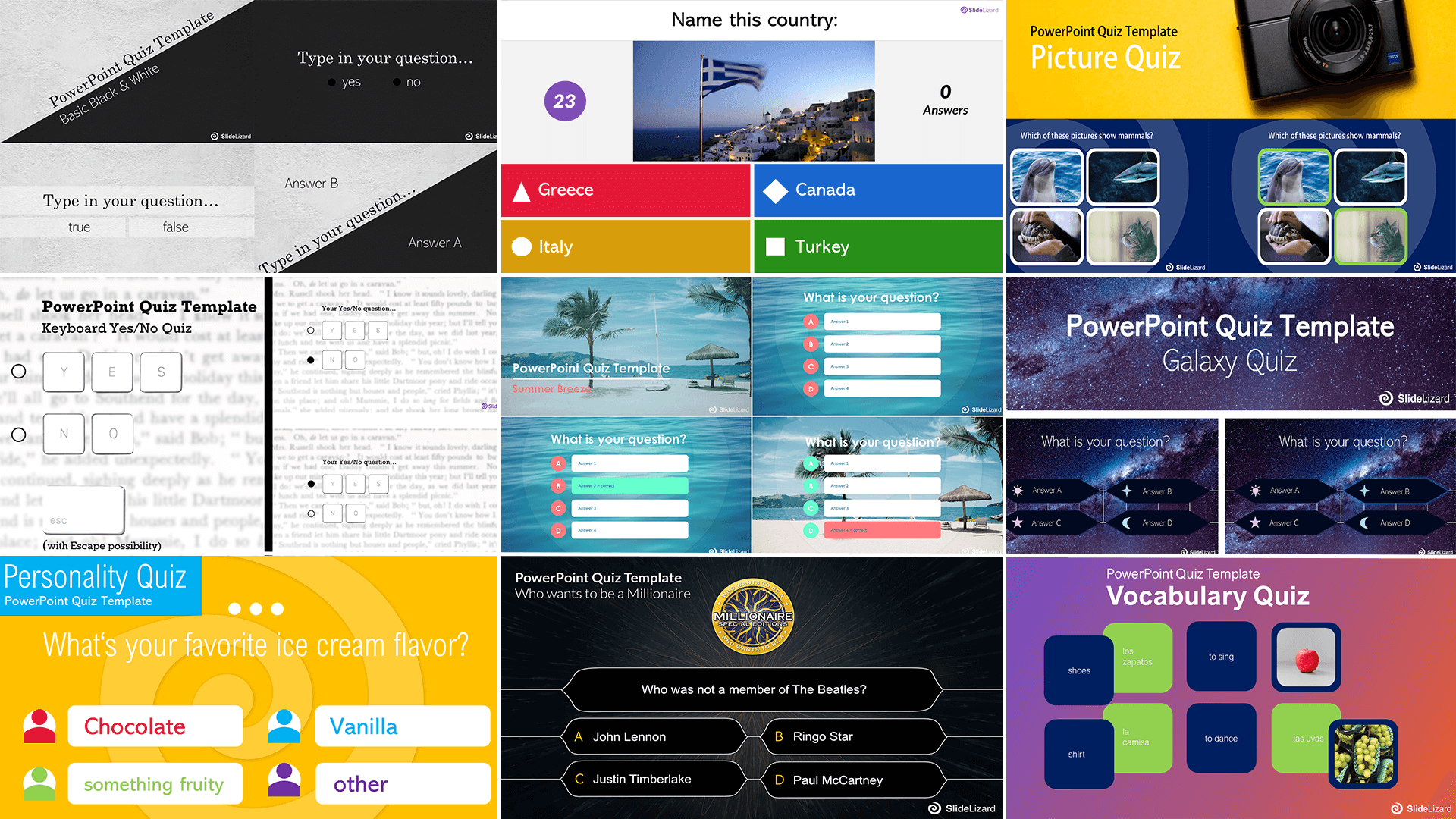
We created 10 exclusive designs that you can download and use - 100% free - both for commercial use e.g. your next presentation and for private use (how about a trivia night?!) Just look through our list and get the one you like most - we got something for every taste! And by the way, if you need inspiration for quiz question ideas, be sure to check out our article on 50 Quiz Ideas for your Presentation !
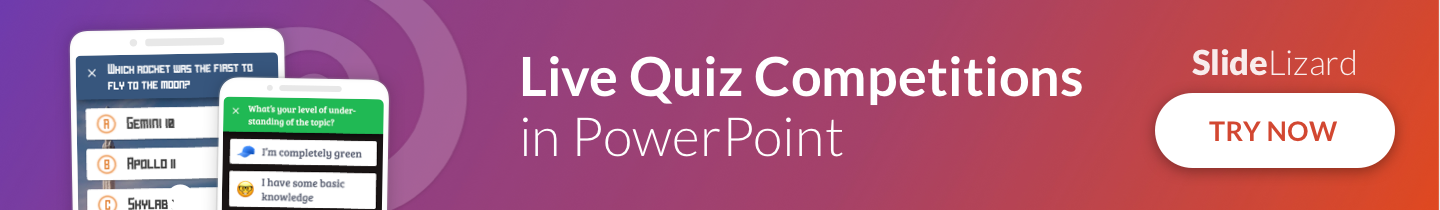
- Galaxy Quiz
- Basic Black and White Quiz
- Kahoot Quiz
- Summer Beach Style Quiz
- Keyboard Style Yes-No-Quiz
- Personality Quiz
- Picture Quiz
- Minimalist Quiz
- Vocabulary Quiz
- Who wants to be a Millionaire Quiz
#1 - Galaxy Quiz
Have you ever had a question that only the stars could possibly answer? Now you can ask it with our beautiful galaxy / universe quiz design. This quiz template is the perfect way to go for all the people who adore some extravagant designs - you'll definitely wow your audience! The only downside is that your quiz participants might be so mesmerized by the galactic infinity that they may actually forget to vote for the right answer.
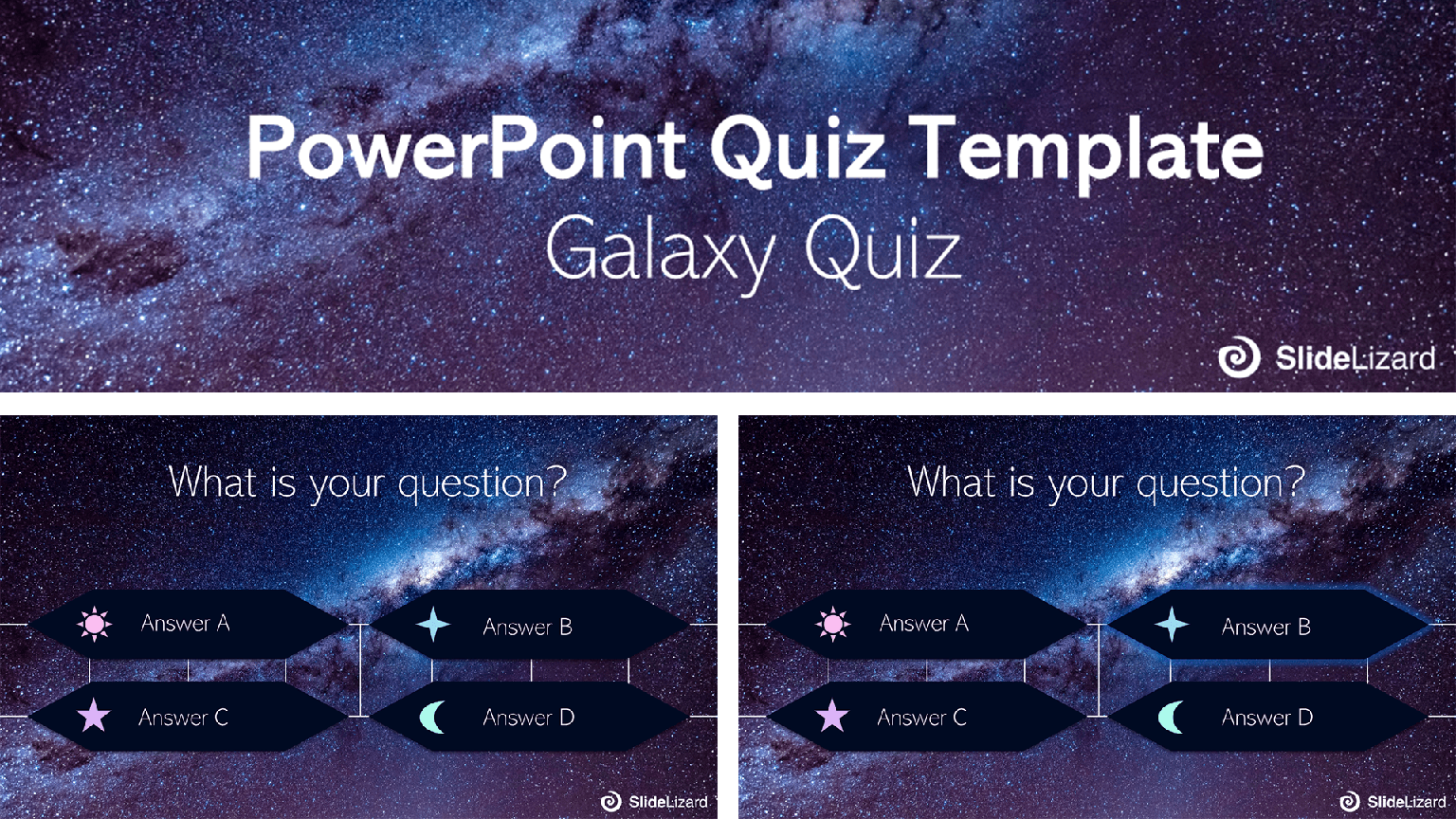
#2 - Basic True and False Quiz (Black & White Style)
This template is pretty plain and basic, yet far from boring! The contrast between black and white and the diagonal text elements make it the perfect elegant choice for anyone who's looking for an interesting and timeless classic design. It even comes in three different options. You can either decide for one or use all three in one quiz-session. We got you covered with one simple white, one black, and one half black- half white design for anybody who can't decide which one they like better. You can use this template for all kinds of questions that have two possible answers (so it is perfect for Yes/No or True/False quizzes!)
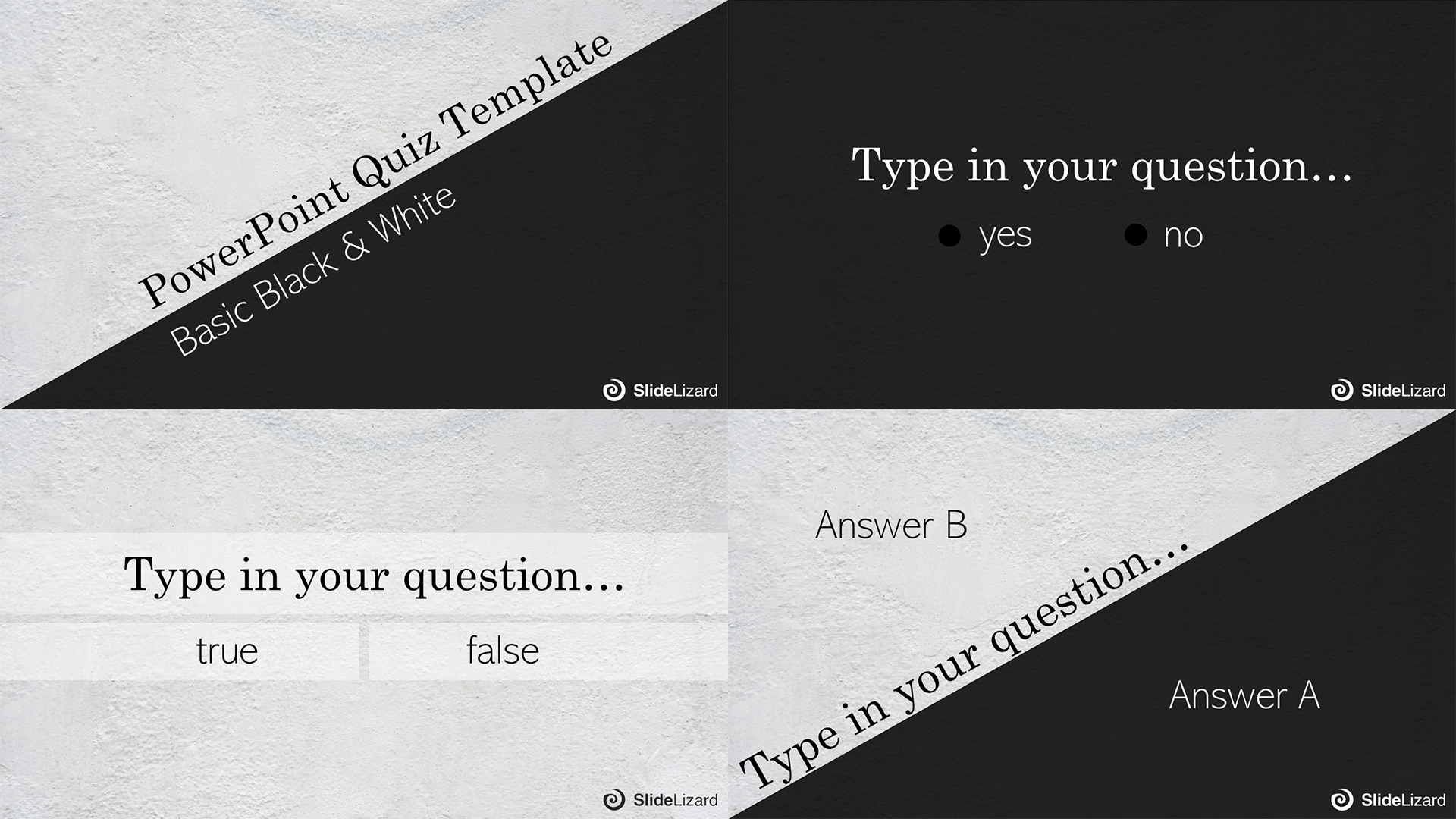
#3 - Kahoot PowerPoint Template
Unfortunately, there is no way to conduct a Kahoot quiz via PowerPoint. Until now! We built this wonderful template that looks exactly like the design of our favorite online- quiz- game. But now you can easily play it in your presentation without having to open the browser. And don't worry, participating via smartphone is still absolutely possible and easier than ever by using the SlideLizard Quiz Creator Plugin . Similar to Kahoot it lets you conduct fun audience quizzes, but embedded directly within your PowerPoint presentation!

#4 - Summer Beach Style Quiz
Get some instant holiday vibes without leaving the country, or even the house! Inspired by our tropical island PowerPoint template (which you can get right here !), we designed a wonderful new quiz template that will give you and your audience the feeling of being on vacation while you're actually in a meeting, lecture, or elsewhere. So it is basically everything you could ever want in a quiz. There are even two background styles that you can choose between!
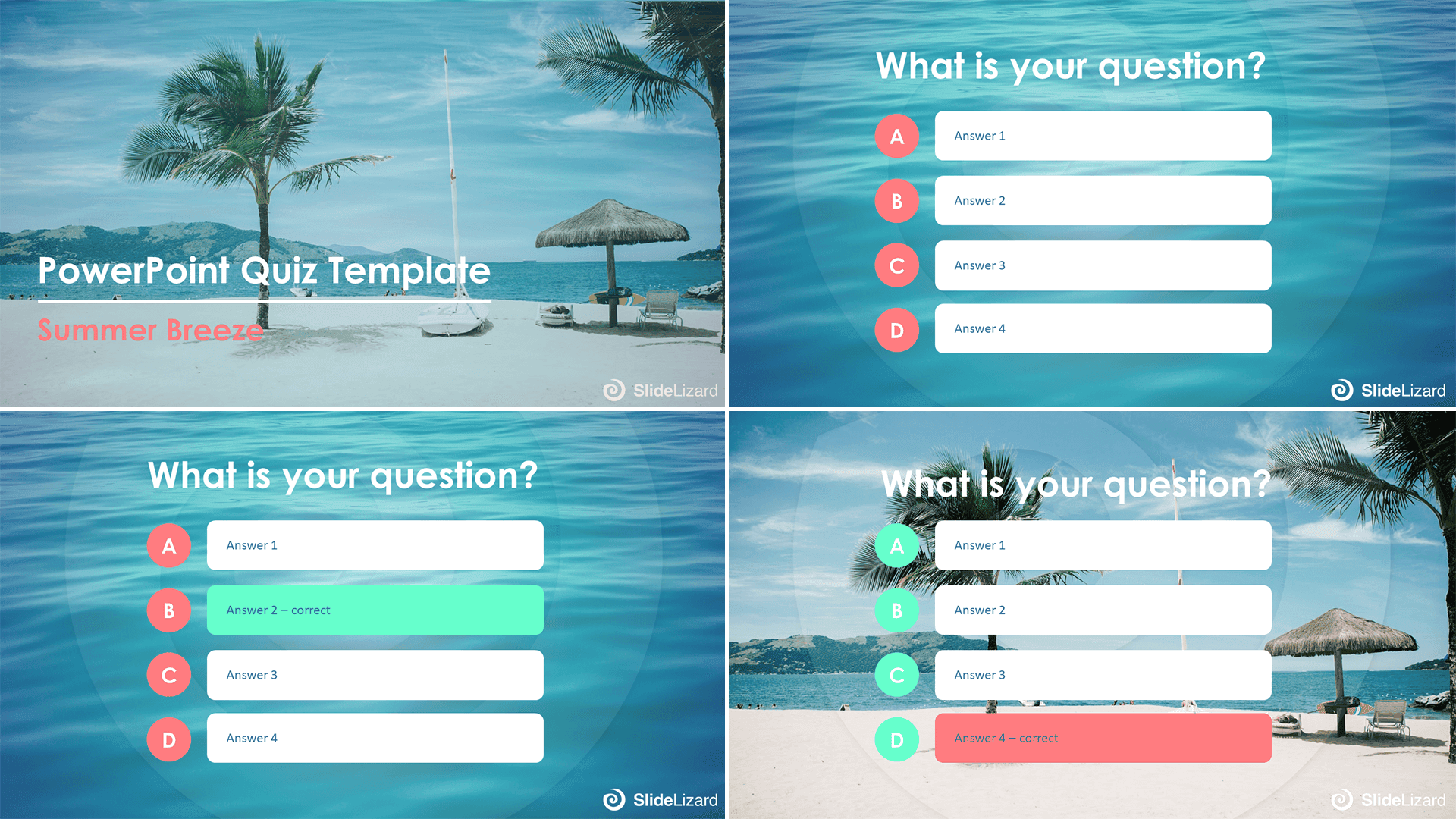
#5 - Keyboard Style Yes/No Quiz
Without a doubt, our keyboard style Yes/No Quiz is one of the most creative ones! It is really fun and an amazing option for anyone who's looking to switch things up a little. The best thing? It comes with an esc- option! So if your quiz participants really, really don't know the answer, they can just - well - escape instead! The slides with the Escape- options are optional however, so if you'd rather want your audience to vote either Yes or No, you can leave out the esc- key. It doesn't matter, weather you're only asking if the audience needs a bathroom break or hard- to- answer trivia questions, with this template you're always in style!
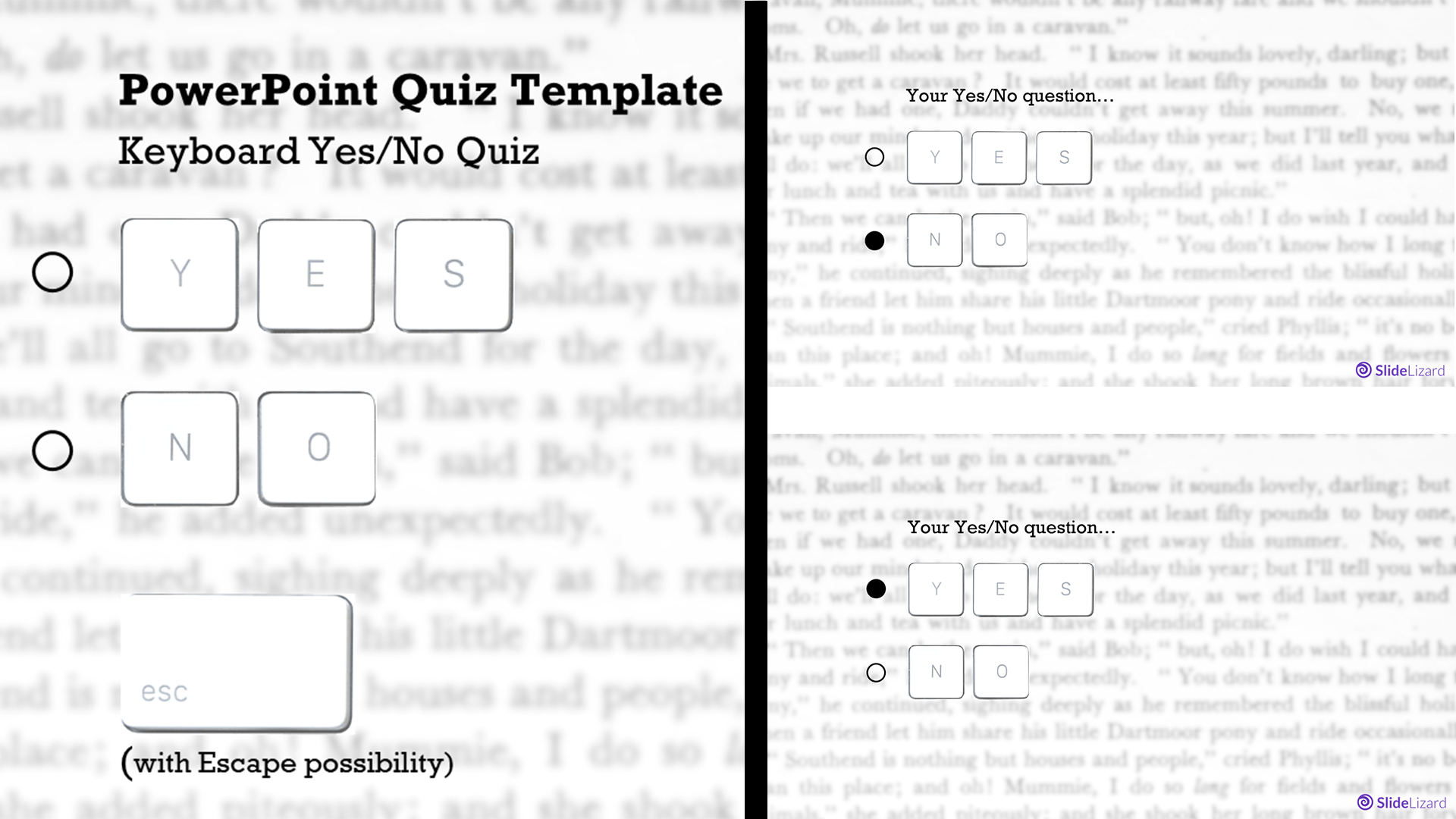
#6 - Personality Quiz
Until now you probably thought more about doing trivia questions in your presentations, but did you know that personality quiz questions can also be an amazing engagement- enhancing element during any presentation? They are especially great as ice breaker questions , but could also be used as mood- lightener at any point. And the best thing: If you get SlideLizard, you can even see the audience results, so you have a statistic overview of e.g. people's favorite ice cream flavors (or whatever else you've always wanted to ask!) P.S: You could also use all the other templates in this post as personality quizzes, but this one is specifically designed as such.
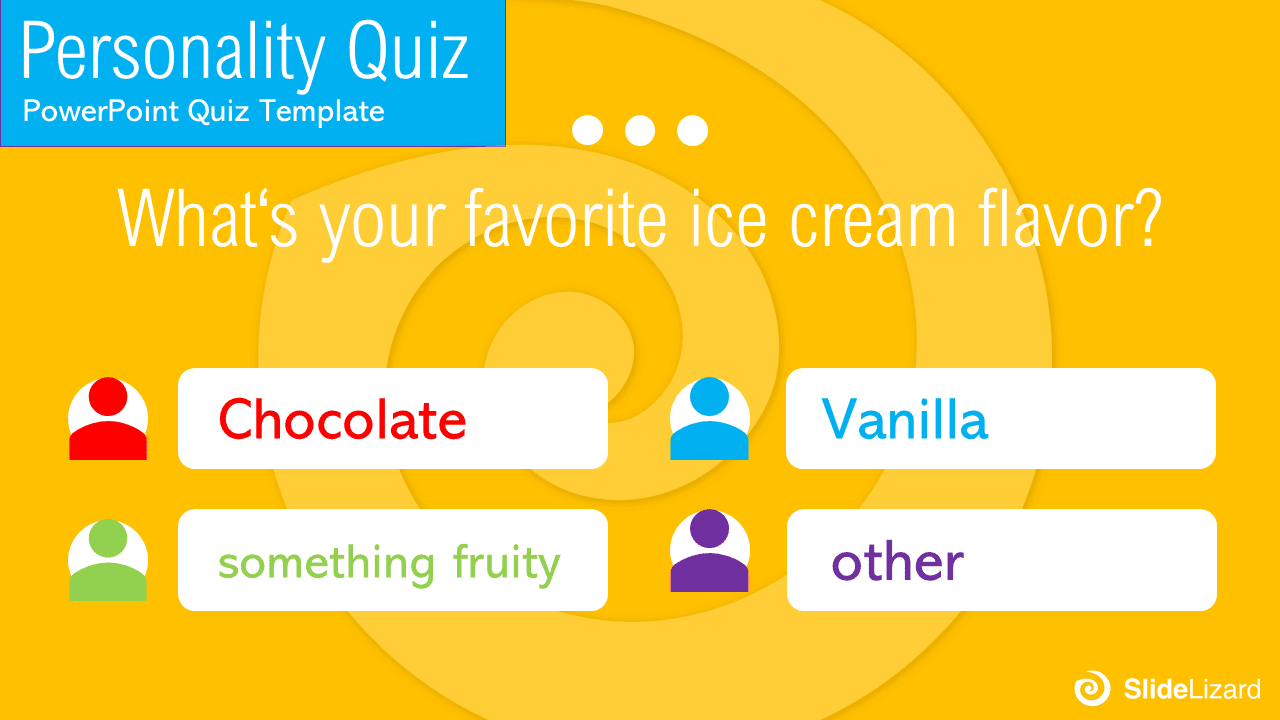
#7 - Picture Quiz
If pictures speak to you more than words do, our picture quiz template might be the one for you! It comes with a fun, modern and playful design, and the pictures can of course be changed to whatever you want them to be (you can also add or remove new images, so there is a selection of 2, 3 or 6 pictures). The picture quiz can be used for testing vocabulary (although #9 covers that already), or to spice up your trivia questions. You could even use it as a fun way to introduce yourself to the audience (e.g. "Which of these baby photos is me?") in order to break the ice. Tip: If you want to know more about ice breaker questions, check out our blog post here .
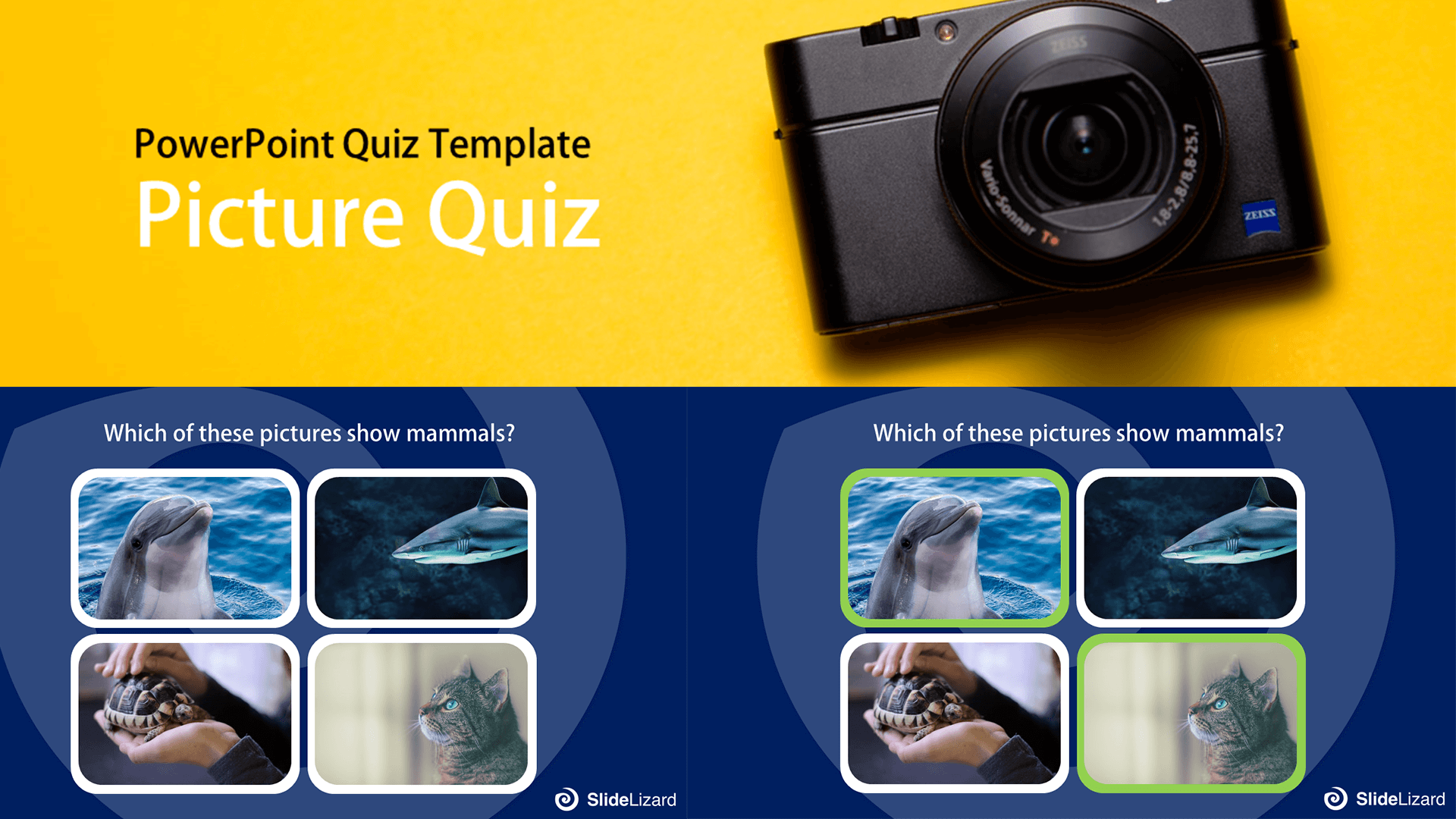
#8 - Minimalist Quiz
Minimalism is extremely popular right now, and we totally get why! This is the simplest out of all the templates, but isn't it beautiful? With this quiz template, you get slides for Multiple Choice AND True/False questions! We are in love with this template in all its simplicity, but if you want, you could definitely use this as a blank canvas and upgrade it by adding pictures, backgrounds, new fonts or your favourite colors. The sky is the limit!
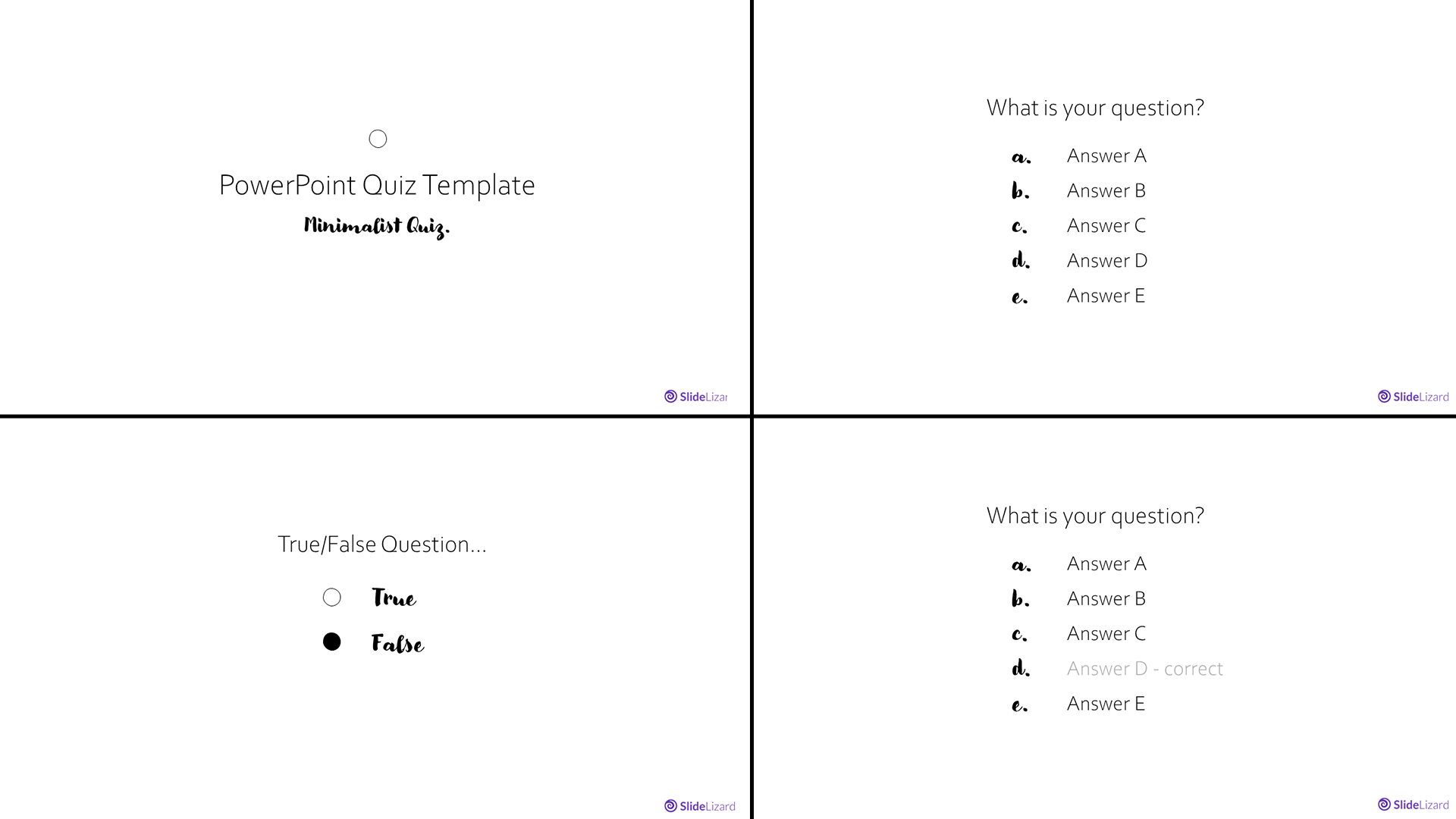
#9 - Vocabulary Quiz
This one is different from all the other quizzes, since it is neither multiple nor single choice, but instead somewhat of a memory game. We recommend this animated PowerPoint quiz template for testing new vocabulary or difficult terminology, but you could also adapt it and make it a regular open question format by writing questions instead of words on the cards and the right answers on the green cards below (it sounds more difficult than it actually is, and when you download the template, you'll get a detailed guide on how to use it.) In this format, there are some boxes with words in English (which you can exchange with your own words, obviously). By clicking on those boxes in presentation mode, they disappear and leave a green answer card. You can easily play this with your audience/students by letting them shout out the translation of a certain word and then clicking on the matching box to see if the translation is correct.
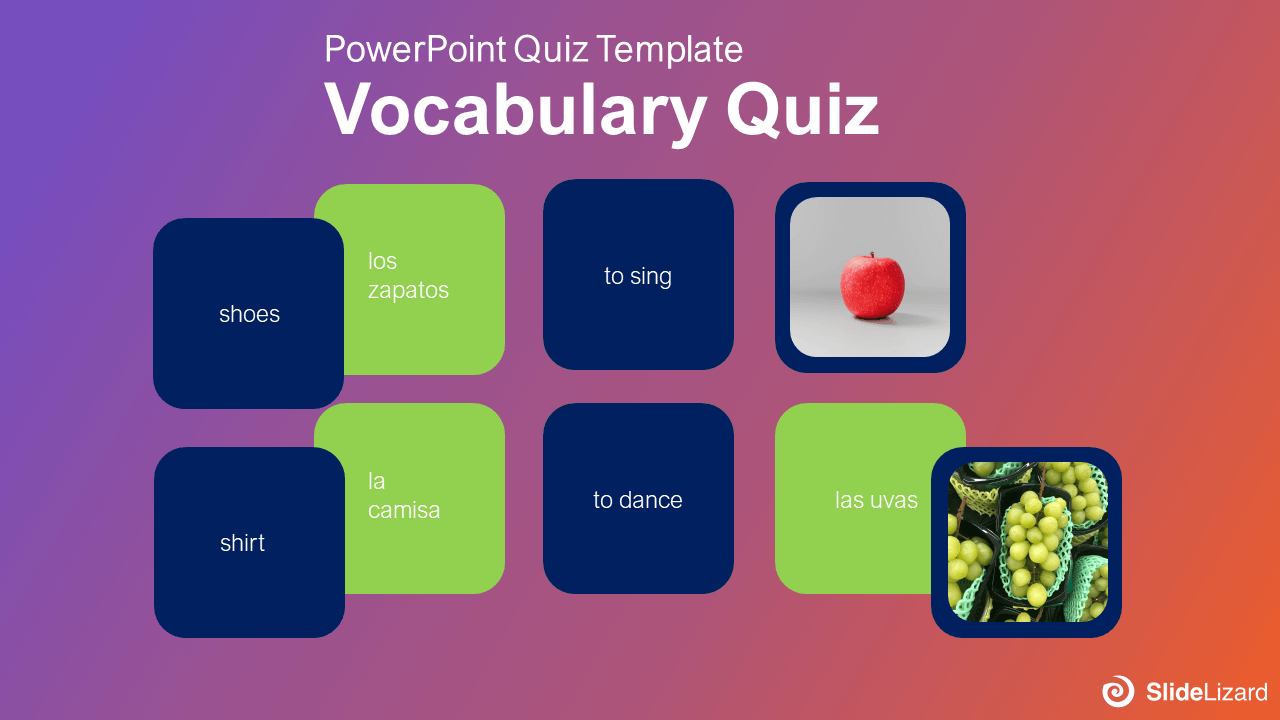
#10 - Exclusive Who Wants to be a Millionaire Quiz Template
Last but certainly not least, is our "Who wants to be a Millionaire" Template, which we created exclusively for you to feel like a real game show contestant! The whole template is pretty extensive, which is why we put it in a blog article on its own. Be sure to check it out right here in order to learn how to get the best experience possible out of the game - you'll also find the Download link there. The template comes with everything you could wish for - sound effects, a design that is stunningly similar to the real one, and even the possibility to participate via smartphone! The video below gives you a short demonstration of how the game looks.
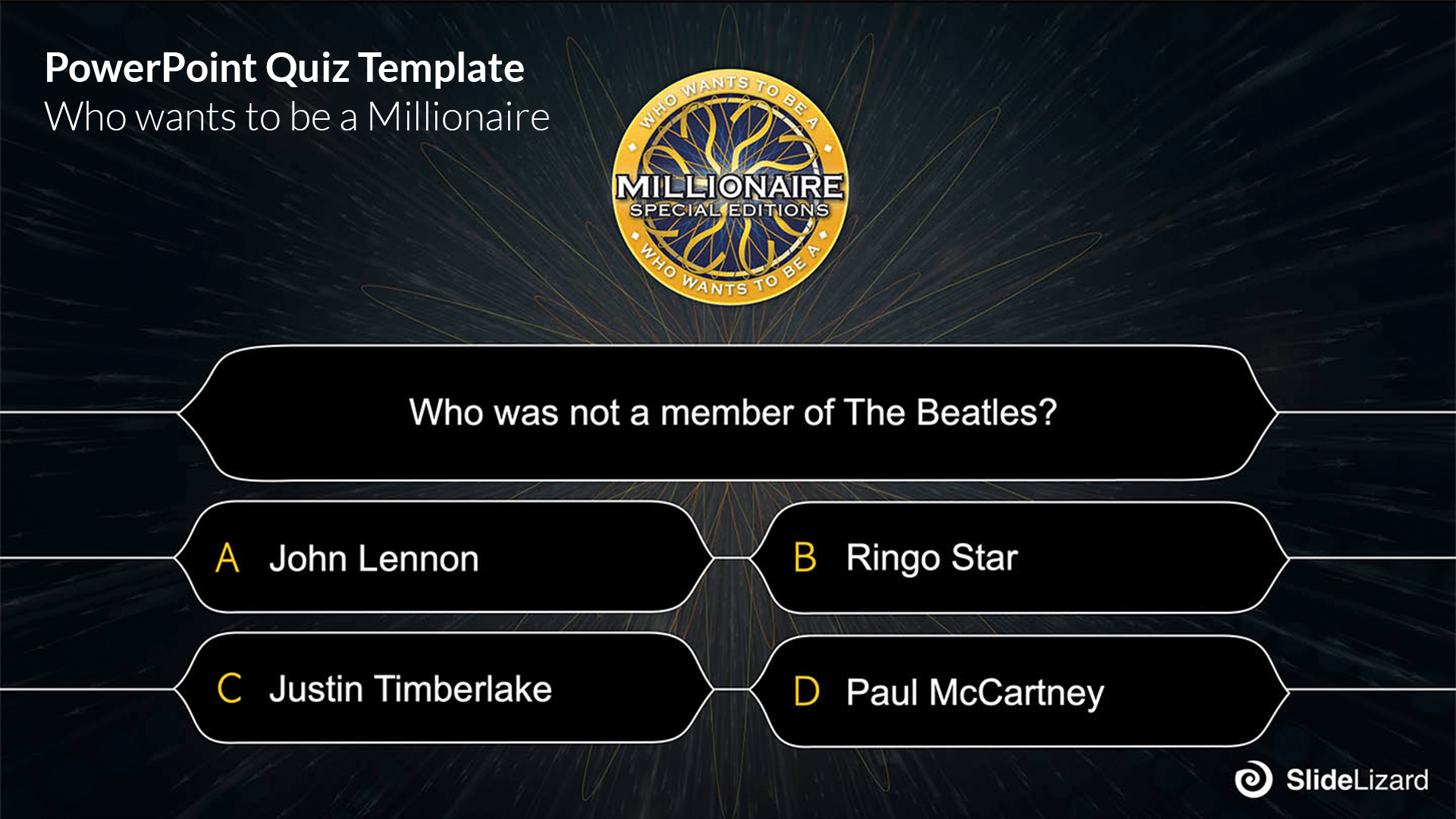
Let your audience participate with their smartphone
Once you have chosen a quiz, you have to ask yourself: How do I conduct it during my presentation? Of course, you could just let your audience raise their hands for the answers of their choice - but that seems outdated and overly complicated (counting the amount of votes for each answers,...). The way more convenient option is to use an application like SlideLizard, which allows your audience to vote for the answer of their choice via their mobile devices, making the experience a whole lot better - quiz competitions have never been better!
The process is easy:
- Get SlideLizard for free by clicking here .
- Connect your presentation with SlideLizard. If you need more details on how to do that, please watch this short video tutorial .
- The Slides are already programmed to fill in your questions and Answers into the slots. We recommend to start by creating all the quiz questions you want to ask your audience.
- Then, duplicate the question slide as often as you need (= same number of questions you created). It is also a good idea to insert an answer slide after every question.
- You only need to assign the questions to the slides , and you're good to go!
Watch our video to get detailed instructions on how to connect your quiz with SlideLizard:
Adapt the templates
If you'd like to use one of our templates, but feel like making some adjustments, you can easily do that yourself. All of the given templates can be modified, you can make a two- answer quiz in a multiple choice one and vice versa, you can change colors, fonts and shapes to fit your personal taste or company branding. In the following quick guide, you will be shown how certain elements can be transformed. We're using our galaxy template as an example, but all the templates are transformable in the same or very similar ways.
So here's our downloaded template:
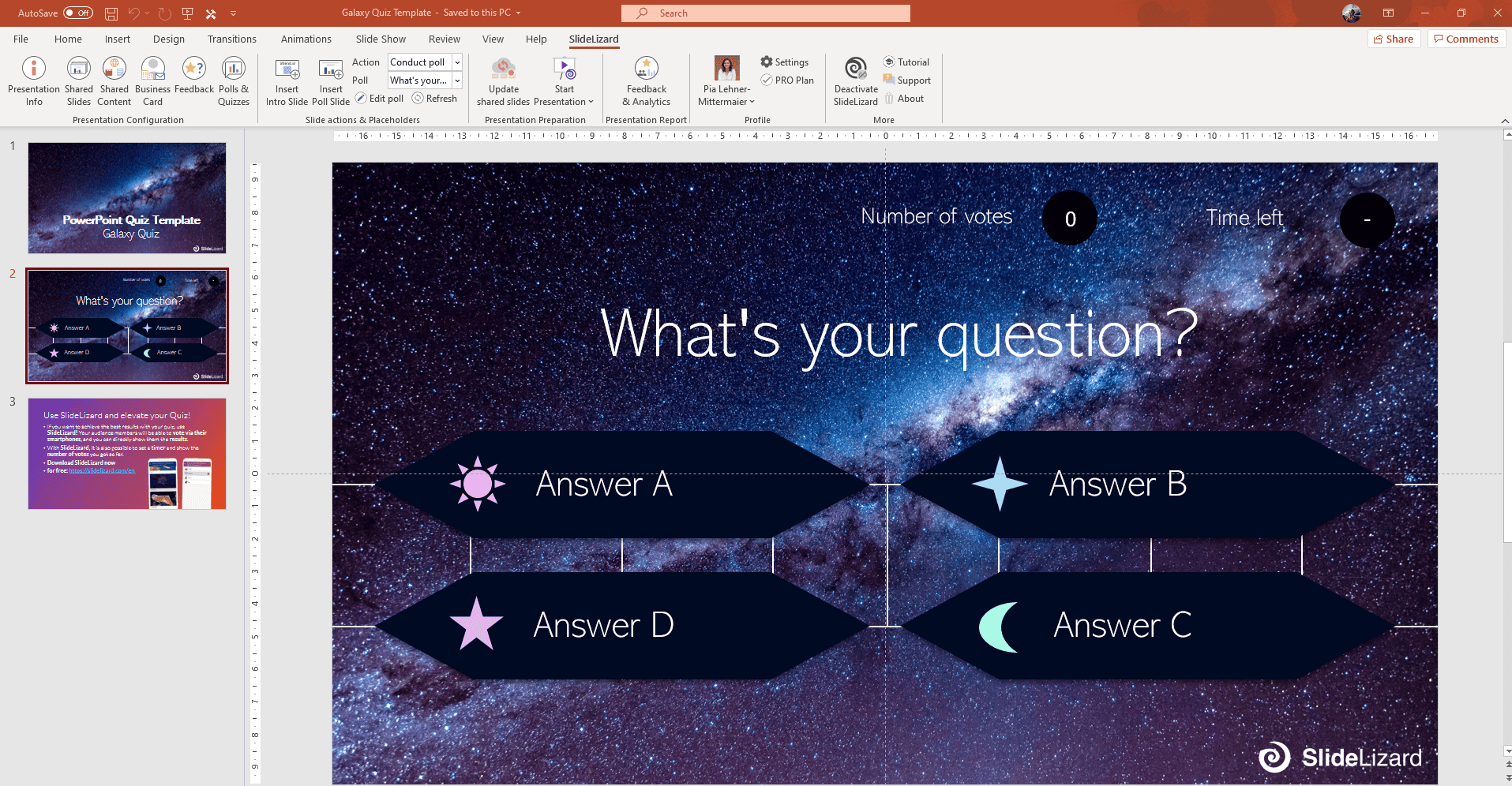
Now, let's start by changing the background first. Click anywhere on a slide and select "Format Background"...
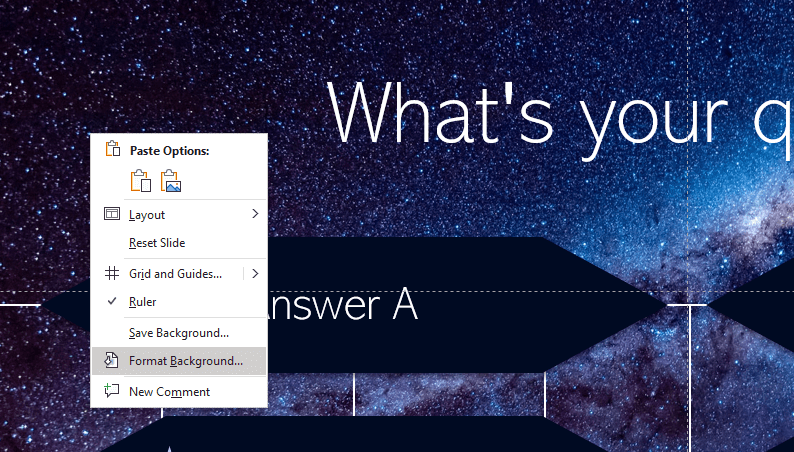
Then go to "Picture or texture fill" (or Solid Fill if you want the background to be a plain color).
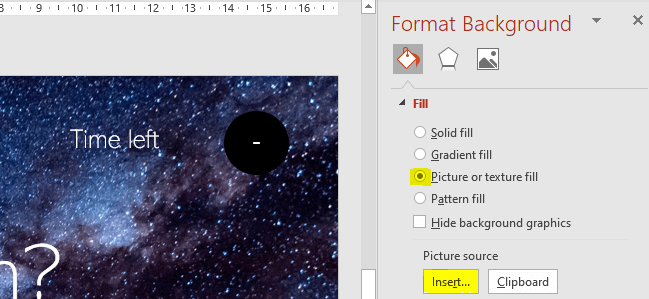
After clicking "Insert" your file explorer will open. Select the picture of your choice and click "Insert" once again. Your backround is now changed.
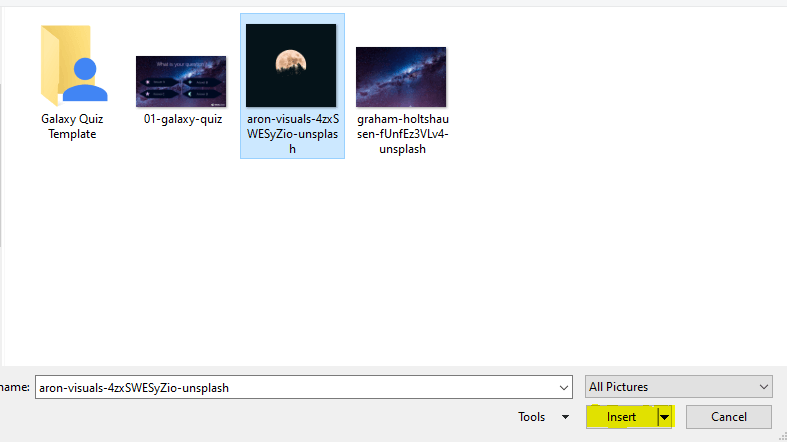
The existing boxes should be rectangular, don't you think? Let's do that by deleting the existing boxes and exchanging them with new ones. To do so, click on a box, then right click > "Cut" (or hit the backspace key). Then go to the insert tab and click "Shapes", where you can choose the shape of your choice and draw it on the slide. Place it where you want.
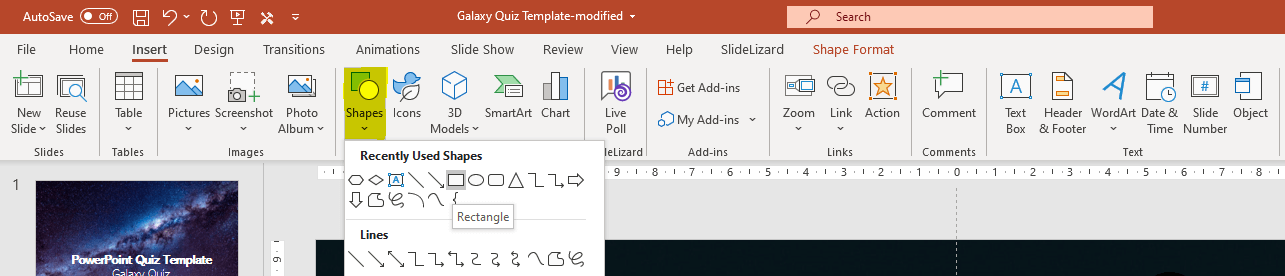
If the object you just drew hides the text, just go to the "Shape Format" Tab and then click "Send backward" until the text shows again.
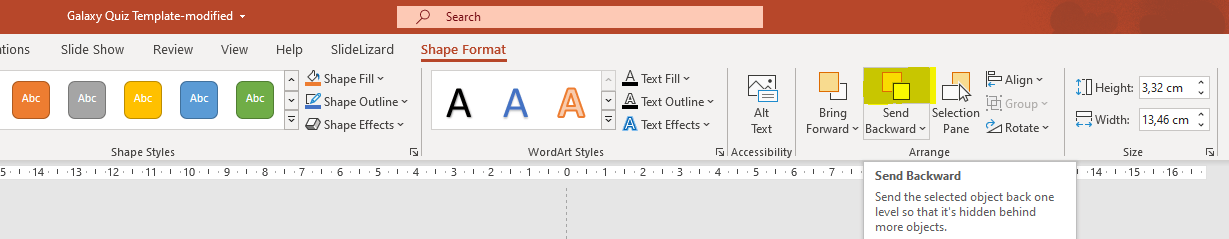
And while we're at it, maybe just remove two answer options and make it a True/False quiz? If you want to, you can also change the font, and we're good to go! You just modified our quiz and made a whole new one that has your own personal handwriting!
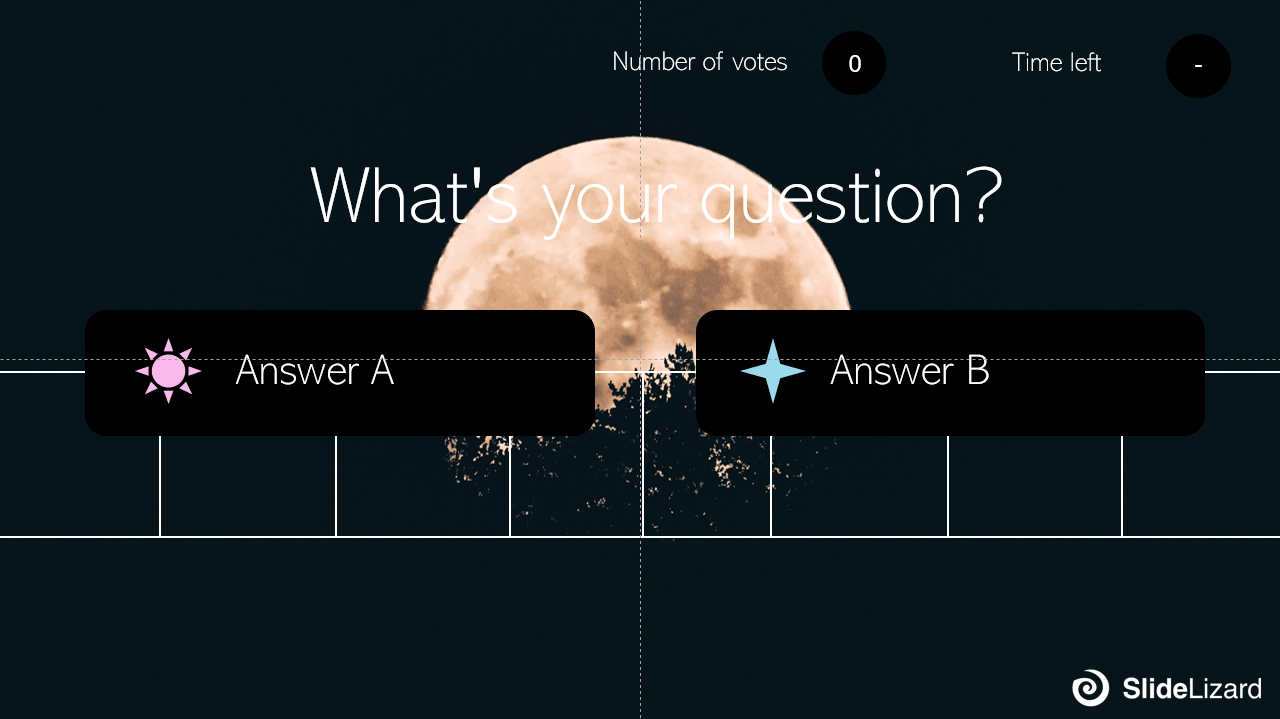
Related articles
About the author.

Pia Lehner-Mittermaier
Pia works in Marketing as a graphic designer and writer at SlideLizard. She uses her vivid imagination and creativity to produce good content.

Get 1 Month for free!
Do you want to make your presentations more interactive.
With SlideLizard you can engage your audience with live polls, questions and feedback . Directly within your PowerPoint Presentation. Learn more

Top blog articles More posts
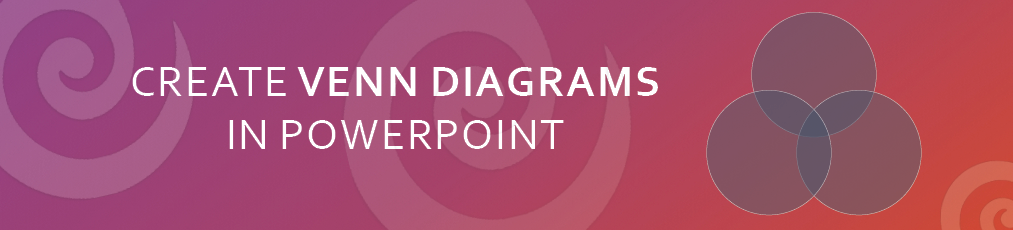
Create Venn diagram + free PowerPoint template

How To Make an interactive Quiz in PowerPoint - Tutorial

Get started with Live Polls, Q&A and slides
for your PowerPoint Presentations
The big SlideLizard presentation glossary
Hybrid audience.
A mix between in-person and virtual participants for an event or a lecture is called a hybrid audience. Working with a hybrid audience may be challenging, as it requires the presenter to find ways to engage both the live and the virtual audience.
Learning Chunk
Learning Chunk means, like Microlearning, learning in small quantities. The learning content is really small and can be absorbed quickly.
.pps file extension
A .pps file is a slide show. They are similiar to .ppt files but they open as a slide show if you double-klick them. They later got replaced by .ppsx files.
Eulogy Speech
A eulogy speech is given at a funeral. It is given by familiy members or friends of the deceased. The aim is to say goodbye and pay tribute to the person who has passed away.
Be the first to know!
The latest SlideLizard news, articles, and resources, sent straight to your inbox.
- or follow us on -
We use cookies to personalize content and analyze traffic to our website. You can choose to accept only cookies that are necessary for the website to function or to also allow tracking cookies. For more information, please see our privacy policy .
Cookie Settings
Necessary cookies are required for the proper functioning of the website. These cookies ensure basic functionalities and security features of the website.
Analytical cookies are used to understand how visitors interact with the website. These cookies help provide information about the number of visitors, etc.
14 Fun & Interactive Presentation Games for Teams and Students

So you've got an audience to energize, students to engage, or a team that needs a little extra fun — playing an interactive presentation game is an easy way to do just that.
We've done the research and found the best of these games for you: we looked specifically for games that are simple to set up, fun to play, and flexible enough to be used with a variety of presentations and audiences. Most of these activities work virtually with Zoom/PowerPoint and can also be used in person.
Which of these 14 presentation games do you like best? Take a look and let us know your favorites:
1. Live Trivia Competition
A great way to ramp up the excitement and engagement is to enable a little bit of friendly competition. Trivia is an easy way to do this—plus, it can be whole-group inclusive and large-audience friendly (if you use the right tools).
Here's a great trivia game you can run with your team, students, or any large audience. It's already created for you with questions and scoring built in to make it even easier:
Here's how to play:
- Make a free account here: https://slideswith.com/
- Click the slide deck and copy it.
- Launch the trivia game by clicking "Start Event."
- Invite your group to join in and submit answers using their mobile devices (show the winners automatically).
- Interact and play during your presentation!
This trivia game has questions on many topics to keep your audience's attention and appeal to everyone. It only takes 10-15 minutes to play, so it's a great game for long discussions! Also, this interactive activity is free for up to ten participants and is totally customizable.
2. Sing and Swing
To really liven up your group, encourage your listeners to play Sing and Swing. This activity is best for long presentations because it boosts energy, creates a fun, light-hearted environment, and makes people laugh a lot.
Here's how to play:
- Before your presentation, pick a well-known song and rewrite the chorus (replace parts of it with words and phrases from your presentation)
- When you're ready to play, show the song on your screen.
- Invite your audience to sing it with you!
If you have a fun group or a class of energetic students, consider adding choreography to engage your audience even more.

3. 20 Questions
If you want a presentation game that requires your listeners to talk more than you, 20 Questions is the one to play! A classic and simple activity, this game immediately boosts engagement and gets people laughing.
Here's how to play: Have someone put an appropriate image or word on the screen behind you (this can be an audience member you trust or a colleague or co-presenter). To make things more fun, put on a blindfold so that everyone knows you can't cheat. From there, ask 20 "yes or no" questions to guess what's displayed on the screen. Your group should respond "yes" or "no" to guide you to the correct answer.
4. Scavenger Hunt Challenge
To get your audience out of their seats, a scavenger hunt challenge is one of the best interactive games for presentations. It'll immediately energize your audience , team, or students while giving them a fun way to learn.
There are tons of in-person and virtual scavenger hunt ideas you can use to dive deeper into your topic or help everyone learn about one another. But if you want a ready-to-play game that you can instantly launch without having any tech skills, here's a fun one to play:
- Use an email address and password to create a free account here: https://slideswith.com/ (a free account guarantees up to ten people can play at no charge).
- Click the game and press "Copy and use this slide deck."
- In the top right corner, click "Start Event."
- Ask listeners to join the game by using their mobile devices to scan the QR code. Players should continue using their mobile devices to submit answers to questions.
- Have everyone start hunting for items!
This activity is a particularly fun game because it's a photo-hunt, show-and-tell challenge! That means your audience will not only get out of their seats to find items, but they'll also get to take pictures and share and discuss photos of what they find. This conversational element will help engage your group!
5. Group Word Clouds
Whether you're speaking to team members, students, or conference-goers, this activity lets you ask questions and get your listeners' thoughts on specific topics.
This game is the perfect way to start your presentation, especially if you're discussing something with a wide range of opinions or are unsure how much your listeners know about a certain subject. Group Word Clouds is also beneficial if you want to do a quick meeting pulse or know how your listeners feel going into your presentation—understanding their energy levels and mood can help you adjust (if necessary) to get maximum engagement and excitement.
To enjoy this activity, keep things simple by using a tool that already offers a ready-to-play Group Word Clouds game. Here's a popular one you can launch immediately:
- Create a free account by entering an email and password here: https://slideswith.com/
- Click the game and then copy it (the button to do so is right underneath the slide deck).
- Press "Start Event" in the top right corner.
- Tell participants to play by scanning the QR code.
- Create word clouds and have fun!
This interactive game only takes 5-10 minutes to play, so it's a fast, fun way to engage your audience and feel out the room. Players can use their mobile devices to answer questions. This activity is also free for up to 10 people and is easy to personalize.
6. The Get to Know You Game
This activity is one of the best presentation games if you have a small group that doesn't really know each other. The Get to Know You Game is a creative way to do introductions, and it's really simple.
Here's how to play the game: Before the event, ask group members to bring a favorite song or item to the presentation (you can do this by emailing them). When you're ready to play, ask each person to introduce themself, present their song or item, and explain why they picked it. For those sharing a song, have them play it on their phones before they explain why it's their favorite.
7. Live Poll Questions
When you have a large group, it's not easy to find ways to boost engagement—but poll questions are the solutions, especially when they're live and interactive. With this unique setup, large groups engage by answering questions and seeing their answers displayed in a fun way.
Your job is to make sure you actually find a game that showcases responses uniquely to captivate your group. For a quick and great option, here's a popular icebreaker activity that promises to display responses using fun formats like word clouds, donut charts, live graphs, and per-player:
- Create an account for free to access the game: https://slideswith.com/
- Click the slide deck and press the button to copy it.
- Look in the top right corner of the deck and press "Start Event."
- Invite your group to play the game. They only need to use their mobile devices to scan the QR code.
- Start polling your audience!
This activity is one of those fun presentation games everyone will want to enjoy, so invite all of your team members and students to participate. This game can accommodate up to 250 players and takes 5-10 minutes to complete. Tell your group to use their mobile devices to submit their responses.
8. Assumptions
This interactive game is a great way to break up your presentation to see who's paying attention and who can answer questions pertaining to your topic.
- Ask your audience to stand up (for virtual presentations, make sure everyone's video is on).
- Show true or false statements on the screen one by one.
- Tell people to raise a hand if they think the statement is correct and sit down if they think it's incorrect.
- Continue until one person is left standing.
- Award the winner.
This activity can be as short and challenging as you want. Also, if your presentation is long, you can play multiple rounds to break up your speaking time and test your audience throughout your discussion.

9. Controversial Questions
Want to see where your audience, students, or team lands on controversial topics? Then, energize your presentation with a fun, creative game called Controversial Questions. This activity has prompts that inspire lively debates, so it's a great way to get your group excited and chatty.
However, to maintain a positive environment, make sure to find a tool that offers an office-friendly, classroom-friendly, and conference-friendly game. You don't want to sour the mood by creating uncomfortable division during your presentation. To make sure this game is fun and light-hearted, here's a popular one that's suitable for all audiences and ages:
- Sign up for a free account by inputting an email address and password here: https://slideswith.com/pricing
- Click the game and press the button that says, "Copy and use this deck."
- Press "Start Event" (the button is in the top right corner).
- Have participants join the fun by asking them to scan the QR code with their mobile devices.
- Get controversial and play!
This interactive game for presentations asks fun (but appropriate) questions like:
- Does pineapple belong on pizza?
- Does the person flying in the middle seat get both armrests?
- Should the toilet roll go over or under?
Players should use their mobile devices to submit answers. Up to ten people can play for free, and you can customize the game by updating the questions!
10. Word of the Day
With this activity, you can keep your audience, team, or students engaged throughout your entire presentation. This game requires listeners to be alert and recognize whenever you say the word of the day.
Here's how to play: At the beginning of your presentation, tell your group the word of the day (it can also be a phrase if you'd prefer). Say that you'll weave the word into your presentation and that your audience must shout it out whenever you mention it.
11. Mini Activity: Group Icebreaker
Whether you're doing an in-person or virtual presentation, you need to warm up your audience to get things started on a positive note. The best way to do that is with a quick icebreaker game.
However, make sure your questions are fun, positive, and engaging. You can easily do this by finding a game that already has the best icebreaker questions included. Here's one that's ready to play (and requiring no tech skills to launch):
- Input an email address and password to make a free account here: https://slideswith.com/
- Click the deck and copy it (press "Copy and use this deck).
- Click the button in the top right corner that says "Start Event."
- Invite participants to play by asking them to scan the QR code.
- Break the ice to warm up your audience!
Your group should use their mobile devices to submit responses to poll questions. Also, this game accommodates up to 250 players, but only ten people can join for free.
12. Process of Elimination
This activity is one of the best games for presentations because it's simple yet fun and great at helping listeners get to know each other. You can play it at the beginning of your presentation or in the middle to give your group a chance to stretch their legs.
- Before your event, create a list of "yes or no" questions.
- Once you're ready to play, tell your group to stand up (if you're doing a virtual presentation, make sure everyone's video is on).
- Ask each question one by one.
- Tell attendees to stand if their answer is "yes" and sit if their answer is "no."
The questions can relate to your topic or be totally random. Also, if you'd prefer to thin out the number of people standing, you can take a creative twist and ask your questions by saying something like this: "Stay standing if (insert scenario)." When phrasing each question this way, the game will end with one person standing. To acknowledge the winner, you can give them a round of applause or award them a prize.
13. Conference Opener Icebreaker
If you're speaking at a big conference, you need an interactive game for presentations that can get everyone involved and ensure every voice is heard. To achieve these goals, you should create an icebreaker game that works for large groups .
Using an easy, intuitive template is the best step to take. That way, you don't have to start from scratch or spend hours making your game. For a template that requires no code or tech-savviness to build on, here's the best option:
- Sign up by making a free account here: https://slideswith.com/
- Click on the game. On the next page, click the button to copy and use the deck.
- Customize the template using the instructions HERE .
- During your presentation, press "Start Event" in the top right corner.
- Ask the group to use their mobile devices to scan the QR code and join the fun. (Also, make sure participants use their mobile devices to submit answers.)
- Play and engage your audience!
This template has fun, interactive features built in to keep your large audience engaged. Those features include polls, word clouds, and ratings. Just make sure you sign up for a paid plan to accommodate the large number of people in your group—the free account only works for up to ten players.
14. Two Truths and a Lie
This classic game is a fun, energizing way to help your listeners get to know one another. It's perfect for small in-person or virtual groups and is an ideal activity for the beginning of your presentation.
Here's how to play: Pick any topic (for the purposes of this article, the topic will be "movies"). In no particular order, say two movies you've really watched and one you haven't watched. Ask your audience to guess which statement is the lie. The winner picks the next topic and says two truths and a lie.
Be Memorable With Presentation Games
Oftentimes, people forget presentations within a week or even days, and that's because the discussions are boring. But you don't work hard preparing a presentation for it to be forgotten. If you want your message to stick, all you have to do is make it enjoyable without being corny.
If you want to be remembered and actually get people engaged, you need to make your presentation fun and enjoyable, without coming off as corny or desperate to please. Ivan Dimitrijevic, 10 Secrets of Making Every Presentation Fun, Engaging, and Enjoyable
Luckily, the interactive presentation games in this article are unique and exciting—they're far from corny. So, use them for your upcoming presentations to make your messages compelling and memorable.
Subscribe for more articles like this
Try slides with friends for free.
The easiest way to host meetings your team will love
Engagement delivered to your inbox
We'll email you 1-2x per month with brand new, ready-to-run events and ideas. Subscribe to stay ahead of the curve and keep your lessons, meetings, and events fresh and engaging.
PowerPoint MCQ Questions and Answers
Here are 25 multiple-choice questions (MCQs) about Microsoft PowerPoint, complete with answers and explanations. These questions cover various aspects of PowerPoint’s features and functionalities.
1. What is the default file extension for a PowerPoint presentation?
Explanation:.
The default file extension for a PowerPoint presentation is .pptx in the newer versions of the software.
2. How can you add a new slide to a PowerPoint presentation?
To add a new slide in PowerPoint, go to the Home tab and click on the 'New Slide' button.
3. Which feature in PowerPoint is used to create a visual representation of data?
Charts in PowerPoint are used to create a visual representation of data, making it easier to understand and analyze.
4. What is the purpose of 'Slide Master' in PowerPoint?
The Slide Master is used in PowerPoint to uniformly manage the design and layout of multiple slides in a presentation.
5. How do you apply a transition effect between slides?
Transition effects between slides are applied from the Animations tab under the 'Transition to This Slide' group.
6. What is 'Presenter View' in PowerPoint?
Presenter View in PowerPoint provides a private view for the presenter with notes, a timer, and a preview of the upcoming slide, while the audience sees only the slide.
7. How can you insert a video into a PowerPoint slide?
To insert a video into a slide, go to the Insert tab and choose the Video option, where you can add a video from your PC or online sources.
8. What is the use of 'Notes Page' view in PowerPoint?
The Notes Page view in PowerPoint is used to add speaker notes to each slide, which can be referenced during the presentation but aren't visible to the audience.
9. How can you create a uniform look across your entire presentation in PowerPoint?
Applying a theme in PowerPoint helps create a consistent and uniform look across the entire presentation with coordinated colors, fonts, and effects.
10. Which feature in PowerPoint is used to animate objects on a slide?
The Animation Pane under the Animations tab in PowerPoint is used to add and manage animations for objects on a slide.
11. What is the maximum number of slides that can be added to a PowerPoint presentation?
PowerPoint does not have a specific maximum limit on the number of slides you can add to a presentation, although performance may be impacted with a very high number of slides.
12. How can you hide a slide in PowerPoint?
To hide a slide in PowerPoint, right-click on the slide in the slide thumbnail pane and choose 'Hide Slide'. The slide won't show in Slide Show view but remains in the file.
13. What is the purpose of 'Handout Master' in PowerPoint?
The Handout Master in PowerPoint is used to edit the layout and design of handouts, which can include multiple slides per page for distribution to the audience.
14. How can you align objects in a slide?
To align objects on a slide, use the Align option found in the Arrange group under the Home tab, which offers various alignment options for selected objects.
15. What is the keyboard shortcut to start a slide show from the beginning?
Pressing F5 on the keyboard starts the PowerPoint slide show from the beginning.
16. How do you change the color scheme of a PowerPoint presentation?
To change the color scheme of a presentation, go to the Design tab, click on Variants, and choose from the Colors dropdown.
17. What is 'Rehearse Timings' in PowerPoint?
'Rehearse Timings' in PowerPoint is a feature that helps you practice and time the delivery of your presentation.
18. How can you insert a table into a PowerPoint slide?
To insert a table into a slide, go to the Insert tab and click on the Table button, where you can specify the number of rows and columns.
19. What is the purpose of grouping objects in PowerPoint?
Grouping objects in PowerPoint allows you to combine multiple objects into a single unit, making it easier to move, resize, or format them together.
20. How do you add a sound to a PowerPoint presentation?
To add sound to a PowerPoint presentation, go to the Insert tab and click on the Audio button, where you can choose to insert audio from your PC or online sources.
21. What does 'Slide Sorter' view in PowerPoint allow you to do?
Slide Sorter view in PowerPoint displays thumbnails of all slides, allowing you to easily rearrange the order of the slides in your presentation.
22. How can you convert a PowerPoint presentation into a PDF file?
To convert a PowerPoint presentation into a PDF file, go to the File tab, choose Export, and then select Create PDF/XPS Document.
23. What is the use of 'Slide Show' tab in PowerPoint?
The Slide Show tab in PowerPoint contains options for setting up and starting your slide show, including presenter tools and slide show settings.
24. How do you insert a hyperlink in a PowerPoint slide?
To insert a hyperlink in a PowerPoint slide, right-click on the text or object you want to link and choose 'Hyperlink'. You can link to web pages, email addresses, other slides, and more.
25. What is 'SmartArt' used for in PowerPoint?
SmartArt in PowerPoint is a feature used to create a variety of professional-looking graphics, including diagrams, organizational charts, cycles, and more, to visually represent information.
Related MCQ (Multiple Choice Questions) :
Comptia a+ certification practice test, comptia network+ certification practice test, comptia security+ certification practice test, computer fundamental mcq questions and answers, microsoft word mcq questions and answers, excel mcq questions and answers, tally mcq questions and answers, leave a comment cancel reply.
Your email address will not be published. Required fields are marked *
Save my name, email, and website in this browser for the next time I comment.
160 Questions to Ask After a Presentation
Asking questions after a presentation is not just about seeking clarity on what was discussed. It’s a golden opportunity to delve deeper, engage with the speaker, and enhance your understanding of the subject matter. But knowing which questions to ask isn’t always straightforward.
In this piece, we’re about to break down the art of crafting impactful questions post-presentation that will not only benefit you but also add value to the entire audience’s experience.
Table of Contents
Questions to Ask After a Presentation for Feedback
Questions to ask after a presentation interview, questions to ask students after a presentation, questions to ask after a research presentation, questions to ask after a business presentation, questions to ask after a marketing presentation, questions to ask after a book presentation, reflection questions to ask after a presentation, frequently asked questions, final thoughts.
- Can you summarize the key points of the presentation?
- What aspect of the presentation did you find most engaging?
- Were there any areas that were unclear or confusing? If so, what were they?
- How would you rate the overall organization and flow of the presentation?
- Did the visual aids (such as slides or charts) enhance your understanding of the topic? Why or why not?
- Did the presenter maintain good eye contact and use body language effectively?
- Was the presenter’s tone and pace suitable for the content and audience?
- Were there any statistics or facts presented that stood out to you? Why?
- Did the presenter address potential counter-arguments or opposing views adequately?
- Were the objectives of the presentation clearly stated and met?
- How well did the presenter handle questions or interruptions during the presentation?
- Was there anything in the presentation that seemed unnecessary or redundant?
- What would you suggest to improve the presentation for future audiences?
- How did the presentation change or influence your thinking about the subject?
- Did the presentation feel tailored to the audience’s knowledge and interest level?
- Was there a clear and compelling call to action or concluding statement?
- Did the presentation feel too short, too long, or just the right length?
- What was your overall impression of the presenter’s credibility and expertise on the subject?
- How would you rate the relevance and importance of the topic to the audience?
- Can you identify any biases or assumptions in the presentation that may have influenced the message?
- How did you determine what content to include in your presentation?
- Can you explain the rationale behind the structure and flow of your presentation?
- What challenges did you face while preparing this presentation, and how did you overcome them?
- Were there any points in the presentation where you felt you could have elaborated more or less? Why?
- How did you decide on the visual elements and design of your presentation?
- Can you describe your intended audience and how you tailored the content to engage them?
- How did you ensure that the information presented was accurate and up-to-date?
- Were there any counter-arguments or opposing views on this topic that you considered including?
- How would you adapt this presentation for a different audience or context?
- How do you handle unexpected questions or interruptions during a presentation?
- Can you give an example of how you’ve handled negative feedback on a presentation in the past?
- How do you measure the success of a presentation? What metrics or feedback do you seek?
- What techniques do you use to engage an audience that may not be familiar with the topic?
- How do you balance the need to entertain and inform in a presentation?
- How do you prioritize information when you have a limited time to present?
- What strategies do you employ to ensure that your main points are memorable?
- How do you deal with nerves or anxiety before or during a presentation?
- Can you describe a situation where a presentation did not go as planned and how you handled it?
- How do you keep up with the latest trends and best practices in presenting?
- Is there anything you would change about this presentation if you were to do it again?
- How did you feel about the presentation? Were you confident or nervous, and why?
- What was the main message or goal of your presentation, and do you think you achieved it?
- How did you decide on the structure of your presentation?
- What research methods did you use to gather information for this presentation?
- Were there any challenges you encountered while preparing or presenting, and how did you address them?
- How did you ensure that your visual aids or multimedia elements supported your key points?
- What part of the presentation are you most proud of, and why?
- Were there any areas where you felt uncertain or that you would like to improve upon for next time?
- How did you tailor your presentation to fit the knowledge level and interest of your audience?
- What techniques did you use to engage the audience, and how do you think they worked?
- How did you practice your presentation, and what adjustments did you make as a result?
- Did you feel the time allotted for your presentation was sufficient? Why or why not?
- How did you decide what to emphasize or de-emphasize in your presentation?
- What feedback did you receive from peers during the preparation, and how did you incorporate it?
- Did you have a clear conclusion or call to action, and why did you choose it?
- How do you think your presentation style affects the way your audience receives your message?
- What would you do differently if you were to present this topic again?
- Can you reflect on a piece of feedback or a question from the audience that made you think?
- How has this presentation helped you better understand the subject matter?
- How will the skills and insights gained from this presentation experience benefit you in the future?
- Can you elaborate on the research question and what prompted you to investigate this topic?
- How did you choose the methodology for this research, and why was it the most suitable approach?
- Can you discuss any limitations or constraints within your research design and how they might have affected the results?
- How do your findings align or contrast with existing literature or previous research in this field?
- Were there any unexpected findings, and if so, how do you interpret them?
- How did you ensure the reliability and validity of your data?
- Can you discuss the ethical considerations involved in your research, and how were they addressed?
- What are the practical implications of your findings for practitioners in the field?
- How might your research contribute to theoretical development within this discipline?
- What recommendations do you have for future research based on your findings?
- Can you provide more details about your sample size and selection process?
- How did you handle missing or inconsistent data within your research?
- Were there any biases that could have influenced the results, and how were they mitigated?
- How do you plan to disseminate these findings within the academic community or to the broader public?
- Can you discuss the significance of your research within a broader social, economic, or cultural context?
- What feedback have you received from peers or advisors on this research, and how has it shaped your work?
- How does your research fit into your long-term academic or professional goals?
- Were there any particular challenges in conveying complex research findings to a general audience, and how did you address them?
- How does this research presentation fit into the larger project or research agenda, if applicable?
- Can you provide more insight into the interdisciplinary aspects of your research, if any, and how they contributed to the depth or breadth of understanding?
- Can you elaborate on the primary objectives and expected outcomes of this business initiative?
- How does this strategy align with the overall mission and vision of the company?
- What are the key performance indicators (KPIs) that you’ll be monitoring to gauge success?
- Can you discuss the risks associated with this plan, and how have you prepared to mitigate them?
- How does this proposal fit within the current market landscape, and what sets it apart from competitors?
- What are the potential financial implications of this plan, including both investments and projected returns?
- Can you provide more detail about the timeline and milestones for implementation?
- What internal and external resources will be required, and how have you planned to allocate them?
- How did you gather and analyze the data presented, and how does it support your conclusions?
- How does this proposal take into account regulatory compliance and ethical considerations?
- What are the potential challenges or roadblocks, and what strategies are in place to overcome them?
- Can you explain how this initiative aligns with or affects other ongoing projects or departments within the company?
- How will this plan impact stakeholders, and how have their interests and concerns been addressed?
- What contingency plans are in place if the initial strategy doesn’t achieve the desired results?
- How will success be communicated and celebrated within the organization?
- What opportunities for collaboration or partnership with other organizations exist within this plan?
- How does this proposal consider sustainability and the potential long-term impact on the environment and community?
- How have you incorporated feedback or lessons learned from previous similar initiatives?
- What are the key takeaways you’d like us to remember from this presentation?
- How can we get involved or support this initiative moving forward?
- Can you elaborate on the target audience for this marketing campaign, and how were they identified?
- What are the main objectives and key performance indicators (KPIs) for this campaign?
- How does this marketing strategy align with the overall brand values and business goals?
- What channels will be utilized, and why were they chosen for this particular campaign?
- Can you discuss the expected return on investment (ROI) and how it will be measured?
- What are the creative concepts driving this campaign, and how do they resonate with the target audience?
- How does this campaign consider the competitive landscape, and what sets it apart from competitors’ efforts?
- What are the potential risks or challenges with this marketing plan, and how will they be mitigated?
- Can you provide more details about the budget allocation across different marketing channels and activities?
- How have customer insights or feedback been integrated into the campaign strategy?
- What contingency plans are in place if certain elements of the campaign do not perform as expected?
- How will this marketing initiative be integrated with other departments or business functions, such as sales or customer service?
- How does this campaign consider sustainability or social responsibility, if at all?
- What tools or technologies will be used to execute and monitor this campaign?
- Can you discuss the timeline and key milestones for the launch and ongoing management of the campaign?
- How will the success of this campaign be communicated both internally and externally?
- How does this marketing strategy consider potential regulatory or compliance issues?
- How will the campaign be adapted or customized for different markets or segments, if applicable?
- What lessons from previous campaigns were applied in the development of this strategy?
- How can we, as a team or as individuals, support the successful implementation of this marketing plan?
- What inspired the main theme or concept of the book?
- Can you describe the intended audience for this book, and why they would find it appealing?
- How did the characters’ development contribute to the overall message of the book?
- What research was conducted (if any) to ensure the authenticity of the setting, characters, or events?
- Were there any challenges or ethical considerations in writing or presenting this book?
- How does this book fit into the current literary landscape or genre? What sets it apart?
- What do you believe readers will find most engaging or thought-provoking about this book?
- Can you discuss any symbolic elements or literary devices used in the book and their significance?
- How does the book’s structure (e.g., point of view, chronological order) contribute to its impact?
- What were the emotional highs and lows during the writing or reading of this book, and how do they reflect in the story?
- How does the book address or reflect contemporary social, cultural, or political issues?
- Were there any parts of the book that were particularly difficult or rewarding to write or read?
- How does this book relate to the author’s previous works or the evolution of their writing style?
- What feedback or responses have been received from readers, critics, or peers, and how have they influenced the presentation?
- What are the main takeaways or lessons you hope readers will gain from this book?
- How might this book be used in educational settings, and what age group or courses would it be suitable for?
- Can you discuss the process of editing, publishing, or marketing the book, if applicable?
- How does the book’s cover art or design reflect its content or attract its target readership?
- Are there plans for a sequel, adaptation, or related works in the future?
- How can readers stay engaged with the author or the book’s community, such as through social media, book clubs, or events?
- How do you feel the presentation went overall, and why?
- What part of the presentation are you most proud of, and what made it successful?
- Were there any moments where you felt challenged or uncertain? How did you handle those moments?
- How did you perceive the audience’s engagement and reaction? Were there any surprises?
- What feedback have you received from others, and how does it align with your self-assessment?
- Were there any technical difficulties or unexpected obstacles, and how were they addressed?
- How well did you manage your time during the presentation? Were there areas that needed more or less focus?
- How did you feel before the presentation, and how did those feelings change throughout?
- What strategies did you use to connect with the audience, and how effective were they?
- Were there any points that you felt were misunderstood or could have been communicated more clearly?
- How did the preparation process contribute to the overall success or challenges of the presentation?
- What did you learn about yourself as a communicator or presenter through this experience?
- Were there any ethical considerations in the content or delivery of the presentation, and how were they handled?
- How does this presentation align with your long-term goals or professional development?
- How would you approach this presentation differently if you had to do it again?
- How has this presentation affected your confidence or skills in public speaking or presenting?
- What resources or support would have enhanced your preparation or performance?
- How will you apply what you’ve learned from this presentation to future projects or presentations?
- How did your understanding of the topic change or deepen through the process of preparing and presenting?
- What steps will you take to continue improving or building on the skills demonstrated in this presentation?
What if I disagree with a point made during the presentation?
It’s important to frame disagreement in a constructive and respectful way. You might say, “ I found your point on X intriguing. From a different perspective, could Y also be considered…? ” This opens up a dialogue without dismissing the presenter’s viewpoint.
How can I formulate my questions to encourage a more detailed answer?
Use open-ended questions that start with “ how ,” “ why, ” or “ could you explain… ” as these require more than a yes or no answer and encourage the presenter to provide depth. For example, “ Could you explain the process behind your research findings in more detail? “
By asking insightful questions, you’re not only cementing your understanding of the material presented but also opening doors to further knowledge and collaboration. Remember, the quality of your questions reflects the depth of your engagement and willingness to learn.
So, the next time you find yourself in the audience, seize the opportunity to ask meaningful questions and watch as simple presentations transform into dialogues that inspire and illuminate.
How useful was this post?
Click on a star to rate it!
As you found this post useful...
Share it on social media!
We are sorry that this post was not useful for you!
Let us improve this post!
Tell us how we can improve this post?

Bea Mariel Saulo
Bea is an editor and writer with a passion for literature and self-improvement. Her ability to combine these two interests enables her to write informative and thought-provoking articles that positively impact society. She enjoys reading stories and listening to music in her spare time.
Top 100+ MS Powerpoint MCQ Questions and Answers - 1
- computer-quiz
- ms-powerpoint
- ms powerpoint
- ms powerpoint1
- ms powerpoint2
- ms powerpoint3
- ms powerpoint4
- ms powerpoint5
- ms powerpoint6
- ms powerpoint7
- computer graphics
Question: 1
_____ is a presentation program.
(A) U-torrent
(B) Mozilla Firefox
(C) MS PowerPoint
(D) Slide Panel
MS PowerPoint
Question: 2
In PowerPoint, the header and footer button can be found on the insert tab in what group?
(A) Tables group
(B) Text group
(C) Object group
(D) Illustrations group
Question: 3
Which is not the valid edition of MS PowerPoint?
(A) MS PowerPoint 2003
(B) MS PowerPoint 2007
(C) MS PowerPoint 2010
(D) MS PowerPoint 1920
MS PowerPoint 1920
Question: 4
The slide that is used to introduce a topic and set the tone for the presentation is called the
(A) Title slide
(B) Bullet slide
(C) Table slide
(D) Graph slide
Title slide
Question: 5
The PowerPoint view that displays only text (title and bullets) is
(A) Outline view
(B) Notes page view
(C) Slide sorter
(D) Slide show
Outline view
Error Report!
- keyboard shortcut
- Top 100+ MS Powerpoint MCQ Questions and Answers
- MS Powerpoint Quiz Questions and Answers
- MS Powerpoint Objective Questions and Answers
- MS Powerpoint Multiple Choice Questions and Answers
- MS Powerpoint Online Test | Questions & Answers for Bank Exams 2020-21
- MS Powerpoint Questions & Answers for Competitive Exams 2020-21
- Microsoft Powerpoint, Word, Excel, Access Questions Answers Pdf
- MS Office Quiz Questions and Answers Pdf
REGISTER TO GET FREE UPDATES
2024 © MeritNotes

IMAGES
VIDEO
COMMENTS
Q&A questions, short for "Questions and Answers", are inquiries posed by an audience or participants to the speaker or presenter during the Q&A session of a presentation. This Q&A segment typically follows a presentation, a talk or a lecture, providing the opportunities for the audience to seek clarification, ask additional information, or ...
ALT + F4. CTRL + C. CTRL + S. 1. ProProfs, one of the popular quiz builder platforms, has more than 30 microsoft powerpoint quizzes which have already been played around 60188 times. Choose the game quiz you like and play as many times as you want.
Trivia & Quiz questions for your next PowerPoint Presentation. Get some ideas for your next trivia quiz night or presentation with our collection of original questions. Topics: Arts and Culture, Funny, Geography, History, Modern Technology, Movies, Books, TV-Shows, Music, Random, Science and Work.
180+ Presentation Topic Ideas [Plus Templates] Coming up with a presentation topic idea that's meaningful, relevant and has a creative angle can be tough. If your teacher or professor just assigned you a presentation and also asked you to pick your own topic, you're in the right place. In this article, we've put together a list of informative ...
Template 5: Diversity and Inclusion Training Question and Answer PPT Template. Employ this template to measure the success of your training program by asking relevant questions. You can ask these questions in the form of MCQs, short, and long answers with the help of this template.
Presenting this set of slides with name research questions and answers ppt powerpoint presentation model icons. The topics discussed in these slides are strategy, management, planning. This is a completely editable PowerPoint presentation and is available for immediate download. Download now and impress your audience.
Seed someone in the audience like a friend or colleague to ask the first question. Sometimes, having someone break through the silence and ask the first question will help others speak up or ask follow-up questions. Answer your own question at the end of the presentation. Use phrasing like, "When I first started this project, my main question ...
Webinars and Virtual Meetings: Question Answer slides in PowerPoint presentation aid in the management and resolution of queries from participants in online situations. They can be used to show questions received via chat or other contact methods, ensuring that all requests are addressed and answered.
1. Explain what a placeholder is. A placeholder is a pre-formatted section or area located on a PowerPoint presentation slide enclosed with dotted borders. The dotted borders make it easier to identify where different placeholders are located. Placeholders are used to format slides consistently. 2.
1. Agio : PowerPoint Presentation. Later in this tutorial, you'll see Agio in action as you understand how to create a quiz in PowerPoint. Minimal and clean slide designs are an ideal option for PowerPoint multiple-choice questions and answers. Simple, minimal slides won't distract anyone while presenting your interactive quiz PPT. 2.
At the end of your presentation, if it is appropriate for the type of presentation, solicit questions from the audience. Responding to Audience Questions When someone is asking a question, make eye contact with that person, listen positively, and acknowledge by saying "thank you for that question," or say "that is an excellent question" or ...
Data. Data visualizations can elevate your presentation from being a good one to a great one. By providing data behind your arguments, you'll appear more trustworthy and confident in your audience's eyes. Add charts, graphs, interactive maps, and more to your presentations with Prezi Design. You can choose from a wide selection of charts ...
Top 50 PowerPoint Interview Question and Answer with Answers with interview questions and answers, .net, php, database, hr, spring, hibernate, android, oracle, sql, asp.net, c#, python, c, c++ etc. ... In this scenario, save the PowerPoint presentation in another format like PDF, XPS, or export the presentation in video. Besides that, you can ...
Question 1 of 30. The New Slide command on the Ribbon lets you choose ________. slide dimensions. slide layouts.
Just look through our list and get the one you like most - we got something for every taste! And by the way, if you need inspiration for quiz question ideas, be sure to check out our article on 50 Quiz Ideas for your Presentation! Quizzes. Galaxy Quiz. Basic Black and White Quiz. Kahoot Quiz. Summer Beach Style Quiz.
Professionals from different walks of life can leverage these distinguished PowerPoint slides to portray the questions related to various fields with appropriate answers. Marketing managers can display FAQs by clients. Career coaches can depict some basic interview questions and their answers.
This activity is also free for up to 10 people and is easy to personalize. . 6. The Get to Know You Game. This activity is one of the best presentation games if you have a small group that doesn't really know each other. The Get to Know You Game is a creative way to do introductions, and it's really simple.
Here are 25 multiple-choice questions (MCQs) about Microsoft PowerPoint, complete with answers and explanations. These questions cover various aspects of PowerPoint's features and functionalities. 1. What is the default file extension for a PowerPoint presentation? a) .ppt. b) .pptx.
Asking questions after a presentation is not just about seeking clarity on what was discussed. It's a golden opportunity to delve deeper, engage with the speaker, and enhance your understanding of the subject matter. But knowing which questions to ask isn't always straightforward.
What Does Mom Like? Students are given a simple question with two possible answers. The answers are random. Students will have to guess the answer during the first round and then ha... 1876 uses. A selection of English ESL questions and short answers ppt slides.
The correct answer is .pptx Key Points. By default, PowerPoint presentations in MS PowerPoint 365, or any version since 2007, are saved with the .pptx extension..pptx stands for PowerPoint Open XML Presentation, which is a collection of slides for presentation.This format introduces a more efficient and open standard for data and document presentation as compared to the older binary file formats.
1. Abstract Submission - 31st December 2020. 2. Chapter Submission - 15th April 2021. (PowerPoint Presentations/Videos are also required by the publisher as an ancillary e-material to this ...
Microsoft Powerpoint MCQ/Quiz Questions with Answers Pdf. Latest State Bank of India - SBI computer knowledge questions and answers, exam/test/question pattern, syllabus, placement papers, aptitude, reasoning, puzzles, general english, computer general awareness quiz questions pdf recently updated. - 1