

27 Open Source Slideshow Presentation Editors and PowerPoint Alternatives
Hazem Abbas

Presentations and slideshows are essential tools for marketeers, strategists, teachers, and ofcourse students.
Basically, a slideshow is a presentation of series of still images on a projection screen or a projector (displaying device).
Microsoft powerpoint carries the same technique with more of magic transition effects, ability to add interactive diagrams, videos, and videos.
PowerPoint Open Source Alternative
Many think that there is a lack of alternatives for Powerpoint especially for Linux, but that is far from the truth as we are about to offer you many, so stay tuned.
Prezi, a new generation presentation
However, before we start we have to differentate between the old classicial slideshow presentation as MS PowerPoint, and the new fancy presentation by Prezi.com.
While PowerPoint and its open source counterpart in office suites keep the old approach, Prezi.com offered a large canvas presentation with stunning catching effect, that proven to be reliable for many enterprise users.
Presentation extensions and compatability
There are many presentation extensions that is supported by the popular office suites. Many of these extensions are supported in the open source apps as LibreOffice, Calligra suites. Also, in the free WPS Office suite.
On the otherhand, Prezi or canvas style presentation, has their own extension which is not compatable with the office suites.
Another note worth mentioning here is, Markdown and Terminal based presentation app, are often use Text-based Markdown files to build the presentation, which can be edited by any text editor, yet not compatable with any office suite presentation apps.
PowerPoint, and PDF Style Presentation Apps
1- libreoffice impress.
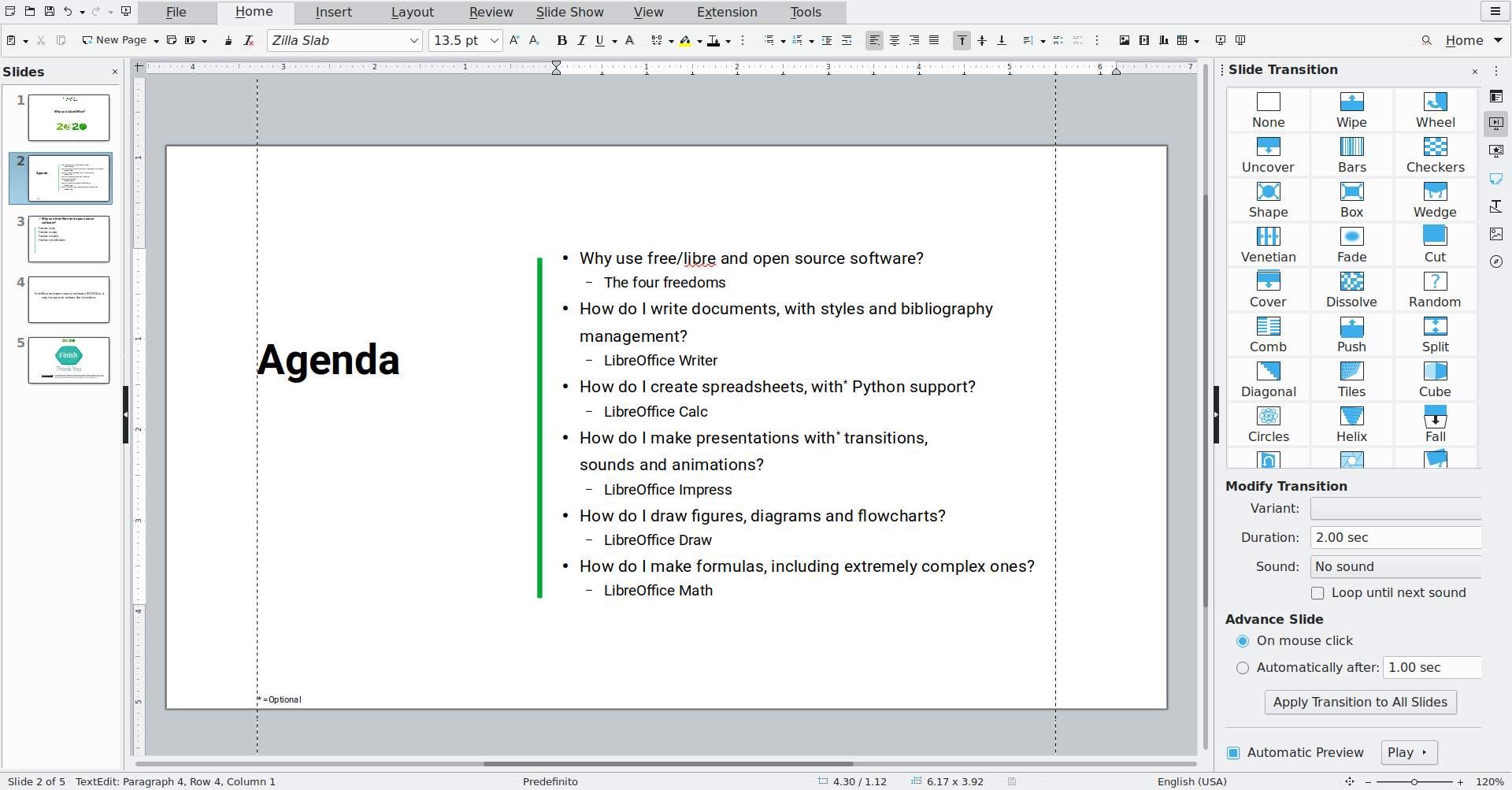
LibreOffice is an open source office suite and the ideal alternative for the commercial enterprise released office suites as MS Office. It includes a text processor, presentation manager, spreadsheet program and other apps.
The LibreOffice Impress has similar features as PowerPoint, It enables you to create a rich slideshow and presentation with dozens of customizable options. It contains a rich set of page transition animation, text styles, and dozens of shapes, diagrams, with a rich built-in 2D/ 3D library set.
LibreOffice works on Linux, Windows, macOS.
2- Calligra Stage
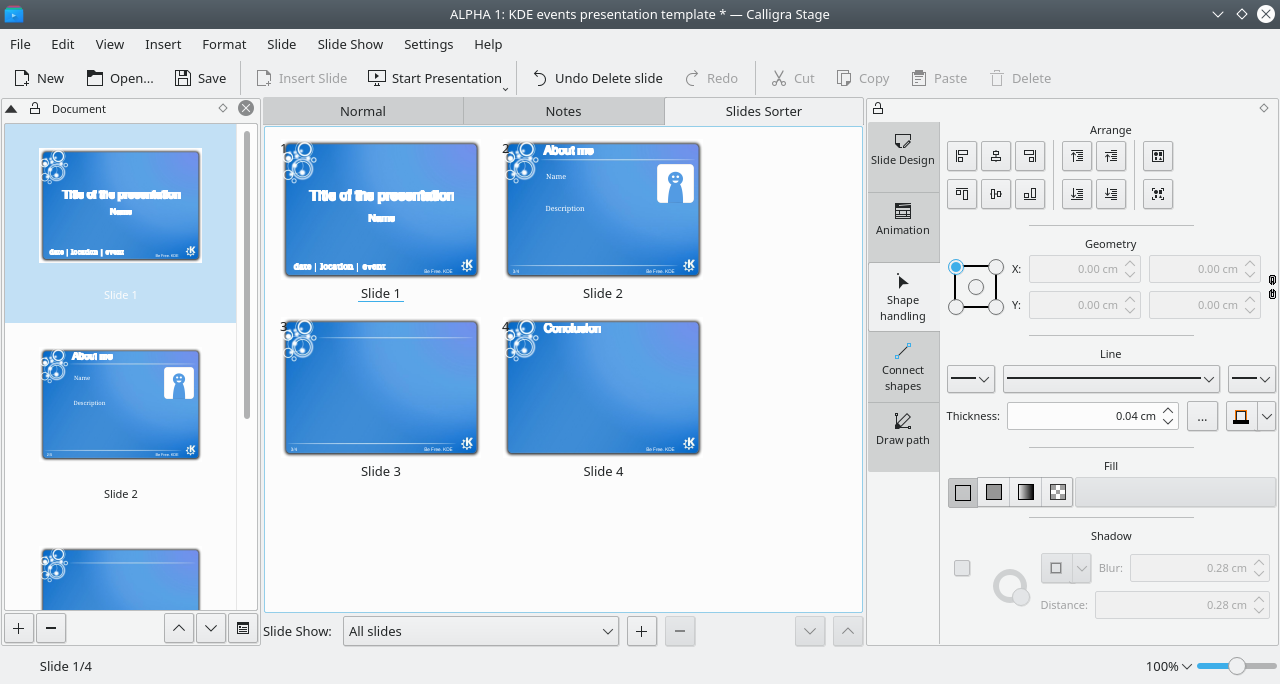
Calligra Stage is a presentation software and a part of Calligra office suite. It uses the OpenDocument file format standard which is compatible with other office suites.
With Stage, you can design your slides, control added shapes, charts, diagrams, and style your text. You can also add notes, change your page layout, and enjoy a long list of page transition and included animations.
Calligra Suite is an open source office and graphic suite by KDE; the popular Linux desktop environment. It also includes a text document editor (Words), a vector editor (Karbon), Spreadsheet editor (Sheet), Visual Database creator (KEXI), and an amazing project management application (Plan).
3- Impressive
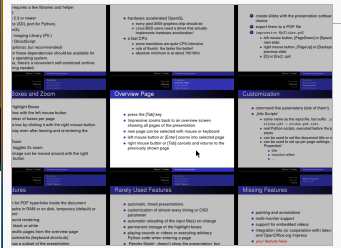
Unlike the previous apps, Impressive is a standalone open source free presentation and slideshow generator that uses PDF to render your slides.
It contains many page translations, enable you to view your slides in an overview screen, highlight text boxes, and add spotlight effects.
The app is completely free, and open source for Linux systems.
4- Spice-up
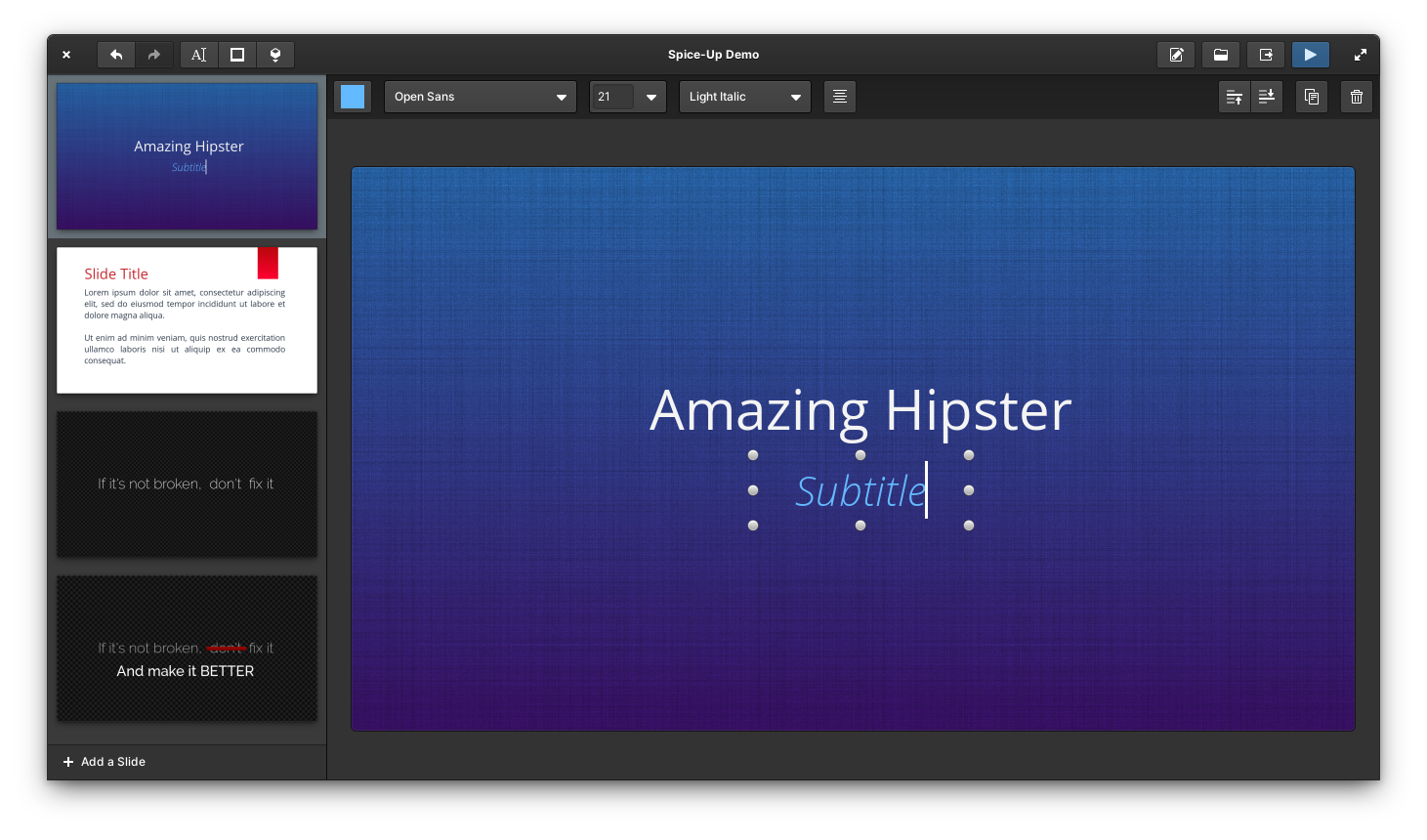
Spice-up is a lightweight free presentation manager for Linux systems. It features a simple user-friendly interface, and allows you to create quick presentations without a fuzz.
Spice-up enables you to export your presentations directly to PDF.
5- Imagination
Imagination is a minimal yet feature-rich presentation software for Linux. Originally built by an open source enthusiast and Linux user who noticed a lack of presentation software for Linux systems.
It includes about 70-page transition effects, and enables you to export your presentation to video formats as OGV Theora/Vorbis, widescreen FLV video, 3GP for mobile phones, H264 and H265 for HD slideshows.
6- WPS Office (Free)
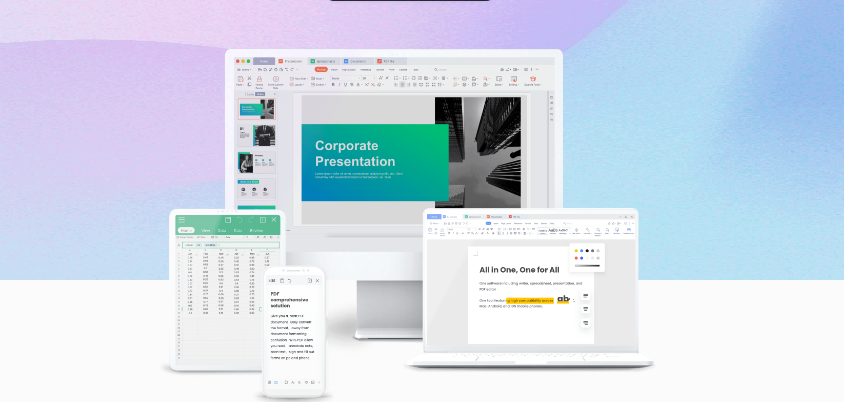
WPS Office is a free professional enterprise-grade office suite for people who look for a Microsoft Office replacement.
WPS Office enables you to edit and manage Writer, Presentation, Spreadsheet, and PDF with others at the same time. It is fully compatible with Windows, macOS, Linux, Android, and iOS and supports 47 file formats and 46 languages.
Prezi.com style presentation
Prezi.com is a commercial web-based presentation service, that allows you to create beautiful unique presentation as it treats the whole canvas as one slide, where you move, pane, or zoom to your next area of interest.
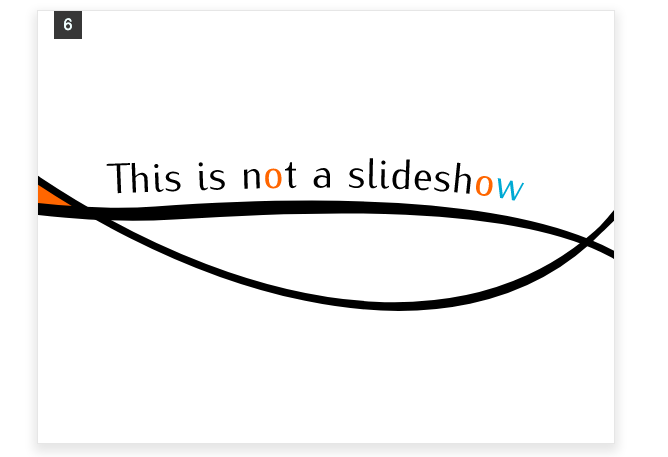
Unlike the classical slideshow presentation, Sozi is an amazing presentation program that allows you to create a catchy zoomable presentation. It is based on open standard and released under the Mozilla Public License 2.0.
Sozi can be installed on Linux, Windows, and macOS. It can also be installed using Docker for macOS and Linux.
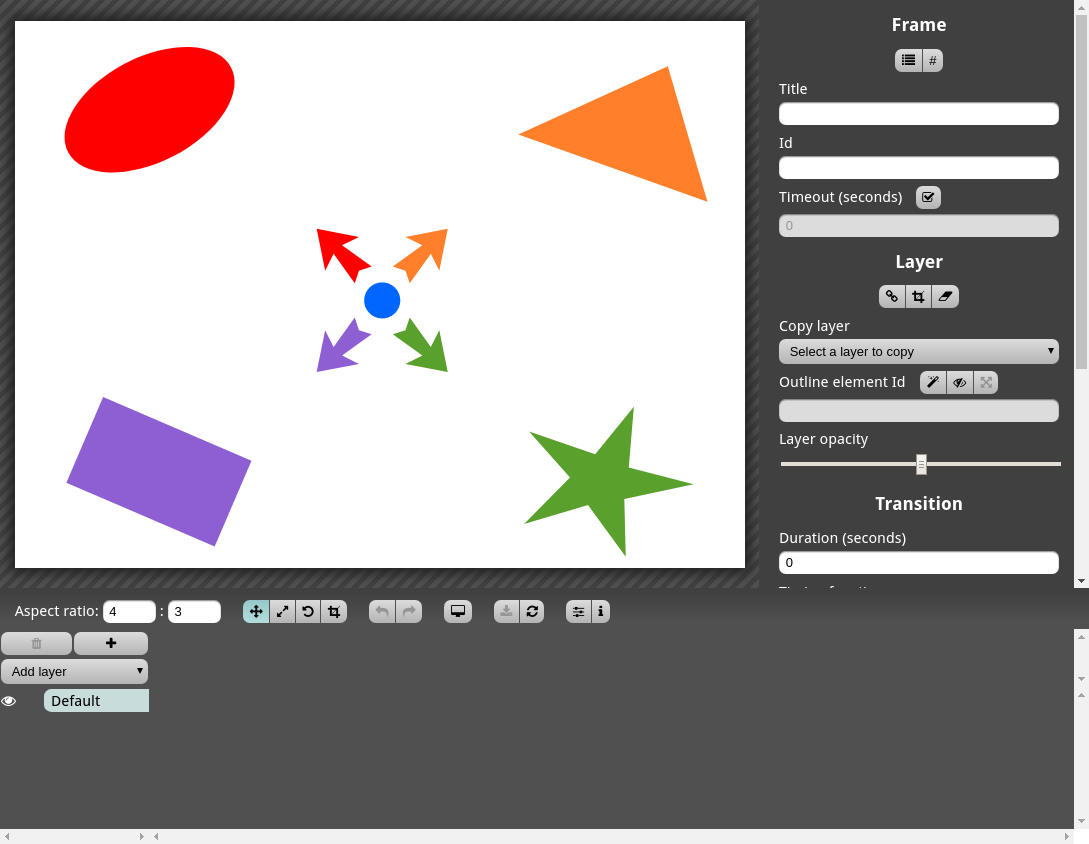
With Sozi, you can add URLs, embed videos, and audios, and convert your presentation to PDF or videos.
2- DeckDeckGo

DeckDeckGo is a self-hosted collaborative web-based presentation manager, that also can be used directly from CDN or integrate with other frameworks such as React, Vue, Angular and Ember.
Although, the official commercial service is deprecated, the source code is available and supported by a good community of user and developers.
3- RevealJs
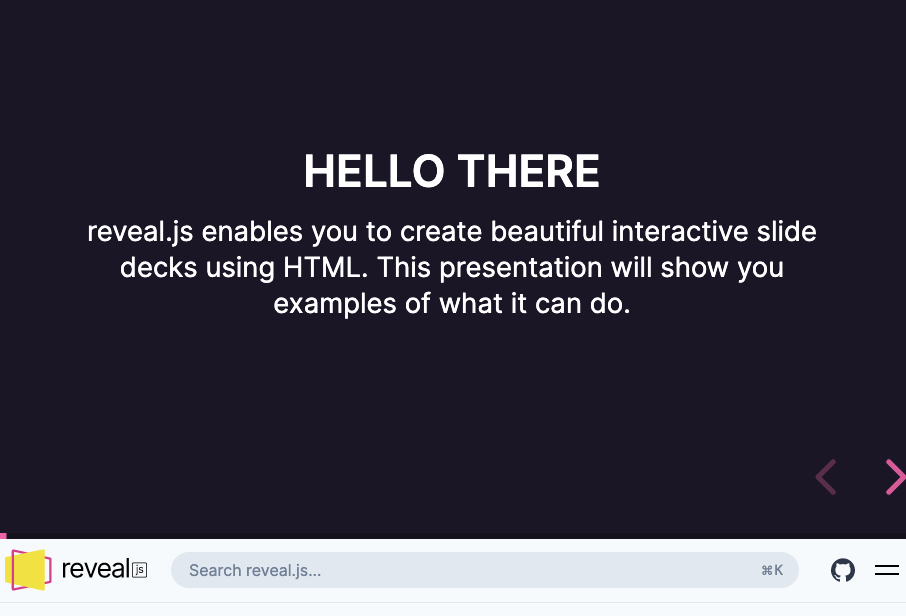
RevealJS is a popular JavaScript presentation and slideshow library that developers can install, integrate and use in their projects. It plays well with other JavaScript framework as React, Vue, and Angular.
RevealJS presentations are responsive and works smoothly with mobile browsers.
4- Impress.js

Impress.js is a presentation framework based on the power of CSS3 transforms and transitions in modern browsers and inspired by the idea behind Prezi.com.
Impress.js demo is pretty cool as it offers an interactive canvas that zoom into the point of interest and focus area in steps.
It also comes with amazing 3D transitions that you can customize.
The primary downside of this stunning framework is that it requires coding skills to make it work. However, this can be resolved by using some Impress.js based apps which you will find in this post.
5- Hovercraft
Hovercraft is a stunning presentation software that allows you to create Prezi grade presentation using Impress.js, without having to worry about any code.
Hovercraft feature highlights
- Write your presentations in a text markup language. No slow, limiting GUI, no annoying HTML!
- Pan, rotate and zoom in 3D, with automatic repositioning of slides!
- A presenter console with notes and slide previews!
- Support for showing mathematical formulas.
- Styling is easy with CSS.
- The slide show generated is in HTML, so you only need a web browser to show it.
- Easy sharing, as it can be put up on a website for anyone to see!
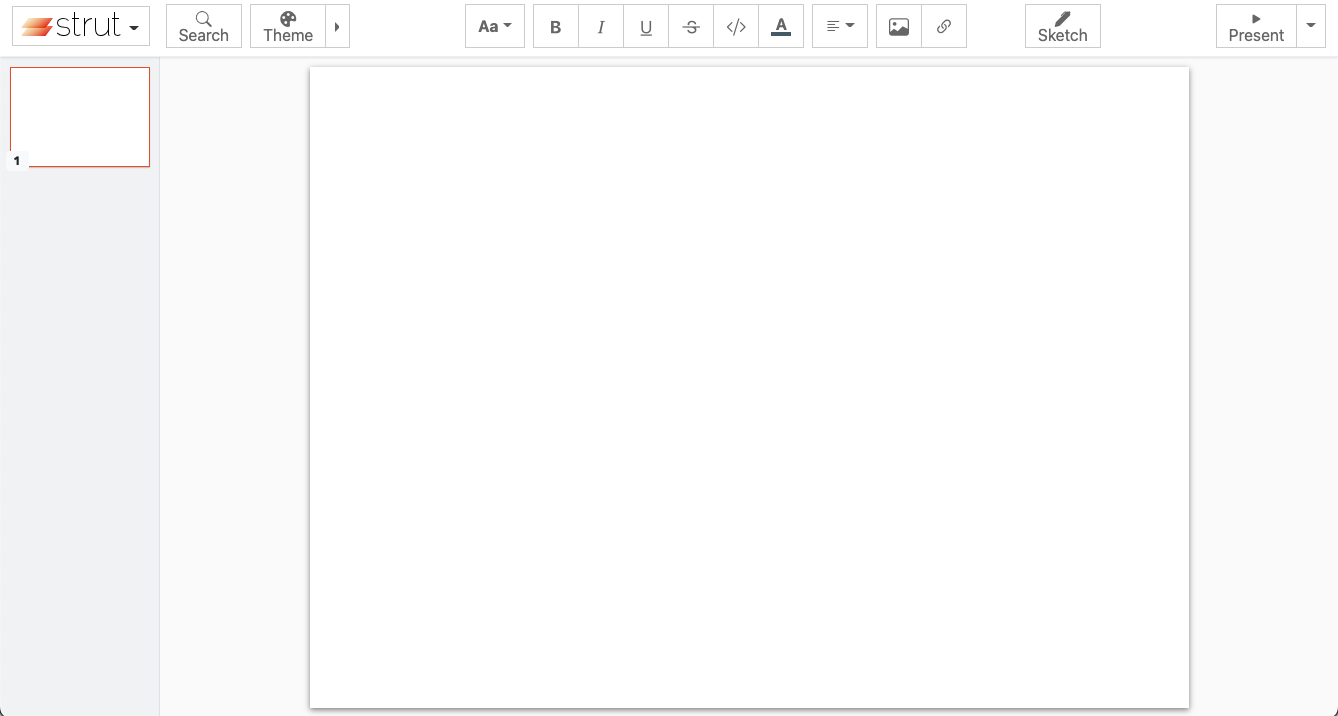
Strut - An Impress.js and Bespoke.js Presentation Editor that is based on Impress.js. The project now is getting a new update as the old code is becoming obsolete.
7- Impressionist
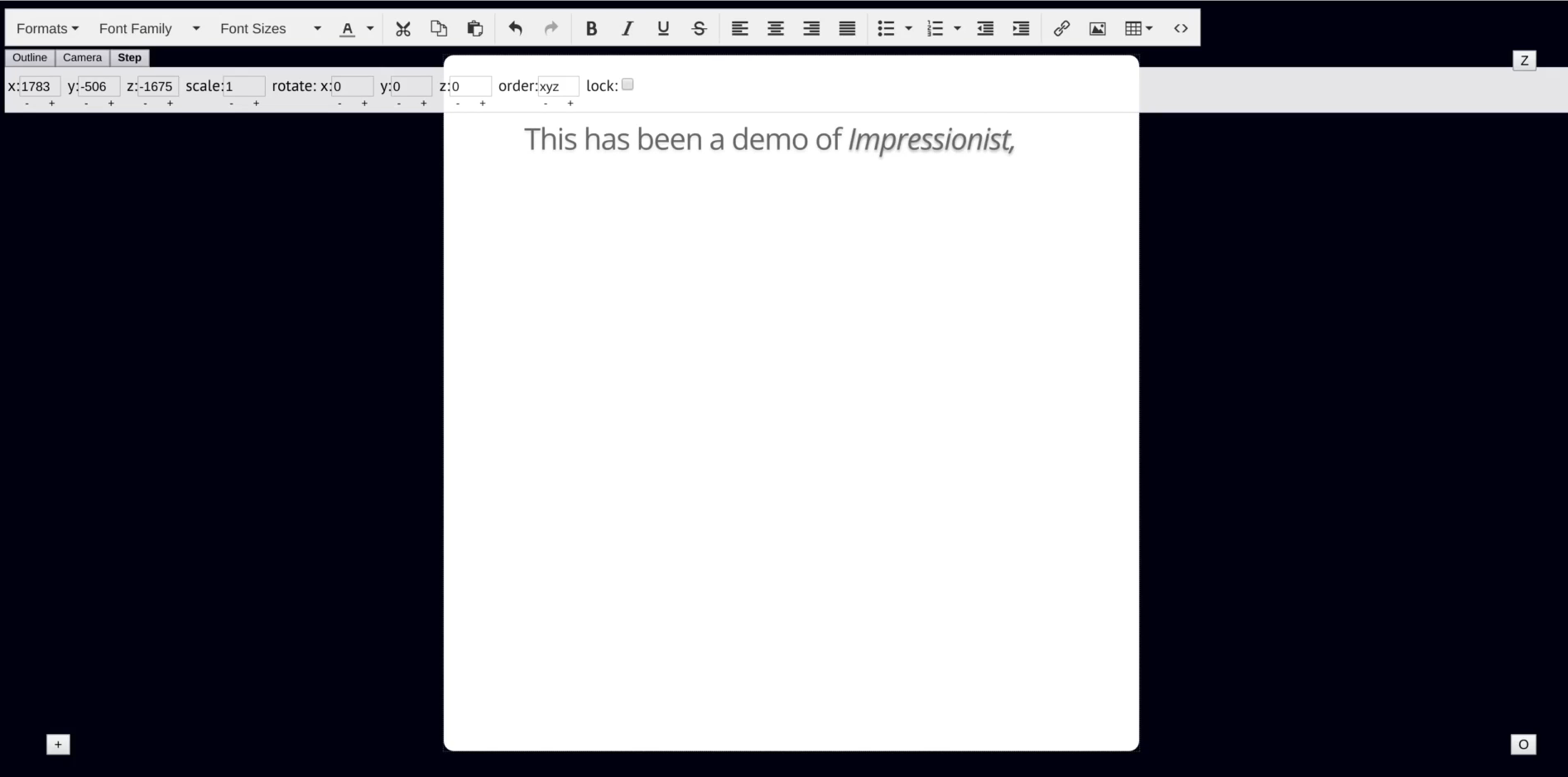
Impressionist is a visual 3D editor for creating stunning impress.js presentations. It uses Electron to build a visual WYSIWYG for Jmpress.js.
However, it is tricky to install, therefore there are video tutorials on how to make your edition up and running on Windows and Linux.
8- Reveal.js with R Studio
The R language is a primary language for data scientists and engineers, many of them use it for everyday purposes. This is a handy tool for them to create a catchy presentation within R Studio using Reveal.js.
9- Reveal Hugo
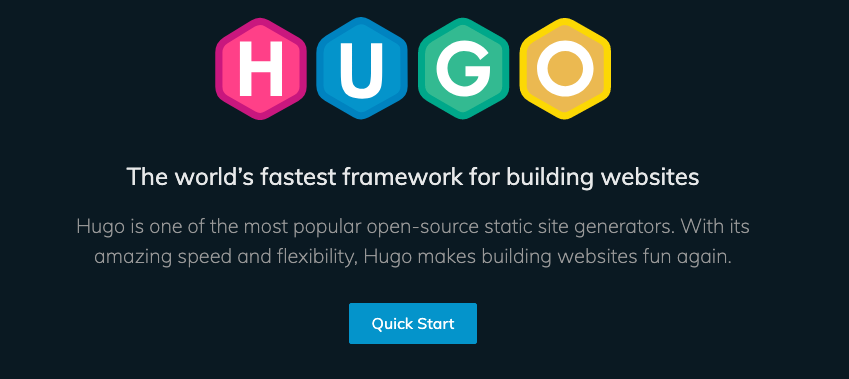
This one is an addition for Hugo Static Site Generator to create presentation websites using Reveal.js.
10- Reveal.js 3D
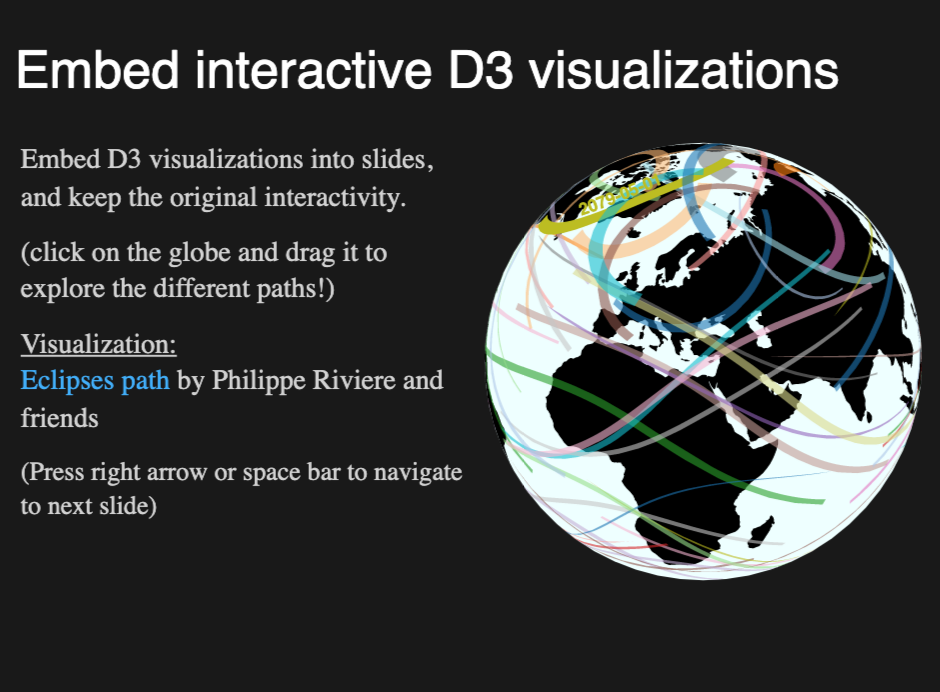
Although, the Reveal.js library does not have 3D support , some developers decided to make a 3D Reveal.js edition. It works with Google Chrome, Safari, and Mozilla Firefox, yet the lazy-loading option does not work well with some browsers.
11- ShowPreper
ShowPreper is a free open-source web-based presentation that is based on Impress.js, and Bespoke.js libraries. It is released as an open source project under the MIT license.
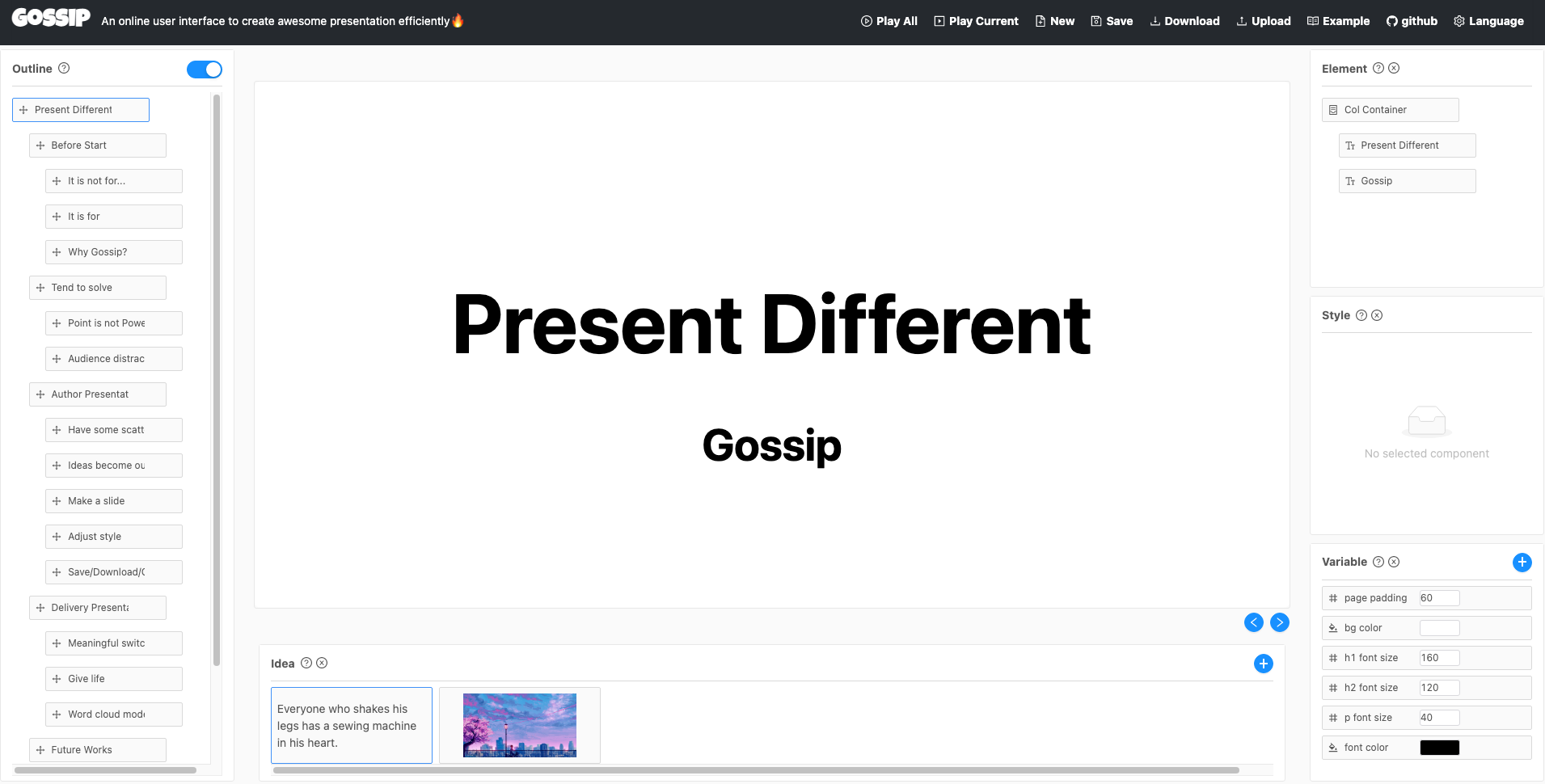
Gosspi is an amazing web-based slideshow and presentation editor, It uses Impress.js. It is considered the open source alternative for Prezi.com
13- Reveal.js Simple Menu
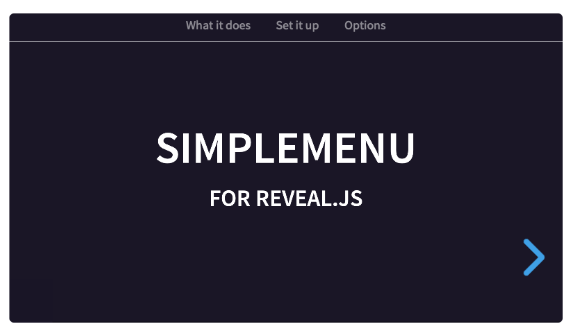
This is a simple library that adds a simple navigation menu for your Reveal.js slides. You can customize the menu position, selection and auto-generate menus easily.
Terminal based presentation
This section for old school terminal users, who prefer doing many through their terminal apps.
Slides is a terminal-based presentation with Markdown file processor that supports tables, code, simple diagrams, and more useful features.
Slides is written with the Go programming language, and it is packed by many contributors.
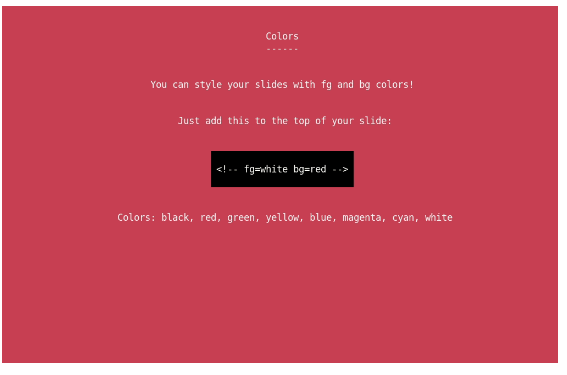
The present app is a colorful terminal-based presentation written with Python. It supports colors, and comes with many fancy effects.
The app works directly with Markdown files, and converts Markdown directly into rich slides that you can view directly within your terminal.
The terminal Matrix effect is one of the best catchy transition you can use there.
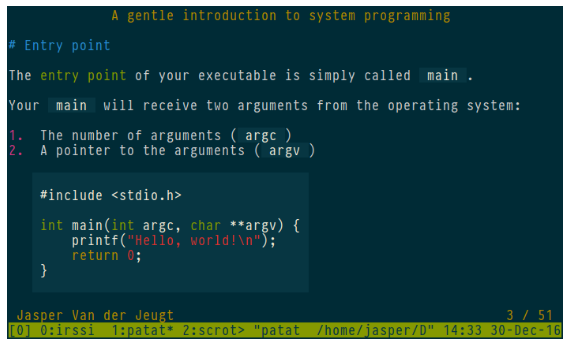
patat ( P resentations A top T he A NSI T erminal ) is a small tool that allows you to show presentations using only an ANSI terminal. It does not require ncurses .
patat features highlight
- Leverages the great Pandoc library to support many input formats including Literate Haskell.
- Supports smart slide splitting.
- Slides can be split up into multiple fragments
- There is a live reload mode.
- Theming support including 24-bit RGB.
- Auto advancing with configurable delay.
- Optionally re-wrapping text to terminal width with proper indentation.
- Syntax highlighting for nearly one hundred languages generated from Kate syntax files.
- Experimental images support.
- Supports evaluating code snippets and showing the result.
- Written in Haskell.
4- lookatme
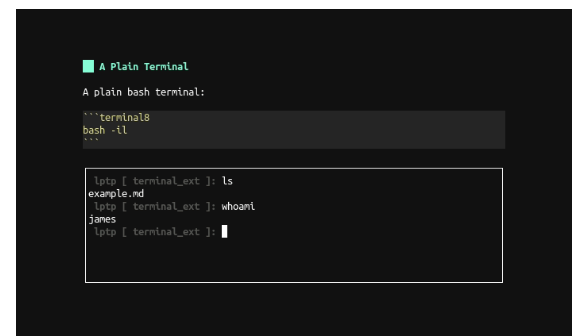
lookatme is an interactive, extensible, terminal-based markdown presentation tool.
lookatme features highlights
- Markdown rendering
- Built-in tutorial slides lookatme --tutorial
- Live (input file modification time watching) and manual reloading
- Live terminals embedded directly in slides
- Syntax highlighting using the Pygments library
- Loading external files into code blocks
- Support for contrib extensions
- Smart slide splitting
- Progressive slides with <!-- stop --> comments between block elements
5- SSH Slides
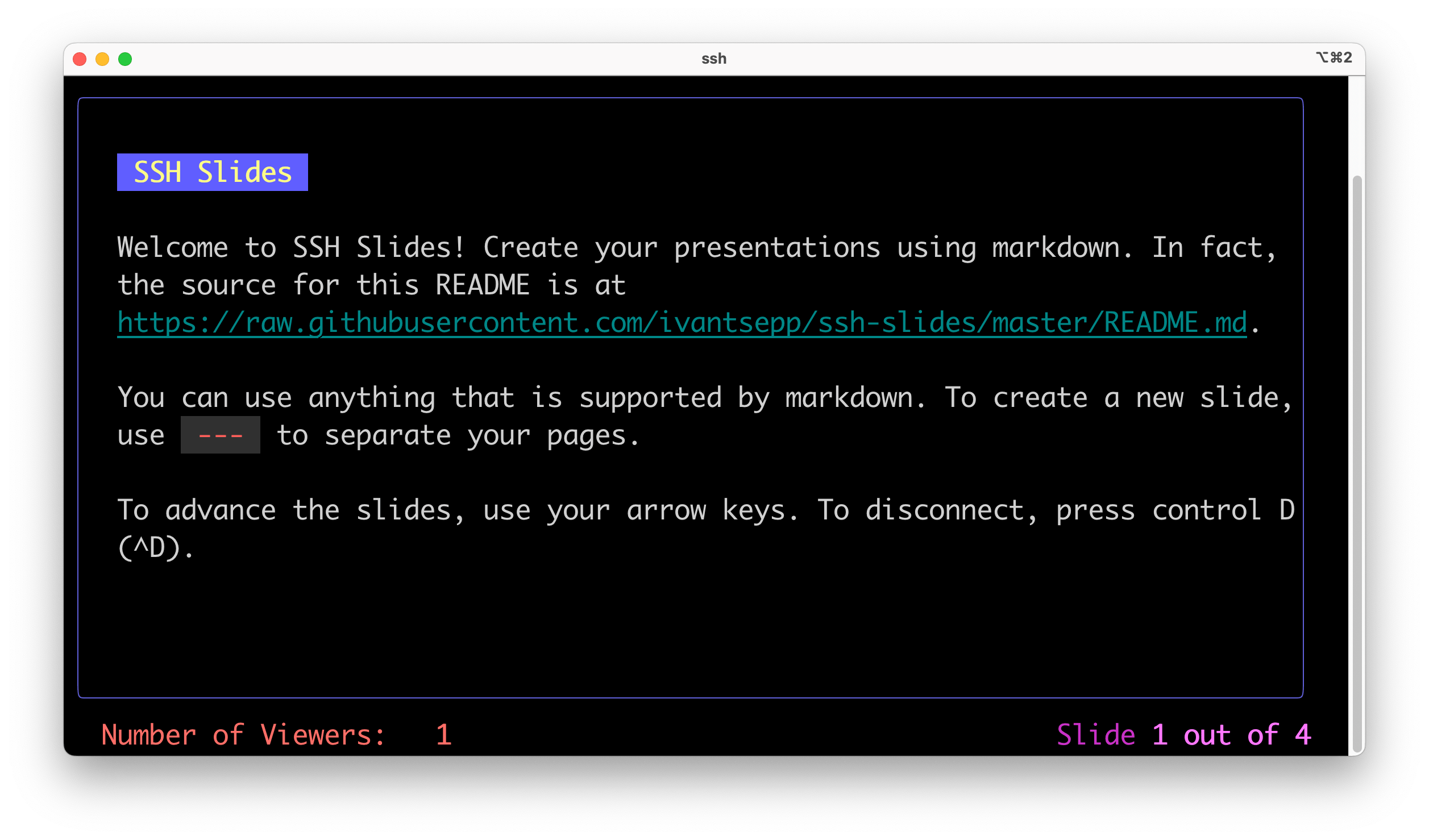
SSH Slides is an SSH server that hosts terminal-based presentations where your viewers can follow along in their own terminals. This service is currently located at slides.tseivan.com .
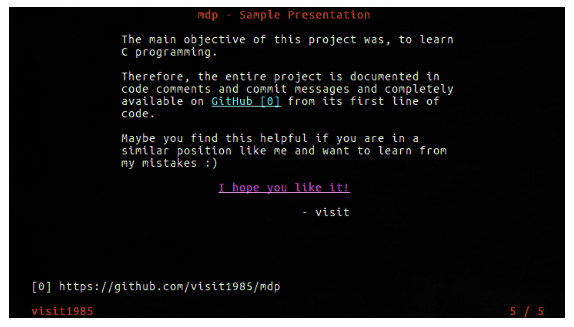
mdp is yet another terminal Markdown presentation tool. It is written in the C language. mdp can easily be installed on macOS using Homebrew and MacPorts. Debian and Ubuntu users can use the DEB package, while Arch Linux users can get it directly from the AUR repos.
7- Showtmux
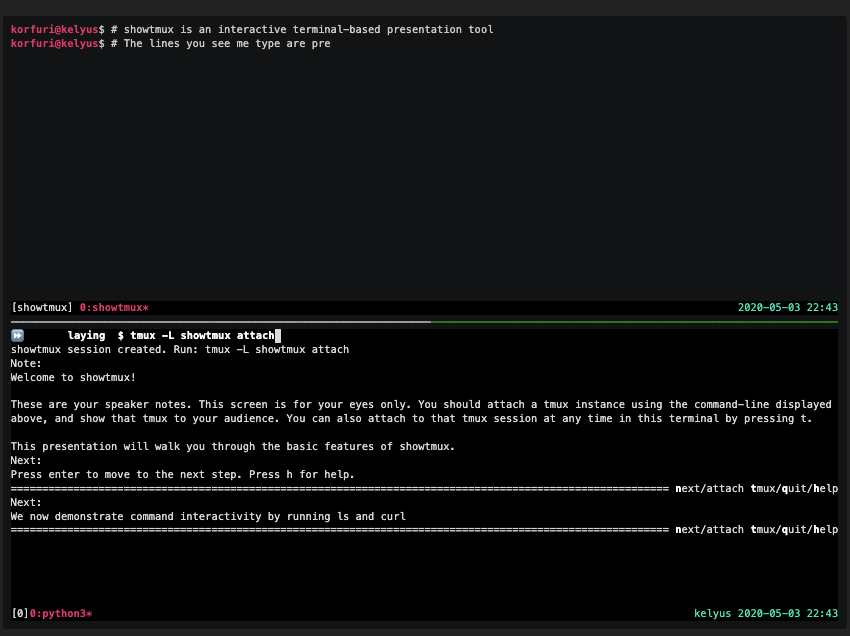
Showtmux creates terminal-based interactive presentations. It can be used to script terminal-based demos ahead of time, and play them in tmux.
8- dss (Dead Simple Slides)
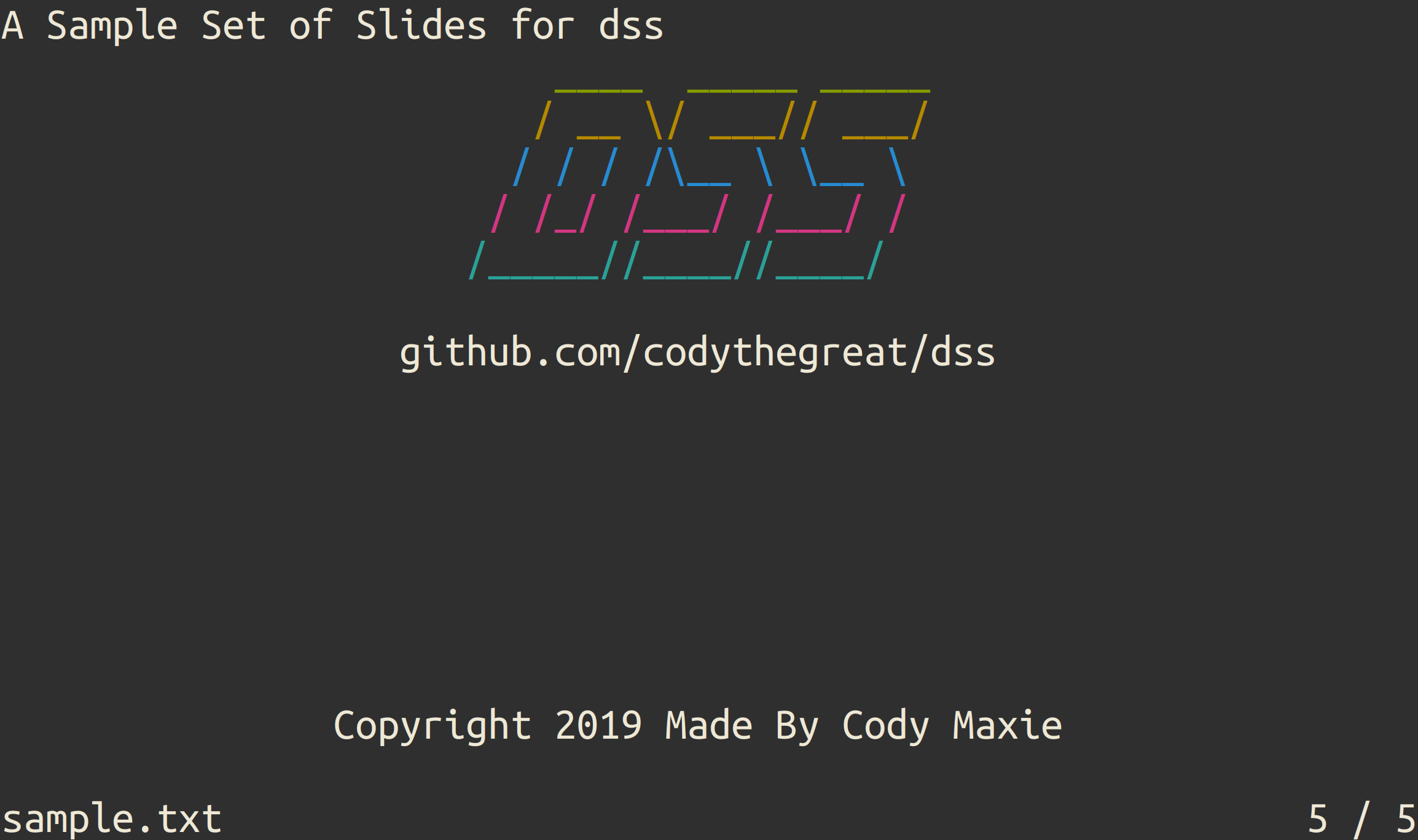
Dead Simple Slides (DSS) is a text/terminal based slide presentation tool that reads .txt files for formatted slides. These slides are then displayed to the terminal.
Presentation and slideshow apps are essential tools for making educational and informative document to present in meetings or in classroom. While they have different shapes, styles, extensions and features, we encourage you to go through and test the ones in the category you require, evaluate the features, and pick the one that fits your workflow.
If you are going with an office suite style presentation we recommend LibreOffice, as it is proven reliable and solid for countless users over the years.
Do you know any other open source free presentation app that we missed, kindly send us a hit, to add it to this list.
Related Articles in office
24 free self-hosted spreadsheet solutions and libraries as google sheets and airtable alternatives.
In our fast-paced, data-driven business landscape, spreadsheets have become an essential tool. They're not just a place to crunch numbers anymore, they're now a powerful resource for managing and analysing a wealth of data, making them indispensable for businesses big and small. Two big players, Google
Teable.io: The Revolutionary Self-hosted Free Airtable Replacement
What is Airtable and its killer features Airtable is a cloud-based project management tool that functions like a spreadsheet but with the power of a database. It offers various views like grid, form, gallery, kanban, and calendar for different needs. It's highly customizable, promotes collaboration with multi-user access,
Take a Screen Record to GIT in Windows with ScreenToGif
ScreenToGif is a free, open-source application that enables users to record a selected area of their screen, live webcam feed, or live sketchboard drawings. Users can then edit and save the recording as a gif, apng, video, psd, or png image. Screenshots Downloads * Chocolatey * FossHub * Microsoft Windows Style License * MS-PL
DocLense is an Open-source Document Scanner for Android and iOS
DocLense is a completely free and open-source document scanner application that has been developed using the highly efficient and versatile Dart programming language and the powerful and flexible Flutter framework. This innovative and user-friendly application allows users to effortlessly scan their documents and convert them into digital format. With its
PDF4QT: Your Extraordinary and Free Open-Source PDF Editor
PDF4QT is a free PDF editor that is based on the Qt framework. It includes a C++ library, applications for viewing and editing PDF documents, and a command line tool. PDF4QT is available for Windows and Linux operating systems. It offers a modern solution for viewing, editing, and rendering PDF
Split and Merge PDF files with PDFSam
Split and merge PDF files with PDFsam, an easy-to-use desktop tool with graphical, command line and web interface. Features * Merge PDF files together * Split PDF files specifying the page number * Split PDF files specifying the level of bookmarks * Split a PDF in files of the given size * Rotate PDF files
NAPS2 - Not Another PDF Scanner, Scan your PDF Docs with full OCR support
NAPS2 is an exceptional document scanning application that prioritizes simplicity and user-friendliness. Effortlessly scan your documents using WIA- and TWAIN-compatible scanners, conveniently arrange the pages according to your preferences, and save them in various file formats such as PDF, TIFF, JPEG, PNG, and more. NAPS2 is compatible with Windows, Mac,
13 Top Open-source Free Screen Capture and Screenshot Tools for Windows, Linux, and macOS
A screen capture or screenshot tool is a software application that allows you to capture images or recordings of your computer screen. It can be useful in various scenarios such as: 1. Creating tutorials: Screen capture tools are commonly used by educators, trainers, and content creators to create step-by-step tutorials
Understanding the Benefits of an OCR System
In today's fast-paced digital world, the mountains of paperwork that used to clutter our desks are steadily giving way to neatly organized digital files. This transformation is made possible by a technology that has been quietly revolutionizing the way we handle documents: Optical Character Recognition, or OCR. OCR
18 Open-source Free OCR for Windows
OCR (Optical Character Recognition) is a technology that allows computers to recognize text in images or scanned documents and convert it to editable text. OCR tools are commonly used in various industries, including: * Digitization of printed materials: OCR can be used to convert physical books, magazines, and newspapers into digital

The Gowebly CLI, Create Full-stack Web App with Golang, Alpine.js, HTMX, and Tailwind CSS
Go, also known as Golang, is a statically typed, compiled language known for its simplicity and efficiency, making it ideal for web application development. The Gowebly CLI leverages these strengths and combines them with the flexibility of htmx and Alpine.js for frontend development. htmx allows you to access AJAX,

8 طرق لمساعدة كبار السن على إدارة مرض السكري
إذا كنت من كبار السن أو كنت مسؤولاً عن رعاية أحد كبار السن المصابين بمرض السكري في نيوجيرسي، فقد يكون من الصعب إدارة الحالة بشكل صحيح. لحسن الحظ، هناك العديد من الطرق التي يمكنك من خلالها الحصول على المساعدة والدعم. 1- قم بإجراء تغييرات غذائية إن تناول نظام غذائي متوازن

10 نصائح لإدارة مرض السكري لكبار السن
كبار السن لديهم خطر أكبر للإصابة بمضاعفات مرض السكري. تشير تقارير الجمعية الأمريكية للسكري إلى أن واحدا من كل أربعة أشخاص يبلغون من العمر 65 عاما أو أكثر مصابون بمرض السكري من النوع الأول أو النوع الثاني مقارنة بمن تقل أعمارهم عن 65 عاما. ومن ناحية أخرى، قد تشكل إدارة

10 فوائد للبرمجة للأطفال: لماذا نتعلم البرمجة في سن مبكرة؟
البرمجة هي نشاط ممتع متعدد التخصصات يشرك العقل ويحمل الكثير من الفوائد الضخمة للأطفال. على سبيل المثال، هل تعلم أنه يدعم إبداعهم وتفكيرهم المنطقي بالإضافة إلى قدرتهم على التركيز؟ فيما يلي قائمتنا المختصرة التي تضم أهم 10 فوائد للبرمجة للأطفال، بناءً على تجربتنا التجريبية والنتائج العلمية المتاحة. في جميع أنحاء
Development
Science - healthcare, open-source apps, medical apps, dev. resources.
The best presentation software in 2024
These powerpoint alternatives go beyond the basics..

The latest presentation apps have made it easier than ever to format slides and create professional-looking slideshows without giving off a "this is a template" vibe. Even standard PowerPoint alternatives have updated key features to make it easier than ever to collaborate and create presentations quickly, so you can spend more time prepping for your actual presentation.
If, like me, you've used Google Slides unquestioningly for years, it's a whole new world out there. The newest crop of online presentation tools go way beyond the classic slideshow experience, with new features to keep your audience's attention, streamline the creation process with AI, and turn slide decks into videos and interactive conversations.
I've been testing these apps for the past few years, and this time, I spent several days tinkering with 25 of the top presentation software solutions out there to bring you the best of the best.
The best presentation software
What makes the best presentation app, how we evaluate and test apps.
When looking for the best presentation apps, I wanted utility players. After all, slideshows are used for just about everything, from pitch decks and product launches to class lectures and church sermons. With that in mind, here's what I was looking for:
Pre-built templates. The best presentation tools should have attractive, professional-looking templates to build presentations in a hurry.
Sharing and collaboration options. Whether you plan to share your webinar slides later, or you just want to collaborate with a coworker on a presentation, it should be easy to share files and collaborate in real-time.
Flexibility and customization options. Templates are great, but top presentation apps should enable you to customize just about everything—giving you the flexibility to build exactly what you need.
Affordability. Creating compelling presentations is important, but you shouldn't have to bust your budget to make it happen. With capable free tools on the market, affordability is a top consideration.
Standalone functionality. There's no reason to use multiple tools when one can do it all, so I didn't test any apps that require and work on top of another presentation app like PowerPoint or Google Slides.
Familiar, deck-based interface. For our purposes here, I only tested software that uses slides, with the familiar deck-based editor you expect from a "presentation" tool (versus, for example, a video creation app).
Beyond that, I also looked for presentation apps that brought something unique to the table—features above and beyond what you can get for free from a legacy solution like PowerPoint or Google Slides.
Here's what my testing workflow looked like:
I went through any onboarding or guided tutorials.
I created a new deck, scanning through all available templates, noting how well-designed they were (and which were free versus paid).
I added new slides, deleted slides, edited text and images, and played around with other content types.
I changed presentation design settings, like color schemes and background images.
I reviewed and tested the sharing and collaboration options.
I tested out presenter view (when available).
After my first round of testing, I went back into the top performers to test any unique or niche features, like AI, brand settings, and interactive content. With that, these are the best presentation apps I found—each one really brings something different or radically easy to the table.
The best presentation software at a glance
The best free presentation software, .css-yjptlz-link{all:unset;box-sizing:border-box;-webkit-text-decoration:underline;text-decoration:underline;cursor:pointer;-webkit-transition:all 300ms ease-in-out;transition:all 300ms ease-in-out;outline-offset:1px;-webkit-text-fill-color:currentcolor;outline:1px solid transparent;}.css-yjptlz-link[data-color='ocean']{color:#3d4592;}.css-yjptlz-link[data-color='ocean']:hover{color:#2b2358;}.css-yjptlz-link[data-color='ocean']:focus{color:#3d4592;outline-color:#3d4592;}.css-yjptlz-link[data-color='white']{color:#fffdf9;}.css-yjptlz-link[data-color='white']:hover{color:#a8a5a0;}.css-yjptlz-link[data-color='white']:focus{color:#fffdf9;outline-color:#fffdf9;}.css-yjptlz-link[data-color='primary']{color:#3d4592;}.css-yjptlz-link[data-color='primary']:hover{color:#2b2358;}.css-yjptlz-link[data-color='primary']:focus{color:#3d4592;outline-color:#3d4592;}.css-yjptlz-link[data-color='secondary']{color:#fffdf9;}.css-yjptlz-link[data-color='secondary']:hover{color:#a8a5a0;}.css-yjptlz-link[data-color='secondary']:focus{color:#fffdf9;outline-color:#fffdf9;}.css-yjptlz-link[data-weight='inherit']{font-weight:inherit;}.css-yjptlz-link[data-weight='normal']{font-weight:400;}.css-yjptlz-link[data-weight='bold']{font-weight:700;} canva (web, windows, mac, android, ios).
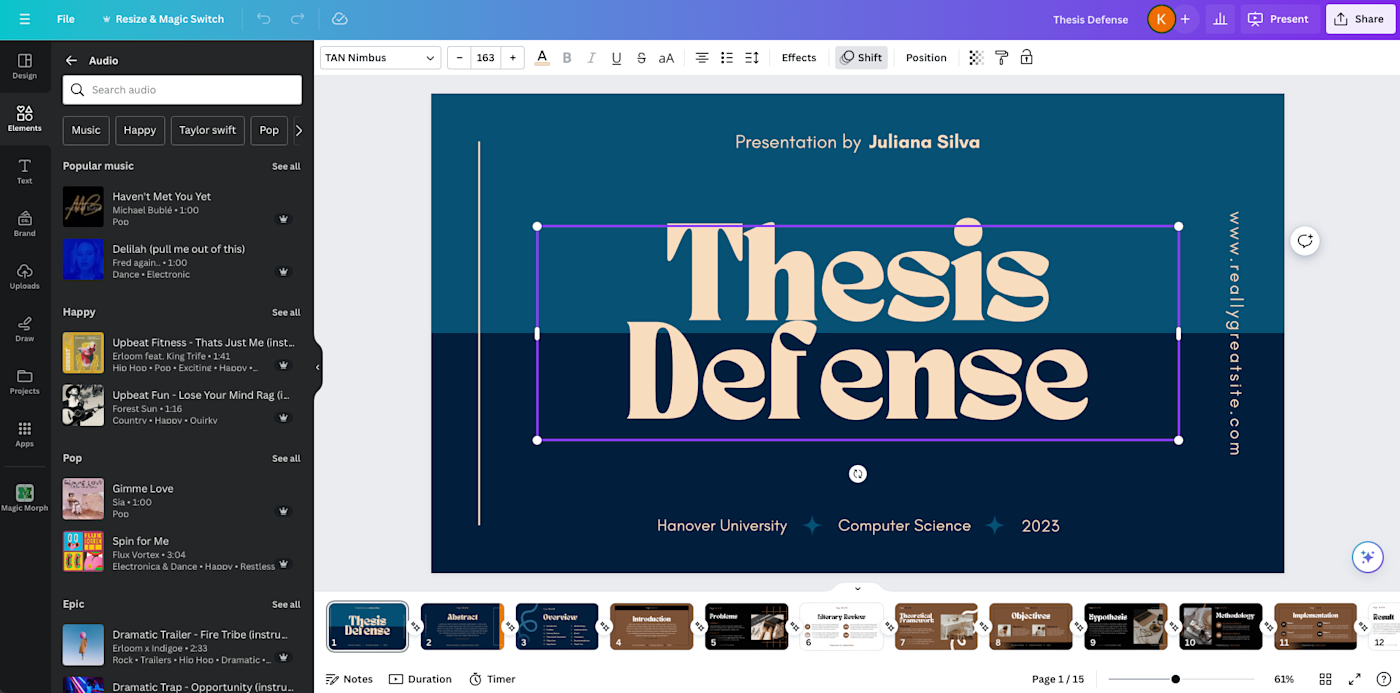
Canva pros:
Excellent free plan
Tons of amazing templates for all use cases
Feature-rich
Canva cons:
The AI tools aren't groundbreakingly useful
Canva offers one of the most robust free plans of all the presentation apps I tested. The app delays account creation until after you've created your first design, so you can get started building your presentation in seconds. Choose from an almost overwhelming number of beautiful templates (nearly all available for free), including those designed specifically for education or business use cases.
Anyone who's accidentally scrolled too far and been bumped to the next slide will appreciate Canva's editor interface, which eliminates that problem altogether with a smooth scroll that doesn't jump around. Choose from a handful of preset animations to add life to your presentations, or browse the library of audio and video files available to add. And Canva also has a number of options for sharing your presentation, including adding collaborators to your team, sharing directly to social media, and even via QR code.
Present directly from Canva, and let audience members submit their questions via Canva Live. Once you share a link to invite audience members to your presentation, they can send questions for you to answer. As the presenter, you'll see them pop up in your presenter view window, so you can keep the audience engaged and your presentation clear. Alternatively, record a presentation with a talking head bubble—you can even use an AI presenter here—to share remotely.
Canva pricing: Free plan available; paid plans start at $120/year for 1 user and include additional features like Brand Kit, premium templates and stock assets, and additional AI-powered design tools.
The best presentation app for AI-powered design
.css-yjptlz-link{all:unset;box-sizing:border-box;-webkit-text-decoration:underline;text-decoration:underline;cursor:pointer;-webkit-transition:all 300ms ease-in-out;transition:all 300ms ease-in-out;outline-offset:1px;-webkit-text-fill-color:currentcolor;outline:1px solid transparent;}.css-yjptlz-link[data-color='ocean']{color:#3d4592;}.css-yjptlz-link[data-color='ocean']:hover{color:#2b2358;}.css-yjptlz-link[data-color='ocean']:focus{color:#3d4592;outline-color:#3d4592;}.css-yjptlz-link[data-color='white']{color:#fffdf9;}.css-yjptlz-link[data-color='white']:hover{color:#a8a5a0;}.css-yjptlz-link[data-color='white']:focus{color:#fffdf9;outline-color:#fffdf9;}.css-yjptlz-link[data-color='primary']{color:#3d4592;}.css-yjptlz-link[data-color='primary']:hover{color:#2b2358;}.css-yjptlz-link[data-color='primary']:focus{color:#3d4592;outline-color:#3d4592;}.css-yjptlz-link[data-color='secondary']{color:#fffdf9;}.css-yjptlz-link[data-color='secondary']:hover{color:#a8a5a0;}.css-yjptlz-link[data-color='secondary']:focus{color:#fffdf9;outline-color:#fffdf9;}.css-yjptlz-link[data-weight='inherit']{font-weight:inherit;}.css-yjptlz-link[data-weight='normal']{font-weight:400;}.css-yjptlz-link[data-weight='bold']{font-weight:700;} beautiful.ai (web, mac, windows).
Beautiful.ai pros:
True AI design
No fussing around with alignment
Still allows for customization
Beautiful.ai cons:
No free plan
If you're like me, editing granular spacing issues is the absolute worst part of building a presentation. Beautiful.ai uses artificial intelligence to take a lot of the hassle and granular design requirements out of the presentation process, so you can focus on the content of a presentation without sacrificing professional design. If I needed to make presentations on a regular basis, this is the app I'd use.
Many apps have recently added AI design features, but Beautiful.ai has been doing it for years—and they've perfected the experience of AI design, ensuring the tool's reign as the most streamlined and user-friendly option for AI design.
The editor is a little different from most presentation apps, but it's still intuitive—and you'll start off with a quick two-minute tutorial. When creating a new slide, scroll through "inspiration slides" to find a layout you like; once you choose, the app will pull the layout and automatically adapt it to match the design of the rest of your presentation.
With 10 themes, several templated slides, over 40 fully-designed templates, and more than 20 different color palettes to choose from, Beautiful.ai strikes a perfect balance between automation and customization.
While Beautiful.ai doesn't offer a free plan, paid plans are reasonably priced and offer sharing and collaboration options that rival collab-focused apps like Google Slides. And speaking of Google, you can connect Beautiful.ai with Google Drive to save all your presentations there.
Note: I re-tested the generative AI feature (called DesignerBot) this year. It's great for adding individual slides to an existing presentation—automatically choosing the best layout and matching the design to the rest of the deck—but as with most other apps, it struggled to pull in relevant images.
Beautiful.ai pricing: Plans start at $12/month for unlimited slides, AI content generation, viewer analytics, and more. Upgrade to a Team plan for $40/user/month to get extra collaboration and workspace features and custom brand controls.
The best presentation app for conversational presentations
.css-yjptlz-link{all:unset;box-sizing:border-box;-webkit-text-decoration:underline;text-decoration:underline;cursor:pointer;-webkit-transition:all 300ms ease-in-out;transition:all 300ms ease-in-out;outline-offset:1px;-webkit-text-fill-color:currentcolor;outline:1px solid transparent;}.css-yjptlz-link[data-color='ocean']{color:#3d4592;}.css-yjptlz-link[data-color='ocean']:hover{color:#2b2358;}.css-yjptlz-link[data-color='ocean']:focus{color:#3d4592;outline-color:#3d4592;}.css-yjptlz-link[data-color='white']{color:#fffdf9;}.css-yjptlz-link[data-color='white']:hover{color:#a8a5a0;}.css-yjptlz-link[data-color='white']:focus{color:#fffdf9;outline-color:#fffdf9;}.css-yjptlz-link[data-color='primary']{color:#3d4592;}.css-yjptlz-link[data-color='primary']:hover{color:#2b2358;}.css-yjptlz-link[data-color='primary']:focus{color:#3d4592;outline-color:#3d4592;}.css-yjptlz-link[data-color='secondary']{color:#fffdf9;}.css-yjptlz-link[data-color='secondary']:hover{color:#a8a5a0;}.css-yjptlz-link[data-color='secondary']:focus{color:#fffdf9;outline-color:#fffdf9;}.css-yjptlz-link[data-weight='inherit']{font-weight:inherit;}.css-yjptlz-link[data-weight='normal']{font-weight:400;}.css-yjptlz-link[data-weight='bold']{font-weight:700;} prezi (web, mac, windows, ios, android).
Prezi pros:
Doesn't restrict you to standard presentation structure
Lots of customization options
Prezi Video lets you display a presentation right over your webcam video
Prezi cons:
Steep learning curve
Struggling to squeeze information into a basic, linear presentation? Give Prezi a try. Unlike nearly all other presentation apps on the market, Prezi Present doesn't restrict the structure of your presentation to a straight line. The editor focuses on topics and subtopics and allows you to arrange them any way you want, so you can create a more conversational flow of information.
With the structural flexibility, you still get all the same customization features you expect from top presentation software, including fully-editable templates. There's a learning curve if you're unfamiliar with non-linear presentations, but templates offer a great jumping-off point, and Prezi's editor does a good job of making the process more approachable.
Plus, Prezi comes with two other apps: Prezi Design and Prezi Video. Prezi Video helps you take remote presentations to a new level. You can record a video where the presentation elements are displayed right over your webcam feed. Record and save the video to share later, or connect with your video conferencing tool of choice (including Zoom, Microsoft Teams, and Google Meet) to present live.
Prezi's generative AI feature works ok, but it's more useful as a wireframe. When I asked it to create a presentation about the Stanley Cup Playoffs, for example, the resulting content read a lot like a student writing a term paper in the broadest strokes possible to avoid doing any actual research.
The best presentation app for video presentations
.css-yjptlz-link{all:unset;box-sizing:border-box;-webkit-text-decoration:underline;text-decoration:underline;cursor:pointer;-webkit-transition:all 300ms ease-in-out;transition:all 300ms ease-in-out;outline-offset:1px;-webkit-text-fill-color:currentcolor;outline:1px solid transparent;}.css-yjptlz-link[data-color='ocean']{color:#3d4592;}.css-yjptlz-link[data-color='ocean']:hover{color:#2b2358;}.css-yjptlz-link[data-color='ocean']:focus{color:#3d4592;outline-color:#3d4592;}.css-yjptlz-link[data-color='white']{color:#fffdf9;}.css-yjptlz-link[data-color='white']:hover{color:#a8a5a0;}.css-yjptlz-link[data-color='white']:focus{color:#fffdf9;outline-color:#fffdf9;}.css-yjptlz-link[data-color='primary']{color:#3d4592;}.css-yjptlz-link[data-color='primary']:hover{color:#2b2358;}.css-yjptlz-link[data-color='primary']:focus{color:#3d4592;outline-color:#3d4592;}.css-yjptlz-link[data-color='secondary']{color:#fffdf9;}.css-yjptlz-link[data-color='secondary']:hover{color:#a8a5a0;}.css-yjptlz-link[data-color='secondary']:focus{color:#fffdf9;outline-color:#fffdf9;}.css-yjptlz-link[data-weight='inherit']{font-weight:inherit;}.css-yjptlz-link[data-weight='normal']{font-weight:400;}.css-yjptlz-link[data-weight='bold']{font-weight:700;} powtoon (web, ios, android).
Powtoon pros:
Timing automatically changes based on the content on the slide
Can toggle between slideshow and video
Can orient presentation as horizontal, vertical, or square
Powtoon cons:
Limited free plan
Powtoon makes it easy to create engaging videos by orienting the editor around a slide deck. Editing a Powtoon feels just like editing a presentation, but by the time you finish, you have a professional video.
You can edit your slides at any time, and when you hit play, a video plays through your deck—the feel is almost like an animated explainer video. Each slide includes the animations you choose and takes up as much time as is needed based on the content on the slide. Powtoon figures the timing automatically, and you can see in the bottom-right of the editor how much time is used on your current slide versus the total presentation. If you ever want to present as a slide deck, just toggle between Slideshow and Movie.
You'll likely need to subscribe to a paid plan to get the most out of Powtoon—like creating videos longer than three minutes, downloading them as MP4 files, and white-labeling your presentations—but doing so won't break the bank. Plus, you'll unlock tons of templates complete with animations and soundtracks.
One of my favorite Powtoon features is the ability to orient your video: you can choose horizontal orientation (like a normal presentation) or opt for vertical (for mobile) or square (for social media). When your presentation is ready, you can publish straight to YouTube, Wistia, Facebook Ads, and any number of other locations.
The best presentation app for collaborating with your team
.css-yjptlz-link{all:unset;box-sizing:border-box;-webkit-text-decoration:underline;text-decoration:underline;cursor:pointer;-webkit-transition:all 300ms ease-in-out;transition:all 300ms ease-in-out;outline-offset:1px;-webkit-text-fill-color:currentcolor;outline:1px solid transparent;}.css-yjptlz-link[data-color='ocean']{color:#3d4592;}.css-yjptlz-link[data-color='ocean']:hover{color:#2b2358;}.css-yjptlz-link[data-color='ocean']:focus{color:#3d4592;outline-color:#3d4592;}.css-yjptlz-link[data-color='white']{color:#fffdf9;}.css-yjptlz-link[data-color='white']:hover{color:#a8a5a0;}.css-yjptlz-link[data-color='white']:focus{color:#fffdf9;outline-color:#fffdf9;}.css-yjptlz-link[data-color='primary']{color:#3d4592;}.css-yjptlz-link[data-color='primary']:hover{color:#2b2358;}.css-yjptlz-link[data-color='primary']:focus{color:#3d4592;outline-color:#3d4592;}.css-yjptlz-link[data-color='secondary']{color:#fffdf9;}.css-yjptlz-link[data-color='secondary']:hover{color:#a8a5a0;}.css-yjptlz-link[data-color='secondary']:focus{color:#fffdf9;outline-color:#fffdf9;}.css-yjptlz-link[data-weight='inherit']{font-weight:inherit;}.css-yjptlz-link[data-weight='normal']{font-weight:400;}.css-yjptlz-link[data-weight='bold']{font-weight:700;} pitch (web, mac, windows, ios, android).

Pitch pros:
Google levels of collaboration
Assign slides to specific team members
Excellent generative AI feature
Pitch cons:
User interface is a little different than you're used to
Need to collaborate on presentations with your team? Pitch is a Google Slides alternative that gets the job done. As far as decks go, Pitch includes all the beautifully-designed templates, customizability, and ease of use you expect from a top-notch presentation tool. But the app really shines when you add your team.
The right-hand sidebar is all about project management and collaboration: you can set and update the status of your deck, assign entire presentations or individual slides to team members, plus comment or add notes. Save custom templates to make future presentations even easier and faster.
You can also invite collaborators from outside your company to work with you on individual decks. And if you opt for a paid plan, Pitch introduces workspace roles, shared private folders, and version history.
Pitch also offers one of the most impressive generative AI features on this list. It still struggles to pull in relevant images, but I found the AI-generated written content and design to be top-notch.
The best presentation app for conversational AI
.css-yjptlz-link{all:unset;box-sizing:border-box;-webkit-text-decoration:underline;text-decoration:underline;cursor:pointer;-webkit-transition:all 300ms ease-in-out;transition:all 300ms ease-in-out;outline-offset:1px;-webkit-text-fill-color:currentcolor;outline:1px solid transparent;}.css-yjptlz-link[data-color='ocean']{color:#3d4592;}.css-yjptlz-link[data-color='ocean']:hover{color:#2b2358;}.css-yjptlz-link[data-color='ocean']:focus{color:#3d4592;outline-color:#3d4592;}.css-yjptlz-link[data-color='white']{color:#fffdf9;}.css-yjptlz-link[data-color='white']:hover{color:#a8a5a0;}.css-yjptlz-link[data-color='white']:focus{color:#fffdf9;outline-color:#fffdf9;}.css-yjptlz-link[data-color='primary']{color:#3d4592;}.css-yjptlz-link[data-color='primary']:hover{color:#2b2358;}.css-yjptlz-link[data-color='primary']:focus{color:#3d4592;outline-color:#3d4592;}.css-yjptlz-link[data-color='secondary']{color:#fffdf9;}.css-yjptlz-link[data-color='secondary']:hover{color:#a8a5a0;}.css-yjptlz-link[data-color='secondary']:focus{color:#fffdf9;outline-color:#fffdf9;}.css-yjptlz-link[data-weight='inherit']{font-weight:inherit;}.css-yjptlz-link[data-weight='normal']{font-weight:400;}.css-yjptlz-link[data-weight='bold']{font-weight:700;} gamma (web).
Gamma pros:
Creates fully fleshed-out presentations from a prompt
Conversational chatbot-like experience
Can still manually edit the presentation
Gamma cons:
Not as much granular customization
I tested a lot of apps claiming to use AI to up your presentation game, and Gamma's conversational AI features were head and shoulders above the crowd.
Simply give the app a topic—or upload an outline, notes, or any other document or article—approve the outline, and pick a theme. The app will take it from there and create a fully fleshed-out presentation. It's far from perfect, but Gamma produces a very useful jumping-off point. (Last year, it was by far the best, but this year, other apps are catching up.)
Here's the key: Gamma is much more geared toward the iterative, chatbot experience familiar to ChatGPT users. Click on the Edit with AI button at the top of the right-hand menu to open the chat, and you'll see suggested prompts—or you can type in your own requests for how Gamma should alter the presentation.
Once you've done all you can with prompts, simply close the chat box to manually add the finishing touches. While you do sacrifice some granular customizability in exchange for the AI features, you can still choose your visual theme, change slide layouts, format text, and add any images, videos, or even app and web content.
The best presentation app for audience engagement
.css-yjptlz-link{all:unset;box-sizing:border-box;-webkit-text-decoration:underline;text-decoration:underline;cursor:pointer;-webkit-transition:all 300ms ease-in-out;transition:all 300ms ease-in-out;outline-offset:1px;-webkit-text-fill-color:currentcolor;outline:1px solid transparent;}.css-yjptlz-link[data-color='ocean']{color:#3d4592;}.css-yjptlz-link[data-color='ocean']:hover{color:#2b2358;}.css-yjptlz-link[data-color='ocean']:focus{color:#3d4592;outline-color:#3d4592;}.css-yjptlz-link[data-color='white']{color:#fffdf9;}.css-yjptlz-link[data-color='white']:hover{color:#a8a5a0;}.css-yjptlz-link[data-color='white']:focus{color:#fffdf9;outline-color:#fffdf9;}.css-yjptlz-link[data-color='primary']{color:#3d4592;}.css-yjptlz-link[data-color='primary']:hover{color:#2b2358;}.css-yjptlz-link[data-color='primary']:focus{color:#3d4592;outline-color:#3d4592;}.css-yjptlz-link[data-color='secondary']{color:#fffdf9;}.css-yjptlz-link[data-color='secondary']:hover{color:#a8a5a0;}.css-yjptlz-link[data-color='secondary']:focus{color:#fffdf9;outline-color:#fffdf9;}.css-yjptlz-link[data-weight='inherit']{font-weight:inherit;}.css-yjptlz-link[data-weight='normal']{font-weight:400;}.css-yjptlz-link[data-weight='bold']{font-weight:700;} mentimeter (web).

Mentimeter pros:
Tons of audience engagement features
Simple for participants to interact
Mentimeter cons:
Less granular customizability
Bit of a learning curve
If you need to engage with an audience during your presentation, Mentimeter makes that easy. The app is designed around interactive elements like quizzes, surveys, Q&As, sliders, and more (even a Miro whiteboard!).
Each of these is included in a number of different, professional-looking templates, so you can build a fully interactive presentation super quickly.
When it's time to present, your audience members can scan the QR code with their phone cameras or type in the URL and access code to participate. There's one code per presentation (so they won't have to do this on every slide), which gives access to each slide as you move through the presentation.
There are two main drawbacks to this one, though. First, there's a bit of a learning curve and less familiar editing interface (but I found it pretty easy to learn with some practice). The other drawback is that you can't get as granular with the visual customization as you can with many other presentation tools.
The best presentation app for generative AI
.css-yjptlz-link{all:unset;box-sizing:border-box;-webkit-text-decoration:underline;text-decoration:underline;cursor:pointer;-webkit-transition:all 300ms ease-in-out;transition:all 300ms ease-in-out;outline-offset:1px;-webkit-text-fill-color:currentcolor;outline:1px solid transparent;}.css-yjptlz-link[data-color='ocean']{color:#3d4592;}.css-yjptlz-link[data-color='ocean']:hover{color:#2b2358;}.css-yjptlz-link[data-color='ocean']:focus{color:#3d4592;outline-color:#3d4592;}.css-yjptlz-link[data-color='white']{color:#fffdf9;}.css-yjptlz-link[data-color='white']:hover{color:#a8a5a0;}.css-yjptlz-link[data-color='white']:focus{color:#fffdf9;outline-color:#fffdf9;}.css-yjptlz-link[data-color='primary']{color:#3d4592;}.css-yjptlz-link[data-color='primary']:hover{color:#2b2358;}.css-yjptlz-link[data-color='primary']:focus{color:#3d4592;outline-color:#3d4592;}.css-yjptlz-link[data-color='secondary']{color:#fffdf9;}.css-yjptlz-link[data-color='secondary']:hover{color:#a8a5a0;}.css-yjptlz-link[data-color='secondary']:focus{color:#fffdf9;outline-color:#fffdf9;}.css-yjptlz-link[data-weight='inherit']{font-weight:inherit;}.css-yjptlz-link[data-weight='normal']{font-weight:400;}.css-yjptlz-link[data-weight='bold']{font-weight:700;} tome (web).

Top-tier generative AI features
Simple, customizable templates
Intuitive doc-style editor
There's definitely a learning curve
Tome is one of the new additions to this list that I'm most excited about. If you're looking for generative AI that just genuinely works , it's definitely worth a look. The editor is a bit more stripped down than most presentation apps but intuitive nonetheless—it's almost a cross between your standard deck editor and a Notion-style doc.
To generate an AI deck, click Generate with AI in the top right, and either write your own prompt or choose from the example prompts that cover a handful of common use cases, like sales enablement and company pitches. Edit or approve the suggested outline, then generate the full presentation.
From there, you can edit each slide as a doc via the right-hand menu—without limits on how much information you can include. During the presentation, you simply size down any slides that take up more than the standard amount of space. It's super simple but somehow feels revolutionary in a presentation app.
What about the old standbys?
You might notice a few major presentation players aren't on this list, including OGs Microsoft PowerPoint, Apple Keynote, and Google Slides. These apps are perfectly adequate for creating basic presentations, and they're free if you have a Windows or Mac device or a Google account.
I didn't include them on the list because the presentation space has really developed in the last several years, and after testing them out, I found these behemoths haven't kept pace. If they weren't made by Microsoft/Apple/Google, I might not even be mentioning them. They're pretty basic tools, they're behind the curve when it comes to templates (both quantity and design), and they don't offer any uniquely valuable features like robust team collaboration, branding controls, video, and so on.
In any case, if you're reading this, you're probably looking for an alternative that allows you to move away from one of the big 3, and as the presentation platforms featured above show, there's a ton to gain—in terms of features, usability, and more—when you do.
What about PowerPoint and Google Slides add-ons?
While I focused my testing on tools with full feature-sets—those that can serve as your sole presentation tool—there are a ton of add-on tools you can use atop big name tools like PowerPoint and Google Slides.
Related reading:
This post was originally published in October 2014 and has since been updated with contributions from Danny Schreiber, Matthew Guay, Andrew Kunesh, and Krystina Martinez. The most recent update was in April 2024.
Get productivity tips delivered straight to your inbox
We’ll email you 1-3 times per week—and never share your information.
Kiera Abbamonte
Kiera’s a content writer who helps SaaS and eCommerce companies connect with customers and reach new audiences. Located in Boston, MA, she loves cinnamon coffee and a good baseball game. Catch up with her on Twitter @Kieraabbamonte.
- Presentations
Related articles

The 5 best team chat apps for business in 2024
The 5 best team chat apps for business in...

The best Asana alternatives in 2024
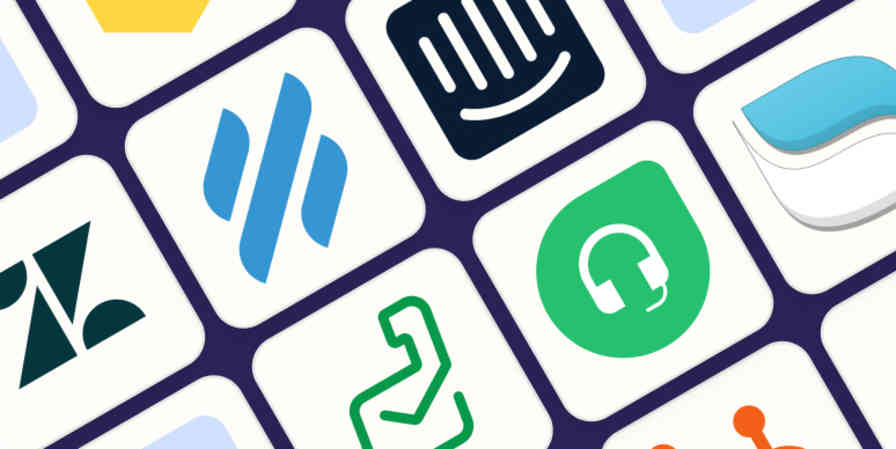
The best help desk software and customer support apps in 2024
The best help desk software and customer...

The top AI text generators in 2024
Improve your productivity automatically. Use Zapier to get your apps working together.

The 7 Best Free PowerPoint Alternatives for Presentations
Microsoft PowerPoint is great, but what if you can't afford it? Here are the best free PowerPoint alternatives for presentations.
Microsoft PowerPoint has been around for a long while and so far it has served users well. However, because it's a paid program, not everyone can afford it.
Thankfully, there are many options available for users who want the functionality of Microsoft PowerPoint in a free-to-use package. In fact, some of them don't even require any downloads and are completely web-based.
1. Google Slides
By far the most popular PowerPoint alternative out there, Google Slides shines when it comes to collaboration. Multiple people can work simultaneously on a presentation and add new slides.
This is further strengthened by its availability. Google Slides works on your web browser and has apps for both iOS and Android.
Additionally, Google Slides keeps a record of all the changes users have made to a presentation, and you can easily restore your slideshow to a previous version. While anyone with a Gmail account can use Google Slides, G Suite users get added data protection.
Compared to PowerPoint, the number of templates, animation forms, and fonts is somewhat lacking. However, businesses tend to overlook these shortcomings on a day-to-day basis.
While Canva is primarily known as a photo editor and design tool, it is also a competent MS PowerPoint alternative.
One of Canva's main strengths is its ease of use. There are many beginner tutorial videos on the website if users do not understand something. Complete beginners can easily navigate through the minimalistic interface.
With the free version of Canva, you get access to over 8000+ presentation templates that exponentially speed up your workflow. Additionally, Canva still remains one of the easiest services to create infographics and charts in.
The only limiting thing with Canva is that it offers a basic set of tools and transitions at users' disposal. It's apparent that the company places more focus on photo editing and design aspect than anything else.
The Prezi presentation format is unique in the way that it lets you view slides. Instead of addressing multiple elements at once, Prezi gives viewers a single canvas that allows them to zoom in on different presentation parts. This provides a much more immersive experience.
Similar to Google Slides, Prezi supports the real-time collaboration of up to 10 users. Users can also add comments to indicate changes or report missing information. Prezi works on any modern web browser, and there are Android and iOS apps available as well.
Related: Powerful Google Chrome PDF Extensions and Apps
The Prezi software also has an analytics feature that helps users optimize their presentation by showing them which slides were the most viewed as well as which ones were skipped.
Even though the basic version of Prezi is free to use, it doesn't allow users to control the privacy of their presentation, which could be a dealbreaker for many. Additionally, due to the way Prezi works, there is a steep learning curve associated with it.
4. WPS Office Free
WPS Office is the closest alternative to PowerPoint when it comes to functionality and user interface. Plus, unlike the other web-based services on this list, you don't always need an active internet connection to use it.
With its complete support for PowerPoint files, users can edit existing PowerPoint documents with ease in WPS Office. They can also embed videos and animate individual objects, just like in Microsoft PowerPoint. It also offers many templates, so users can pick their favorite.
However, users should keep in mind that while the software is free, it is supported by ads, which may be a bit intrusive at times. In addition to this, collaboration is less straightforward than with Google Slides.
WPS Office is available across all major platforms such as Windows, macOS, Linux. iOS, and Android. There is a web-based version available as well. Alternatively, you can check out this handy guide to smoothen your transition to WPS Office from Microsoft .
Xtensio is one of the best options for business users. It has many templates available regarding various organization sections, such as marketing, UX design, etc.
With Xtensio's easy-to-use interface, even newbies can create professional-looking reports and presentations. Additionally, they offer even greater flexibility in terms of design. You can edit each object in a template to suit your specific needs.
But it does have some shortcomings. For one thing, users cannot export their presentations in PowerPoint format. Additionally, the free version supports only one user at a time with a storage space of 1MB.
6. LibreOffice
LibreOffice is open-source presentation software that does everything PowerPoint can do. Although it lacks functionality such as OneDrive Integration, its PowerPoint-like functionality more than makes up for it.
LibreOffice has its share of useful features, such as the ability to import Keynote files. In addition, LibreOffice has a vast collection of free templates that users can use to create their presentations.
If that's not enough, you can download additional templates from LibreOffice's online repository. LibreOffice is available across Windows, macOS, and Linux.
7. Zoho Show
There are several reasons to use Zoho Show for your next presentation. It's a great presentation tool that's similar to Google Slides, but even better. Users can also import and edit all their PowerPoint files in the online tool.
Users can create tables, infographics, and data charts within Zoho Show itself. In addition to this, the service also has in-built Google Image Search functionality that lets you search and insert images quickly.
Related: Tools to Give an Online Presentation From Anywhere
Additionally, Zoho Show supports collaboration in real-time and multiple users can edit presentations. Although there's not much to complain about in Zoho Show, many users would like to have more options when it comes to templates and animations.
Worthy PowerPoint Alternatives
Essentially, all these tools and services function the same way as PowerPoint without the cost. Furthermore, the web-based alternatives are more advanced such as automatic saving and cloud storage.
Despite this, PowerPoint remains the front-runner when it comes to presentation software. As such, it is important for users to know how to make the best out of its features.
The HTML Presentation Framework
Created by Hakim El Hattab and contributors
Hello There
reveal.js enables you to create beautiful interactive slide decks using HTML. This presentation will show you examples of what it can do.
Vertical Slides
Slides can be nested inside of each other.
Use the Space key to navigate through all slides.

Basement Level 1
Nested slides are useful for adding additional detail underneath a high level horizontal slide.
Basement Level 2
That's it, time to go back up.

Not a coder? Not a problem. There's a fully-featured visual editor for authoring these, try it out at https://slides.com .
Pretty Code
Code syntax highlighting courtesy of highlight.js .
Even Prettier Animations
Point of view.
Press ESC to enter the slide overview.
Hold down the alt key ( ctrl in Linux) and click on any element to zoom towards it using zoom.js . Click again to zoom back out.
(NOTE: Use ctrl + click in Linux.)
Auto-Animate
Automatically animate matching elements across slides with Auto-Animate .
Touch Optimized
Presentations look great on touch devices, like mobile phones and tablets. Simply swipe through your slides.
Add the r-fit-text class to auto-size text
Hit the next arrow...
... to step through ...
... a fragmented slide.
Fragment Styles
There's different types of fragments, like:
fade-right, up, down, left
fade-in-then-out
fade-in-then-semi-out
Highlight red blue green
Transition Styles
You can select from different transitions, like: None - Fade - Slide - Convex - Concave - Zoom
Slide Backgrounds
Set data-background="#dddddd" on a slide to change the background color. All CSS color formats are supported.
Image Backgrounds
Tiled backgrounds, video backgrounds, ... and gifs, background transitions.
Different background transitions are available via the backgroundTransition option. This one's called "zoom".
You can override background transitions per-slide.
Iframe Backgrounds
Since reveal.js runs on the web, you can easily embed other web content. Try interacting with the page in the background.
Marvelous List
- No order here
Fantastic Ordered List
- One is smaller than...
- Two is smaller than...
Tabular Tables
Clever quotes.
These guys come in two forms, inline: The nice thing about standards is that there are so many to choose from and block:
“For years there has been a theory that millions of monkeys typing at random on millions of typewriters would reproduce the entire works of Shakespeare. The Internet has proven this theory to be untrue.”
Intergalactic Interconnections
You can link between slides internally, like this .
Speaker View
There's a speaker view . It includes a timer, preview of the upcoming slide as well as your speaker notes.
Press the S key to try it out.
Export to PDF
Presentations can be exported to PDF , here's an example:
Global State
Set data-state="something" on a slide and "something" will be added as a class to the document element when the slide is open. This lets you apply broader style changes, like switching the page background.
State Events
Additionally custom events can be triggered on a per slide basis by binding to the data-state name.
Take a Moment
Press B or . on your keyboard to pause the presentation. This is helpful when you're on stage and want to take distracting slides off the screen.
- Right-to-left support
- Extensive JavaScript API
- Auto-progression
- Parallax backgrounds
- Custom keyboard bindings
- Try the online editor - Source code & documentation
Create Stunning Presentations on the Web
reveal.js is an open source HTML presentation framework. It's a tool that enables anyone with a web browser to create fully-featured and beautiful presentations for free.
Presentations made with reveal.js are built on open web technologies. That means anything you can do on the web, you can do in your presentation. Change styles with CSS, include an external web page using an <iframe> or add your own custom behavior using our JavaScript API .
The framework comes with a broad range of features including nested slides , Markdown support , Auto-Animate , PDF export , speaker notes , LaTeX support and syntax highlighted code .
Ready to Get Started?
It only takes a minute to get set up. Learn how to create your first presentation in the installation instructions !
Online Editor
If you want the benefits of reveal.js without having to write HTML or Markdown try https://slides.com . It's a fully-featured visual editor and platform for reveal.js, by the same creator.
Supporting reveal.js
This project was started and is maintained by @hakimel with the help of many contributions from the community . The best way to support the project is to become a paying member of Slides.com —the reveal.js presentation platform that Hakim is building.

Slides.com — the reveal.js presentation editor.
Become a reveal.js pro in the official video course.
15 Best Presentation Software for 2021
- Share on Facebook
- Share on Twitter
By Bilyana Nikolaeva
in Insights
3 years ago
Viewed 8,333 times
Spread the word about this article:

On average a presentation takes up to 20 minutes and experts say we make an impression within the first 30 seconds. That is why it’s important to “dress” our great product/idea with an equally exciting design. Most often, presentations are cooked up by non-designers, which creates a specific need – for powerful presentation software, which can help communicate a message beautifully, effectively, and to suit any user’s skill level. We hand-picked 15 of the best presentation software for 2021 , which will help you create presentations online, share them, while shining in your best light. In the meanwhile, check out some useful ideas tips to spice up your presentations .
A web-based presentation tool, which means you can access your presentations wherever you are, with an internet connection. It is known for its animations, cartoons, and infographics, which help the user to create more interactive presentations and explainer-style videos.
Example by Focusky
Best Features: Very interactive; you can create a unique to your story by combining different “frames” (slides); create your own animations within the presentation Price: Free, but heavily subscription-based Learning curve: Very intuitive, nicely organized by categories, but it would require some time to learn the animation controls Available for: Online Perfect for: Marketing and education
To summarize, this presentation tool is best for marketers and education, where the creator can get the most out of the cool animation and cartoons available. In the last years, there is an increased interest in Powtoon and RenderForest and we expect that more and more people will use them in 2021. No surprise – if you look at our article about Graphic Design Trends in 2022 , everything is moving towards animation, cool 3D-s, cartoons, and illustrations – and these are all things that this software can offer for your presentation.
Prezi is an online presentation software, which resembles a mind map. In comparison, PowerPoint offers a linear way of presenting, whereas Prezi allows you to better show relationships between different elements of your presentation, show details, zoom in and zoom out and show an overall view of your topic. Compared to PowerPoint is more interactive, but with fewer functionalities and a choice of templates.
Example by PreziBase
Best Features: Interactive presentations and interesting transitions, zoom in/out details Price: The very basic features are free, but most of the interesting ones are paid, starting from $3/month and reaching up to $59/month. They offer a free trial. Learning curve: it requires learning and going through a lot of menus and functionalities, similar to PowerPoint Available for: Online / Limited use for iOS and Android (only viewing, not creating and editing) Perfect for: teachers, businesses, more experienced designers, and specific presentations needs, but not recommended for newbies
Prezi is best in showing relationships between different parts of your presentations. There are some challenges in editing, and viewing across devices and its best features are paid for. We recommend it for quick, mind-map-like presentations without the need for ultra-special design.
3. RenderForest Presentation Maker
RenderForest is an online presentation tool, which is famous for its explainer style and whiteboard animations. The presentation templates often offer various motion/video backgrounds, which helps to grab your audience’s attention. Currently, the company is working on releasing its Graphic Design Software, which will allow users to create printables and beautiful designs for social media. This shows that RenderForest’s team knows the market well and does its best to cater to its needs!
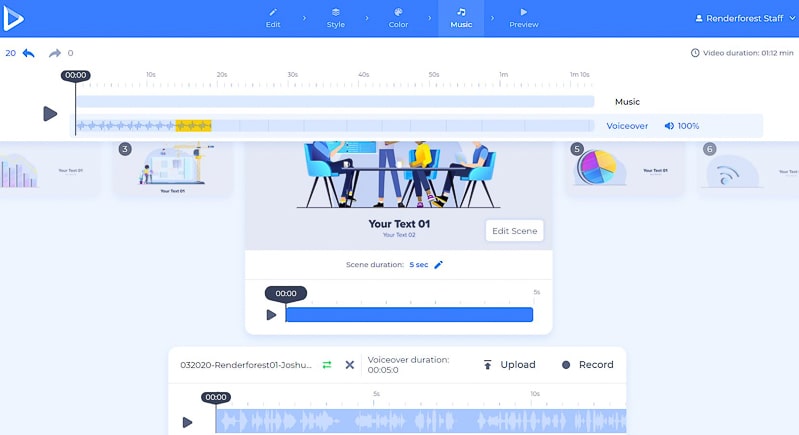
Example by Renderforest
Best Features: Video holders with text on shapes, cool transitions Price: There is a free version, the paid ones start at $20.34 per user/month Learning curve: Relatively easy to use, the simple interface helps the user Available for: Online / iOS / Android Perfect for: Education and business
Although not one of the cheapest solutions, it allows you to create engaging and interactive presentations with lots of cool animations. That makes RenderForest a great choice for more educational and marketing explainer-type videos/presentations.
4. Mentimeter
Mentimeter is a very interesting online presentation software. It allows your audience to engage with your presentation in real-time and you can create polls, ask questions, which are then displayed to your presentation. The answers from the audience remain anonymous so people are even more encouraged to participate.
Example by Mentimeter
Best Features: Launch live, interactive polls, surveys, quizzes and create things like word clouds in real-time Price: It has a free version, but the paid plans offer most of the attractive features – the basic plan costs $9.99 per user/month and the more advanced plan is $24.99 per user/month Learning curve: Easy to use; might need to explain to a less tech-savvy audience how to connect to your presentation Available for: Online / Android / iOS Perfect for: Educators, speakers, business and competitions
An excellent choice for educators, speakers, and businesses who want to engage the audience in real-time and display the results immediately. Clean, simple designs, that help you focus on the content.
5. Libre Office Impress
Libre Office is free presentation software, an open-source alternative to PowerPoint. As you can expect from a free product, it offers only the main features of its “big brother”, but it’s a good solution for people used to Microsoft’s productivity suite. The interface is very similar to PowerPoint, which again makes it comfortable to use for a certain audience. Users who need collaboration on presentations, clean interface, and more creative design solutions should steer away from this free presentation software because it will simply not cover their needs.
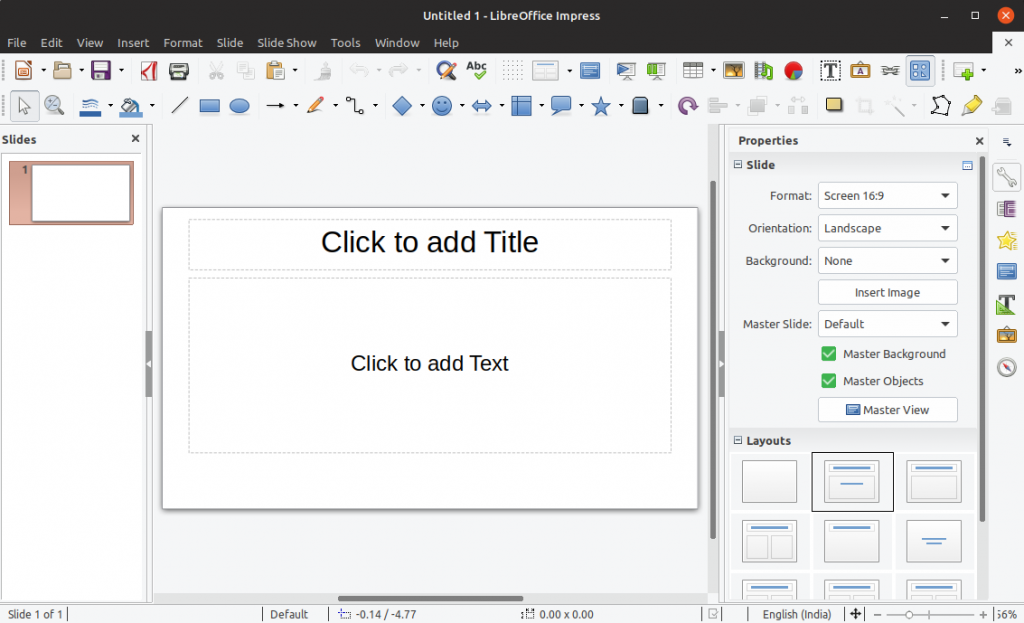
Example by Theodoros Bousios
Best Features: Free, compatible with older versions (Windows XP for example) Price: Free Learning curve: It will take some time to go through all the options and to get familiar with the interface; Available for: Windows / macOS / Linux / Android / iOS. Perfect for: people who want to use a free product and people with older operation systems
To summarize, Libre is free, compatible with older versions, it can cover your basic needs for a presentation, but the options are too many and available templates too little.
6. Zoho Show
Zoho Show is also an online presentation software, which has a very friendly user interface and great collaboration features. There are many functionalities, which help you create a beautiful design, but require some time and design knowledge to get it right. The premade templates are limited and this presentation software needs an internet connection to be able to edit and present.
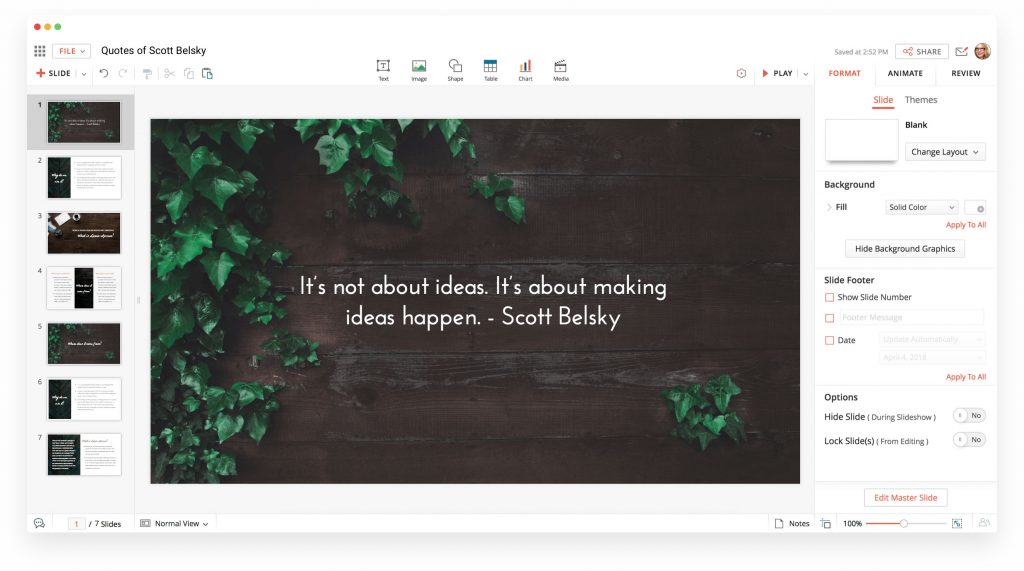
Image by Zoho
Best Features: Live broadcasting a presentation with live chat and commenting Price: Zoho Show is free for personal use. For business users, Zoho Show is included in the Zoho Docs enterprise pricing packages – €5 or €8 per user/month Learning curve: Available for: Online / Android / iOS Perfect for: non-profits, start-ups, personal use, teachers
To summarize, Zoho offers great collaboration features, but you need a connection to edit and present. It is suitable for quick, non-pretentious presentations, where you need some kind of collaboration.
7. ClearSlide Presenter
ClearSlide is a sales engagement platform, including an online presentation tool. Another online tool – SlideRocket, was acquired by ClearSlide and one of the differences is that ClearSlide is more costly and targeted at larger businesses. It’s a great platform for very specific needs – collaborating between sales and marketing teams, to achieve the company’s goals. It’s clear even by the interface:
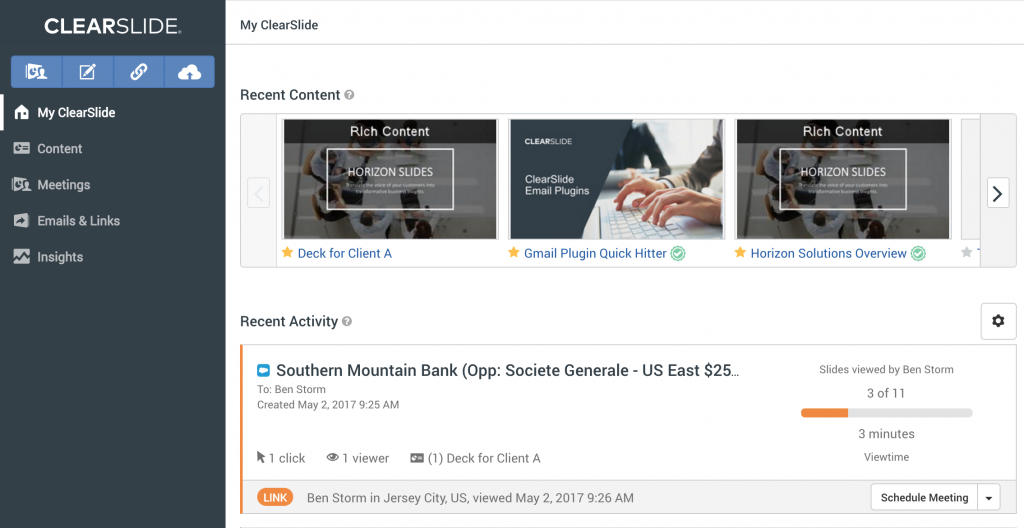
Image by ClearSlide
Best Features: Analytics for costumers’ engagement, video conferencing, screen sharing Price: They offer a free trial and you can see more about the payment plans here. Learning curve: Clear and simple interface, but it requires some time to get used to the tools Available for: Online Perfect for: Sales/business, managers (for coaching); not suitable for newbies, teachers, students
To summarize, ClearSide is perfect for presenting sales pitch , graphics, collaborate in larger teams. It is somehow restrictive for a non-designer because the templates are specific.
8. Piktochart
Piktochart allows you to make infographics, presentations, and printables quickly. Primarily known for its easy customizable infographics, Piktochart also has simple presentation templates and the company is constantly trying to update its library.
Example by Piktochart Knowledge Base
Best Features: Turning data-heavy content into simple visuals; nice transitions between slides Price: There is a free version and a paid one, starting at $29 per user/month. They offer a free trial. Learning curve: It requires time to get used to the options available and to navigate through Available for: Online Perfect for: Designers, teachers; it does not offer collaboration options, which might be needed by teams, students, etc.
Compared to other online presentation software is a bit costly and we could still ask a bit more from the presentation templates. We’d recommend it to someone who often uses infographics and wants to use a single platform to combine the infographics with a presentation. But why not check our free infographics as well?
Slides is online presentation software, initially aimed at developers and covering their presentation needs. Thus said, it does not offer offline editing, but you can present offline, after exporting your presentation.
Best Features: It allows you to use your phone as a remote control; Live Present Mode allows you to control what your audience sees; drop in code, iframes, and SVGs with ease. Price: Free, with paid plans starting at $7.00/month and $14-$18/month for pro and team packages. They offer a free trial. Learning curve: friendly interface, but too many functions and options, which might overwhelm the average user and beginner Available for: Online Perfect for: developers, designers, a little bit too specific for newbies
To summarize, it’s a very cool tool, giving you complete design freedom, but that is also why we do not recommend it to teachers, non-designers, or marketers. Developers and design gurus will love it.
Canva is a web-based solution that started with a mission – to make beautiful designed content available to everyone. The whole platform is organized so that a person without any prior design knowledge can easily create graphs, images, and presentations to impress. Although it is not the best tool for data visualization, it scores high in any other category. Needless to say, it has become a popular choice amongst non-designers.
Image by Iconfinder
Best Features: Plenty of beautiful templates to choose from and Canva school has plenty of tutorials and tips for free. It offers more free functionalities compared to other competitors. Price: Free, the offer different subscription plans, starting at $9.95 per user/month Learning curve: Very easy to use, most of the actions can be performed by drag-and-drop Available for: Online / iOS / Android Perfect for: newbies, marketers (who need a unified look across all their social media), non-profits, and teachers
Canva is becoming one of the most popular tools amongst non-designers for creating beautiful unified content. You can create entire presentations, flyers, and other materials with a single drag and drop.
11. Slidebean
Slidebean is the go-to online presentation software for last-minute projects, that look original and professional. Slidebean offers clean and easy-to-use templates and keeps track of your audience’s engagement.
Source Slidebean
Best Features: It allows you to arrange your content with the help of AI, which saves time creating a beautiful layout. You just pick a template, upload content, and let the AI offer you a nice layout. Premade animations, effects, and alignments are automatically applied to your content and create a cohesive look. Price: Free, paid versions starting from $8/month Learning curve: very easy to use since everything is made to fit the premade templates Available for: Windows / Mac / Android / iOS Perfect for: financial, academic, pitch, marketing, sales; everything quick with a clear structure
To summarize, if you are in a hurry, Slidebean will offer several layouts for your slides and speed up the process of creation. The platform targets primarily sales, marketing, and financial fields, and the available templates reflect that.
12. Google Slides
Google Slides is part of the G Suite business application. Its popularity has increased in the last years since it’s a web-based platform, allowing you to store, edit, and share your presentation, without the need of installing presentation software on your computer. All you need is a Google account and you are good to go.
Image by G Suite Updates blog
Best Features: It’s free for personal use, and offers great paid features for business – for example, seamless collaboration and commenting on a presentation, converting other presentations to Google Slides. Some other great features are the wide variety of fonts available (GoogleFonts, not need installing), easy embedding, plus it’s super intuitive and easy to use! Price: It’s free for individual use. For business use, the price starts at $5/user/month and plans of $10 and $25/user/month, for unlimited cloud storage and extra features Learning curve: Simple interface, but it will require some time to pick up. Similar to PowerPoint, only a bit lighter. Available for: Windows / Mac / Online Perfect for: businesses, freelancers, who need a user-friendly app with elementary features; great for collaborating teams, not so perfect for complex designs and tools, required by big enterprises
Perfect for personal use, well synchronized across different devices, similar to PowerPoint. Maybe you are a teacher and you like GoogleSlides because it is free and easy to use? Well, we’ve gathered some awesome FREE GoogleSlides and PowerPoint templates , specially made for education needs.
If you need something along the lines of PowerPoint but need the option for collaboration – a paid plan for GoogleSlides is your go-to choice.
13. Keynote
Keynote is an Apple product, very similar to Google Slides. All you need to do is create an iCloud account (similar to a Google account) and start using Keynote from there. Running Keynote on Windows also requires an internet connection and a modern browser. The latest version can also import and export PowerPoint formats if needed. All this sends Keynote higher in the list regarding the accessibility and shareability of this presentation software.
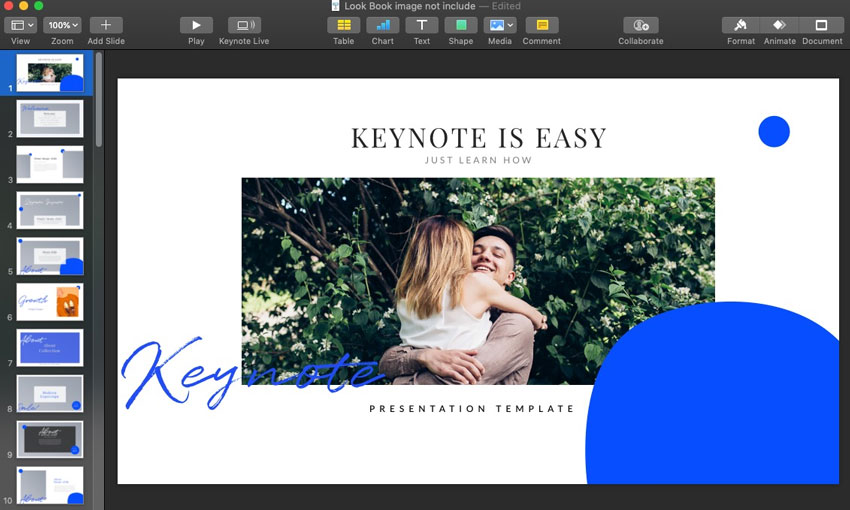
Image by Envato tuts+
Best Features: Simplicity of design, great drag and drop functions, polished transitions and animations, easy image editing/cropping; works great with multimedia; design templates with better aesthetic than an average slide deck; Price: Free for macOS and iOS Learning curve: Pretty easy to use for Mac users, a bit of learning curve for users, having experience with other software. Available for: Mac / Windows / Online Perfect for: businesses, marketers, people with not much of a design experience
Bottom line, if you are a Mac user, you love the sleek design and you are looking for cool aesthetics – Keynote is simple to use and free, why not use it?
14. Adobe Spark
Adobe Spark is a web and mobile-based media creation application, which helps you create social graphics, short videos, and web pages. What is immediately noticeable is the clean, crisp, simple, and modern designs, which focus you on the content. If you are looking for a funky, ornate design – Adobe Spark is not the right pick for you.
Example by Cikeys
Best Features: Beautiful templates, user-friendly interface, step-by-step creation, you can add audio to your slides (narrating) Price: There is a free version, the paid on starts at $9.79. The best templates, as with the competitors, are paid. They do not offer a free trial. Learning curve: Easy to use Available for: Online / iOS / Android Perfect for: quick presentations, teachers, basic presentations without jamming them with too much cool stuff.
Adobe Spark eliminates the cluster of design options and leads you step-by-step in creating elegant, simple presentations. Ideal for basic presentations, not the best for sales and marketing.
15. PowerPoint
PowerPoint certainly is a “classic” – it’s has been the most popular tool for creating presentations so far. What first started as a component of the Microsoft Office suite, now has improved shareability and accessibility. It can be used on the web (as part of Office on the web), works with Android, and iOS, and there is a Mobile app, as well as presentation software for mac.
Example by Abris DC
Best Features: Many people are familiar with the software, a wide variety of templates; improved accessibility across platforms; extensive tools and options Price: If you want to enjoy the full features of PowerPoint, you’ll need to subscribe to Microsoft 365 – they have payment plans for personal or business use. The price for personal use starts at $5.99/month or $59.99/year, and business plans start at $12.50 per user/month with an annual commitment. You can find more information here . The mobile applications are completely free to use, of course with some limitations. You can compare the available features across different platforms here. Learning curve: Due to the variety of options and the complexity of the menus, it might take some time to master all of its features. Something that could take a lot of time is editing the text, arranging the visuals, and picking the right transitions – overall, is time-consuming. Still, the interface remained easy to navigate over time and if you trust your design sense, you can achieve satisfying results. Available for: Windows / Mac / Online Perfect for: business, medical, accounting and students; creating concise presentations; but not so suitable for teachers, educators, start-ups and marketers who want to create more interactive and story-based presentations.
To this date, PowerPoint is keeping the lead as the most popular tool for creating presentations. Some of the downsides are that sometimes it can be time-consuming to come up with a good design and PP doesn’t offer collaboration tools and compared to other platforms. But we have a solution for at least one of your problems – we’ve selected 31 Modern PowerPoint templates to set the right tone for your presentation.
We made a quick summary for you…
Ok, not that we’ve looked at the 15 best presentation software for 2021, we decided to go one step further and compare them by price and popularity. Let’s have a look first at the new-comers:
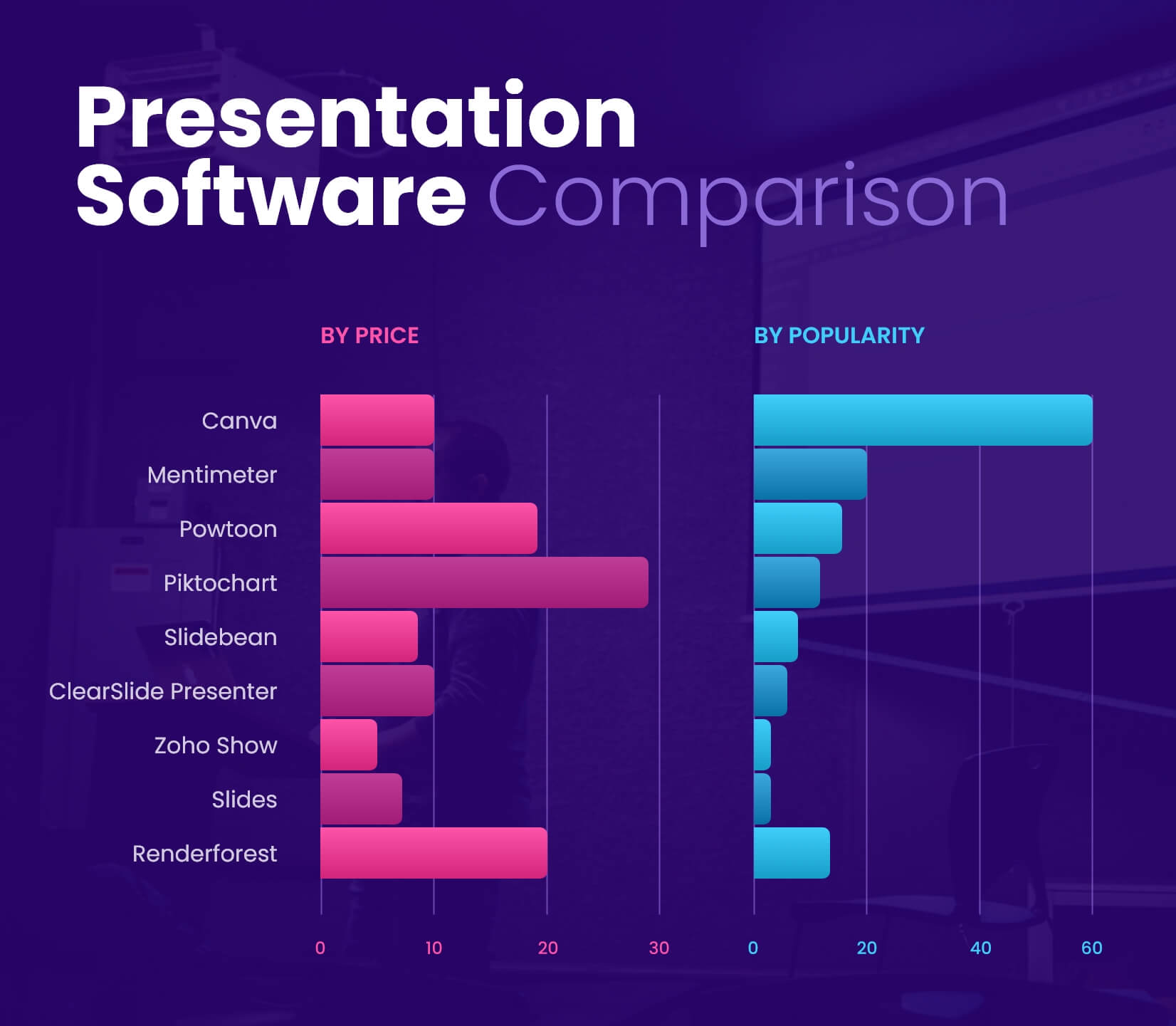
As you can see, the leaders from the uprising platforms are Canva and Mentimeter, with relatively low prices and with huge success amongst users . Powtoon, Piktochart, and Renderforest are a bit costly , but they are popular since they offer a lot of animation and interactive elements. Hey, but maybe some of the other tools are right for you? We encourage you to go on their websites, contact their support team, and see what they have to offer.
Then, let’s see how the veterans are ranking:
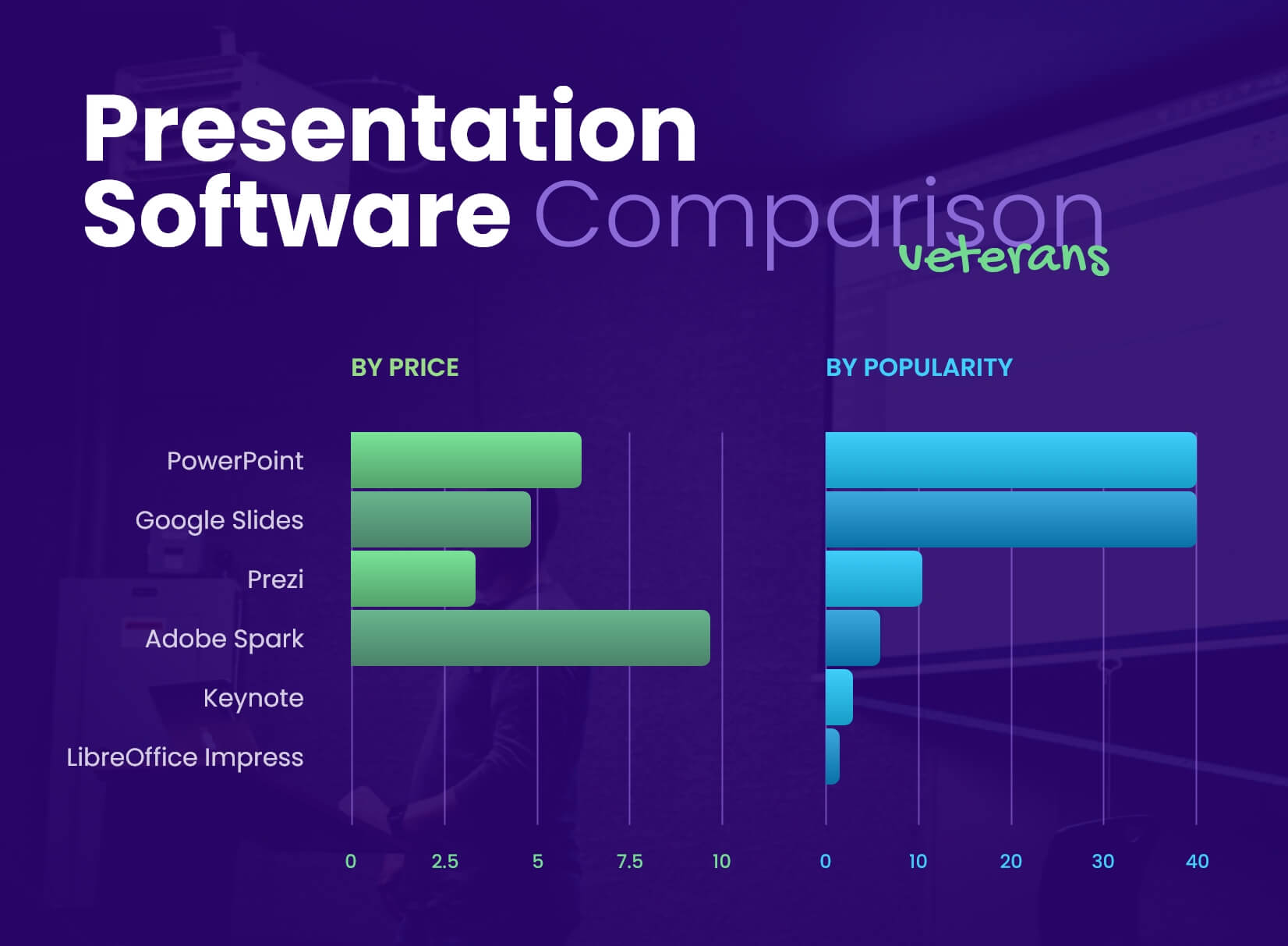
It’s no surprise that PowerPoint and Google Slides are at the top – people are used to their products, have familiar interfaces, and offer a lot of functionalities at a good price. Although, for quick, unpretentious results, their competitors are a very attractive solution.
Final words
We can conclude that there are many useful tools to help you create beautiful presentations. Some of them are well-known and have been here for a while, while others are uprising… No matter the case, we notice a trend for presentation tools catering not only to the designers’ needs but also to the newbies, marketers, and teachers. That way, enabling everyone to create stunning presentations in no time and share them easily.
We hope this presentation software list shed some light on different options out there and that we helped you evaluate quickly what would work for your situation best.
You may also be interested in these related articles:
- 12 PowerPoint Presentation Tips To Dramatically Boost Your Efficiency
- 35 Free Google Slides Infographic Templates to Grab Now
- 23 Online Collaboration Tools for Your Remote Team

Add some character to your visuals
Cartoon Characters, Design Bundles, Illustrations, Backgrounds and more...
Like us on Facebook
Subscribe to our newsletter
Be the first to know what’s new in the world of graphic design and illustrations.
- [email protected]
Browse High Quality Vector Graphics
E.g.: businessman, lion, girl…
Related Articles
Top color trends and combinations to try in 2021, how to start an online store in 2022: 4 powerful ecommerce solutions, brand equity: how to build and maintain a strong brand that people love, 12 best animation software for beginners (premium, free, and online), the best 15 places to find web design agencies, take a look at graphicmama’s infographic templates collection. over 500 premade templates for your presentations:, enjoyed this article.
Don’t forget to share!
- Comments (0)
Bilyana Nikolaeva
Bilyana is an inspiring content writer and illustrator at GraphicMama with years of experience in art and design. When she’s not busy writing for the blog, you will usually see her working hard on new illustrations and graphic resources.

Thousands of vector graphics for your projects.
Take a look at GraphicMama's Infographic Templates Collection. Over 500 premade templates for your presentations:
Hey you made it all the way to the bottom.
Here are some other articles we think you may like:
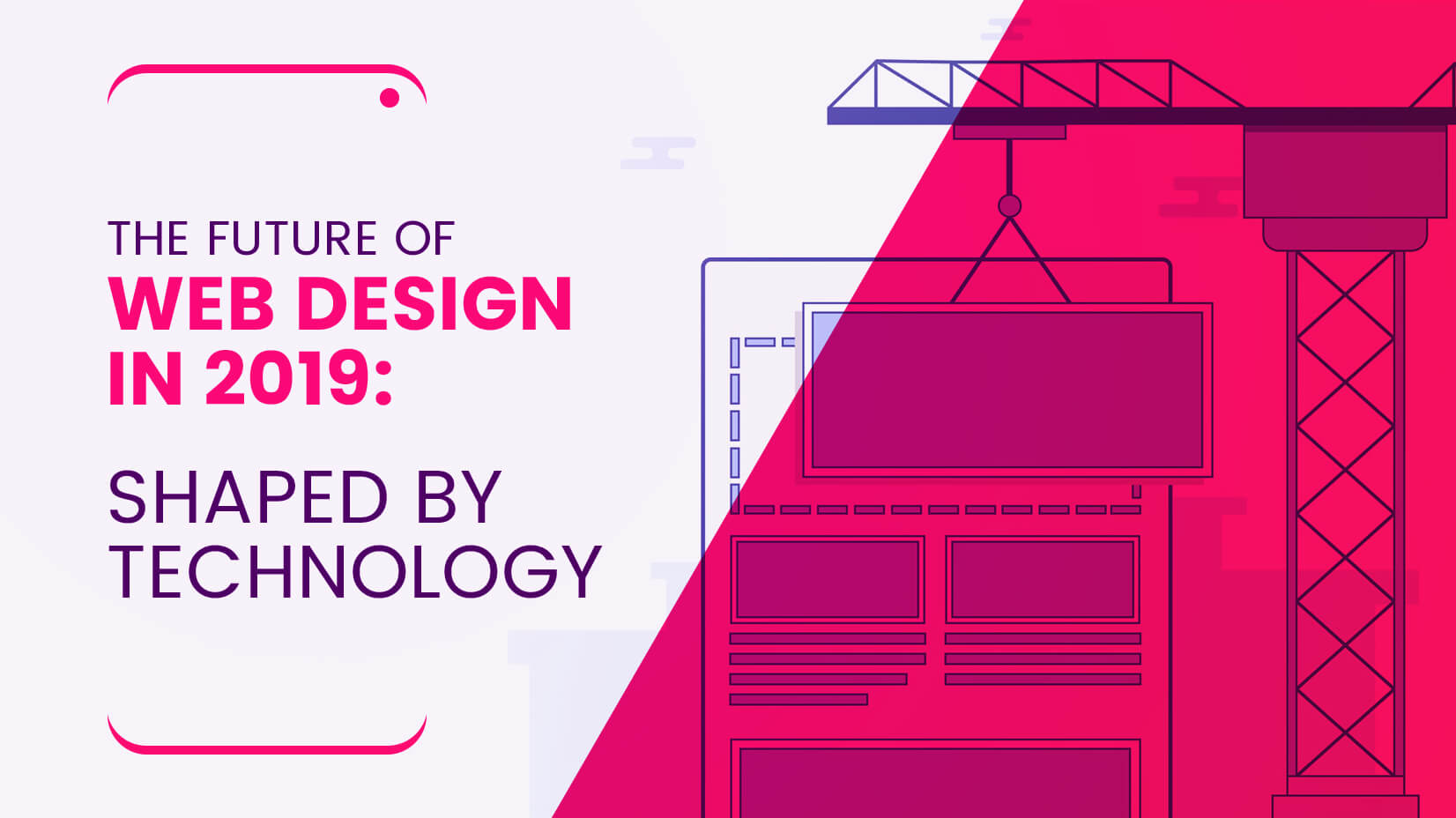
The Future of Web Design in 2019: Shaped by Technology
by Iveta Pavlova

Pastel Colors in Design [Ideas, Examples and Mega Inspiration]
by Al Boicheva

Animation Trends 2022: Experimental and Open-Minded
Looking for design bundles or cartoon characters.
A source of high-quality vector graphics offering a huge variety of premade character designs, graphic design bundles, Adobe Character Animator puppets, and more.
7 Best Free PowerPoint Alternatives To Level Up Your Presentations
Ashish Upadhyay
Apache openoffice, google slides, libreoffice, propresenter, seven free powerpoint alternatives to help design engaging presentations..
Think of presentations and you think of Microsoft PowerPoint. An industry standard, PowerPoint is a long-standing tool that offers an easy-to-navigate interface to create impactful presentations for business meetings, sales pitches, and more.
However, despite being widely used, Microsoft PowerPoint might not be the most accessible tool, especially if you’re looking for free software. PowerPoint is part of the Microsoft Office suite and can only be accessed by purchasing the suite. Small businesses, especially sales and marketing companies, need software that helps design impactful presentation slides without draining their finances. That’s where free PowerPoint alternatives come to the rescue.
We asked users about the PowerPoint alternative they considered when looking for presentation software for their business. Here are the seven best PowerPoint alternatives (listed alphabetically) they identified.
See the full list of Microsoft Powerpoint alternatives.

1. Apache OpenOffice
Apache OpenOffice is an open-source software suite that offers a presentation tool to design multimedia slides.
The presentation software lets you add 2D and 3D clip art, special effects (such as slide transitions), and animation to your presentations. It offers a built-in template library with a range of templates to use in your slides.
Using the tool’s multi-monitor support, you can showcase additional material while presenting your main slides. You also get access to a drawing and diagramming toolkit to draw custom shapes to add to your presentations.
Apache OpenOffice offers chat and email support. It has a desktop application for Linux, Mac, and Windows users.

Key Features
- Collaboration tools
- Data import/export
- Database creation
- Document generation
- Office suite
- Organizational charting
Trial/Free Version
- Free Version
Device compatibility
Screenshots.
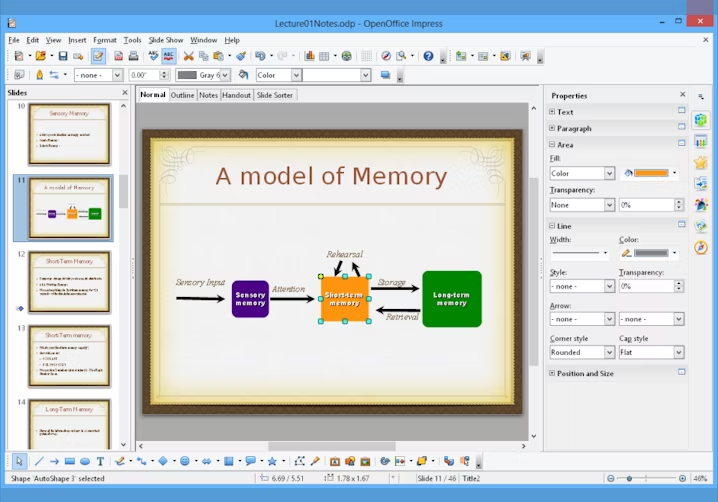
Creating a presentation in Apache OpenOffice
Here’s how Apache OpenOffice compares to PowerPoint
Both PowerPoint and Apache OpenOffice provide multiple slide views, such as the outline view and presenter view. However, Apache gives quick access to all its views from the main window, which PowerPoint doesn’t. Also, Apache OpenOffice has a better user interface and multiple hotkeys for quick access.
Platforms supported: Both PowerPoint and Apache OpenOffice are available as desktop applications for Mac and Windows. Apache OpenOffice is also available for Linux users.
Typical customers: Both tools are used by freelancers and small businesses. However, PowerPoint is also used by large enterprises.
Customer support: Both tools offer chat and email support.
Pricing: Apache OpenOffice is open source and free to use, whereas subscription for Microsoft 365 Personal Suite, containing PowerPoint, starts at $6.99 per user per month.
Canva is a design and presentation app that helps create infographics, logos, banners, and full-fledged presentation slides for team and client meetings.
The software offers a library of presentation templates you can access to add pre-built videos, logos, and graphics to your presentations. Additionally, Canva lets you collaborate with teammates by sharing access to the content dashboard.
You can add animation to your slides, customize the color scheme, and remove the background from images using the background remover tool. You can also use the version history to revert to a previous design instead of undoing all changes.
Canva offers chat and email support. It is web-based and also has applications for desktop and mobile (iOS and Android) devices.

- Access controls/permissions
- Artwork management
- Asset categorization
- Asset library
- Asset sharing
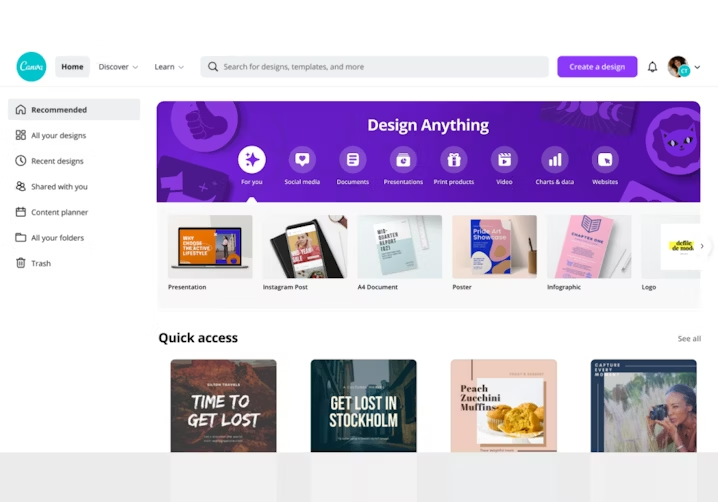
Design catalog in Canva
Here’s how Canva compares to PowerPoint
Canva offers a variety of pre-built templates and font types compared to PowerPoint and is easier to navigate for first-time users. It also integrates with third-party social media platforms, making it easy for you to share graphics and presentations directly to an audience.
Platforms supported: You can download both tools as desktop applications. However, Canva also provides a web-based version and has a mobile app for Android and iOS devices.
Typical customers: Both tools are used by freelancers, small to midsize businesses, and large enterprises.
Customer support: Both Canva and PowerPoint offer chat and email support.
Pricing: Pricing for PowerPoint starts at $6.99 per user per month, while Canva’s paid plans start at $12.99 per user per month.
3. Google Slides
Google Slides is a presentation tool that is part of the Google Workspace suite. The software lets you create and sync slides, share them with your teammates, use comments, and assign action items to build presentations together.
With Google Slides, you get an easy-to-use presenter view for presenting slides during meetings, referencing speaker notes, showcasing text to viewers, and accessing live captions for audio content. You can integrate the software with third-party video calling platforms to present slides during online conferences.
Features such as smart compose and autocorrect help eliminate spelling and formatting errors automatically from your slides. An offline mode helps you work on your slides without an internet connection.
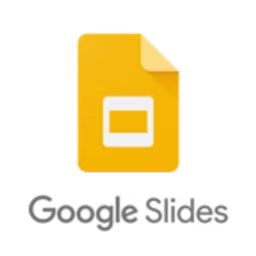
- Audio file management
- Customizable templates
- Offline editing
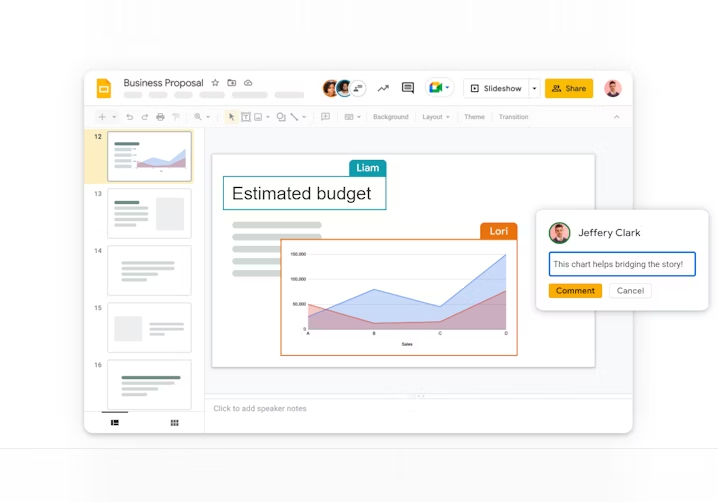
Creating a presentation in Google Slides
Here’s how Google Slides compares to PowerPoint
Google Slides is an online tool and doesn’t require any software installation, whereas PowerPoint is more suited to offline work and comes as a desktop app that needs to be installed. Also, Google Slides is cloud based, and it offers better collaboration and is suitable for teams with many people.
Platforms supported: Google Slides is web-based, while PowerPoint is a desktop application.
Typical customers: Both tools are used by freelancers, small businesses, and large enterprises
Customer support: Both Google Slides and PowerPoint offer chat and email support.
Pricing: Google Slides is free to use. However, you can buy the Google Workspace Suite, which provides additional tools and more storage space, at $6 per user per month. The cost for PowerPoint starts at $6.99 per user per month.
4. LibreOffice
LibreOffice is an open-source suite designed to create, manage, edit, and modify documents, spreadsheets, and presentation slides.
The software offers multiple editing and viewing modes for editing, outlining, and organizing text and images in slides. It lets you edit and manage notes that appear on individual slides. It also provides a slide sorter to locate and sort presentation slides.
With LibreOffice, you can manually navigate the slides during presentations or schedule their transition using a built-in timer.
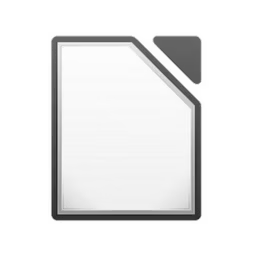
- Document classification
- File conversion
- File sharing
- Full text search
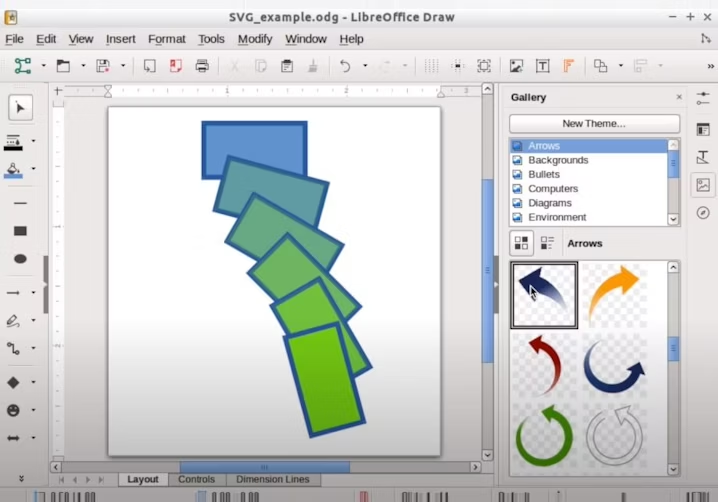
Adding graphics in LibreOffice
Here’s how LibreOffice compares to PowerPoint
LibreOffice is an open-source solution, so it’s free to use. PowerPoint, on the other hand, needs a paid subscription. Also, LibreOffice works better for Linux users, as PowerPoint is unavailable for Linux. Additionally, you can customize LibreOffice by accessing its source code.
Platforms supported: PowerPoint is available for Mac and Windows, while LibreOffice is available for Mac, Windows, and Linux.
Typical customers: Both software tools are used by freelancers and small businesses. However, large enterprises tend to use PowerPoint as well.
Customer support: Both PowerPoint and LibreOffice offer chat and email support.
Pricing: LibreOffice is free to use, while subscription for PowerPoint starts at $6.99 per user per month.
Prezi is a presentation software tool designed for freelancers and small businesses. It helps create video presentations for business meetings and client pitches.
With Prezi, you get a canvas to build slides and add data to your presentations. Its Smart Structure feature helps arrange content within slides using a simple drag-and-drop option, without disrupting your layout. Another feature called Zoom Reveal lets you zoom in and focus on slides to look at critical details and change minute aspects of your presentation.
The software offers a built-in video tool that allows you to appear alongside your content while presenting slides during remote meetings or presentations.

- Media library
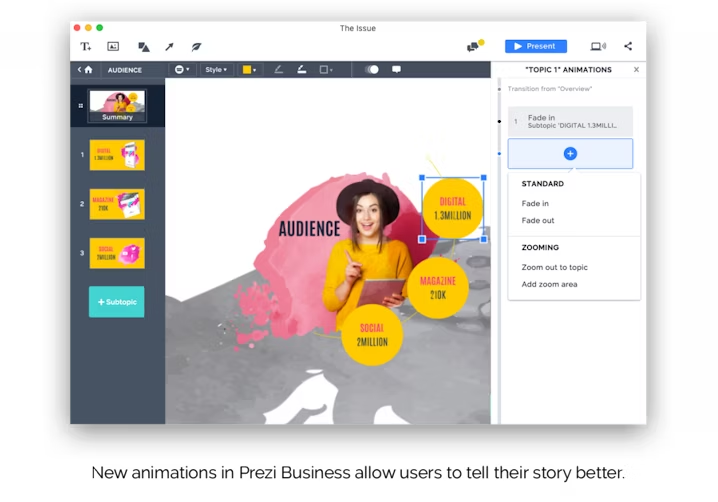
Adding animations in Prezi
Here's how Prezi compares to PowerPoint
Prezi offers a better interface than PowerPoint and provides a zoom-in feature to oversee crucial details in slides. It is easier to use and integrates with third-party social media and video-calling platforms to share assets easily.
Platforms supported: PowerPoint is available for Mac and Windows, while Prezi is web-based.
Customer support: PowerPoint offers chat and email support, while Prezi provides chat, email, and phone support.
Pricing: Subscription for PowerPoint starts at $6.99 per user per month. For Prezi, paid plans start at $12 per user per month.
6. ProPresenter
ProPresenter is a presentation tool for live events. It helps present slides to live audiences during sporting events, conferences, trade shows, and worship gatherings.
ProPresenter helps display lyrics, slides, and high-quality media. It provides transitions and onscreen rolling announcements for slides. It also lets you present your slides on multiple screens, each showcasing a different type of content. You can use the preview window to monitor all your screens.
The tool’s built-in library allows you to save all your presentation content. You can also automatically change the text color in a presentation slide at different time intervals.
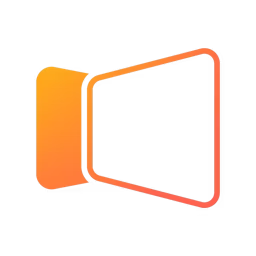
- Chord chart management
- Drag & drop
- Event management
- For religious organizations
- Layout & design
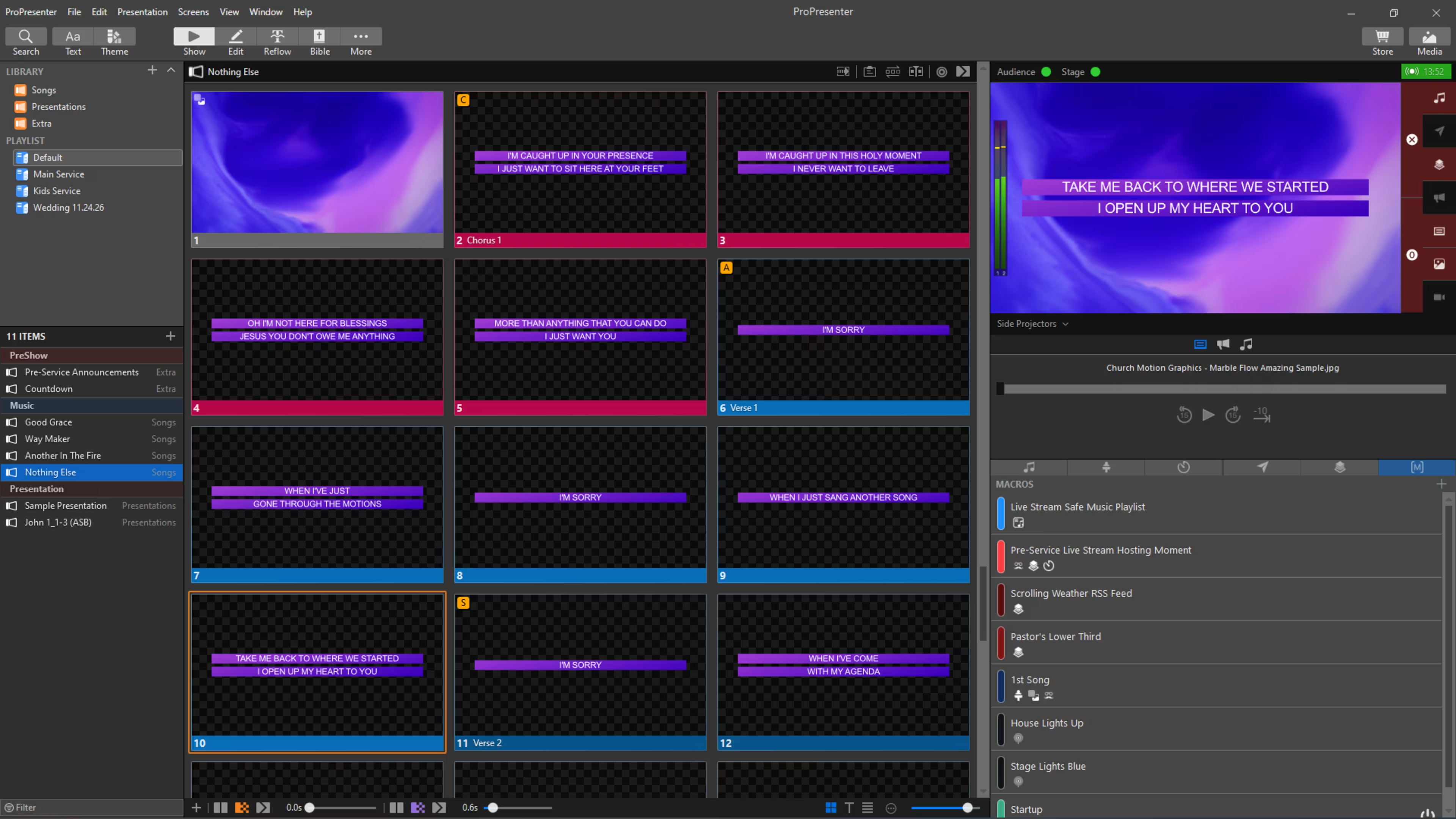
Slides in ProPresenter
Here’s how ProPresenter compares to PowerPoint
Both PowerPoint and ProPresenter are presentation tools, but ProPresenter lets you live stream your presentations and add announcement layers and timers with action triggers. Also, the software is more suited for live events and gatherings.
Platforms supported: PowerPoint is available on Windows and Mac, while ProPresenter is available on Windows, Mac, and Linux. ProPresenter also has a mobile app for Android and iOS devices.
Typical customers: Both tools are used by freelancers, small businesses, and large enterprises.
Customer support: Both PowerPoint and ProPresenter offer chat and email support.
Pricing: PowerPoint starts at $6.99 per user per month, while you can rent ProPresenter for $99 per user per month.
Visme is a design and presentation tool that helps create graphics and presentation slides.
The software offers multiple pre-built templates to create slides for your presentations. It also lets you import your designs on the platform and use them for your slides.
With a drag-and-drop editor, you can arrange the layout and structure of your slides according to your preference. You can import a PowerPoint presentation and edit it in Visme. You can also record audio and video files with a built-in recorder and add them to your presentations.

Template library in Visme
Here’s how Visme compares to PowerPoint
PowerPoint is a stand-alone presentation tool. Visme, on the other hand, also lets you create graphics and infographics on its platform. The software offers analytics for graphics and presentations that you share publicly and assess engagement for your assets.
Platforms supported: PowerPoint is available on Windows and Mac as a desktop app. Visme, on the other hand, is a web-based tool.
Customer support: PowerPoint offers chat and email support. Visme offers phone, chat, and email support.
Pricing: Subscription for PowerPoint starts at $6.99 per user per month, whereas paid plans for Visme begin at $15 per user per month.
Look at all options before finalizing the best PowerPoint alternative
Despite its popularity, Microsoft PowerPoint may not always be the right choice if presentations are crucial for your business. You can, instead, choose the various software options discussed in this article.
If you want a completely free and customizable tool , select either Apache OpenOffice or OpenLibre. You can access the source code of these tools to customize their functionality per your preference.
If you create a lot of posters, designs, and infographics , Visme and Canva are good options, as both help create such assets and include them in presentations.
If real-time collaboration is crucial for your business , then Google Slides is worth a shot, as it provides collaboration for small and large teams alike.
If you want to do video presentations and feature them during remote meetings , Prezi, with its built-in video presentation functionality, is an ideal solution.
If your work involves live audiences and large gatherings , ProPresenter might be an ideal tool, as it helps stream presentations to larger groups and is more suited for outdoor events.
How did we choose these products? We didn’t—you did
At Capterra, we objectively select and rank products based on a methodology developed by our research team. Some vendors pay us when they receive web traffic, but this has no influence on our methodology.
Products featured in this article were identified in user reviews as the other products considered by buyers at the same time as PowerPoint. In this article, we highlighted the products with the highest number of other products considered mentions.
To be included in this list, alternative products had to provide the following core presentation software features: animations, transitions, media library.
Disclaimer: We conducted this analysis based on reviews and ratings data as of Jan. 24, 2022. In order to present the most up-to-date information, the product cards below show real-time ratings. Please note that this means the ratings’ value in the product card may not reflect the value of the ratings at the time of analysis.
Product research for this article was contributed by Himanshi Arora.
Was this article helpful?
About the author.
Ashish Upadhyay is a content writer at Capterra, helping small businesses identify the right software for their business needs by analyzing user reviews data for the highest rated products in relevant software categories. Prior to joining Capterra, he worked in insurtech, fintech, and real estate. Specializing in marketing, project, and IT management, Ashish’s works have been featured in MAST magazine and Medium. In his free time, he enjoys working out and playing video games.
Related Reading
How to choose a managed service provider (msp) for your business, 4 key time clock software features and top products that offer them, how an hr futurist would get your team to embrace the office, capterra value report: a price comparison guide for project management software, 5 key forms automation software features and top products that offer them, should you outsource lead generation, 5 key employee recognition software features and top products that offer them, how capterra collects and verifies reviews, how capterra ensures transparency.
- I Tried Both: Apple Watch 9 vs Fitbit Charge 6
- Best Places to Print Photos Online
The 8 Best Free PowerPoint Alternatives
Professional results for tight budgets
:max_bytes(150000):strip_icc():format(webp)/JenAllen-214879-65542c15d7fa42b6ba2c61cc14c4a8b8.jpg)
- Swansea University, Staffordshire University
Microsoft PowerPoint is a great tool for creating professional-looking slideshows and presentations. However, the home version requires a Microsoft 365 subscription, and the free mobile app locks some features behind the sub as well. Fortunately, there are plenty of free PowerPoint software alternatives out there. Here's a look at some of the best options and how they compare to PowerPoint.
Best Direct PowerPoint Replacement: Google Slides
Very similar to PowerPoint.
Free to use.
Compatible with PowerPoint.
An internet connection is strongly recommended.
Where there's a need for an app, Google seems to have it covered. Google Slides is its PowerPoint equivalent and it's a lot like Microsoft's app. Very simple to use and offering full compatible with the alternative, you can access Google Slides via your browser and easily create custom presentations with audio and your own images, all entirely for free. It also offers great live collaboration features for teamwork purposes.
The only minor downside is you need an internet connection to at least get started but the service does also work offline with presentations syncing once you're back online.
Best for Designers: Prezi
Video editing included.
Can easily make data visualizations.
Stylish user interface.
Free option is pretty basic.
No support.
Presentations viewable by all.
Prezi is a great option for designers who have a vision but aren't technically proficient at achieving it. Its simple drag and drop interface makes it a breeze to organize your presentation just how you want it. Backed up with other Prezi apps that mean you can create videos or more stylish data visualizations than simple graphs, it's ideal for industries that are more visual than others. A series of pre-made templates makes it all the more attractive.
Prezi isn't as free as it seems though. To get the full wealth of features like advanced image editing, offline access, and narration, you'll need to pay a subscription fee.
Best for Quick Results: Zoho Show
A theme for every occasion.
Quick to create something.
Intuitive interface.
Need to be online to use it.
Simple to use yet highly effective is the sweet spot for quick results, and that's certainly the case with Zoho Show. You might need to be online to use it, but it's worth the connection with an intuitive user interface that adapts to what you need to do. You can easily embed videos, tweets, and images into your presentations with some neat transition effects making things more interesting.
Collaboration tools further sweeten the deal with annotation features meaning you can work together well as a team and fast.
Best for Animations: Powtoon
Great animation tools.
Easy to use.
Can export to social media platforms.
Branding applied on free presentations.
More about animations than slideshows.
PowToon tackles PowerPoint presentations from a slightly different angle than a lot of its competitors. It's primarily great for creating full animations and videos rather than presentations that you would click through and present yourself. That lends itself perfectly to the internet which is why it's so useful that you can export your presentations to various forms of social media.
With a drag and drop template, you can create something within about 20 minutes from your browser. The free version bundles in branding logos so viewers will always know you've used PowToon to create them but that's a small price to pay for an otherwise very accessible and simple to use piece of software.
Best for Mass Branding: Renderforest
Plenty of options for expanding branding.
300MB cloud storage for free.
Unlimited exports.
Exports can be low in quality.
Content is watermarked.
RenderForest thinks of itself as more than just a PowerPoint alternative. It tackles everything you might need from creating logos to designing promo videos, music visualizations, landing pages, and websites. That's on top of its extensive animations and intro creation. That might sound intimidating but the service keeps things simple, so it won't take you long to mock something up and develop it.
Stick to the free version and there are some restrictions such as branding on your videos, lower quality logos, and so forth, but it's a solid start for an otherwise entirely free service. In particular, if you just need to concoct a quick 3-minute video for a presentation, RenderForest has you covered.
Best for Non-Designers: Visme
Plenty of templates to choose from.
Can set up five projects at once.
Charts and widgets support.
Limited cloud storage.
Visme branding on free plan.
Been asked to make a presentation and you don't know where to start? Visme is perfect for those that aren't well versed with graphics as it offers an extensive template library. The free plan limits your options a little but there are still some decent choices here. In addition, the service provides cool ways to make stats and data look exciting thanks to chart and widget support. It's all done through a simple drag and drop interface too that makes it super simple to add video and embed other content.
Just bear in mind that storage options are a little limited and everything on the free plan will contain Visme branding.
Best for Office Replacement: LibreOffice Impress
Full program rather than browser-based.
Extensive support.
Similar experience to Microsoft Office.
Requires installation.
Not quite as intuitive as alternatives.
LibreOffice is a popular free alternative to Microsoft Office, so it makes sense to use LibreOffice Impress if you want the closest experience to Microsoft's package. Unlike most of the others here, you need to install LibreOffice on your PC or Mac which means it's no good for Chromebooks or moving between different systems. However, in exchange, you get an intuitive experience that makes it simple to create slideshows, whether you're handing them out to a class or conference afterwards, or simply projecting them on screen.
Bear in mind you have to seek out templates yourself though which may be off-putting for the least technically minded user out there.
Download for:
Best for Apple Users: Keynote
Simple to use.
Apple Pencil support.
Cloud based as well as app based.
App is only on Apple devices.
Keynote is Apple's direct competitor to Microsoft PowerPoint and it's a great alternative, especially if you're a Mac user. With app support for iOS and Mac, it takes seconds to get started. Alternatively, PC users can use Keynote via the iCloud website and easily work across multiple devices.
One of the best features is the ability to use the Apple Pencil on an iPad to create diagrams or illustrations making it great for skilled artists. As well as that, Apple provides plenty of convenient templates for personal and professional projects.
Get the Latest Tech News Delivered Every Day
- Best Free Family Feud PowerPoint Templates
- The 8 Best Gmail Alternatives of 2024
- The Best Free Productivity Apps for the iPad
- The 8 Best Spotify Alternatives in 2024
- The 8 Best Slideshow Apps of 2024
- 19 Best Free Cloud Storage Services for Backup in 2024
- 10 Free PowerPoint Game Templates
- The 8 Best Android Productivity Apps of 2024
- The 8 Best Google Drive Add-ons for 2024
- 5 Best Free Online Word Processors for 2024
- How to Create a Microsoft Sway Presentation
- The 10 Best Note Taking Apps of 2024
- The Best Free Skype Alternatives of 2024
- The 8 Best Video Mergers of 2024
- 5 Best Free PowerPoint Background Sites
- The 8 Best iPad Pro Apps of 2024
The Best Presentation Software of 2023 – Free and Paid Alternatives
Discover the best free, freemium, and paid presentation software options for 2023. From Canva and Haiku Deck to Genially and Beautiful.AI, these are the tools you should check out! Short on time? Peruse our comparison table!
Dag Hendrik Lerdal
- Share this on WhatsApp
- Share this on FaceBook
- Share this on Twitter

Although this list, just like our competitors, is made to pique your interest in SlideDog , we won’t list 50+ PowerPoint “alternatives,” bashing Office PowerPoint and claiming it’s dead with no other reason than it being a mature, stable, and the de-facto slide creation tool for grown-ups.
And we will not list every “presentation-related” software we can find . That means no listing of animation software like “PowToon,” sales & marketing software like “CustomShow,” and publishing platforms like “SlideShare (LinkedIn).”
Instead, we’ll show you an opinionated and prioritized list that’s comprehensive (but not bloated) and focused 100% on slide creation software that we consider real alternatives to PowerPoint.
Plus, we are going to keep this list up to date.
The Best Presentation Software in 2023, Compared
A note on slidedog.
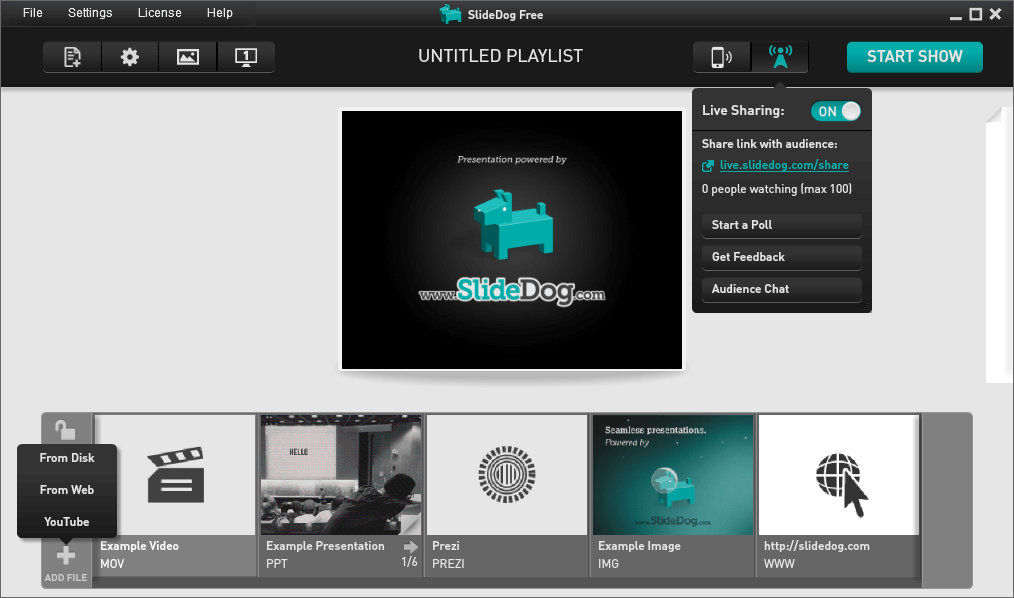
SlideDog is not a real PowerPoint alternative, but it is a great supplement.
SlideDog presents your files seamlessly and professionally to the audience at meetings, events, sales presentations, conferences, lectures, and more. It’s a Windows app that lets you switch between various presentation media such as PowerPoint, PDF, Prezi, video, and web pages.
It’s perfect for people who use multiple forms of media in their presentations and a great tool at events where you have multiple presenters.
To learn more about SlideDog and its other features, such as Live Sharing, Audience Interaction, and the SlideDog Remote App, check out the features and download the free version .
PowerPoint Alternative #1: Microsoft Sway Presentations
If you want to stay within the Microsoft ecosystem, you’ll want to check out Microsoft Sway . Although it’s technically designed for presentations, you can use it for newsletters and other media storytelling.
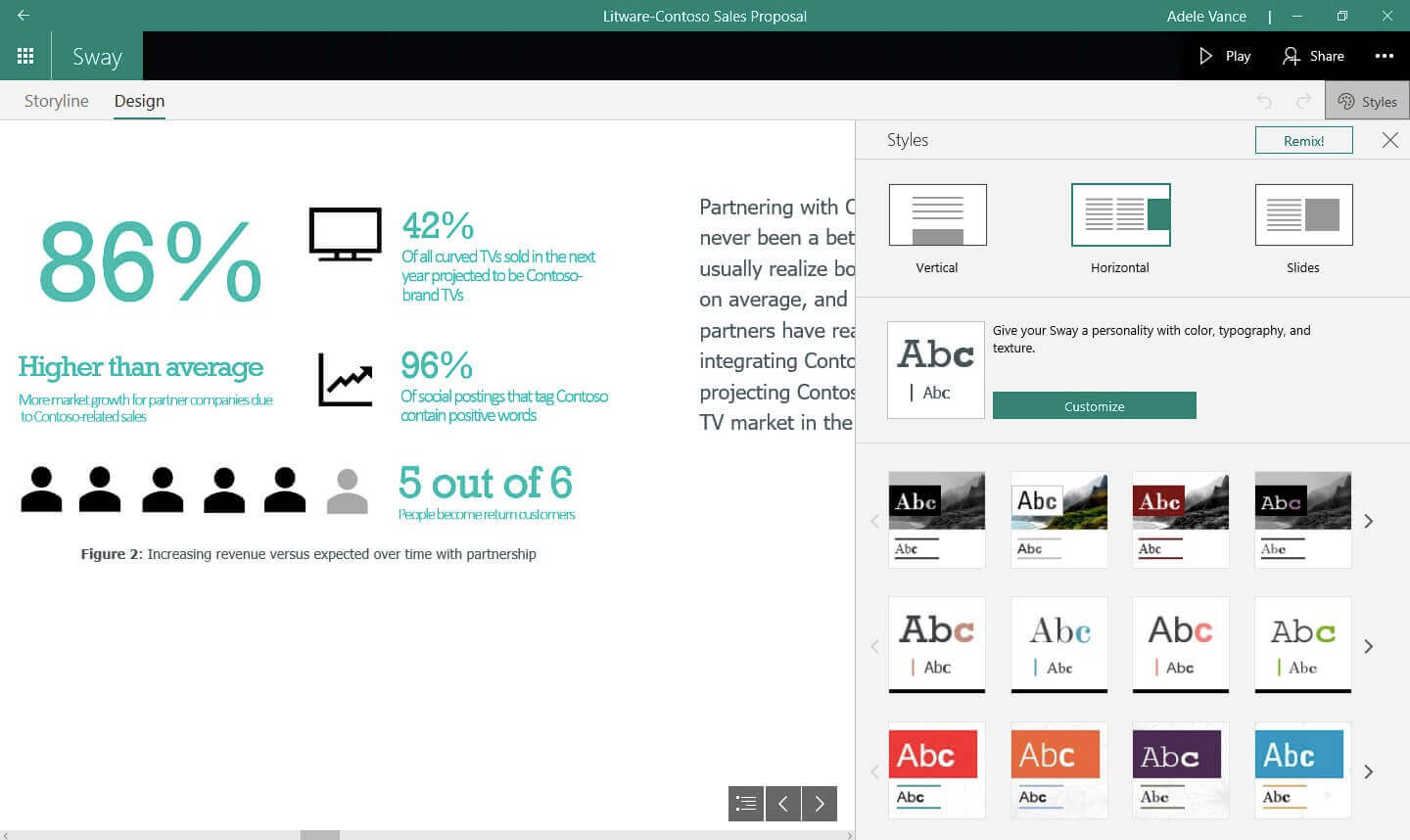
Microsoft Sway Core Features
- Integration with the O365 suite, as well as OneDrive, YouTube, and Twitter, for easy content embedding.
- Templates, interactive and dynamic presentation elements, such as navigation buttons and embedded web content.
- Collaboration features.
- Cross-platform accessibility, supporting desktop, web, and mobile (iOS and Android) versions.
- Analytics and tracking.
- Automatic layout and design suggestions.
Microsoft Sway OS
Desktop and web.
Microsoft Sway Pricing
Microsoft Sway is available if you already have a Microsoft 365 subscription (starting from $6.99/month). You can also use it for free with limited features.
Is Microsoft Sway a Replacement for PowerPoint?
Not really. Sway lacks presentation control features like remote control or presenter view. Still, it’s a good tool for mini-presentations and interactive documents.
Microsoft doesn’t seem to be investing a lot into it (it even dropped out of the iOS store), so don’t lean on it as your main presentation tool.
PowerPoint Alternative #2: Google Slides – The Best Workhorse Presentation Software [Free]
Google Slides is the new PowerPoint, or so they say. In any case, it’s a handy, widely-used presentation tool, so if you want to use it company-wide, you won’t struggle with user adoption. Plus, it’s very beginner-friendly and integrates with the rest of your Google ecosystem.
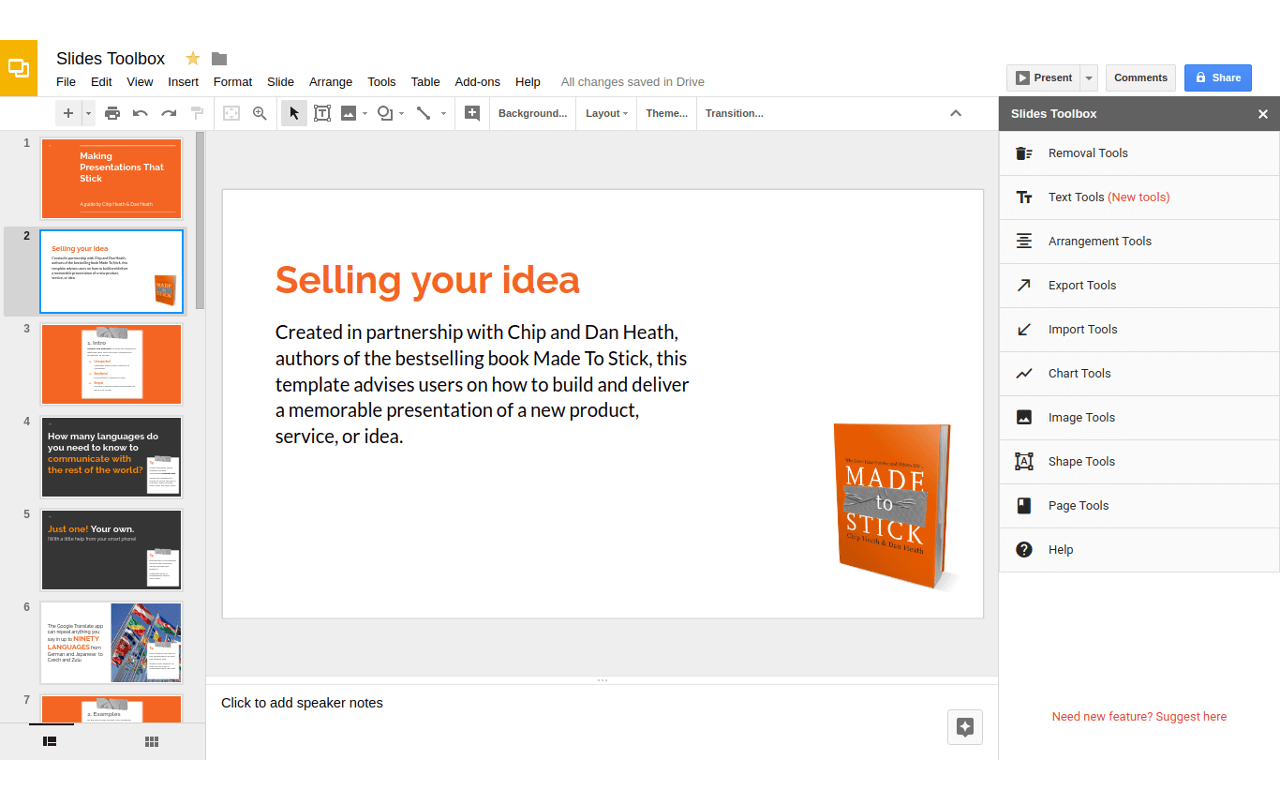
Google Slides Features
- Converts PowerPoint Files to Google Slides and vice versa.
- Smart Compose AI feature for creating presentations faster.
- Real-time collaboration (including chatting, comments, and reviews).
- Templates, videos, gifs, images, graphic assets. Plus, add-ons to include audio and more.
- Beaming to a secondary screen using Chromecast and AirPlay.
- Presenter View with notes and upcoming slides enabled by a secondary browser window.
- Built-in audience interaction , allowing Q&A that will show up in Presenter View.
- Remote control via an iOS or Android device.
- Google Meet remote presentation.
Google Slides OS
Web-based app, mobile app.
Google Slides Pricing
Free. Paid Workspace plans at $12/user/month for meeting recordings, group policies, and online support.
PowerPoint Alternative #3: Apple’s Keynote Is One of the Sleekest Presentation Software [Free]
Keynote is mainly used by people committed to the Apple ecosystem. Although you can export your Keynote slides to PowerPoint , it won’t guarantee that everything will be presented the same way. Still, you can also use Keynote on a PC, provided that you use iWork, and it’s definitely one of the sleekest presentation tools.
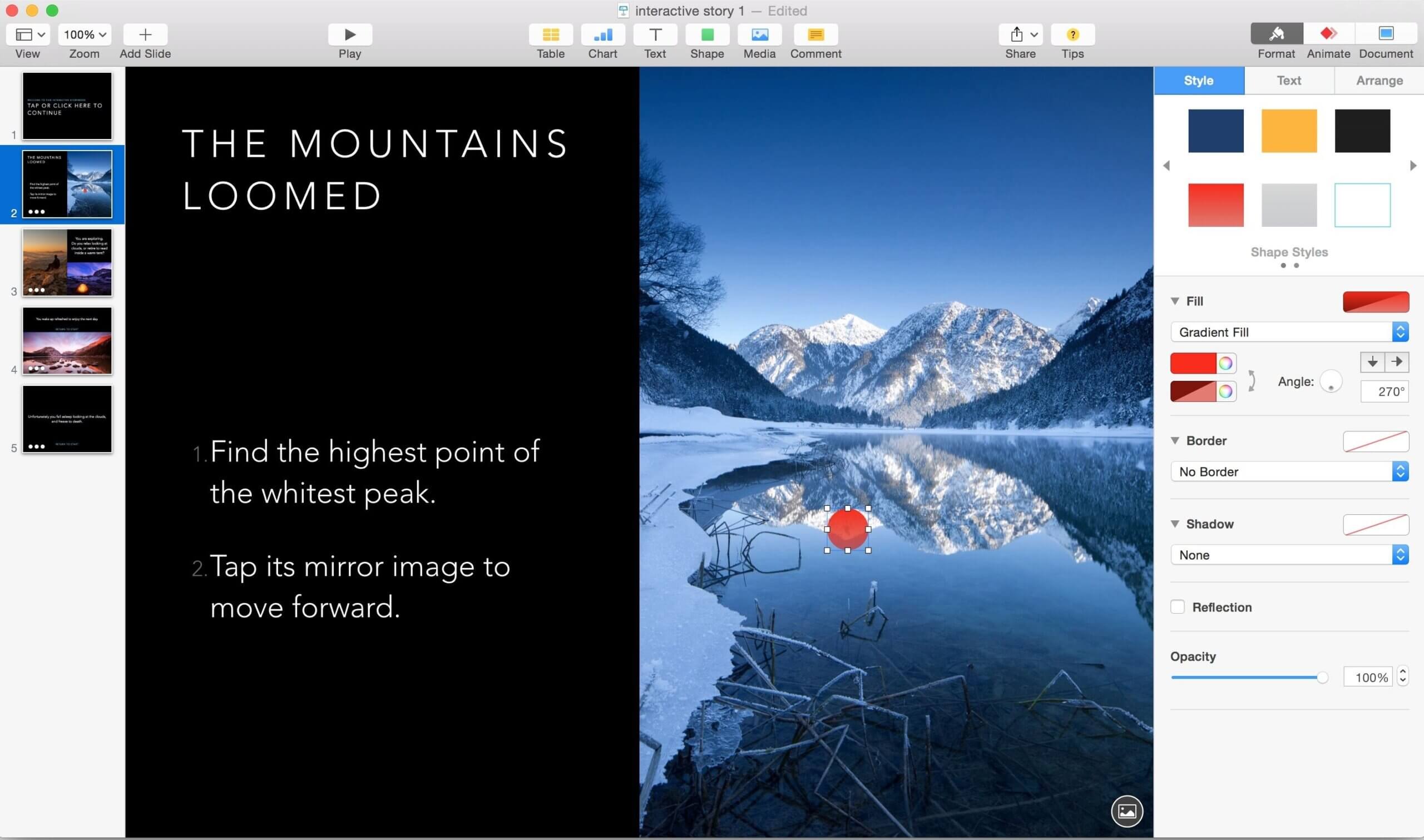
Apple Keynote Presentation Features
- Open, edit, and save PowerPoint files. Existing Keynote presentations can be exported to PowerPoint. (Beware of glitches caused by the file type conversion.)
- Built-in live collaboration.
- Control the presentation from an iOS device using Keynote Remote.
- Presenter view with notes and a preview of the next slide.
- Present remotely to an audience with Keynote Live using an Internet-connected Mac, iPad, or iPhone.
- Templates, effects, animations, graphic assets + Apple Pencil additions.
- Live video feeds and YouTube and Vimeo videos.
Desktop + Mobile (iOS & Android) + Web (requires iCloud account).
Keynote Pricing
Keynote is free.
#4 LibreOffice Impress: The Simple Open-Source Presentation Software [Free]
LibreOffice is a community-driven, free, and open-source office suite. It comes with Impress, a desktop software for creating and editing slide presentations, similar to Microsoft PowerPoint and Apple Keynote. In general, it can get clunky like most open-source tools, but it’s still a good option for simple presentation software.
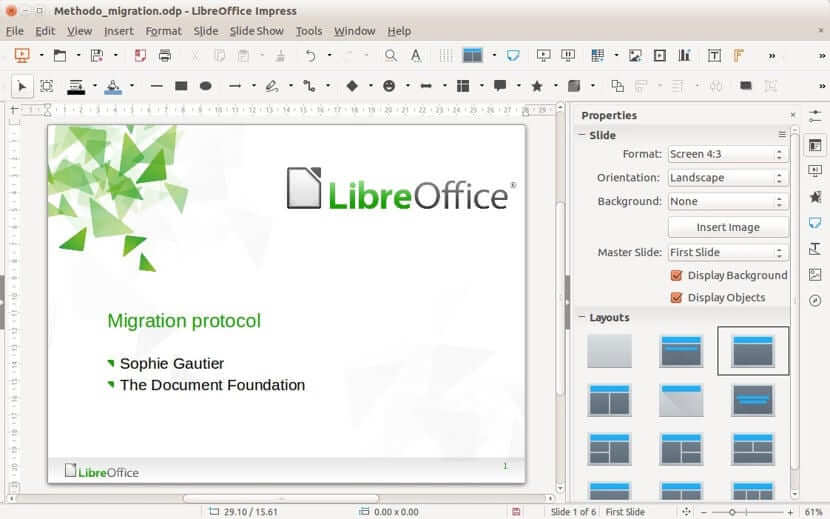

LibreOffice Features
- Open, edit, and save PowerPoint files. Beware: not all of PowerPoint’s features are implemented in LibreOffice, so fonts, images, and drawings may appear scrambled or not at all.
- A server version with Live Collaboration features.
- Remote control with tablets and phones with Impress Remote for iOS and Android devices.
- Animations, templates, effects, 3D models.
- Presenter view.
LibreOffice OS
LibreOffice works on Windows, iOS, Linux, as well as Android.
LibreOffice Pricing
LibreOffice is 100% free.
#5 Slides: The Best Overall Presentation Software [Paid]
Slides sets itself apart with a minimalist approach, as opposed to the complex PowerPoint interface. And with the rise of AI, it also incorporates OpenAI’s features to help you create presentation content faster.
However, a unique feature of Slides is that the slide decks are pure HTML, CSS, and JavaScript, so they can be self-hosted and customized down to the last line of JavaScript.
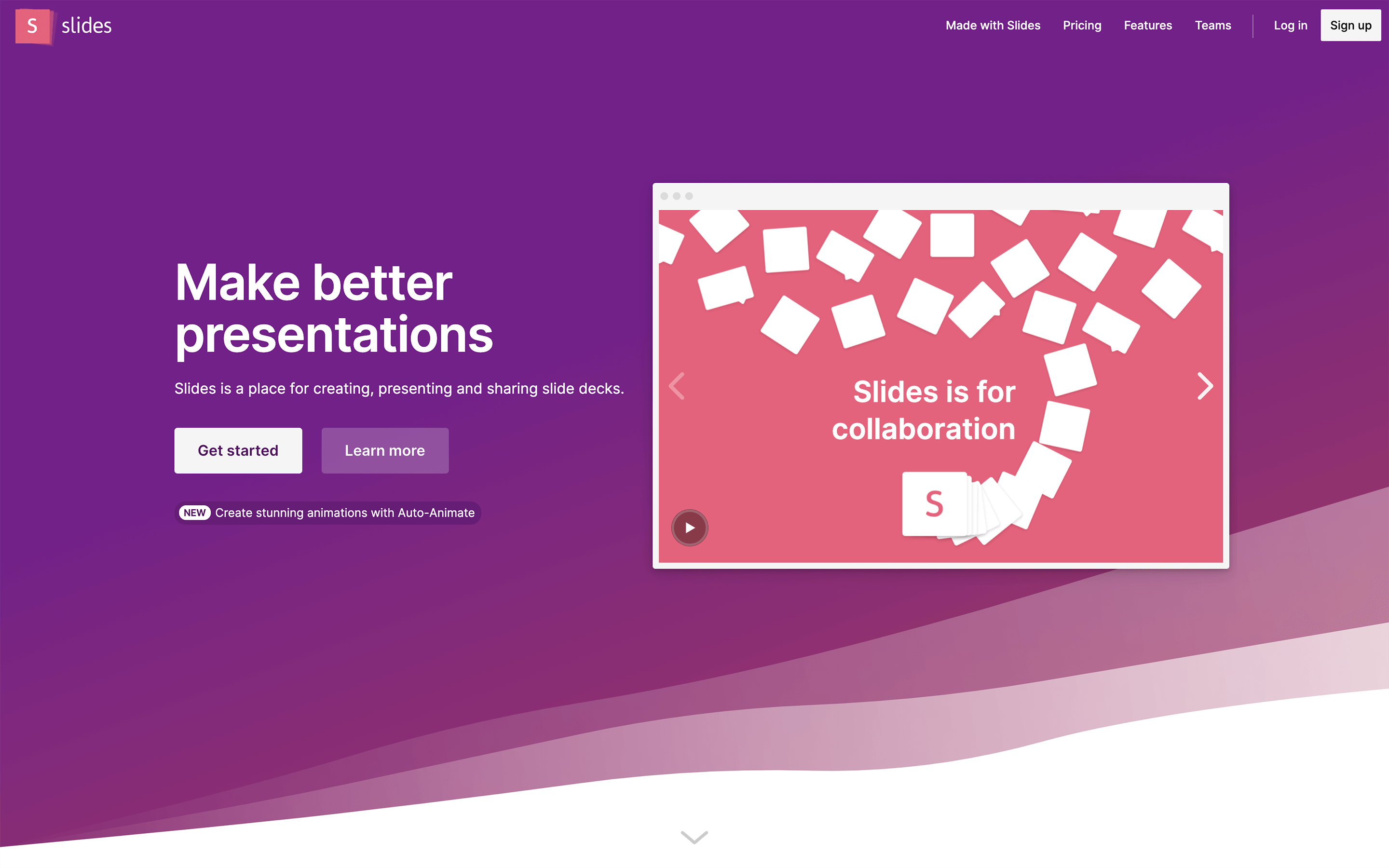
Slides Features
- Import PDFs and PowerPoints, turning them into a Slides presentation, but won’t translate all fonts and media correctly.
- Live streaming.
- Remote control.
- Presenter view.
- Click, tap, and hover interactivity.
- Use code blocks and Developer Mode for custom features.
- AI for slide generation, content, etc.
- Templates, (auto)animations, media library, integration with Unsplash and GIPHY, and video support.
- Collaboration and team features.
Slides works as a web-based app.
Slides Pricing
Slides pricing starts from $5/mo.
#6 Our Take on ZohoShow’s Presentation Software [Free]
If you’re already in the Zoho ecosystem, it might be worth considering ZohoShow . Some of the happiest users of ZohoShow I know are sales professionals looking for tools to create more engaging proposals and pitches.
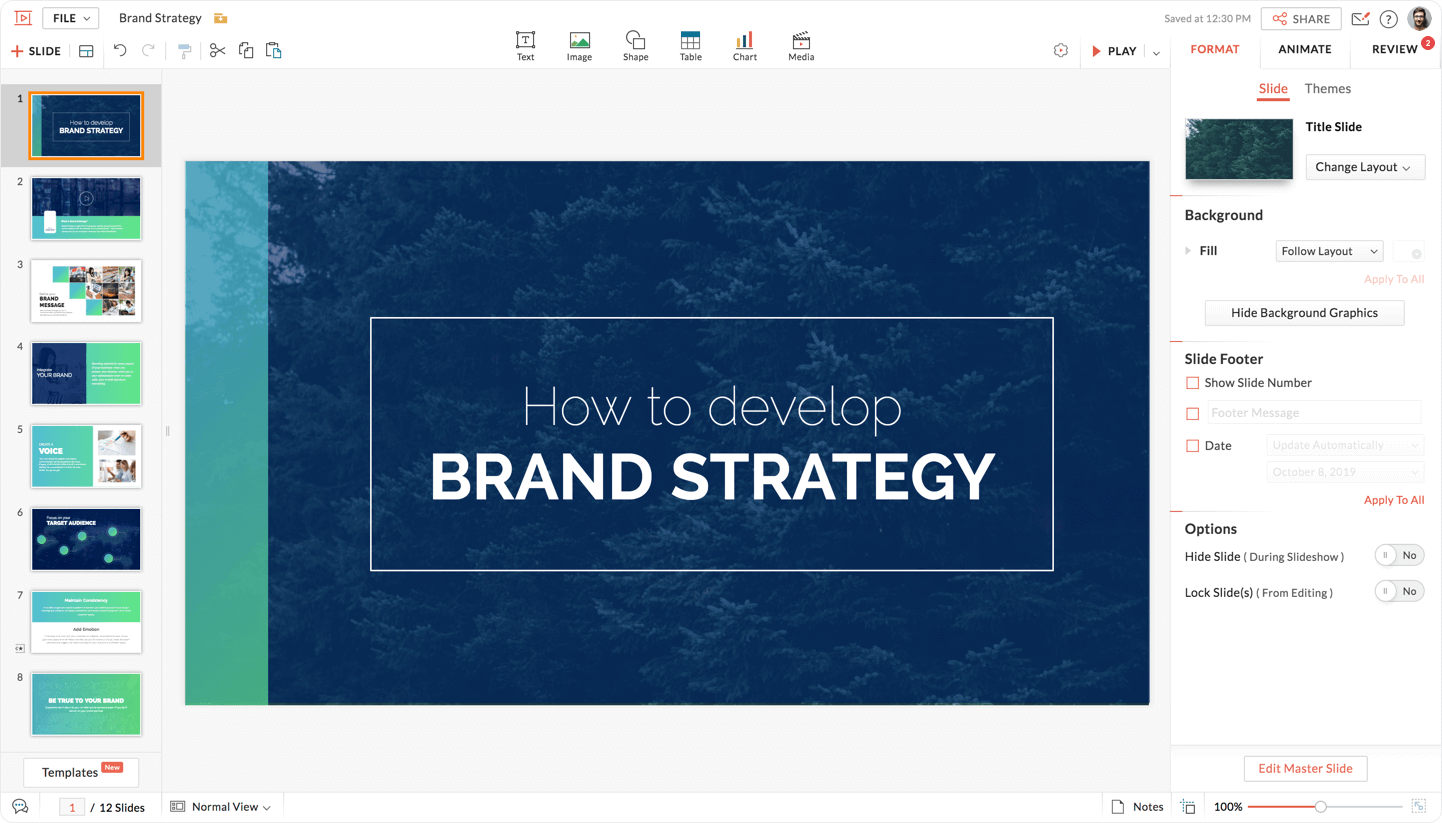
ZohoShow Features
- Import and export PowerPoint files.
- Real-time collaboration and co-editing.
- Remote control via phone or smartwatch using Zoho Show’s mobile app.
- Templates, themes, and design elements.
- Analytics and insights.
- Interactive elements, including charts, tables, and multimedia content.
- Apple TV and Android TV apps let you beam your presentations to a conference room.
ZohoShow OS
Web app, Android, iOS.
ZohoShow Pricing
ZohoShow is free.
The Best Presentation Software #7: Prezi [Paid]
Prezi is one of the more, if not the most, innovative alternatives to PowerPoint, loved by presenters who prefer delivering information organically (and not with a scripted path). Rather than traditional slide-based presentations, this presentation software offers a zoomable canvas where users can create visually engaging and interactive presentations.
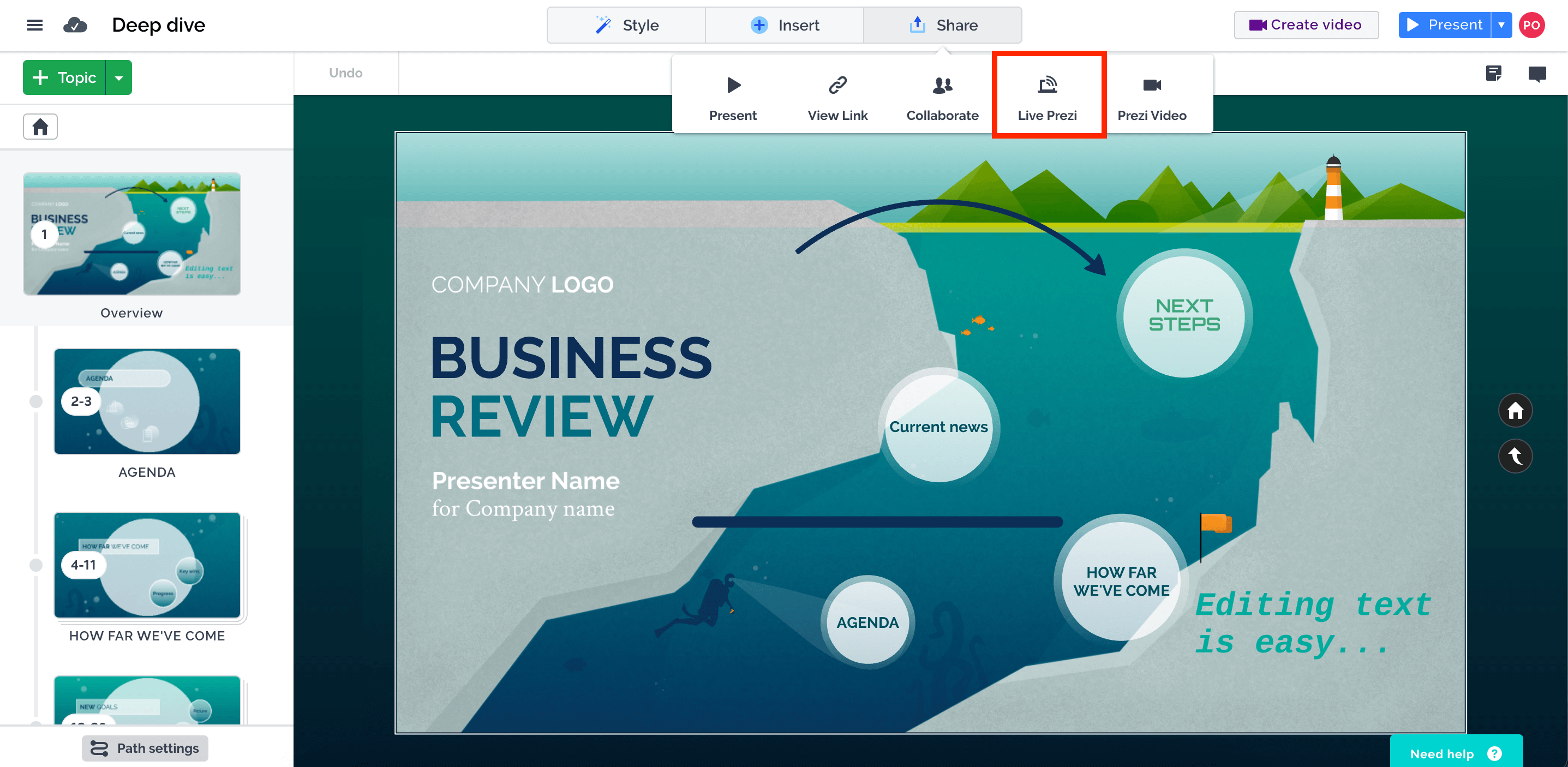
Prezi Features
- Import PowerPoints, turning them into a Prezi presentation. You mostly get the correctly formatted content of the slides, but you have to turn it into a proper zoomable mind-map Prezi on your own.
- Dynamic zooming and panning functionality for a more engaging and cinematic presentation experience.
- Real-time collaboration.
- Integration with multimedia content, including videos, images, and audio.
- Templates, design elements, infographics, and more.
- Present over video.
- Analytics.
Desktop, web, and mobile (Android and iOS).
Prezi Pricing
Prezi starts from $5/month.
#8 Visme [Freemium]
Visme is a versatile presentation software you can use for (obviously) presentations, as well as documents, infographics, data visualizations, designs, and videos. It’s used by companies, schools, and more!
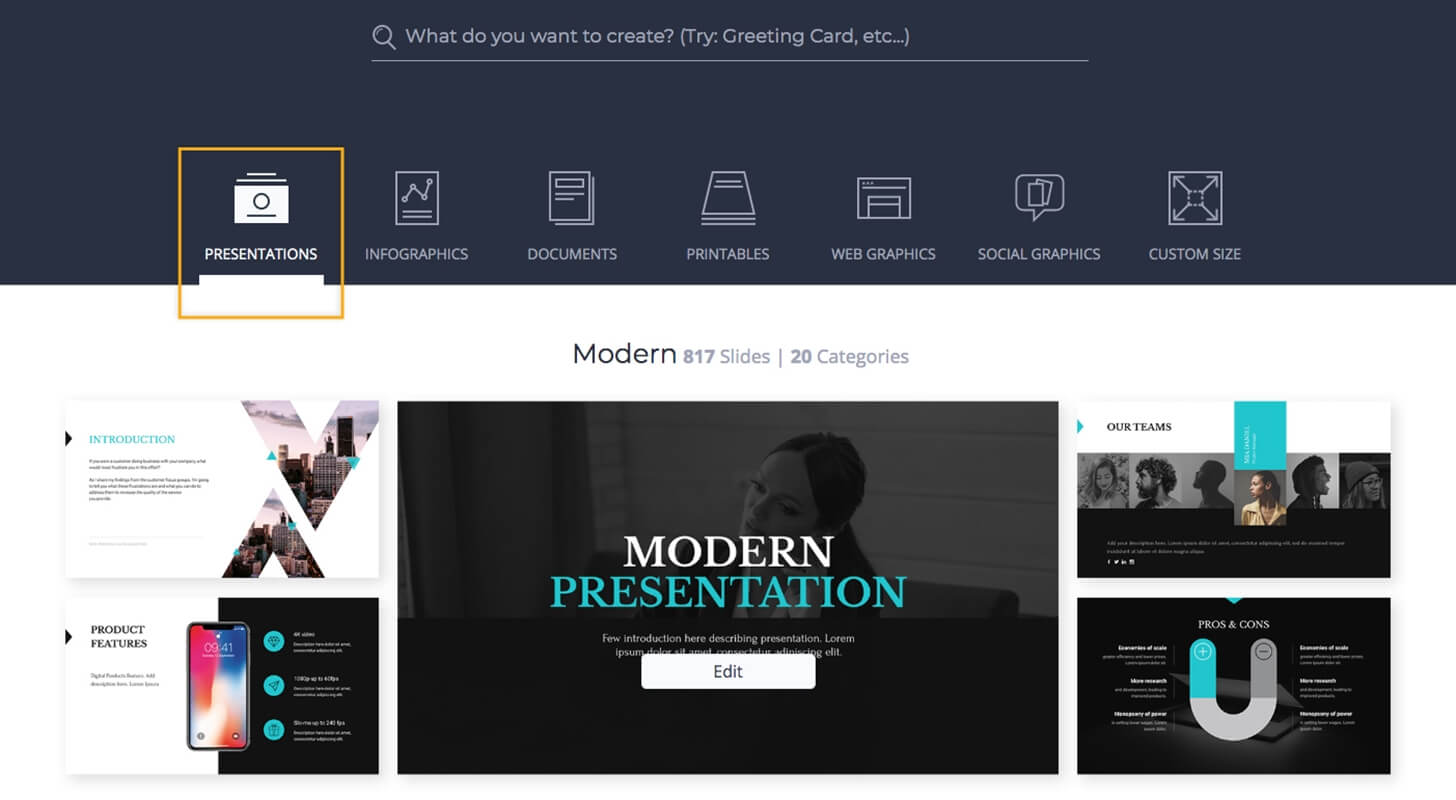
Visme Features
- Import PowerPoint files and export presentations to PowerPoint, PDF, HTML, and more.
- Drag-and-drop interface with a library of customizable templates, charts, icons, images, and multimedia assets.
- Collaboration and co-editing features.
- Animations, transitions, and interactive elements
- Integration with third-party platforms, including Google Drive, Dropbox, and YouTube.
- Pre-designed slide layouts and smart templates.
Visme Presentation Software OS
Desktop, web, and mobile.
Visme Pricing
Visme offers a free option, and the paid plans start from $12.25/month.
#9 Ludus Presentation Software: The Best Option for Figma Fans [Paid]
The founders describe Ludus as: “It’s like Sketch and Keynote had a baby in the cloud,” and I will admit that it looks sleek. (But maybe it’s just the dark mode!) If you’re looking for the best presentation software for designers , Ludus offers features like layer blending and more!
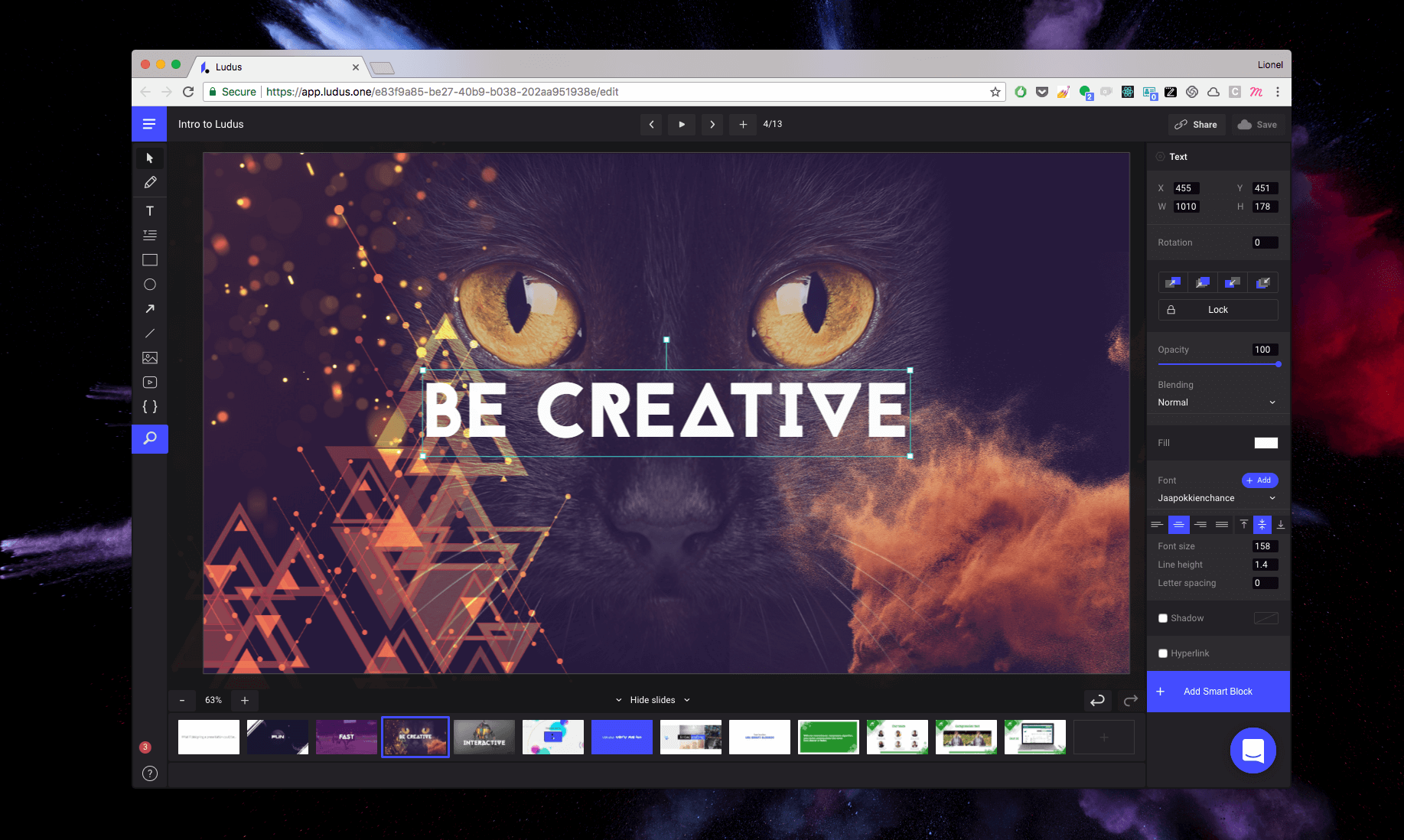
Ludus Presentation Features
- Figma-style editing, complete with layers, colorization, cropping, and more.
- Add code to your slides.
- Boost your efficiency with keyboard shortcuts.
- Real-time collaboration (with a chat).
- Interactive and animated elements, reusable Smart Blocks, gifs, videos, and more.
- Presenter view (called the Speaker View).
Ludus works as a web-based and desktop app.
Ludus Pricing
Ludus starts from $14.99/month/user.
#10 SlideBean [Freemium]
SlideBean is a presentation software that aims to simplify the presentation creation process by providing users with automated design tools and smart templates. These days, it specializes in helping founders build pitch decks , but it’s spreading like wildfire among startup teams, too.
The big caveat is that you can’t export the free presentations. If you want to do that, you’ll need to upgrade to their All-Access $228/year package (with an investor CRM and other startup goodies).
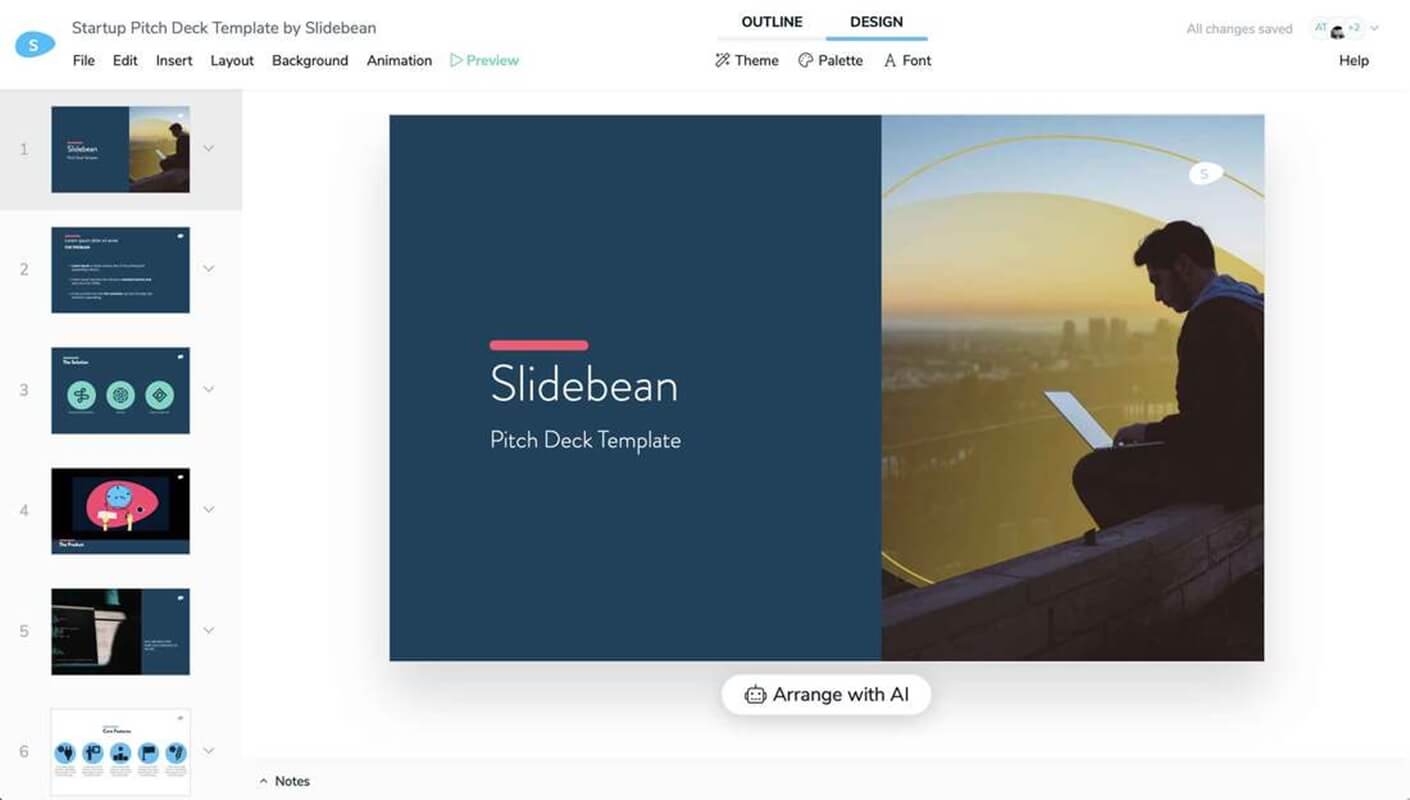
SlideBean Features
- AI-powered presentation creation, where users input content, and SlideBean generates a design.
- Real-time collaboration features.
- Smart slide templates and design recommendations.
- Remote control via phone.
SlideBean OS
Slidebean pricing.
Free, but you’ll need the All-Access $228/year package to export presentations.
#11 Is Canva a Good Presentation Tool? [Freemium]
Ahh, Canva ! It’s been helping SMBs create decent graphics for years. While not exclusively a presentation software, Canva offers a wide range of design templates and customization options suitable for various purposes, including presentations. I can’t count all the times I’ve seen startup founders run their pitch deck presentations on the web app.
So, is Canva one of the best presentation software options in 2023? Let’s check out the features!
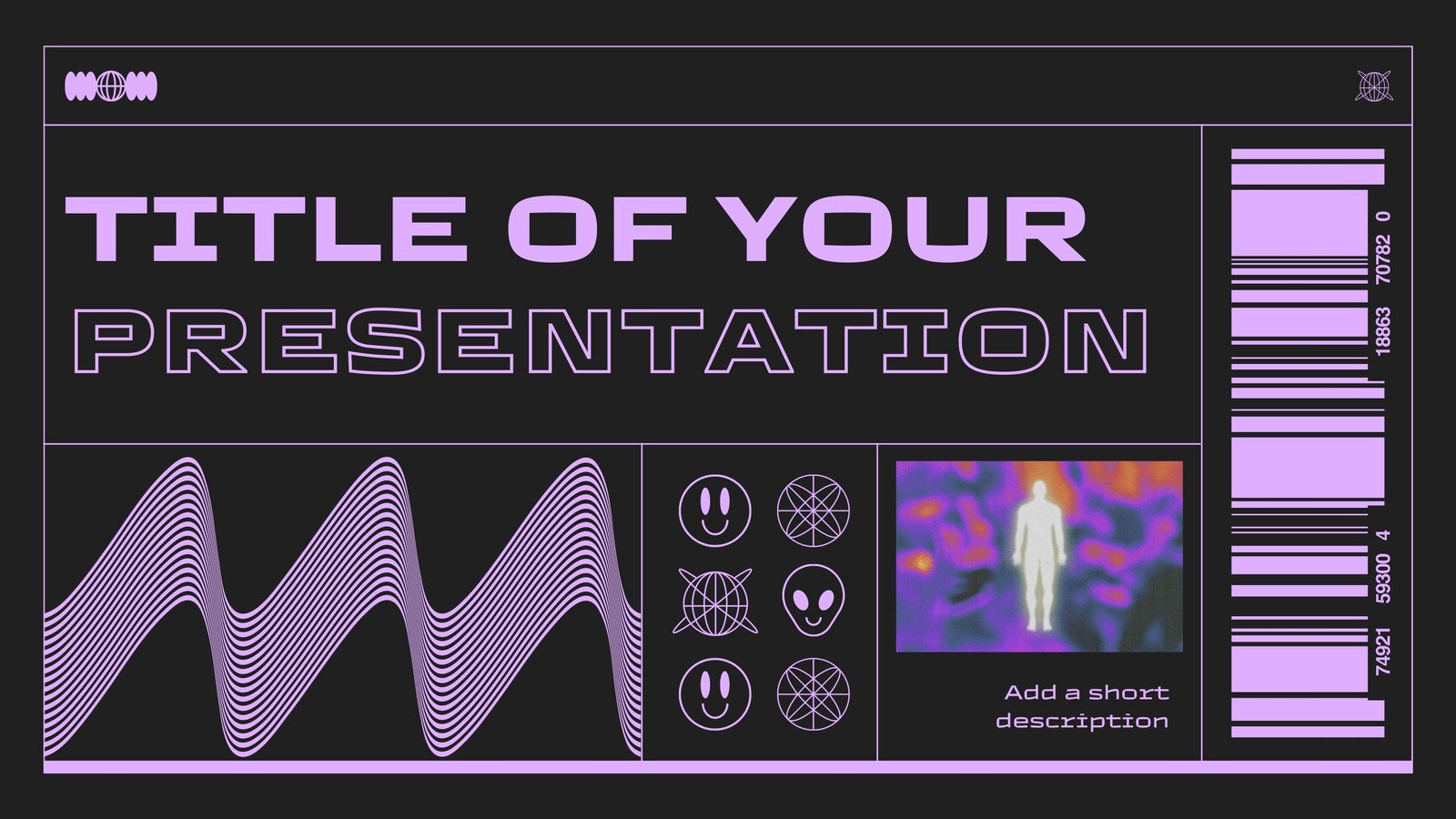
Canva Presentation Features
- Extensive library of presentation templates, graphics, and design elements.
- Drag & drop interface.
- AI tools for composing content, syncing music, etc.
- Save presentations as PPTX, PDF, JPEG, and more.
- Live chat during the presentation with Canva Live .
- Magic shortcuts for special animations (think: the letter C for confetti rain).
- Many, many more features with the Canva suite (logo design, social media graphics, flyers, proposals, etc.).
Web-based, Android app, and iOS app.
Canva Pricing
Canva offers a free plan, with paid plans starting from $12.99/mo/user.
#12 Beautiful.AI [Paid]
Is it beautiful? Is it AI? Definitely! When we’re discussing the best presentation software in 2023, we can’t omit the fact that AI is making the rounds (as you’ve noticed with all the Smart features in the previous contenders on the list).
And with Beautiful.AI , you get end-to-end enhancement, from smart templates to formatting and content!
.jpg)
Beautiful.AI Presentation Software Features
- AI presentation features galore: Smart templates, auto-adapting slides (smart formatting), automatic animations, and more.
- Photo, video, and icon gallery. Plus, charts, graphs, and other data visualization options.
- Export presentations to PowerPoint and edit them in PowerPoint on the Beautiful.AI Pro plan.
Beautiful.AI OS
Web-based and desktop.
Beautiful.AI Pricing
Beautiful.AI starts from $12/month for individuals and from $40/mo/user for teams.
#13 Genially: The Interactive Presentation Software Option [Freemium]
Genially is a presentation software that focuses on creating interactive and immersive presentations, infographics, and other visual content. The interface is pretty similar to PowerPoint, but it’s smoother and offers a simpler experience.
Personally, looking at it, I think it fits educational presentations well , while you might feel underwhelmed when using Genially for business presentations.

Genially Features
- Import your PowerPoint slides and share or download your presentations as .MP4s, PDFs, HTML, and other formats.
- Template and graphic assets gallery.
- Interactive elements such as quizzes, polls, and hotspots.
- Animation and transition effects.
- Multimedia content support (including websites, videos, and audio).
Genially OS
Genially pricing .
Genially is hiding its pricing behind the sign-up page (an immediate no-no from me), but it offers a free plan.
#14 Haiku Deck [Paid]
Rooted in the idea that you need to get rid of clutter and step into the flow zone to create beautiful presentations, Haiku Deck ’s understated presentation software might be a good choice for the PowerPoint convert.
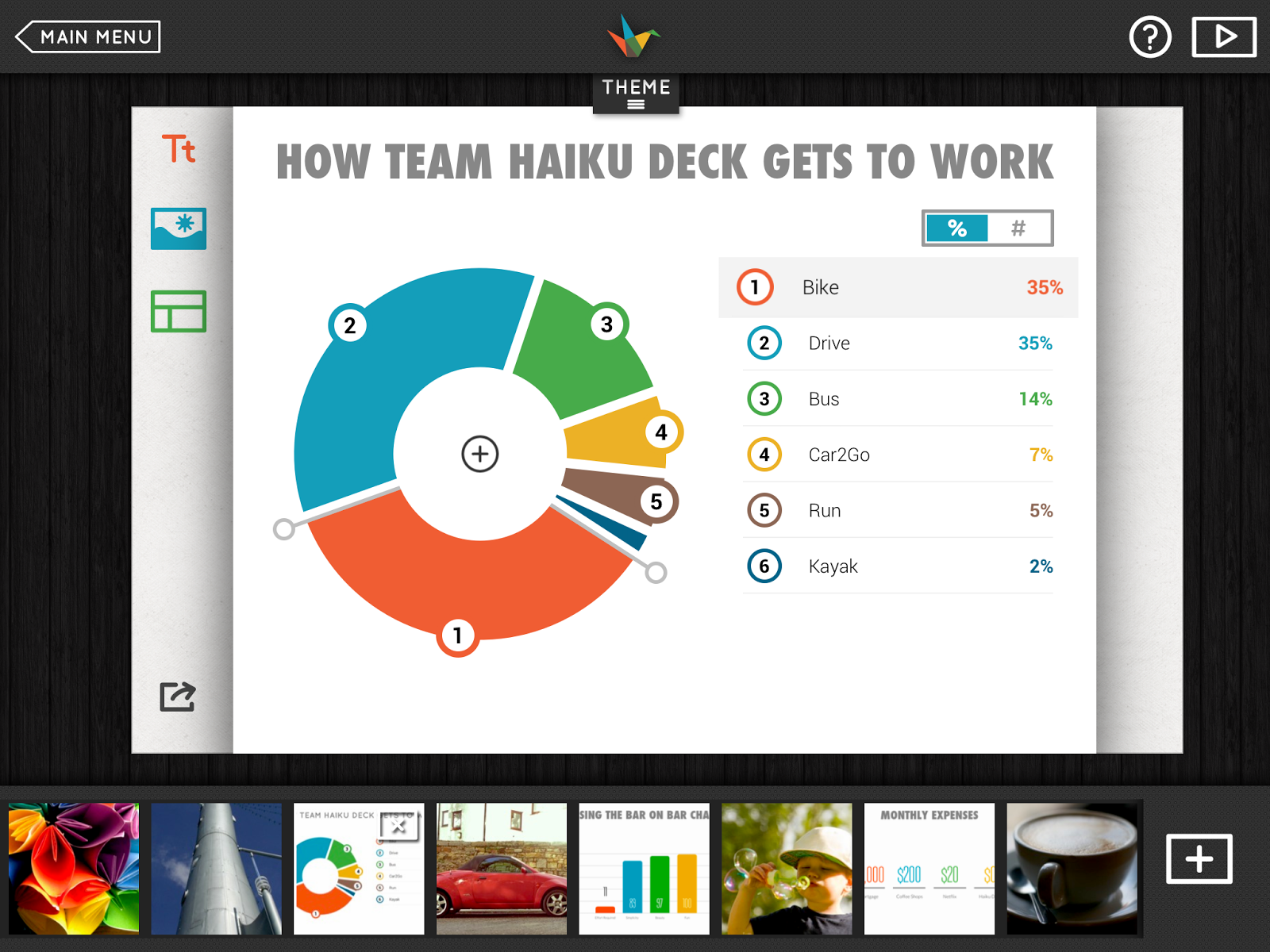
HaikuDeck Features
- Templates, fonts, image filters, and stock image gallery.
- Simple (and a bit underwhelming) editor.
- Embed videos from YouTube into your presentation.
HaikuDeck OS
Web-based, Windows, iOS app.
HaikuDeck Pricing
HaikuDeck starts from $9.99/month.
#15 FlowVella Presentations Review [Paid]
In addition to presentations, FlowVella also specializes in digital signage , with plenty of its customers using it to power their iPad kiosk apps.
You’ll also see quite a few real estate agents using it for listing presentations. And while the design looks more similar to PowerPoint than most of us would like, there’s no doubt it’s a handy presentation software option!
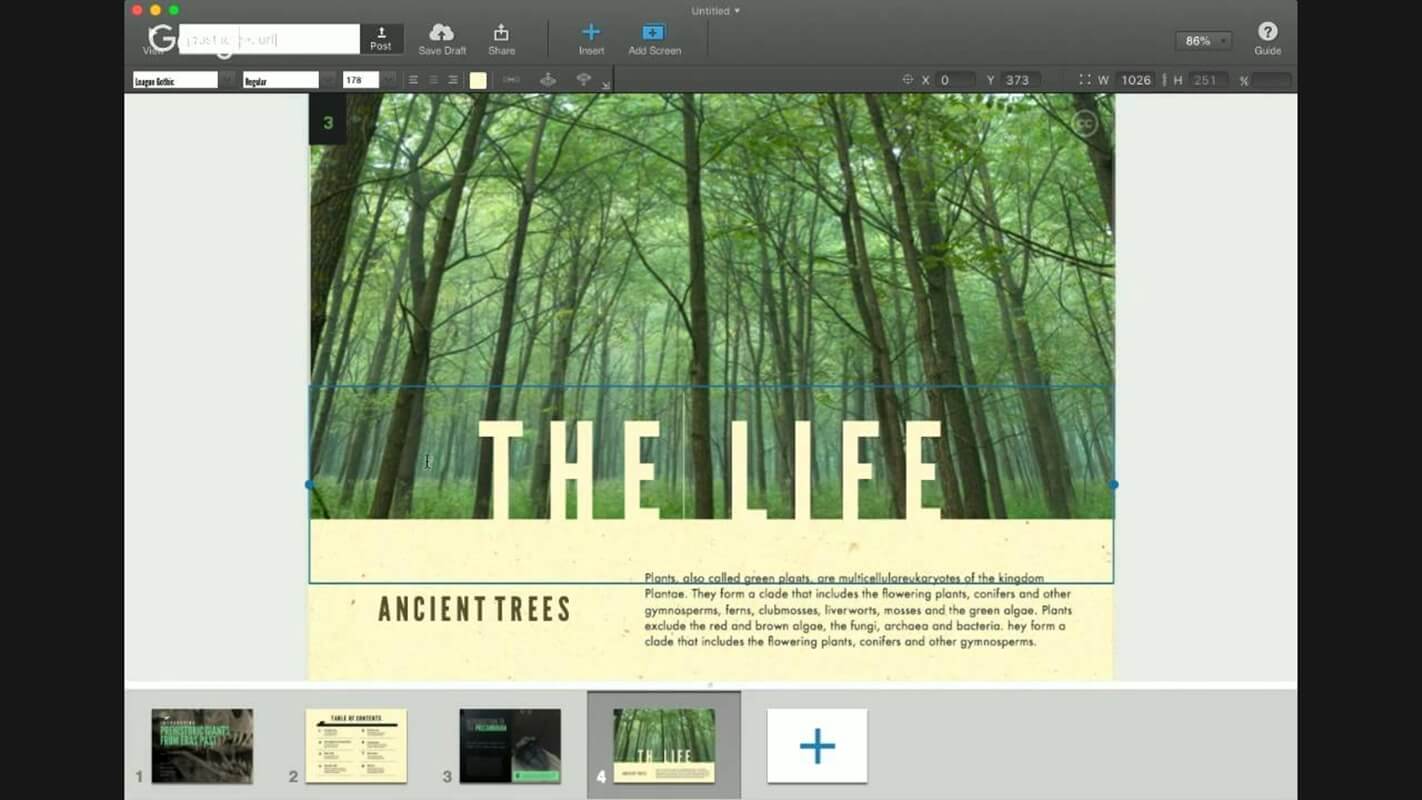
FlowVella Features
- Interactive features such as navigation buttons, links, and interactive hotspots.
- Integration with multimedia content, including images, videos, PDFs, and audio files.
- Presentation templates and image gallery.
- Kiosk mode.
FlowVella OS
Native mobile app for iOS, desktop, and web.
FlowVella Pricing
FlowVella starts from $10/month.
#16 Pitch.com Presentation Software [Freemium]
Finally, the last contender on our list of the best presentation software is Pitch – a tool primarily built for startup teams. The visuals are pretty sleek, too, and it has all the features you’d need to collaborate with your team.
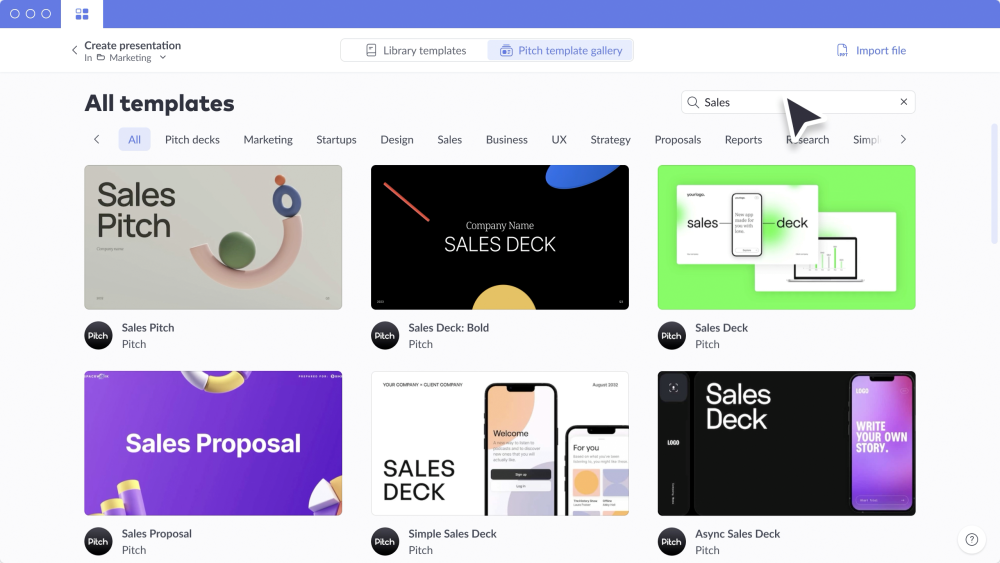
Pitch Presentation Software Features
- Collaborative editing and real-time teamwork features.
- Brand kit features for consistency.
- Template gallery & reusable templates and components.
- PDF and PPTX exports.
Desktop and mobile apps, web-based.
Pitch Pricing
Pitch has a freemium plan, and the paid options start from €8/member/month.
Summary & Final Thoughts
The struggle to find a PowerPoint alternative and the best presentation software is neverending. However, remember that you have to find the tool that works best for your use case, team, and budget.
When it comes to our favorites, we built SlideDog to meet our multimedia demands (even if it’s not strictly a presentation tool). However, we love Google Slides for its level of integration with the Google ecosystem, and Pitch.com is a fantastic option for startups.
On the other side of the equation, if you’re doubling down on AI, you might just find a good fit with Beautiful.AI.
But no matter what, remember that your ideal tool is here to enable your ideas . Put them front and center, and your presentation will be amazing!
Previous post
Leave a reply cancel reply.
Your email address will not be published. Required fields are marked *
Download the Remote & Live Sharing App!
Remotely control your presentations, chat and answer polls.

3 open source tools to make your presentations pop

Opensource.com
Love them or hate them, presentations are a major part of life in both academia and business. Traditionally, creating a presentation meant using Microsoft's PowerPoint, but Apple's Keynote and LibreOffice/OpenOffice.org's Impress are solid alternatives. The problem with all those applications (aside from the closed source nature of the first two) is that you need those applications installed in order to view the presentations you've created. You can try your luck opening the file in Google Drive or the like, but your success will vary.
In recent years, web frameworks designed for creating presentations have proliferated. These take advantage of HTML5, CSS3, and JavaScript to create presentations that display in just about any modern web browser. And, as an added bonus, presentation designers remains in complete control of their presentations. They need not worry about file compatibility or being locked into a particular web-based service. Because these presentation frameworks are open source, they can be extended and enhanced in any way you wish—though to be fair, writing HTML, CSS, and JavaScript is a little more complicated than just using PowerPoint, Keynote, or Impress.
One of the most interesting presentation frameworks is impress.js, which aims to move presentations beyond the standard slide deck. Below, I'll introduce you to impress.js and two tools that make it easy to create impress.js presentations.
Impress.js is a JavaScript presentation framework developed by Bartek Szopka. Inspired by Prezi , it makes use of CCS3 transformations to provide a presentation experience that goes way beyond the traditional slide deck. Using impress.js for presentations allows speakers to wow their audiences with presentations that slide, rotate, and zoom in three dimensions.
Being based on standard web technologies (HTML, CSS, and JavaScript) means that impress.js does not lock users into using a particular application or web-based service to create presentations. Because it is released under the MIT and GPLv2+ licenses, if impress.js does not work the way you'd like, you have the freedom to change it yourself. However, unlike some other open source JavaScript presentation frameworks, impress.js requires a very modern web browser to view the presentations. It is designed to take full advantage of up-to-date web technologies. Legacy browser support is not a development priority. But recent releases of Chrome, Firefox, Safari, and Internet Explorer should work just fine with impress.js.
Creating an impress.js presentation is no easy task, even for someone with decent HTML and CSS skills. The basic markup is easy to understand, but impress.js presentations can be very complex and require a lot of thought and planning. There is no default theme, so you'll have to design the look and feel of your presentation yourself. And the flow of your presentation is entirely up to you, so you'll have to plan how each slide will transition to the next and the layout of the slides' relative positions in the canvas. Creating an impress.js presentation from scratch can be a lot of work, but the results can be impressive. A selection of demos and examples are available to provide inspiration and guidance, and there are tutorials for those who want to dig deeper and learn more.
If creating an impress.js presentation from scratch is too complicated for you, there are tools to make creating impress.js presentations easier. The two listed below have different strengths and weaknesses. Give them both a try, and see if one works for you.
Hovercraft simplifies the creation of impress.js presentations by allowing you to create presentations using reStructedText markup. Instead of having to write HTML markup while crafting a presentation, you can focus on just writing the text. You can move things around and change things without having to mess with complicated markup. For example, the following text creates a slide that is five times larger than the previous slide and rotated 90 degrees.
Creating an impress.js presentation using Hovercraft greatly simplifies the process and enhances impress.js. Hovercraft supports four different methods for positing slides in a presentation. If you specify no positing in your markup, you end up with a traditional slide-to-the-left slide show. If you want something a little fancier, you can use relative positioning and slides are positioned based on the offset you specify relative to the previous slide. This method allows you to easily insert a new slide in the middle of a presentation and have all the following slides readjust their positions. If you want total control, you can use absolute positioning, which allows you to specify the precise coordinates of a slide. And finally, you can specify a SVG path for the presentation to follow. According to Hovercraft's documentation, SVG layouts are "a bit fiddly to use," but having such precise control over the layout can result in some pretty impressive slide shows. In addition, Hovercraft supports syntax highlighting for any source code you want to include in your presentation, and it adds a presenter screen with timer and notes. When you're done writing your presentation (or want to test what you have written so far), a very simple command converts the reStructuredText file into an HTML presentation:
Despite Hovercraft's strengths, it still requires the user to be fairly CSS savvy. The default Hovercraft theme is extremely spartan, so you'll still need to stylize your presentation if you want anything fancier than plain black text on a white background. Adding CSS to a presentation is not complicated, but it is not as easy as selecting a new presentation theme in PowerPoint.
You can read Hovercraft's documentation to learn more.
Hovercraft was created by Lennart Regebro and is licensed under a Creative Commons CC0 1.0 Universal license.
If you'd like a tool that works more like traditional presentation software, Strut is the tool for you. Strut is a web-based application that provides the traditional slide sorter and editing tools. The graphical tools let you add text, images, videos, websites, and pre-designed shapes to your slides. You can also easily change the color of the slides' backgrounds and the surface (the backdrop in front of which the slides appear) for the entire presentation all at once, or on a slide-by-slide basis. Strut also supports adding text to slides using Markdown . And for power users, you can apply custom CSS classes to objects and write custom CSS rules from inside Strut. Once you have your slides designed, you can switch to Overview mode and graphically layout your slides. You just drag around the slides and enter values for depth, rotation, and scale. In addition to creating impress.js presentations, Strut can also create presentations using the bespoke.js framework.
Strut is very nice, but it does still have a few rough edges. Users will encounter the occasional bug, and the project's to-do list is somewhat long (though that is not a major issue). The project has followed the "release early, release often" maxim, and anyone who wishes to can help make the project better by contributing on GitHub .
Give Strut a try using the editor on the project's site , or download the source from GitHub and run it locally (or on a server). You'll need Node.js's npm and Grunt to install the dependencies and build Strut.
Strut's creator, Matthew Crinklaw-Vogt, has released the application under the GNU Affero General Public License, Version 3 .
Related Content

- Open source
Top 3 open-source alternatives to PowerPoint
The presentation software PowerPoint is proprietary, and hence not so transparent and less cost-effective than some competitors. Discover the best open-source PowerPoint alternatives in this article.
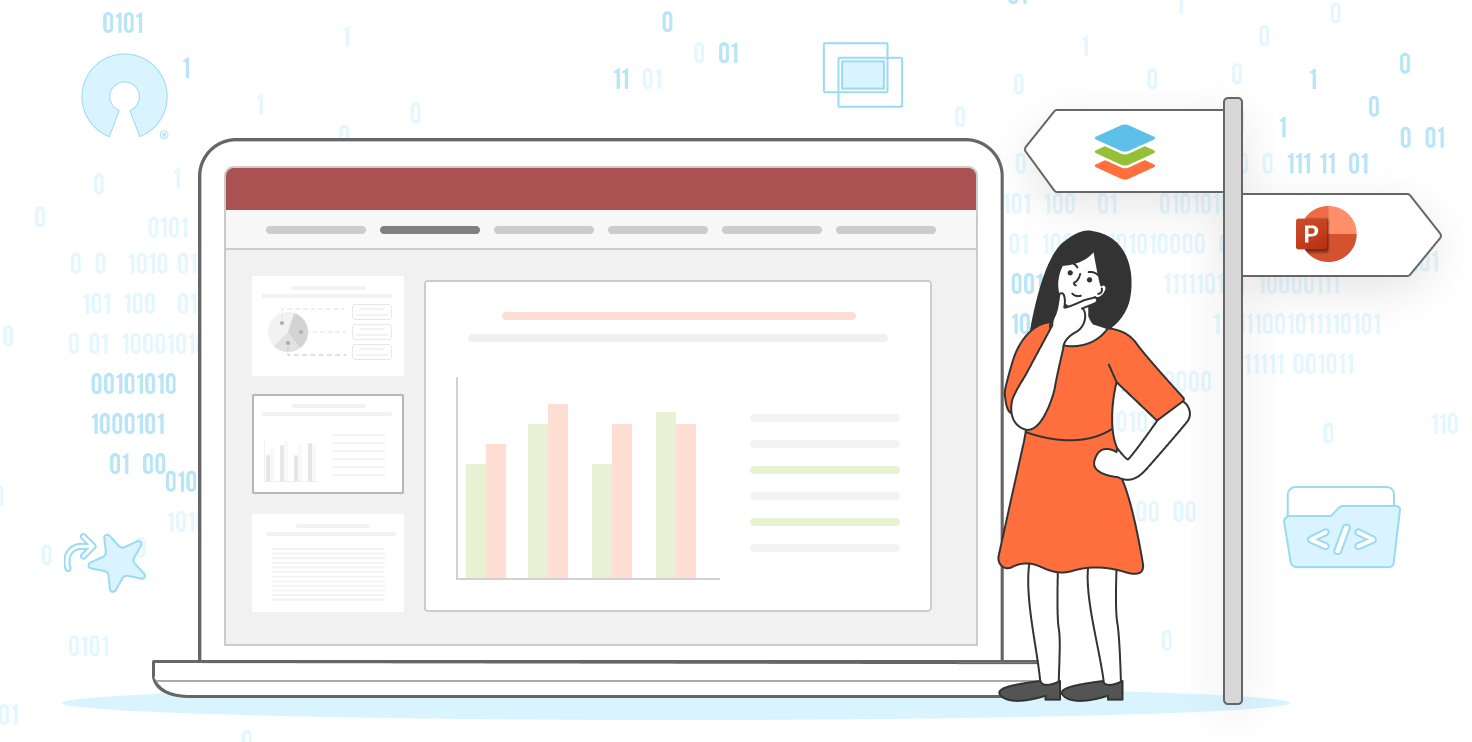
ONLYOFFICE Desktop Editors
ONLYOFFICE presentation editor for desktop is a free PowerPoint alternative for Windows, Linux, and Mac. The app is open-source and you can find the code on GitHub.
With the existing functionality of ONLYOFFICE Desktop Editors, you can make creative slides and add text, objects, tables, background patterns etc. Your presentations can become even more interactive with transitions and customizable animations. The interface looks exactly the same as you have in PowerPoint, so it won’t take much time to adapt to a new application.
Plugins extend the basic functionality of the ONLYOFFICE presentation editor. For example, you can insert YouTube videos or translate text in presentations using Google or DeepL really quickly.
The core ONLYOFFICE formats for presentations are PPTX and PPT, but ODP and PPSX are also supported. Also, you can save each slide as a PNG or JPG image and use the pictures in another type of content.
ONLYOFFICE presentation editor has a special Presenter View mode, where you can add notes to highlight important parts of your speech and comfortably navigate between slides.
Unveil your creativity with the best open-source PowerPoint alternative for Windows, Linux, and Mac — ONLYOFFICE. Installation options include Snap, Flatpak, and AppImage. Also, ONLYOFFICE Desktop Editors are pre-installed on many Linux distributions .
ONLYOFFICE also provides a collaborative open-source office suite for self-hosting with text documents, spreadsheets, presentations, and fillable forms.
LibreOffice Impress
LibreOffice is another open-source alternative to PowerPoint, which allows creating, editing, and saving presentations in the ODP (OpenDocument) format.
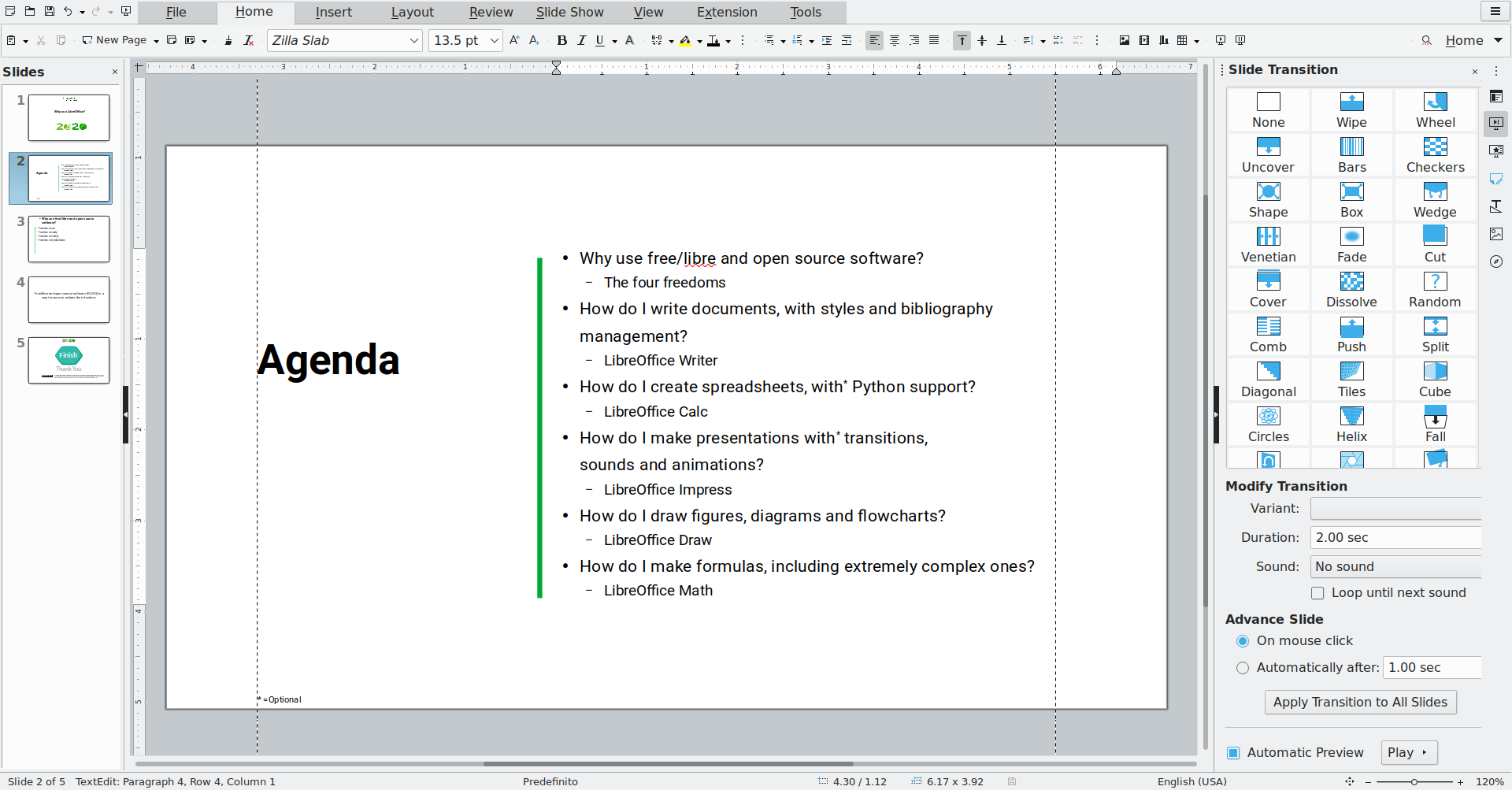
The interface in LibreOffice is just a bit similar to what you see in Microsoft PowerPoint. You’ll need to play with the elements to get used to their location on your screen, but indeed they are positioned logically.
As for presentation features, you’re able to draw and add objects, such as diagrams, create 2D and 3D images from text with the Fontworks tool, and use animations and transitions to let objects and slides move.
LibreOffice also provides a gallery of presentation templates if you’re not sure where to start.
Calligra Stage
Developed by KDE, Calligra Stage is a powerful and free open-source alternative to PowerPoint. It allows working with various objects, such as text, charts, images, graphics.
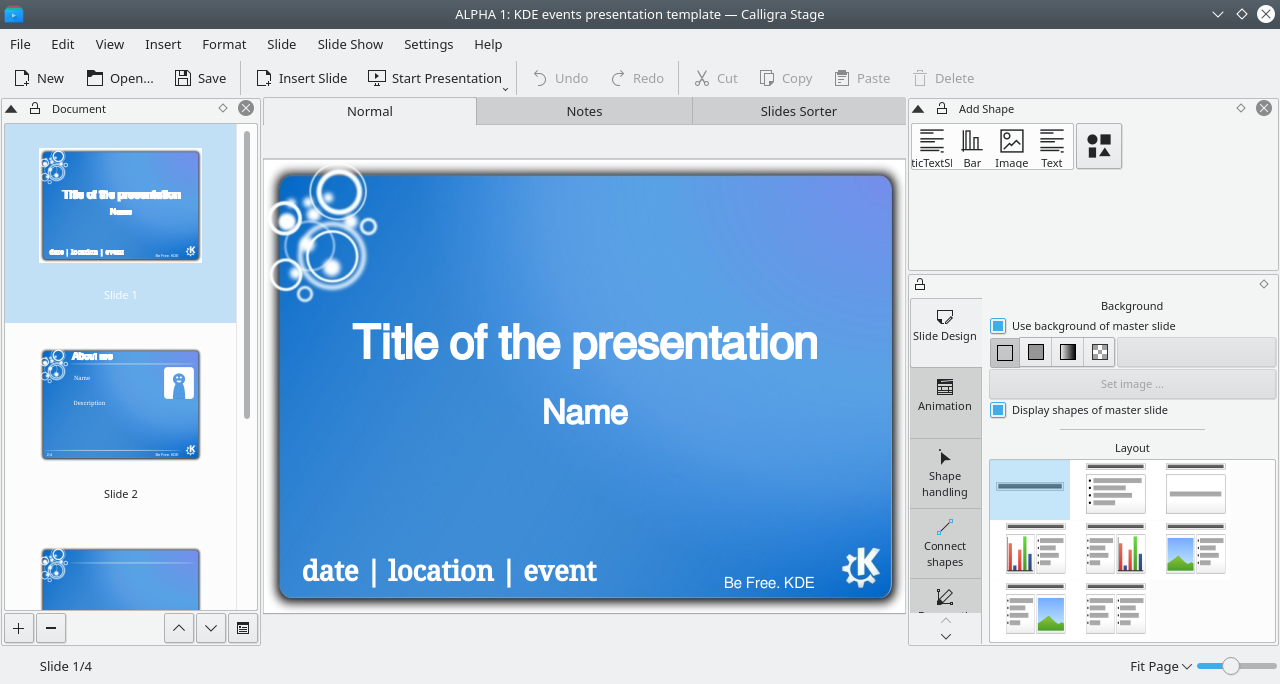
Calligra Stage also uses the ODP (OpenDocument) format as the primary one. That means, your presentations will be displayed without distortions in other apps working with this extension, but also OOXML-based suites, such as ONLYOFFICE Docs and Microsoft 365.
This open-source presentation app is built by developers from many countries and includes all necessary features: layouts, presenter slide overview, multiple master sliders in one presentation, transitions and notes.
Useful links
7 best open-source project management tools in 2022
5 open-source Monday.com alternatives
How to include animation in PowerPoint presentation?
How to add transitions in PowerPoint slides?
Recent posts

Integrating ONLYOFFICE DocSpace into a Single Page Application

Footnotes in Word documents: a brief guide

How to delete specific words in spreadsheets using an ONLYOFFICE macro
You are using an outdated browser. Please upgrade your browser or activate Google Chrome Frame to improve your experience.
English | 中文 (简体) | Deutsch | Español | Français | Italiano | More...

- Download LibreOffice
- Business users: click here
- LibreOffice for Android and iOS
- App Stores and Chromebooks
- Release Notes
- Development versions
- Portable versions
- LibreOffice as Flatpak
- LibreOffice as Snap
- LibreOffice as AppImage
- LibreOffice Impress Remote
- LibreOffice Online
- What is LibreOffice?
- LibreOffice vs OpenOffice
- LibreOffice Technology
- New Features
- Writer – word processor
- Calc – spreadsheet
- Impress – presentations
- Draw – diagrams
- Base – database
- Math – formula editor
- What is OpenDocument?
- Templates & Extensions
- Who uses LibreOffice?
- Screenshots
- Community Assistance
- Documentation
- Installation Instructions
- Professional Support
- System Requirements
- Accessibility
- Mailing Lists
- Frequently Asked Questions
- Join us – start here!
- What can you do for LibreOffice?
- Infrastructure
- Localization
- Native-Lang Projects
- Testing - QA
- Community map
- Grant Request
- Who are we?
- Advisory Board Members
- LibreOffice Certification
- Source Code
- LibreOffice Timeline
- Privacy Policy
- Foundation's Reports
- Merchandise
- Read our blog
- --> --> --> --> --> -->
Out now: LibreOffice 24.2
Styles for comments • Row/column highlighting in Calc • Options dialog search field
LibreOffice Conference 2023
September 20 – 23 in Bucharest, Romania. We'll have workshops, discussions and lots of fun!
Fantastic People
LibreOffice is about more than software. It’s about people, culture, creation, sharing and collaboration.
Do more - easier, quicker, smarter
LibreOffice is a free and powerful office suite, and a successor to OpenOffice.org (commonly known as OpenOffice).
Its clean interface and feature-rich tools help you unleash your creativity and enhance your productivity.
Discover it!
September 20 – 23 in Bucharest, Romania. We'll have workshops,discussions and lots of fun!
Join us there
Join us today!

LibreOffice is Free and Open Source Software. Development is open to new talent and new ideas, and our software is tested and used daily by a large and devoted user community.
From libreoffice official blog, from the document foundation planet.
Calling all developers! The LibreOffice Technology Hackfest will take place in the City of Budapest on June 4th and 5th, 2024. Click here to find out more
read more »
Love LibreOffice? Help the community that makes it, learn new things, and get a sticker pack for your contributions! (Plus the chance to win some bonus extra merchandise, including mugs, T-shirts and hoodies…) We’re two weeks into the Month of LibreOffice, May 2024. And so far, 178 people have already taken part and can claim […]
- @libreoffice
- @LibreOfficeBugs
Impressum (Legal Info) | Datenschutzerklärung (Privacy Policy) | Statutes (non-binding English translation) - Satzung (binding German version) | Copyright information: Unless otherwise specified, all text and images on this website are licensed under the Creative Commons Attribution-Share Alike 3.0 License . This does not include the source code of LibreOffice, which is licensed under the Mozilla Public License v2.0 . “LibreOffice” and “The Document Foundation” are registered trademarks of their corresponding registered owners or are in actual use as trademarks in one or more countries. Their respective logos and icons are also subject to international copyright laws. Use thereof is explained in our trademark policy . LibreOffice was based on OpenOffice.org.
Elevate Your Presentations with FreeShow
A dynamic, user-friendly, and open-source presenter built for all of your presentations.
Download for Linux
Download another version:

Our Mission
Every year churches spend hundreds of millions of dollars on the software needed to operate effectively and efficiently. We believe that within the Church the talent exists to create all the software that churches need and provide it free of charge.
Changing how we handle church software can not only save a lot of money, but also bring believers together. If we use the skills within our own community, we can make the software that the Church needs without the costly expense. This way, more of our funds can go directly to the Church's mission instead of overhead. It's about working together, saving money, and focusing on what truly matters.

What is FreeShow
documentation

FreeShow Key Features
Powerful editing.
Limitless Customization: A Robust editor to alter text font, size, color, and add outlines, shadows, with almost boundless possibilities.
On-the-Fly Text Editing: Make live changes to your text during presentations with the Edit mode.

Timed & Automated Play
Autoplay: Set timers on slides for seamless transitions.
Countdowns: Easily let your congregation know when services will start with built in countdowns.
MIDI Controls: Receive MIDI commands to advance slides or send MIDI commands on slide change to trigger lighting and other changes.

Multiple Views
Simultaneous Outputs: Show the same presentation with different looks for your in-person audience, online audience, and a stage view for leaders.
Web Output: Users can connect to the presentation from their mobile devices. Perfect for pastor sermon notes or musicians.
NDI Support: We fully support output over NDI. No need for converters or SDI cables to send your lyrics to the computer running your online stream.
Remote Control: Allow your pastor or worship minister to control the show directly from their mobile device. Excellent for rehearsals of for smaller churches.
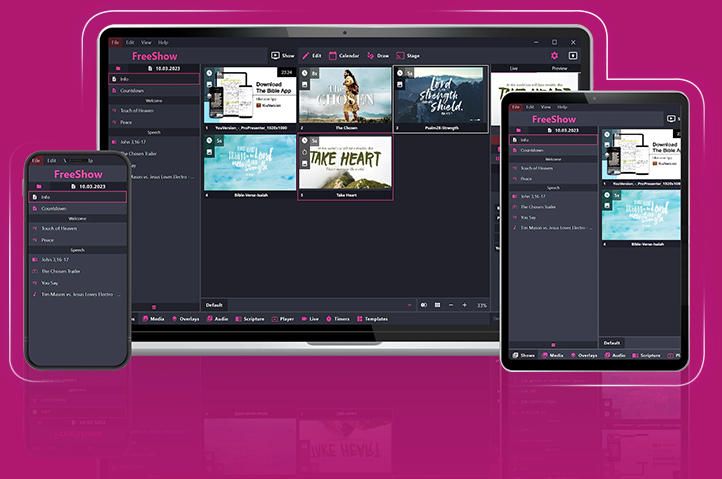
Template & Design
Sleek Templates: Modify your slide styles swiftly with a variety of templates.
Dynamic Layouts: Resize and organize your display areas as per your requirement.
Create & Show
Create Impactful Shows: Easily arrange slides and layouts for lyrics, presentations, events, and more, ensuring a smooth flow in your presentations.
Dynamic Media Integration: Effortlessly drag images and videos into your slides as backgrounds enhancing the visual appeal of your presentations.
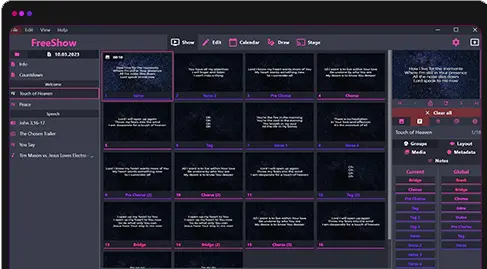
Scripture & Lyric Integration
Scripture Integration: Easily look up passages and turn them into slides with one click.
Lyric Integration: It's no longer necessary to manually enter the lyrics to all the songs. Just enter the title and click search and be amazed as the slides are automatically created for you.
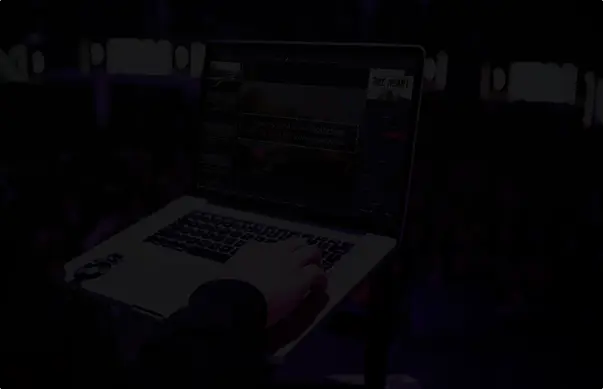
Plays Well With Others
Import: Import Presentations from PowerPoint, ProPresenter, EasyWorship, OpenSong, and other platforms.
Export: You're not locked in and can export your content in multiple formats at any time.
Cloud Sync: Allow multiple people within your church to work on presentations from different computers with cloud sync.

How FreeShow Compares
Unlike other presentation software providers, we are not a business. We are a non-profit that exists solely to serve churches. Our biggest difference is in the name. FreeShow is and always will be free. This is possible due to the generous support of donors. Learn more. That isn't the only way FreeShow stands above the alternatives. It is also a very feature-rich application. Here is how we stack up.
What Others are Saying
Creating presentations is extremely easy. The quality of presentations we can create without having to spend a dime is mind-blowing.

Best open source software of 2024
Free software for everyday use
Best office suite
Best media player, best image editor, best video editor, best audio editor, best password manager, best browser, best ftp client, best email client, best cloud storage, how we test.
The best open source software makes it simple and easy to do everyday business tasks without the cost of license fees.

1. Best office suite 2. Best media player 3. Best image editor 4. Best video editor 5. Best audio editor 6. Best password manager 7. Best browser 8. Best FTP client 9. Best email client 10. Best OS 11. Best cloud storage 12. FAQs 13. How we test
Open source software is any kind of program that anyone in the world can download, modify and distribute it without paying fees. This is because the developer has specifically chosen to release the source code for free under an open source license.
Since the open source movement took off as a software development philosophy at the end of the 1990s, it’s changed the world. Estimates even suggest that a mind-blowing 96% of all web servers globally are running on some form of open source Linux operating system , for example.
It’s important to remember that open source doesn’t just mean “free”. Lots of companies release their software for free but maintain full copyright ownership of their code, so other developers aren’t able to modify it. By contrast, successful open source initiatives are built on the hard work of potentially thousands of collaborators who have voluntarily given up their time to create something awesome.
Such an accessible development system has some serious advantages. Open source software is often more secure because people from around the world scrutinize new releases and bugs get reported and addressed fast. Also, people are motivated to add cool new features to open source platforms which means open source software is often just as good, if not better, than competing pay-to-use programs.
While open source software is used in everything from networks to web servers, here we'll focus on the best open source software for you to download and run on your desktop or laptop .
We've also featured the best laptop for programming .
The best open source software of 2024 in full:
Why you can trust TechRadar We spend hours testing every product or service we review, so you can be sure you’re buying the best. Find out more about how we test.

1. LibreOffice
Our expert review:
Specifications
Reasons to buy, reasons to avoid.
With support for documents, spreadsheets, databases, presentations, diagrams, and mathematical formulae, LibreOffice is essentially a free version of the world’s most popular office productivity suite, Microsoft 365 .
Some would actually argue that LibreOffice is the more fully-featured of the two, thanks to its dedicated developer community which is adding new tools and tricks all the time. For example, in the latest update, LibreOffice added a QR code generator tool so you can quickly create mobile-friendly links.
An alternative well-known open source office tool is Open Office, which offers many similar features to LibreOffice. The reason that LibreOffice has taken the top spot today is that it is much better at preserving Microsoft file formats. In other words, your formatting won’t get screwed up if you need to modify a document originally written in Microsoft Word.
The only downside to this awesome free office software is that editing documents collaboratively online is a bit tricky. Recently, an online editing option has been added but it still requires some technical know-how to implement.
Read our full LibreOffice review .
- ^ Back to the top

2. VLC Media Player
VLC (or VideoLAN Client) media player is a lightweight application created by an open source development group known as the VideoLAN project. This video and media player has been leading the industry for years in terms of popularity, and it’s not hard to see why. You can use VLC media player to open audio and video files in just about any format without having to hunt down extra codecs.
VLC also works for streaming media such as podcasts and online radio stations. But perhaps the greatest VLC media player feature is playback control. You can change almost everything about how your media is displayed from hardware optimization to adding subtitle files from third-party sources.
Like some of the other amazing open source offerings mentioned here, VLC is constantly being upgraded with new goodies and features to explore. The latest updates to the free video player have included the ability to stream to other devices (like Chromecasts) and 360-degree video support for VR headsets .
Read our full VLC Media Player review .

Beloved by Linux users since its original release in 1996, GIMP is one of the most famous and best-maintained open source software tools out there. This software is about as close to image editing power and flexibility of the Adobe Photoshop platform as you’re likely to get for free.
GIMP has built-in support for layers, filters, and automatic photo enhancement. It also makes it easy to create new graphic design elements and you can really take things to the next level by downloading plug-ins created by the broader GIMP open source community.
Just like Photoshop , GIMP has a fairly steep learning curve but anyone who puts in a bit of time is sure to appreciate its customizable interface and GPU hardware acceleration. However, if you’re looking for a simple free photo editor , check out Paint.NET instead. It’s not as powerful, but easier to get to grips with.
Read our full GIMP review .

Shotcut is open source free video editing software . It’s one of those open source programs that really demonstrates how much a dedicated development community can improve a platform given time. In earlier versions, the Shotcut interface was a little bare, but later releases have added extra dockable panels, an intuitive timeline, and other touches that put Shotcut in the same league as premium video editors like Adobe Premiere Pro .
This video tool supports non-destructive audio and video editing, meaning you can compile effects without any quality loss. You can also use this platform to do color keying and grading operations, as well as more basic clip splicing and trimming.
Perhaps the coolest thing about Shotcut is its ability to work with more or less any format of video, audio, or photo media. That’s largely thanks to FFmpeg, an open source video framework that sits under the hood of the Shotcut program.
Read our full Shotcut review .

5. Audacity
Even two decades after its original launch date, Audacity remains one of the most widely-used open source applications. It’s a free audio editor that works on Windows, Mac, and Linux systems.
After installing this nifty little package, you’ll find everything you need to record, edit, and enhance sound files. What’s more, thanks to the enormous developer community supporting the program, you can use Audacity’s library of third-party extensions to add any features that aren’t included by default. These will allow you to do everything from adding sound effects to auto-tuning your tracks.
The Audacity interface might look a little complex at first, but given the professional-grade tools available through the program, it’s easy to see why this is the go-to application for musicians and podcast creators.
Read our full Audacity review .

Although it didn't make it as one of our best password manager recommendations, KeePass Password Safe is still worthy of note here thanks to its simple set up and comprehensive feature set. It uses industry-standard (and near unbreakable) AES encryption and two-factor authentication to keep the details of your accounts safe and secure.
KeePass also deserves a mention on this run-down of the best open source platforms due to its portability. Although this open source program can be installed on Windows, Mac, Linux, and mobile devices, you can also store your database and the program on a USB stick for safekeeping.
As if that wasn’t enough, an extensive selection of plug-ins is available for KeePass. You can use these to sync KeePass credential data automatically with your cloud storage service of choice or your browser.
Read our full KeePass review .

Built on top of Google ’s open source Chromium project, Brave is a web browser that’s designed to keep your browsing activity private by automatically disabling website trackers and blocking pesky ads. For even more secure browsing, it has a built-in Tor function.
The big advantage of using Brave is that you can access many of the Google Chrome store’s thousands of extensions but enjoy a faster browsing experience than you’d get with a normal Chrome browser. That’s because Brave is less of a resource hog than Google’s regular Chrome package, giving it a performance boost when loading pages.
Another interesting thing about the Brave browser is something called Brave Rewards. The idea behind this feature is that you can opt in to see certain ads and receive a small Basic Attention Token crypto coin in return. Eventually, the developers behind Brave hope this will change the way advertising works on the internet.
Read our full Brave browser review .

8. FileZilla
FileZilla is a free file transfer protocol (FTP) client that allows you to manage server file systems remotely. If you own your own website, you’ll already know that doing FTP operations through a web client can be a frustrating experience, and FileZilla provides a far more consistent and pleasant FTP experience than you can get with the default FTP applications that most web hosts offer.
This open source FTP tool comes with all sorts of advanced features such as support for large file transfers, synchronized directory browsing, and filename filters. In case you have any trouble getting through to your website’s server, a network configuration wizard is also included.
The FileZilla interface might look a little confusing to first time users, but it’s actually very simple to use. In the left-hand panel, you’ll find a window displaying your local file system. Meanwhile, on the right, you’ll see the file system of your server. To move a file from one to the other, simply drag and drop it.
Read our full FileZilla review .

9. Thunderbird
If you’ve used Microsoft Outlook before, you’ll know all about the benefits of being able to check multiple email inboxes in one place. That’s exactly what Mozilla Thunderbird allows you to do, but with an open source twist. Thunderbird is an email client developed by Mozilla, which you’ve likely heard of thanks to its other famous project, Firefox .
Thunderbird comes with plenty of cool tricks to help you deal with your email more efficiently. You can, for example, link emailed event updates with an inbuilt calendar or check the news with an RSS reader. If you need to send a contact a huge file, Thunderbird will even let you do by uploading it to a separate server and dropping a link into your message.
Read our full Thunderbird review .
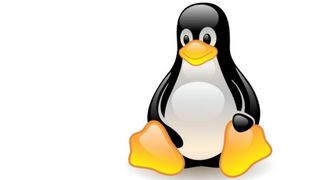
Obviously this list couldn’t be wrapped up without mentioning the most iconic open source software around, Linux. First released in 1991, Linux has since morphed into a huge family of different OS distros including desktop variants like Chrome OS (which you'd find on a Chromebook ) and Ubuntu, and server stack solutions like LAMP.
Back in the day, Linux was only run by a handful of coders due to the difficulty of installation and the amount of tweaking Linux systems required to run. However, in recent years, the developers behind the best known Linux distros have made a conscious effort to turn them into more user-friendly packages. It’s now easier than ever to run a virtual Linux machine or re-partition your hard drive to add Linux as an extra OS.
Several big-name computer manufacturers have even started selling Linux laptops directly to the public. That’s probably, in part, because Linux uses completely different base code from more popular Windows and Os X systems, making it less of a target for hackers and bad actors online.
Back in the day, users would often be put off Linux because few software manufacturers developed for the system. Fortunately, cloud applications don’t care what kind of local system you’re running, and as these get more popular there’s less reason than ever not to give Linux a go.
Read our guide to the best Linux distros .

11. Internxt
Internxt is a cloud storage service that focuses on privacy and security, and like everything else on this list, it’s open source. Internxt is available for all major desktop and mobile platforms, and there is a free plan with up to 10GB of storage.
Since it’s available on multiple platforms, the service has automatic syncing which makes sure that all of your information is up to date and saved no matter what device you’re using.
Users can also access their files offline.
Getting started with Internxt is fast and easy, and when you do, you’re greeted with a very intuitive and clean interface on all platforms, as the service is very user-friendly. You can easily view your files and customize your folders with various options. Uploading files is done via drag and drop and you can share your files through a link. All the files uploaded are instantly encrypted on your device.
Chat support is quite responsive and if you wish to contact the support team, you can do so via email 24/7.
The company has several pricing plans for personal users, while business users will have to contact the company for more information. There are three personal plans - 20GB for $1.49 a month, 200GB for $4.99 a month, and 2TB for $10.99 a month.
Read our full Internxt review
We've also featured the best small business apps .
Which open source software is best for you?
When deciding which open source software to download and use, first consider what your actual needs are, as some platforms may only provide basic options, so if you need to use advanced tools you may find a different platform is much more worthwhile. There are many different open source software options out there, some better than others, but ultimately your choice will be based on whether the open source platform delivers on the tools you actually need, so do ensure you have a good idea of which features you think you may require.
To test for the best open source software we first set up an account with the relevant software platform, whether as a download or as an online service. We then tested the service to see how the software could be used for different purposes and in different situations. The aim was to push each open source software platform to see how useful its basic tools were and also how easy it was to get to grips with any more advanced tools.
Read how we test, rate, and review products on TechRadar .
Get in touch
- Want to find out about commercial or marketing opportunities? Click here
- Out of date info, errors, complaints or broken links? Give us a nudge
- Got a suggestion for a product or service provider? Message us directly
- You've reached the end of the page. Jump back up to the top ^
Are you a pro? Subscribe to our newsletter
Sign up to the TechRadar Pro newsletter to get all the top news, opinion, features and guidance your business needs to succeed!
Adobe Fresco (2024) review
Adobe Illustrator (2024) review
How to connect AirPods to Apple Watch
Most Popular
- 2 Dell cracks down on hybrid working again — computing giant is going to start color-coding employees to show who is coming back to the office
- 3 The DualSense Edge has plummeted in price for the first time, but is this deal too good to be true?
- 4 NYT Strands today — hints, answers and spangram for Friday, May 17 (game #75)
- 5 A new retro gaming app has landed on iOS – and it can emulate 38 different consoles
- 2 Great news for 4K Blu-ray fans – 2 big US stores will now stock discs
- 3 This is probably the most outlandish Mini PC of 2024 — Minisforum's latest oddity sports two 5Gbps Ethernet ports, Oculink, a webcam and a 4-inch display as well as Intel's most powerful laptop CPU
- 4 A new retro gaming app has landed on iOS – and it can emulate 38 different consoles
- 5 Capture amazing images every single day

Top 5 Open-Source Enterprise Software for Linux in 2024
Over the years, Linux has been gradually gaining more and more popularity not only with individual users but also with businesses and enterprises looking for more privacy and striving to break free from vendor lock-in.
Surprisingly, the vast variety of apps and programs available on Linux can satisfy the business needs of both small companies and big corporations with thousands of employees.
In this article, you will find some of the best open-source enterprise software tools for Linux that businesses can implement to improve their performance in different areas in 2024.
Let’s dive into the topic and learn more about the concept of enterprise software and its best examples.
What is Enterprise Software?
If you are not familiar with the category of enterprise software, there is a universal definition. This software type encompasses computer programs and apps specifically created to help businesses manage their specific activities and operate efficiently in their industry sector.
What distinguishes enterprise software from other programs and tools is its focus on the satisfaction of various needs of enterprise users rather than individuals.
Enterprise software can be roughly divided into two main types. The first one includes industry-specific programs and tools that exclusively serve a certain industry sector and can hardly find any application in other spheres of business.
The second type refers to universal enterprise software that can be implemented by any business regardless of the nature of its operation.
In this article, we will take a quick look at some of the best examples of universal enterprise software as it seems to be highly-demanded everywhere.
Does Open Source Mean Free? Not Always
Before we consider the top 5 open-source enterprise software for Linux, it’s necessary to highlight that the open-source business model offered by the tools listed below doesn’t mean they are free of charge. Open-source software for individual users is usually available at no cost but the game changes when it comes to enterprise customers.
Enterprise software for large companies and corporations always comes with professional tech support, various scalability options and additional functionality, which inevitably leads to costs. That’s why enterprise customers have to pay even if they use open-source software.
Nevertheless, each option on our list has a free community version that small teams and businesses can use to improve their performance without spending a dime. Now that you know the fundamentals of enterprise software and its main peculiarities, let’s find out what Linux holds for enterprise users in 2024.
1. ONLYOFFICE DocSpace: Real-Time Document Collaboration
ONLYOFFICE DocSpace is an enterprise-grade collaboration platform that makes it possible to streamline document collaboration processes among thousands of users, both corporate and external, allowing them to connect in dedicated spaces with flexible access settings and co-author various office files in real-time.
The platform comes with its own collaborative office suite which provides the highest compatibility with Word , Excel , and PowerPoint files and can also deal with fillable forms , Markdown docs, PDFs, and e-books.
The mobile web editors make it possible to work from any mobile device. There is also a multimedia player that can open images and videos so DocSpace users can work on any content they have.
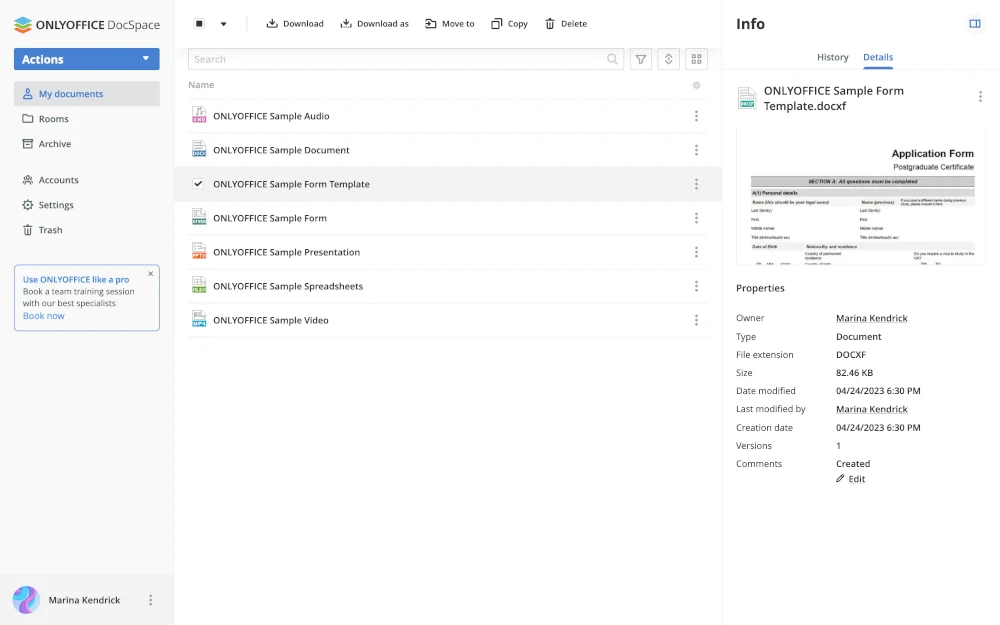
Following the recent enterprise software trend, ONLYOFFICE DocSpace offers an AI assistant whose main role is to automate text generation tasks, allowing teams and businesses to work faster and more productively.
The room-based concept of ONLYOFFICE DocSpace implies that you can create and manage rooms for better productivity, and each of the available room types has a unique purpose.
Collaboration rooms are designed for the traditional document collaboration process according to which you co-author files with other people in real time. Custom rooms work best if you need someone to review your document without editing it, comment on it, or fill out a digital form. Public rooms make it easier to interact with external users and share office files with them using links.
Using the self-hosted version of ONLYOFFICE DocSpace , enterprises can create multiple collaborative environments for teams and departments and manage them in a centralized way, and even build a cluster for better performance.
The built-in security tools and compliance with the recognized security standards make DocSpace applicable in any industry and field of business where open-source document collaboration software is needed.
2. Odoo: Multi-Purpose Business Management
Odoo is an open-source enterprise platform that features plenty of built-in modules and third-party apps, allowing big teams and companies to efficiently control and manage all their business processes.
The main distinctive feature of this software is that one platform provides almost unlimited capabilities covering various aspects of business, ranging from finance, sales, and human resources management to marketing activities and website building.
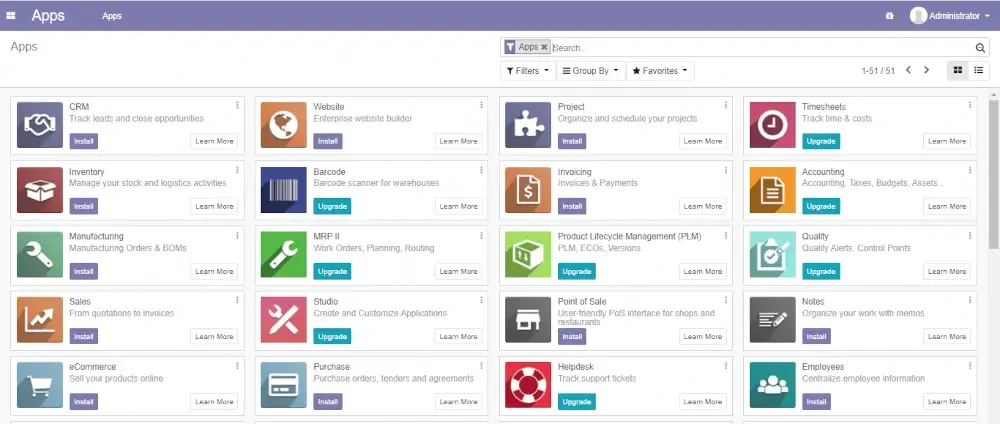
The Odoo marketplace provides access to more than 40 thousand apps developed by contributors from all over the world. Some of these apps are free, and some require a payment so any business can flexibly build its own Odoo platform according to its needs and available budget.
As an open-source software solution, Odoo gives you the freedom to own your data and the flexibility to host the platform locally in your private network.
3. Mattermost: Channel-Based Communication and Collaboration
Mattermost is an open-source collaborative platform with a focus on productivity that offers channel-based communication and structured workflow execution for technical and operational teams.
The core idea of this project is to enable enterprise-grade collaboration so that team members can effectively communicate with each other, solve problems, and automate workflows within the frameworks of a secure customizable environment.
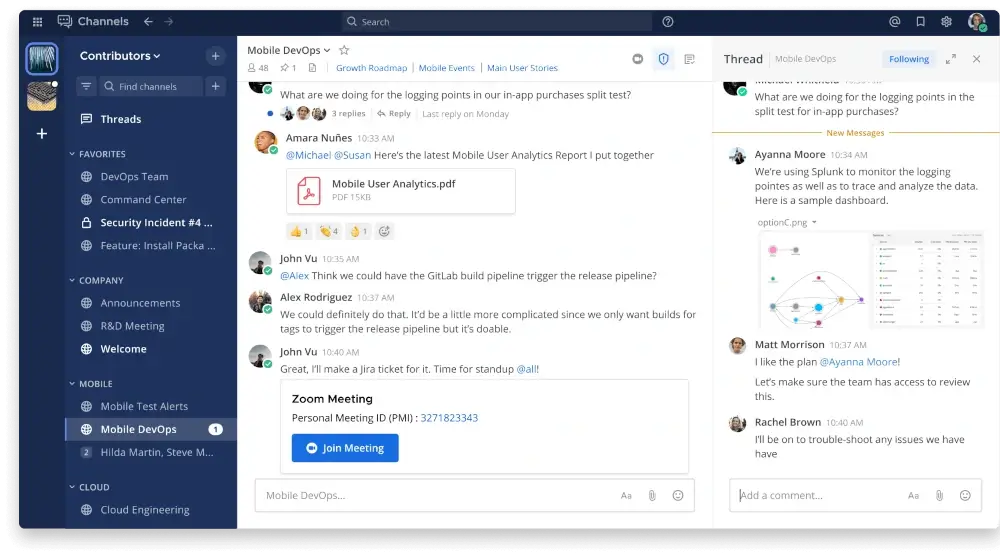
Mattermost is fully compatible with third-party applications and integrations, provides customization options, and guarantees compliance with the most popular security standards, such as HIPAA and FINRA .
With Mattermost , enterprise users can enable channel-based communication for their technical teams with an unlimited message history, share content, and connect with integrated voice and video conferencing for better productivity.
Apart from communication, Mattermost also comes with project management features allowing users to create tasks, assign responsibilities, set deadlines, and monitor project progress.
4. OpenProject: Project Management in a Secure Environment
OpenProject is a project management platform designed to guide teams through the whole project life cycle, making it easier to deliver projects on time.
It combines the classic, agile or hybrid project management approaches so any company can choose what complies with its corporate culture and values and works best for its employees.
With OpenProject , it’s possible to simultaneously work on several projects without losing productivity because you can create a clear project structure with all hierarchies and dependencies.
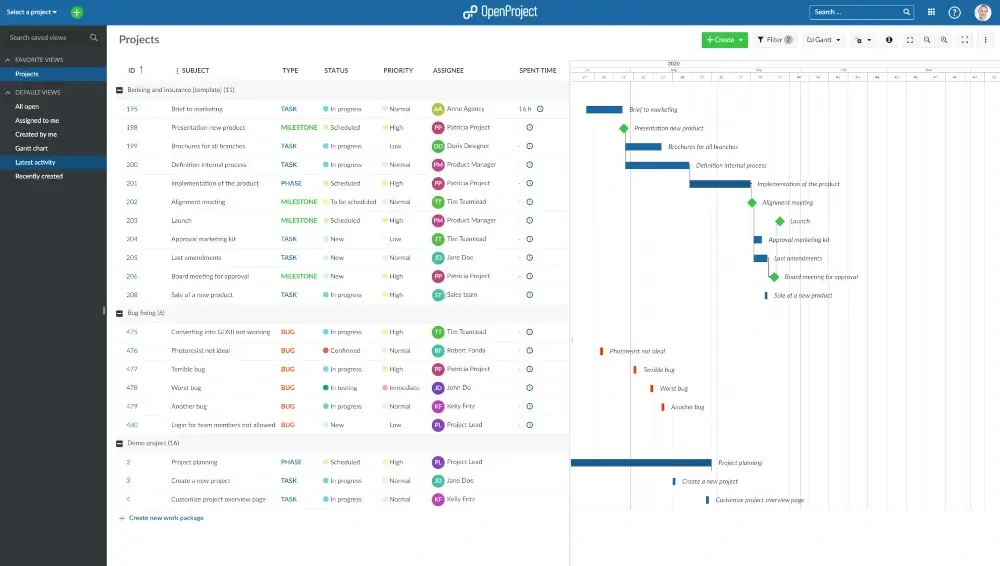
You can easily monitor the current status of all ongoing projects, set their deadlines, and visualize all important information in a single dashboard.
The platform also offers time-tracking and cost-reporting features so you can always see how much of the allocated budget has been spent on different projects and how many resources you have at your disposal.
Another advantage is the availability of communication tools. Team members can communicate in real time, share information with each other, and even manage project meetings by preparing a meeting agenda and sharing minutes with all attendees and responsible people.
OpenProject offers various integration options, like Jira, Mattermost, and Nextcloud, and a set of security tools to protect users’ data and guarantee their digital sovereignty.
5. SuiteCRM: Open-Source Customer Relationship Management
SuiteCRM is an open-source CRM (customer relationship management) application that includes multiple modules and tools for managing and automating sales processes, building relationships with clients, earning customers’ trust, monitoring various data, and accelerating business growth.
SuiteCRM helps the sales, marketing, and customer service departments of big teams and companies discover key information and provide an exceptional customer experience.
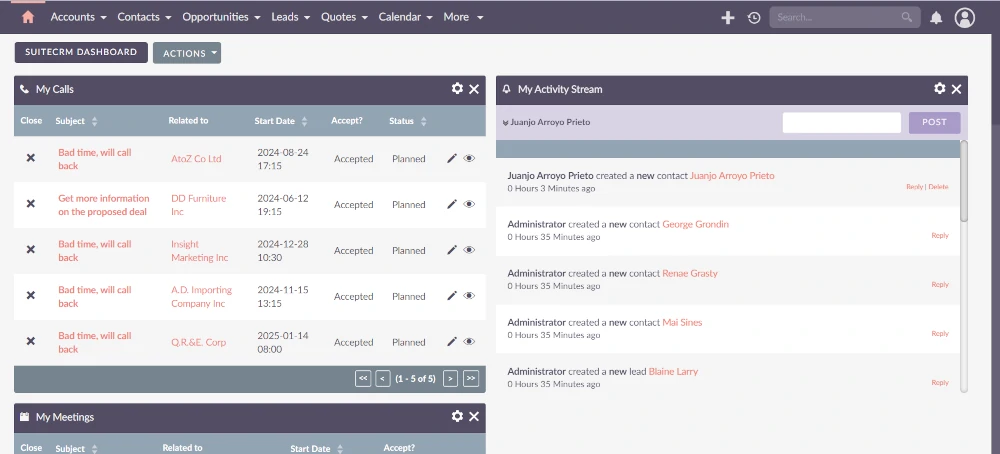
The platform has all the required features to manage interactions with current and potential customers, build databases, send personalized quotes, create engaging campaigns, generate reports, and automate key touchpoints with customers.
SuiteCRM comes equipped with special admin tools that allow you to create a custom CRM platform with the required modules and functionality adapted to your area of business.
Additionally, there are plenty of add-ons and integrations to extend the basic capabilities of the platform. For example, you can integrate DocuSign, Twilio, Zoom, Google Drive, etc.
The world of enterprise software doesn’t revolve around proprietary tools only. There are some decent open-source solutions that help teams and business improve their performance and grow consistently.
You can easily try such software for free and see if it makes a difference for your team and facilitates day-to-day business routine.
Previous article:
Each tutorial at TecMint is created by a team of experienced Linux system administrators so that it meets our high-quality standards.
Related Posts
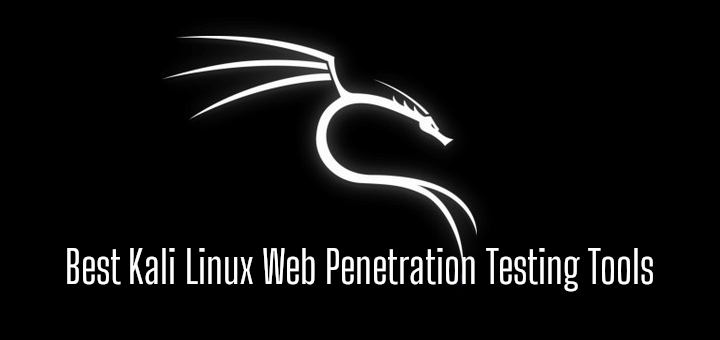
15 Best Kali Linux Web Penetration Testing Tools
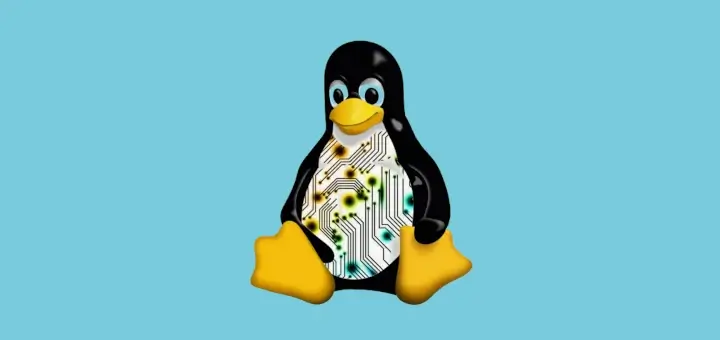
5 Must-Try AI Tools for Linux Users in 2024
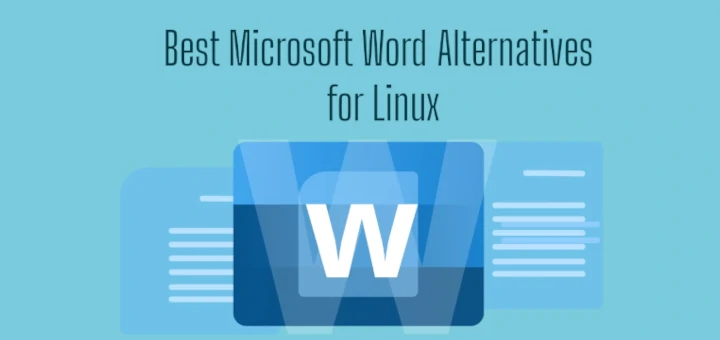
5 Best Microsoft Word Alternatives for Linux in 2024
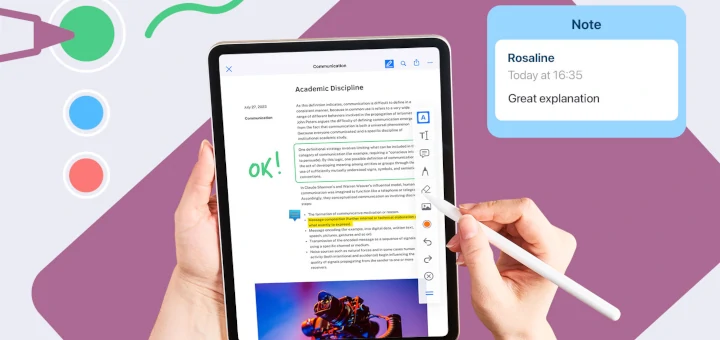
5 Best Open-Source PDF Annotation Tools for Linux in 2024
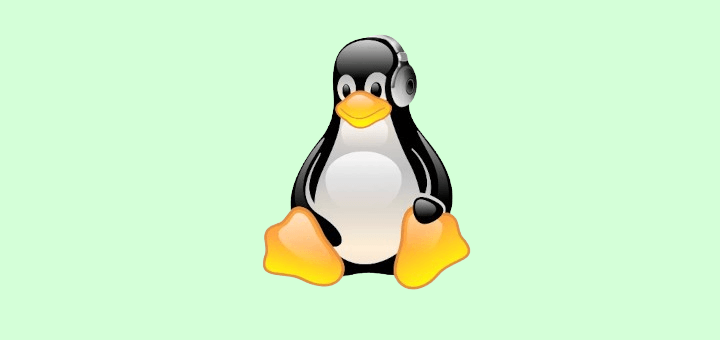
3 Best Cloud-Based Music Apps for Linux
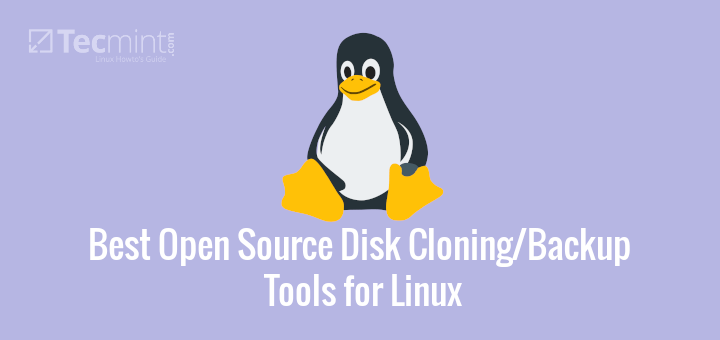
8 Best Open-Source Disk Cloning & Backup Tools for Linux (2024)
Got Something to Say? Join the Discussion... Cancel reply
Thank you for taking the time to share your thoughts with us. We appreciate your decision to leave a comment and value your contribution to the discussion. It's important to note that we moderate all comments in accordance with our comment policy to ensure a respectful and constructive conversation.
Rest assured that your email address will remain private and will not be published or shared with anyone. We prioritize the privacy and security of our users.
Save my name, email, and website in this browser for the next time I comment.

AI + Machine Learning , Announcements , Azure AI Content Safety , Azure AI Studio , Azure OpenAI Service , Partners
Introducing GPT-4o: OpenAI’s new flagship multimodal model now in preview on Azure
By Eric Boyd Corporate Vice President, Azure AI Platform, Microsoft
Posted on May 13, 2024 2 min read
- Tag: Copilot
- Tag: Generative AI
Microsoft is thrilled to announce the launch of GPT-4o, OpenAI’s new flagship model on Azure AI. This groundbreaking multimodal model integrates text, vision, and audio capabilities, setting a new standard for generative and conversational AI experiences. GPT-4o is available now in Azure OpenAI Service, to try in preview , with support for text and image.
Azure OpenAI Service

A step forward in generative AI for Azure OpenAI Service
GPT-4o offers a shift in how AI models interact with multimodal inputs. By seamlessly combining text, images, and audio, GPT-4o provides a richer, more engaging user experience.
Launch highlights: Immediate access and what you can expect
Azure OpenAI Service customers can explore GPT-4o’s extensive capabilities through a preview playground in Azure OpenAI Studio starting today in two regions in the US. This initial release focuses on text and vision inputs to provide a glimpse into the model’s potential, paving the way for further capabilities like audio and video.
Efficiency and cost-effectiveness
GPT-4o is engineered for speed and efficiency. Its advanced ability to handle complex queries with minimal resources can translate into cost savings and performance.
Potential use cases to explore with GPT-4o
The introduction of GPT-4o opens numerous possibilities for businesses in various sectors:
- Enhanced customer service : By integrating diverse data inputs, GPT-4o enables more dynamic and comprehensive customer support interactions.
- Advanced analytics : Leverage GPT-4o’s capability to process and analyze different types of data to enhance decision-making and uncover deeper insights.
- Content innovation : Use GPT-4o’s generative capabilities to create engaging and diverse content formats, catering to a broad range of consumer preferences.
Exciting future developments: GPT-4o at Microsoft Build 2024
We are eager to share more about GPT-4o and other Azure AI updates at Microsoft Build 2024 , to help developers further unlock the power of generative AI.
Get started with Azure OpenAI Service
Begin your journey with GPT-4o and Azure OpenAI Service by taking the following steps:
- Try out GPT-4o in Azure OpenAI Service Chat Playground (in preview).
- If you are not a current Azure OpenAI Service customer, apply for access by completing this form .
- Learn more about Azure OpenAI Service and the latest enhancements.
- Understand responsible AI tooling available in Azure with Azure AI Content Safety .
- Review the OpenAI blog on GPT-4o.
Let us know what you think of Azure and what you would like to see in the future.
Provide feedback
Build your cloud computing and Azure skills with free courses by Microsoft Learn.
Explore Azure learning
Related posts
AI + Machine Learning , Azure AI Studio , Customer stories
3 ways Microsoft Azure AI Studio helps accelerate the AI development journey chevron_right
AI + Machine Learning , Analyst Reports , Azure AI , Azure AI Content Safety , Azure AI Search , Azure AI Services , Azure AI Studio , Azure OpenAI Service , Partners
Microsoft is a Leader in the 2024 Gartner® Magic Quadrant™ for Cloud AI Developer Services chevron_right
AI + Machine Learning , Azure AI , Azure AI Content Safety , Azure Cognitive Search , Azure Kubernetes Service (AKS) , Azure OpenAI Service , Customer stories
AI-powered dialogues: Global telecommunications with Azure OpenAI Service chevron_right
AI + Machine Learning , Azure AI , Azure AI Content Safety , Azure OpenAI Service , Customer stories
Generative AI and the path to personalized medicine with Microsoft Azure chevron_right
Join the conversation, leave a reply cancel reply.
Your email address will not be published. Required fields are marked *
I understand by submitting this form Microsoft is collecting my name, email and comment as a means to track comments on this website. This information will also be processed by an outside service for Spam protection. For more information, please review our Privacy Policy and Terms of Use .
I agree to the above
- Healthcare Software /
- Hospital Management Software /
14 Best Open-Source & Free Hospital Management Software
Table of Contents
Related Posts
- How to Increase Hospital Revenue Ethically
- Best Hospital Management System Software for Healthcare Industry – Free and Paid
- 4 Hospital Inventory Management Techniques for Cost Reduction

Summary: Hospital management software has made it easier for hospitals to manage patient data, their appointments, staff shifts, and medical bills. So, what is the best software that you can use for this purpose? Keep on reading to learn about them.
The healthcare industry is always driven towards offering the best patient care unfailingly. Today’s scenario has emphasized the continuous improvement of the healthcare system and hospitals. But managing a hospital is not at all easy.
Running a healthcare setup requires great management, hi-tech technology, seamless communication, and secure information management. Here, in this article, we will understand the contribution of hospital management software in streamlining different functions.
What Is Hospital Management?
Hospital management includes processes for managing every aspect of healthcare operations and patient care. It includes booking appointments, scheduling treatment, managing patient databases, inventory management, documentation, lab management, and more.
Hospital management also includes ensuring drug safety, healthcare staff management, managing in-patient and out-patient activities, and so on.
Proper hospital management ensures the availability of best quality healthcare services to the patients. Any loophole or mistake in hospital management can be fatal because it can directly impact the patients’ lives.
Now, doing this manually can lead to many errors. So, here, an effective Hospital Management Software can do the work for you.

What Is Hospital Management Software?
Hospital management software enables hospitals and healthcare centers to manage information and work systematically to provide the best healthcare services to patients. The software helps in streamlining all operational processes in a hospital regarding patients, doctors, staff and medical facilities.
HMS software is a centralized platform that ensures the integration of all functionalities and database related to doctors, patients, hospital staff and other stakeholders. It allows you to maintain electronic medical records and ensure better hospital management.
Hospital management systems come in different deployment types such as web-based, cloud-based, on-premises, and so on. Moreover, they are available in both paid and free versions.
What are the Benefits of Free Hospital Management Software?

Investing in a hospital information management system takes away all the pressure of managing databases and admin work manually and gives you time to concentrate on improving healthcare services. It minimizes the chances of human errors and ensures accurate administration in the hospital.
Hospital information system is not only beneficial in managing administrative tasks, but it also benefits different stakeholders such as doctors, patients, hospital staff, and owners in its specific ways.
Benefits of HMS for Hospital Administration
- Effective hospital administration
- Enhanced database management
- Efficient resource management
- Improved inpatient and outpatient services
- Proper lab and pharmacy management
Benefits of HMS for Doctors
- They can provide medical assistance from anywhere, anytime
- Offers quick access to patient-related information
- Effective management of patients
- Seamless communication & collaboration
- Paperless report generation
- Real-time notifications & alerts
Benefits of HMS for Patients
- Ease in booking and scheduling appointments
- Online access to healthcare facilities
- Better communication with doctors & hospital staff
- Increased transparency
Benefits of HMS for Hospital Staff
- Better database management
- Better co-ordination among different departments
- Accurate report generation
- Simplified & systematic workflow
- Better delegation of tasks
Benefits of HMS for Hospital Owners
- Better image management
- Ensures complete transparency
- Accurate data management
- Better financial management
- Offers complete control over operational costs
- Enables data-driven decision making
14 Best Open Source & Free Hospital Management Software in India
Open clinic ga, one touch emr, hospitalrun, open hospital.
Let’s discuss the features, pros, and cons of some top free and open source hospital management software. Based on the requirements of your hospital, you can choose the best one for yourself and enjoy hassle-free management.

OpenEMR is a free and open source hospital management software that is suitable for all sizes of healthcare centers. The ONC certified solution is compatible to run on platforms like Windows, Mac OS X, Linux, etc. and supports up to 30 different languages.
This free HIMS software enables the hospital to generate and automatically integrate lab orders with the patient’s profile, which facilitates quick decision-making.
Key Features of OpenEMR
- Keeps a track of patient demographics
- Appointment scheduling based on patient’s reports
- Supports in-house pharmacy
- Offers a patient portal with a secured chat option
- Secured online transactions
- Enables encrypted access to patient documents
Pros and Cons of OpenEMR
- Access to an active community
- CMS reporting
- No mobile application is available
- Lack of customer support
Is OpenEMR Free: Yes
Is OpenEMR Open Source: Yes

Open Clinic GA ensures a systematic approach in hospital management. The system is highly customizable and available in multiple languages for free. It provides advanced modules for handling administrative and management functions related to the hospital and patient handling and care.
This free and open source hospital information system allows users to have an overview of mortality stats and costs of any specific care or treatment. The HIMS software also provides access to an unlimited number of users.
Key Features of Open Clinic GA Hospital System
- Human resource management
- Supports all multimedia like photos, videos, and audio
- Enables fingerprint/ biometric identification
- Pharmacy stock management module
- Appointment booking & scheduling system
- Barcode recognition
Pros and Cons of Clinic GA
- User-friendly interface
- Integrated scheduling system
- Pathology result management
Is Open Clinic GA Free: Yes
Is Open Clinic GA Open Source: Yes

OpenMRS is an open source hospital management software built with the intention of supporting hospitals in serving patients and managing administrative tasks. This HMS is a community-driven and user-centered platform that is supported by NGOs, NPOs and governments worldwide.
The hospital management software allots a unique ID number to every patient where they can update details like blood pressure, plus rate, BMI, etc. A special feature known as Capture Visit enables you to directly add or change a patient’s record without having to open his/her profile.
Key Features of OpenMRS
- Customized dashboard as per the role
- Supports multimedia like audio, video, and images
- Offers extensive framework to manage patients’ observation and reading
- User-friendly patient dashboard
- Enables location-based login
Pros and Cons of OpenMRS
- Access to a large community of creators who can design, code, and speak
- Provides a MyProfile tab to manage patients
- Offers flexible reporting
- Highly secure
- Installation issues faced by users.
Is OpenMRS Free: Yes
Is OpenMRS Open Source: Yes

One Touch EMR is one of the best cloud-based free hospital management system, which do not require any hardware or server installation. It enables the user to touch, type or dictate to enter the data into the system.
This HMS software also offers the integration of laboratory functionalities to enhance the workflow and improve patient care.
Key Features of One Touch EMR Hospital System
- A user-friendly dashboard to manage daily appointments, messages, new patients, etc.
- Real-time notifications to confirm, cancel or reschedule appointments
- Highly customizable features
- Simplifies documentation
- Compatible with various devices
- Integrated billing system
Pros and Cons of One Touch EMR Hospital System
- Reduces workload through automation
- Offers multi-level encryption for data security
- Inactive customer support
Is One Touch EMR Free: Yes
Is One Touch EMR Open Source: Yes
MedKey is a free hospital management software designed to run a healthcare setup smoothly. You can choose to install this software on-premise or as a SaaS cloud solution.
It is a perfect choice if you plan to automate your clinic or hospital functions. This HIMS software is suitable for all sizes of hospitals and healthcare centers.
Key Features of MedKey
- User-friendly dashboards
- Simply designed user interface
- Offers integration of medical CRM
- Drug inventory management module
- Compatible with all devices & operating systems
- Easy upgradation available
Pros and Cons of MedKey
- User-friendly features
- Offers customization for modules
- Works only with high-speed internet connectivity.
Is MedKey Free: Yes
Is MedKey Open Source: Yes
VistA software is rated as one of the most convenient and easy-to-use hospital software. It is designed to support different clinical settings and functions by creating a high-quality healthcare system .
This free and open source hospital management system ensures accurate electronic health records for quick diagnosis. It can be used by small clinic setups as well as large medical facilities.
Key Features of VistA Hospital Software
- Offers integration of drug, pathology, and radiology data
- Appointment management
- Provides easy-to-use features for patients
- Billing available on its unified dashboard
- Offers a comprehensive EHR system
Pros and Cons of VistA
- Requires no special training to use
- Cost-effective
Is VistA Free: Yes
Is VistA Open Source: Yes

HospitalRun hospital management software aims at streamlining all the operational processes to save time. It is best suited for clinics and small hospitals that are in rural areas, as it runs without internet connectivity as well. This hospital system is compatible on Mac and Windows.
Key Features of HospitalRun
- Offline availability
- Offers inventory management module
- Provides expense management module
- Patient database management
- Special module for managing patients in emergency care
- Patient registration and appointment management
Pros and Cons of HospitalRun
- Offers automated integration of lab tests
- It provides offline access
- Unfit for large hospitals
Is HospitalRun Free: Yes
Is HospitalRun Open Source: Yes

Bahmni is one of the most easy-to-use software in the market which requires minimal training to use. It is ideally developed for small hospitals and clinics located in rural areas.
It is focused on improving healthcare services while minimizing errors in administrative tasks. The hospital system also offers smart insights to minimize diagnostic errors and enables smart and quick decision making.
Key Features of Bahmni Hospital Software
- Supports various devices like tablets, laptops and desktops
- Offers 360-degree patient information including appointments, demographics & billing
- Seamlessly integrates with existing systems
- Access to an engaging community
- Supports disease-specific form generation
Pros and Cons of Bahmni
- Web application available
- Enables informed decision-making through data-analytics
- Not a good fit for large hospitals
Is Bahmni Free: Yes
Is Bahmni Open Source: Yes
GaiaEHR hospital system can help you with managing medical practice, maintaining health records, managing medical bills, and providing prescription to patients. The HMS software is a web-based HMS that can run on almost all the operating systems including Windows, Mac, Linux and so on.
The login is protected by a username and unique password, and once you have logged in, you can create multiple accounts with different passwords. It’s an ideal platform to maintain electronic health records and streamline every aspect of practice management.
Key Features of GaiaEHR
- Allows you to create multiple user accounts
- Customized QR code for each patient
- Uses PHP based application
- Compatible with multiple operating systems
Pros and Cons of GaiaEHR
- Easy installation
- Simplified UI/UX design
- Data reliability issues
Is GaiaEHR Free: Yes
Is GaiaEHR Open Source: Yes

Chikitsa open-source hospital management system is best suited for solo practitioners and small clinics. The HMS offers a user-friendly interface which makes it highly responsive.
It provides features like creating a detailed patient profile, generating bills, scheduling appointments, etc. This system allows patients to create their detailed personal profiles and store them.
Key Features of Chikitsa
- Allows to keep patient records and information
- Access to patient’s medical history
- Offers patients’ appointments and scheduling
- Quick bill generation
Pros and Cons of Chikitsa
- Easy set-up
- Perfect for solo practitioners
- It has an active support team
- Comparatively less flexible with scheduling appointments.
Is Chikitsa Free: Yes
Is Chikitsa Open Source: Yes
Datotahost is another open-source system that is best suited for clinic laboratories. The hospital management software can generate accurate reports and support several types of lab testing.
Its distinctive features help you perform everything efficiently from producing to maintaining pathological and clinical records. You can also use it for chemical lab and personal medical record management.
Key Features of Datotahost
- Additional support available on Skype & WhatsApp
- Offers a referral program feature
- Provides accounting module
Pros and Cons of Datotahost
- Active support team
- Powerful Dashboard
- Requires high-speed internet connectivity
Is Datotahost Free: Yes
Is Datotahost Open Source: Yes

Elixir Aid is created with a vision to make hospital management go paperless. One single platform allows you to monitor all the resources and operations of your hospital.
The quick and easy access to information allows the hospital staff to make timely decisions and provide the best healthcare services. Some common features of this HMS software include patient registration, accident and emergency care, blood bank management, diagnostic management, etc.
Key Features of Elixir Aid Free Hospital Management Software
- Enhanced user experience with a responsive layout
- Highly customizable to suit your needs
- Offers a secure payment gateway
- Increases administrative efficiency
- Offers resource optimization to boost profits
Pros and Cons of Elixir Aid
- Provides instant access to information and retrieval
- Customer support available only through email
Is Elixir Aid Free: Yes
Is Elixir Aid Open Source: Yes
Open Hospital is a free and open-source hospital management software focuses on digitalization of all the hospital information including patient records, treatment history, laboratory data, etc. This HMS software is an ideal option for small and mid-sized hospitals and healthcare centers and doesn’t require frequent updates.
Key Features of Open Hospital
- Multi-lingual support
- Maintains vaccination records including dates and execution
- Report generation in PDF and Excel formats
- Allows patient registration using photographs
- Offers pharmacy management module
- Provides real-time SMS reminders
Pros and Cons of OpenHospital
- Quick and easy installation
- Provides vaccination database
- Not suitable for large hospitals
Is Open Hospital Free: Yes
Is Open Hospital Open Source: Yes
MocDoc HMS helps in digitizing the transactions, medical records, and documents in medical facilities and hospitals. It comes with features like appointment scheduling, creating patient discharge summary, managing patients’ beds, maintaining lab orders, etc.
This hospital management system can also help in generating invoices and managing the operation theatre schedule.
Features of MocDoc
- Manages the entire patient’s journey from admission till discharge
- Offers OPD management to manage outpatient customers
- Manages blood donations requisitions
- Tracks and manages all the medical resources like medicines and equipment
- Streamlines and manages insurance processing for all patients
Pros and Cons of MocDoc
- You can also monitor and manage orders and billing for radio imaging.
- With its Operation Theatre Module, you can manage all the documents and data related to operation theatre.
- The stock reordering feature does not update the replenishing item in real-time.
Is MocDoc Free?: It offers a free demo to test the software
Is MocDoc Open Source?: No, it is not open-source software
Why Choose Free and Open Source Hospital Management Software?
The reason why you should use an open-source hospital management system is because it helps boost operational efficiency, improves patient care, streamlines workflows, and reduces costs. When any HMS is available for free, you can use most of its features like patient scheduling, PHI management, patient insurance processing without paying any subscription cost.
This open source software can be easily customized as per the requirements of your hospital because you can change the source code. Moreover, open source hospital management software comes with a community of users who can help you in understanding the software features in a better way.
How to Select the Best Free Hospital Management Software?
If you want to choose the right open source hospital management software for your hospital, make sure it comes with the following features or modules:
- Appointment Scheduler: With this module, you can manage all the appointments with patients via a monthly Calander.
- Patient Registration: Under this, you can automatically record patients’ details and manage them in a centralized database.
- Reporting: With reporting, you can generate, manage, and share various report types like billing and medical reports.
- Indoor Management: The indoor management module can help in tracking and monitoring various assets of the facility including beds, equipment, ward occupants, and so on.
- Accounting: The accounting module maintains and records the data related to expenses, invoices, billing, estimations, and so on.
What are the Objectives of a Hospital Management System?
The main objective of a hospital management system is to streamline everyday operations and improve the patient’s experience. It is done by streamlining the bill payment procedures, managing the patients’ records, maintaining contact and insurance details, etc.
Some other objectives of using a Hospital Management System are:
- Managing insurance processing
- Handling activities of all the hospital’s departments
- Providing a single dashboard to view and retrieve data
- Performing workflow automation
- Streamlining coordination between different departments
- Securely storing and managing patient health information
- Reducing operational costs
- Managing facility-related tasks
Key Takeaways
Implementing the right hospital management software can help in streamlining everyday operations, reducing costs, and boosting overall revenue. By leveraging the above-mentioned HMS, you can easily optimize the resource usage and enhance the patient’s experience.
However, before choosing any of them make sure that it meets your requirements and offers all the necessary features to run your facility.
Frequently Asked Question About Hospital Management Software
What are the best free hospital management software in india.
The best free hospital management software in India is OpenEMR, Chikitsa, Open Clinic GA, and Hospital Run.
What are the best free online clinic management systems?
Open Hospital, Bahmni, HospitalRun, MedKey are some of the best free online clinic management systems .
What are the best free & offline hospital management software?
HospitalRun, QMarks are the best free and offline hospital management software.
What are the best open source hospital management software?
VistA, Open Touch EMR, and OpenMRS are the best open source hospital management software.
What is the best hospital software?
You can choose from multiple software options to manage everyday operations of your hospitals. Some of the best options include MediXcel EMR and HIS, Vyapar, eHospital, Oracle Healthcare Cloud, MocDoc HIMS, and so on.
What are the limitations of open source hospital management system?
With open-source hospital management software, there are limited customization options, and your data might get compromised because its source code can be easily edited. Further, you do not get software updates with open source HMS software, which are ideally available with subscription-based HMS solutions.
What are the requirements for free Hospital Management system?
To find the right free Hospital Management system, ensure that it comes with the following features like appointment scheduling, indoor management, clinical modules, patient registration, accounting, reporting, and so on.
The Techjockey content team is a passionate group of writers and editors dedicated to helping businesses make informed software buying decisions. We have a deep understanding of the Indian software market and the challenges that businesses face when choosing the right software for their needs. We are committed... Read more
Related Question and Answers
Nurse scheduling software is an automated software which plans nursing shifts. Nursing professionals can utilize this scheduling software to make sure that schedules are appropriate for nurses and meet all clinical needs. The best nursing home software includes Napier, PointClickCare, GeroPro, MatrixCare, and NetSmart Vision.
- Write Answer
Medical diagnosis software is a digital toolkit designed for the medical diagnostic process. The function of this software is to carry out the automated and interconnected medical diagnostic process to ensure minimal chances of error in diagnostic results.
Smartsheet, PolicyManager, and MEDHOST are some of the popularly used models in hospital management systems.
C programming language is used for hospital management system.
Software is important in hospitals for several reasons. It allows efficient management of patient records, allowing healthcare providers to access accurate and up-to-date information. This enhances patient care, reduces errors, and improves overall operational efficiency. Hospital software streamlines administrative tasks, enhances operational efficiency, and improves patient care.
Still Have a Question in Mind?
Get answered by real users or software experts
Recommended Products

Ezovion HMS

Karexpert Smart Hospital

Ashrisha Hospital Management Software
Ashrisha Ecommerce Solutions

Drlogy Hospital Management software
Drlogy Technologies

eHospital Systems
Adroit Infosystems Pvt.Ltd

Magvig Technologies

Crescent HMS
Crescent Technosoft

Hamsa Soham Healthcare Pvt. Ltd.

NAMISITE Hospital Software

Hospital Management on Tally

NextGen eSolutions (P) Ltd

DocPulse Hospital Software
DocPulse Technologies

Wincent Hospital Management
Wincent Technology

Datamate Mediware

Hi-Tech Hospital Management ERP
The Exelligent Technologies

Globify Software

Meshink Hospital Management
Indian Mesh Pvt Ltd

Prabhatsoft HMS
Prabhat Software
Trending Posts

21 Best Free Online Typing Software and App in 2024
February 7, 2024

Top 14 Free Bulk SMS Apps for Marketing in 2024
August 29, 2023

10 Best Open Source and Free Library Management Software
March 28, 2024

20 Top Free Bulk WhatsApp Sender Tools Online in India 2024

21 Best Technical Analysis Software for Stock Trading in India 2024
April 18, 2024

Top 27 Gaming Websites for PC, Android & iOS – Download Free Games Online 2024
September 18, 2023

16 Best Stock Screeners in India for Day Trading 2024
January 17, 2024

12 Best Hidden Call Recorder Apps for Android & iPhone in 2024
April 16, 2024
- United States
- United Kingdom
Eclipse joins with industry groups to secure open source
Collaborative effort aims to establish common specifications for secure software development based on existing open source best practices..
Editor at Large, InfoWorld |

The Eclipse Foundation announced that it is partnering with the Apache Software Foundation and other open source foundations to establish common specifications for secure software development based on existing open source best practices.
In an April 2 blog post , Eclipse said that the goal of the initiative was to meet the challenges of cybersecurity in the open source ecosystem and demonstrate cooperation with the European Union’s Cyber Resilience Act (CRA). Participants include Apache , Eclipse , the Rust Foundation , the PHP Foundation , the Blender Foundation , the OpenSSL Software Foundation , and the Python Software Foundation .
The collaborative effort will be hosted at the Brussels-based Eclipse Foundation AISBL under the auspices of the Eclipse Foundation Specification Process and a new working group. Other code-hosting open source foundations and industry players are invited to join.
The starting point for the technical standardization effort will be current security policies and procedures of open source foundations and similar documents describing best practices. The governance of the working group will follow the Eclipse-led model but will be augmented by representation from the open source community. The deliverables will consist of one or more process specifications available under a liberal specification copyright license and a royalty-free patent license, Eclipse said.
Interested persons can receive updates on the effort by signing up for the Eclipse mailing list .
Next read this:
- Why companies are leaving the cloud
- 5 easy ways to run an LLM locally
- Coding with AI: Tips and best practices from developers
- Meet Zig: The modern alternative to C
- What is generative AI? Artificial intelligence that creates
- The best open source software of 2023
- Open Source
- Application Security
- Software Development
Paul Krill is an editor at large at InfoWorld, whose coverage focuses on application development.
Copyright © 2024 IDG Communications, Inc.

COMMENTS
1- LibreOffice Impress. LibreOffice is an open source office suite and the ideal alternative for the commercial enterprise released office suites as MS Office. It includes a text processor, presentation manager, spreadsheet program and other apps. The LibreOffice Impress has similar features as PowerPoint, It enables you to create a rich ...
Best free presentation software of 2024. The best free presentation software makes it simple and easy to create presentations as an alternative to subscribing to Microsoft PowerPoint. 1. Best ...
The best presentation software makes it simple and easy to create, manage, and share slideshow presentations. ... LibreOffice Impress is part of the open-source suite offered as a free alternative ...
The best presentation software. Canva for a free presentation app. Beautiful.ai for AI-powered design. Prezi for non-linear, conversational presentations. Powtoon for video presentations. Pitch for collaborating with your team on presentations. Gamma for conversational AI features.
Vimdeck is an MIT-licensed tool that turns Markdown into a set of files, one per slide, which are then opened in Vim, and then sets up some keybindings for easy movement through your deck. You can give your slides a surprising amount of customization, including syntax-highlighted, a headline text font, and more.
Additionally, the free version supports only one user at a time with a storage space of 1MB. 6. LibreOffice. LibreOffice is open-source presentation software that does everything PowerPoint can do. Although it lacks functionality such as OneDrive Integration, its PowerPoint-like functionality more than makes up for it.
Other interesting open source alternatives to Microsoft PowerPoint are reveal.js, OpenBoard Whiteboard, Sozi and impress.js. Microsoft PowerPoint alternatives are mainly Presentation Makers but may also be Slideshow Makers or Code Editors. Filter by these if you want a narrower list of alternatives or looking for a specific functionality of ...
The best open source alternative to Prezi is Sozi. If that doesn't suit you, our users have ranked more than 100 alternatives to Prezi and many of them is open source so hopefully you can find a suitable replacement. ... Sozi is an open-source browser-based presentation software using SVG and JavaScript to play animated presentations.- ...
Google Slides. Google Slides is the one-size-fits-all inheritor of the PowerPoint mantle. If you have used PowerPoint, you'll already be pretty familiar with Google Slides. There's nothing fancy, nothing unexpected. It's just a reliable web-based presentation platform that's greatest strength lies in the familiarity of its capabilities ...
Create Stunning Presentations on the Web. reveal.js is an open source HTML presentation framework. It's a tool that enables anyone with a web browser to create fully-featured and beautiful presentations for free. Presentations made with reveal.js are built on open web technologies. That means anything you can do on the web, you can do in your ...
5. Libre Office Impress. Libre Office is free presentation software, an open-source alternative to PowerPoint. As you can expect from a free product, it offers only the main features of its "big brother", but it's a good solution for people used to Microsoft's productivity suite.
1. Apache OpenOffice. Apache OpenOffice is an open-source software suite that offers a presentation tool to design multimedia slides. The presentation software lets you add 2D and 3D clip art, special effects (such as slide transitions), and animation to your presentations.
Microsoft PowerPoint is a great tool for creating professional-looking slideshows and presentations. However, the home version requires a Microsoft 365 subscription, and the free mobile app locks some features behind the sub as well. Fortunately, there are plenty of free PowerPoint software alternatives out there.
LibreOffice is Free and Open Source Software, available for everyone to use, share and modify, and produced by a worldwide community of hundreds of developers. Our software is tested and used daily by a large and devoted user community - we're open to new talent and new ideas, so get involved and influence its future. Built on a strong heritage
LibreOffice is a community-driven, free, and open-source office suite. It comes with Impress, a desktop software for creating and editing slide presentations, similar to Microsoft PowerPoint and Apple Keynote. In general, it can get clunky like most open-source tools, but it's still a good option for simple presentation software.
Because these presentation frameworks are open source, they can be extended and enhanced in any way you wish—though to be fair, writing HTML, CSS, and JavaScript is a little more complicated than just using PowerPoint, Keynote, or Impress. ... If you'd like a tool that works more like traditional presentation software, Strut is the tool for ...
The presentation software PowerPoint is proprietary, and hence not so transparent and less cost-effective than some competitors. Discover the best open-source PowerPoint alternatives in this article. ONLYOFFICE Desktop Editors. ONLYOFFICE presentation editor for desktop is a free PowerPoint alternative for Windows, Linux, and Mac. The app is ...
You need high-quality business presentation software to take your slides to the next level. Some of the best presentation software include Visme, Haiku Deck, Prezi, Microsoft Powerpoint, Canva and Google Slides. In this comparison guide, we'll analyze each of these tools and many more to understand what the difference is between them so you ...
Do more - easier, quicker, smarter. LibreOffice is a free and powerful office suite, and a successor to OpenOffice.org (commonly known as OpenOffice). Its clean interface and feature-rich tools help you unleash your creativity and enhance your productivity.
The Best Slideshow Creation Apps. The slideshow format is the classic presentation option, and the best two apps in this category are Microsoft PowerPoint and Apple Keynote, which is a part of the ...
Creating presentations is extremely easy. The quality of presentations we can create without having to spend a dime is mind-blowing. Kingsley N. FreeShow is a free and open-source presenter software for anyone to use with ease.
Examples of open source presentation software include LibreOffice Impress, Apache OpenOffice Impress, and HTML 5 Slides. LibreOffice Impress is a free and powerful open source presentation tool that includes features such as support for multimedia, animation effects, and graphs.
Best open source software of 2024: Quick menu. 1. Best office suite 2. Best media player 3. Best image editor 4. Best video editor 5. Best audio editor 6. Best password manager 7. Best browser 8.
Software #4: Blender. Blender is an open-source video editing software that lets you have total control over your animations. The tool offers advanced command line and programming features for rendering, modeling and creating 3D animations. It works across different operating systems, so you can use it on Linux, Windows and Mac. Features:
Open-source software for individual users is usually available at no cost but the game changes when it comes to enterprise customers. Enterprise software for large companies and corporations always comes with professional tech support, various scalability options and additional functionality, which inevitably leads to costs.
Prior to GPT-4o, you could use Voice Mode to talk to ChatGPT with latencies of 2.8 seconds (GPT-3.5) and 5.4 seconds (GPT-4) on average. To achieve this, Voice Mode is a pipeline of three separate models: one simple model transcribes audio to text, GPT-3.5 or GPT-4 takes in text and outputs text, and a third simple model converts that text back to audio.
Get the best value at every stage of your cloud journey. Free Azure services. See which services offer free monthly amounts. Pay as you go. Only pay for what you use, plus get free services. Flexible purchase options. Find the options that work best for you. Azure benefits and incentives. Explore special offers, benefits, and incentives
OpenEMR is a free and open source hospital management software that is suitable for all sizes of healthcare centers. The ONC certified solution is compatible to run on platforms like Windows, Mac OS X, Linux, etc. and supports up to 30 different languages.
"The new voice (and video) mode is the best computer interface I've ever used," OpenAI CEO Sam Altman said in a blog post following the announcement. "It feels like AI from the movies; and ...
Eclipse joins with industry groups to secure open source Collaborative effort aims to establish common specifications for secure software development based on existing open source best practices.