- How it works

How to Cite a Dissertation in Harvard Style
Published by Alaxendra Bets at August 27th, 2021 , Revised On September 25, 2023
What is a Dissertation?
In the UK, countries of Western Europe, as well as New Zealand and Australia, the term ‘ dissertation ’ is used instead of a ‘thesis.’ The majority of the remaining countries in the world prefer to use ‘thesis’ instead of ‘dissertation.’
Both represent the same thing, though: a full-length, academic piece of writing that students must submit after their undergraduate, post-graduate (Master), or PhD studies.
More specifically, a dissertation can refer to:
- Large-scale research as part of a degree.
- An article based on a small-scale study as part of a degree.
- A review of another study, research or an accumulation of both.
- Other full-length body texts are a requirement of the student’s degree program, no matter which level it is.
1. Basic Format
In Harvard, the following in-text citation format is used for the dissertation:
(Author Surname, Year Published)
For example, ‘Occasionally the talent for drawing passes beyond mere picture-copying and shows the presence of a real artistic capacity of no mean order. (Darius, 2014)’
In Harvard, the following reference list entry format is used for the dissertation:
Author Surname, Author Initials. (Year Published). Title of the dissertation in italics. Level. Institution Name.
For example, reference list entry for the above source would be:
Darius, H. (2014). Running head: SAVANT SYNDROME – THEORIES AND EMPIRICAL FINDINGS . University of Skövde, University of Turku.
However, a slightly different format is also used in some institutions. According to that, in-text citations are done in the following way:
Author surname Year, p.#
For instance, Exelby (1997, p. 3) described the process … OR … processing gold (Exelby 1997, p. 3).
But in the case of reference list entries, these ‘other’ institutions recommend naming the dissertation title not in italics but in single quotation marks. The format would then be:
Author Surname, Initials Year of Publication, ‘Title of thesis in single quotation marks’, Award, Institution issuing degree, Location of the institution.
So, according to this format, the above example’s reference list entry would be:
Exelby, HRA 1997, ‘Aspects of Gold and Mineral Liberation’, PhD thesis, University of Queensland, Brisbane, Qld.
Whichever format is followed largely depends on one’s institutional guidelines. The format specified by the university is the one that should be followed. Furthermore, it should be followed consistently throughout a manuscript.
2. Citing a Dissertation Published Online
The format for both in-text and reference list entries is the same for online and print dissertations. For example:
- In-text citation: (Ram 2012) OR (Ram 2011, p. 130)
- Reference list entry: Ram, R 2012, ‘Development of the International Financial Reporting Standard for Small and Medium-sized Entities’, PhD thesis, The University of Sydney, viewed 23 May 2014, <http://hdl.handle.net/2123/8208>.
An important point to note: While referencing dissertations published online, the URL may or may not be enclosed within < > symbols. Whichever format is chosen, it should be used consistently throughout the text.
3. Citing an Unpublished Dissertation
This type of dissertation also uses the same formatting for in-text and reference list entries in Harvard style. For example:
- In-text citation: (Sakunasingha 2006) OR (Sakunasingha 2006, p. 36)
- Reference list entry: Sakunasingha, B 2006, ‘An empirical study into factors influencing the use of value-based management tools’, DBA thesis, Southern Cross University, Lismore, NSW.
Hire an Expert Writer
Orders completed by our expert writers are
- Formally drafted in an academic style
- Free Amendments and 100% Plagiarism Free – or your money back!
- 100% Confidential and Timely Delivery!
- Free anti-plagiarism report
- Appreciated by thousands of clients. Check client reviews
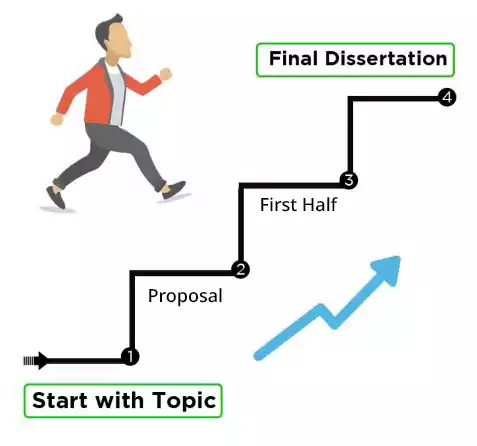
Frequently Asked Questions
How do i cite my dissertation.
To cite your dissertation, follow your chosen citation style (e.g., APA, MLA). Generally, include author name, year, title, and source details. For APA: Author. (Year). Title. Source. For MLA: Author. “Title.” Degree, University, Year.
You May Also Like
Harvard referencing style follows the author-date system of in-text citation. It’s essential to mention page numbers of the book’s information you’ve used.
Since YouTube is not a common source for academic research, its citation rules are somewhat different. Let’s review its citation protocols
If you are using any electronic sources such as images, audios, videos, webpages, etc. you need to acknowledge the sources to avoid plagiarism.
USEFUL LINKS
LEARNING RESOURCES

COMPANY DETAILS

- How It Works

Library Services
UCL LIBRARY SERVICES
- Guides and databases
- Library skills
Thesis or dissertation
- A-Z of Harvard references
- Citing authors with Harvard
- Page numbers and punctuation
- References with missing details
- Secondary referencing
- Example reference list
- Journal article
- Magazine article
- Newspaper article
- Online video
- Radio and internet radio
- Television advertisement
- Television programme
- Ancient text
- Bibliography
- Book (printed, one author or editor)
- Book (printed, multiple authors or editors)
- Book (printed, with no author)
- Chapter in a book (print)
- Collected works
- Dictionaries and Encyclopedia entries
- Multivolume work
- Religious text
- Translated work
- Census data
- Financial report
- Mathematical equation
- Scientific dataset
- Book illustration, Figure or Diagram
- Inscription on a building
- Installation
- Painting or Drawing
- Interview (on the internet)
- Interview (newspaper)
- Interview (radio or television)
- Interview (as part of research)
- Act of the UK parliament (statute)
- Bill (House of Commons/Lords)
- Birth/Death/Marriage certificate
- British standards
- Command paper
- European Union publication
- Government/Official publication
- House of Commons/Lords paper
- Legislation from UK devolved assemblies
- Statutory instrument
- Military record
- Film/Television script
- Musical score
- Play (live performance)
- Play script
- Song lyrics
- Conference paper
- Conference proceedings
- Discussion paper
- Minutes of meeting
- Personal communication
- PowerPoint presentation
- Published report
- Student's own work
- Tutor materials for academic course
- Unpublished report
- Working paper
- Referencing glossary
To be made up of:
- Year of submission (in round brackets).
- Title of thesis (in italics).
- Degree statement.
- Degree-awarding body.
- Available at: URL.
- (Accessed: date).
In-text citation:
(Smith, 2019)
Reference List:
Smith, E. R. C. (2019). Conduits of invasive species into the UK: the angling route? Ph. D. Thesis. University College London. Available at: https://discovery.ucl.ac.uk/id/eprint/10072700 (Accessed: 20 May 2021).
Quick links
- Harvard references A-Z
- << Previous: Religious text
- Next: Translated work >>
- Last Updated: Feb 28, 2024 12:08 PM
- URL: https://library-guides.ucl.ac.uk/harvard
- Free Tools for Students
- Harvard Referencing Generator
Free Harvard Referencing Generator
Generate accurate Harvard reference lists quickly and for FREE, with MyBib!
🤔 What is a Harvard Referencing Generator?
A Harvard Referencing Generator is a tool that automatically generates formatted academic references in the Harvard style.
It takes in relevant details about a source -- usually critical information like author names, article titles, publish dates, and URLs -- and adds the correct punctuation and formatting required by the Harvard referencing style.
The generated references can be copied into a reference list or bibliography, and then collectively appended to the end of an academic assignment. This is the standard way to give credit to sources used in the main body of an assignment.
👩🎓 Who uses a Harvard Referencing Generator?
Harvard is the main referencing style at colleges and universities in the United Kingdom and Australia. It is also very popular in other English-speaking countries such as South Africa, Hong Kong, and New Zealand. University-level students in these countries are most likely to use a Harvard generator to aid them with their undergraduate assignments (and often post-graduate too).
🙌 Why should I use a Harvard Referencing Generator?
A Harvard Referencing Generator solves two problems:
- It provides a way to organise and keep track of the sources referenced in the content of an academic paper.
- It ensures that references are formatted correctly -- inline with the Harvard referencing style -- and it does so considerably faster than writing them out manually.
A well-formatted and broad bibliography can account for up to 20% of the total grade for an undergraduate-level project, and using a generator tool can contribute significantly towards earning them.
⚙️ How do I use MyBib's Harvard Referencing Generator?
Here's how to use our reference generator:
- If citing a book, website, journal, or video: enter the URL or title into the search bar at the top of the page and press the search button.
- Choose the most relevant results from the list of search results.
- Our generator will automatically locate the source details and format them in the correct Harvard format. You can make further changes if required.
- Then either copy the formatted reference directly into your reference list by clicking the 'copy' button, or save it to your MyBib account for later.
MyBib supports the following for Harvard style:
🍏 What other versions of Harvard referencing exist?
There isn't "one true way" to do Harvard referencing, and many universities have their own slightly different guidelines for the style. Our generator can adapt to handle the following list of different Harvard styles:
- Cite Them Right
- Manchester Metropolitan University (MMU)
- University of the West of England (UWE)

Daniel is a qualified librarian, former teacher, and citation expert. He has been contributing to MyBib since 2018.
Have a language expert improve your writing
Run a free plagiarism check in 10 minutes, automatically generate references for free.
- Knowledge Base
- Referencing
A Quick Guide to Harvard Referencing | Citation Examples
Published on 14 February 2020 by Jack Caulfield . Revised on 15 September 2023.
Referencing is an important part of academic writing. It tells your readers what sources you’ve used and how to find them.
Harvard is the most common referencing style used in UK universities. In Harvard style, the author and year are cited in-text, and full details of the source are given in a reference list .
Harvard Reference Generator
Instantly correct all language mistakes in your text
Be assured that you'll submit flawless writing. Upload your document to correct all your mistakes.

Table of contents
Harvard in-text citation, creating a harvard reference list, harvard referencing examples, referencing sources with no author or date, frequently asked questions about harvard referencing.
A Harvard in-text citation appears in brackets beside any quotation or paraphrase of a source. It gives the last name of the author(s) and the year of publication, as well as a page number or range locating the passage referenced, if applicable:
Note that ‘p.’ is used for a single page, ‘pp.’ for multiple pages (e.g. ‘pp. 1–5’).
An in-text citation usually appears immediately after the quotation or paraphrase in question. It may also appear at the end of the relevant sentence, as long as it’s clear what it refers to.
When your sentence already mentions the name of the author, it should not be repeated in the citation:
Sources with multiple authors
When you cite a source with up to three authors, cite all authors’ names. For four or more authors, list only the first name, followed by ‘ et al. ’:
Sources with no page numbers
Some sources, such as websites , often don’t have page numbers. If the source is a short text, you can simply leave out the page number. With longer sources, you can use an alternate locator such as a subheading or paragraph number if you need to specify where to find the quote:
Multiple citations at the same point
When you need multiple citations to appear at the same point in your text – for example, when you refer to several sources with one phrase – you can present them in the same set of brackets, separated by semicolons. List them in order of publication date:
Multiple sources with the same author and date
If you cite multiple sources by the same author which were published in the same year, it’s important to distinguish between them in your citations. To do this, insert an ‘a’ after the year in the first one you reference, a ‘b’ in the second, and so on:
Prevent plagiarism, run a free check.
A bibliography or reference list appears at the end of your text. It lists all your sources in alphabetical order by the author’s last name, giving complete information so that the reader can look them up if necessary.
The reference entry starts with the author’s last name followed by initial(s). Only the first word of the title is capitalised (as well as any proper nouns).
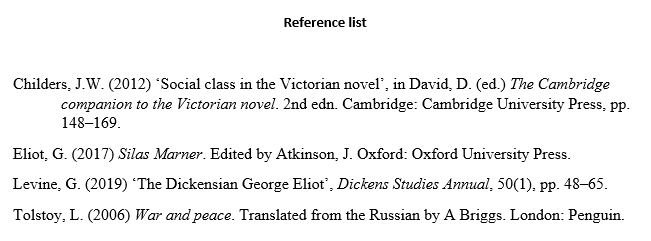
Sources with multiple authors in the reference list
As with in-text citations, up to three authors should be listed; when there are four or more, list only the first author followed by ‘ et al. ’:
Reference list entries vary according to source type, since different information is relevant for different sources. Formats and examples for the most commonly used source types are given below.
- Entire book
- Book chapter
- Translated book
- Edition of a book
Journal articles
- Print journal
- Online-only journal with DOI
- Online-only journal with no DOI
- General web page
- Online article or blog
- Social media post
Sometimes you won’t have all the information you need for a reference. This section covers what to do when a source lacks a publication date or named author.
No publication date
When a source doesn’t have a clear publication date – for example, a constantly updated reference source like Wikipedia or an obscure historical document which can’t be accurately dated – you can replace it with the words ‘no date’:
Note that when you do this with an online source, you should still include an access date, as in the example.
When a source lacks a clearly identified author, there’s often an appropriate corporate source – the organisation responsible for the source – whom you can credit as author instead, as in the Google and Wikipedia examples above.
When that’s not the case, you can just replace it with the title of the source in both the in-text citation and the reference list:
Harvard referencing uses an author–date system. Sources are cited by the author’s last name and the publication year in brackets. Each Harvard in-text citation corresponds to an entry in the alphabetised reference list at the end of the paper.
Vancouver referencing uses a numerical system. Sources are cited by a number in parentheses or superscript. Each number corresponds to a full reference at the end of the paper.
A Harvard in-text citation should appear in brackets every time you quote, paraphrase, or refer to information from a source.
The citation can appear immediately after the quotation or paraphrase, or at the end of the sentence. If you’re quoting, place the citation outside of the quotation marks but before any other punctuation like a comma or full stop.
In Harvard referencing, up to three author names are included in an in-text citation or reference list entry. When there are four or more authors, include only the first, followed by ‘ et al. ’
Though the terms are sometimes used interchangeably, there is a difference in meaning:
- A reference list only includes sources cited in the text – every entry corresponds to an in-text citation .
- A bibliography also includes other sources which were consulted during the research but not cited.
Cite this Scribbr article
If you want to cite this source, you can copy and paste the citation or click the ‘Cite this Scribbr article’ button to automatically add the citation to our free Reference Generator.
Caulfield, J. (2023, September 15). A Quick Guide to Harvard Referencing | Citation Examples. Scribbr. Retrieved 22 April 2024, from https://www.scribbr.co.uk/referencing/harvard-style/
Is this article helpful?

Jack Caulfield
Other students also liked, harvard in-text citation | a complete guide & examples, harvard style bibliography | format & examples, referencing books in harvard style | templates & examples, scribbr apa citation checker.
An innovative new tool that checks your APA citations with AI software. Say goodbye to inaccurate citations!

Cite A Dissertation in Harvard style
Powered by chegg.
- Select style:
- Archive material
- Chapter of an edited book
- Conference proceedings
- Dictionary entry
- Dissertation
- DVD, video, or film
- E-book or PDF
- Edited book
- Encyclopedia article
- Government publication
- Music or recording
- Online image or video
- Presentation
- Press release
- Religious text
Use the following template or our Harvard Referencing Generator to cite a dissertation. For help with other source types, like books, PDFs, or websites, check out our other guides. To have your reference list or bibliography automatically made for you, try our free citation generator .
Reference list
Place this part in your bibliography or reference list at the end of your assignment.
In-text citation
Place this part right after the quote or reference to the source in your assignment.
Popular Harvard Citation Guides
- How to cite a Book in Harvard style
- How to cite a Website in Harvard style
- How to cite a Journal in Harvard style
- How to cite a DVD, video, or film in Harvard style
- How to cite a Online image or video in Harvard style
Other Harvard Citation Guides
- How to cite a Archive material in Harvard style
- How to cite a Artwork in Harvard style
- How to cite a Blog in Harvard style
- How to cite a Broadcast in Harvard style
- How to cite a Chapter of an edited book in Harvard style
- How to cite a Conference proceedings in Harvard style
- How to cite a Court case in Harvard style
- How to cite a Dictionary entry in Harvard style
- How to cite a Dissertation in Harvard style
- How to cite a E-book or PDF in Harvard style
- How to cite a Edited book in Harvard style
- How to cite a Email in Harvard style
- How to cite a Encyclopedia article in Harvard style
- How to cite a Government publication in Harvard style
- How to cite a Interview in Harvard style
- How to cite a Legislation in Harvard style
- How to cite a Magazine in Harvard style
- How to cite a Music or recording in Harvard style
- How to cite a Newspaper in Harvard style
- How to cite a Patent in Harvard style
- How to cite a Podcast in Harvard style
- How to cite a Presentation or lecture in Harvard style
- How to cite a Press release in Harvard style
- How to cite a Religious text in Harvard style
- How to cite a Report in Harvard style
- How to cite a Software in Harvard style
- Link to facebook
- Link to linkedin
- Link to twitter
- Link to youtube
- Knowledge Hub
Guide to Harvard Referencing
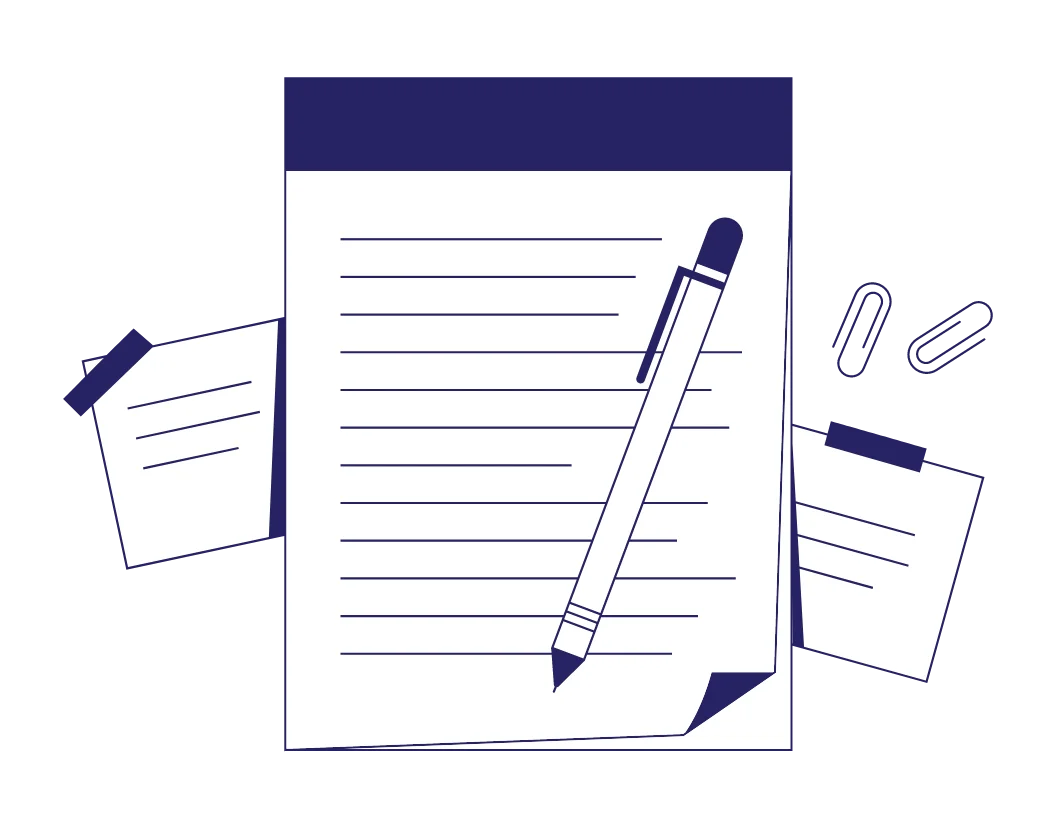
- 33-minute read
- 22nd June 2023
Note: This is an advanced guide to Harvard, useful for professional editors, academics, and students looking to bump up their grades with flawless referencing! If you’re new to Harvard and feel a little lost, check out our introduction to Harvard referencing . For extra help from Harvard experts, try our student proofreading services for free, or learn more about our editing services for businesses .
Harvard referencing refers to the general citation style of listing a source’s author and date in parentheses within the text, with a corresponding entry in a reference list at the end of the work.
If a customer says they’ve been asked to use the Harvard referencing style, it could be one of many variations. You should check if a particular version has been specified. If there isn’t, use this guide to apply the version we use, but add a note for the customer to check with their institution. Also, pay attention to the requested dialect. Quotation marks, for instance, will vary depending on whether the citation is written in US or UK English .
In-text Citations: The Basics
Essentially, the surname of the author of the source and the year of its publication must be given in the text. If it is not known when a source was published, it must be indicated with “no date” (abbreviated to “n.d.” ) in place of the year.
If a direct quote is made from a source, then the in-text citation must also include the page number (or paragraph) of the quote. For page numbers, the basic form is “p.” for a single page and “pp.” for quotes spanning multiple pages. For paragraphs, use “para.” (e.g., for websites that don’t have pages); for long documents without page numbers, you can choose to include the section or chapter number or name (e.g., Smith, 1998, Section title, para. 3), but do check with your institution’s style guide.
Those key pieces of information are given in parentheses in the same font as the surrounding text and separated by commas. The bracketed citation should immediately follow the portion of the sentence that comes from the external source. If the author is mentioned in the sentence, then the bracketed citation (which will then just include the year of publication) will need to follow directly after the author’s name.
In-text citations can take three basic forms :
- Something else (Carter, 1940) is relevant to this example.
- Carter (1940) said something relevant to this example.
- “This is relevant” (Carter, 1940, p. 64).
If the source doesn’t come from an author with a surname – a corporate body, for example – then the name of that organization takes the place of the surname:
- This guide on Harvard referencing advises… (Proofed, 2022).
These basic rules will need to be adapted to various circumstances, which we will discuss next.
Multiple Authors
When there are multiple authors of the same work, the main thing to remember is that in-text citations name one or two authors. For three or more authors, only the first is mentioned, followed by “et al.” (in which case, note that a period is used in addition to a comma because “al.” is an abbreviation).
NB: When it comes to the full list of references at the end, all authors – some institutions put a cap on this, but others simply say to consult the course tutor – should be listed.
When both authors are named, the in-text citation will spell out “and” rather than use an ampersand (“&”).
Same Name, Same Year
An exception to only giving the surname of the author is if there are authors with the same surname and publications from the same year. In that case, the author’s initials should be added for clarity . Whether that initial comes before or after the surname, and whether or not it should have a period, will depend upon the university’s style guide. Our general approach is to put a period after an initial, as you would in any writing, but you should go for consistency within the document and flag the issue with a comment.
Multiple Works, Same Author
More frequently, you may come across citations for more than one work by the same author. If they were from different years but cited together, there is no need for the author’s name to be repeated. The years of publication are then listed in reverse chronological order (i.e., the newest comes first) with the years separated by semicolons . Each individual source is then listed in the reference list.
NB: When it comes to the full list of references at the end, the order of sources by the same author is chronological (i.e., with the earliest first).
If, however, the author has multiple works from the same year, a lowercase letter should be added to the year to differentiate the sources. The lettering should be alphabetical in the order that the sources are cited in the text .
NB: The crucial thing to check here is that the same system is reflected in the reference list at the end.
Citing Multiple Sources
If there is more than one source cited in support of a statement (e.g., multiple works by the same author), they will need to be cited in reverse chronological order and separated by semicolons . If the list includes works from the same year , they should be cited alphabetically by author .
NB: If the customer has consistently cited references in chronological order, then you should simply add a note for them to check whether this is what their university requires. Given the many variations on the Harvard theme, this could well be the case.
What if There Isn’t an Author?
You may see cases where the title of the source is given in place of the author. This is likely because the source has no named author (whether individual or corporate). In these cases, using the title of the source (the book, collection, etc.) is an acceptable variation, but it’s advisable to flag it with a comment to make sure.
Secondary Citations
If you’re presented with a reference to a work within a work (i.e., the customer hasn’t read the original but has come across it as a reference in another), this is a secondary citation.
- You should leave a comment suggesting that the customer try to find the original source and refer to that.
- Include the author and year of the original within the in-text citation as well as the author and year of the available source.
- Include in the Reference List only the source that has actually been read (the “available source”).
The Reference List (Or Is It a Bibliography?)
The Harvard style requires a full list of all the sources that are cited within the text to be provided at the end of the document. The standard formatting requirement is to include it on a separate page titled Reference List .
Sometimes, a university will require a list of all the sources considered within a piece of work, even if they haven’t all been cited. This type of list is called a Bibliography .
- The two terms – Reference List and Bibliography – are often confused. When proofreading references, it’s best to flag the issue with a comment pointing out the distinction and recommending that the particular requirements of the university are checked.
In either case, the sources are listed alphabetically by the first item in the source’s full reference (usually the author’s surname). A corporate author or title of a work (if that comes first) starting with “The,” “A,” or “An” should be listed as if that word weren’t there (e.g., a source from the Open University would be listed under “O,” not “T”).
- The easiest fix that you may need to make to a reference list (of whatever description) is ensuring that it is sorted alphabetically by the first item in each reference. This can be done automatically using a simple tool in Word .
- Where there are multiple sources by the same author, they should be listed chronologically with the earliest first (note that this is the reverse of the principle for in-text citations). NB: If the customer has presented the list consistently, don’t make any amendments. Just leave a comment for them to check that their approach is in line with the expectations of their university.
Detailing the sources in a reference list is probably the biggest cause of headaches for both writers and proofreaders. This is because the particular requirements differ depending on the type of source – and there are many .
The information itself is usually straightforward; it’s the formatting that gets tricky. In general terms, you could use the following as a checklist:
Let’s start with the most common types and see how those translate from in-text citations to full reference listings so that you can easily recognize them and, if necessary, fix them.
Printed Media
These sources are most likely to follow the general checklist given above. Within the list, “year of publication” is abbreviated to “year.” For particular issues relating to authors and years, please refer to the notes on in-text citations.
Audiovisual Media
Here’s where things start to get different.
- For movies, TV shows, and the like, the title of the work is foremost and determines the position of the source in the list of full references.
- It’s the director of a film who is credited, not the writer, and they get full billing (i.e., full name); it may help to remember that the big Oscar awards are for Best Film and Best Director, not (sadly) the film’s writer.
- The type of audiovisual media is given in square brackets after the title, followed by a period.
- The distribution details take the place of the publishing details.
Online Sources
Some additional information is required here, most commonly:
- As with audiovisual media, an indication in square brackets that the source is online.
- The URL where the source is available.
- The date when your customer accessed the source – because websites tend to be updated. This information is given in parentheses and comes last in the full reference. The final period is outside the closing bracket.
Some Specifics
With a wealth of sources available, there will always be something that doesn’t quite fit with the general principals. At the end of this guide is an alphabetical list of some you may come across and how they may appear ( remembering that there may be variations between universities ).
The aim of the list is to provide a baseline so that you know the main elements to expect. Consistency of presentation is key, as is the use of the commenting tool to point out where information may be missing – or the format may require checking with the university’s own preferences.
What to Do When the Customer’s Approach Differs
To summarize, the Harvard referencing style can be – and is – interpreted in a wide variety of ways. We’ve set out the Proofed standard approach, so here’s what to do when it almost inevitably differs from the approach taken by the customer:
- Look to see whether the customer has provided a specific version of Harvard to follow.
- If so, find that online (almost every university makes its referencing guide available on its website, and those are generally easy to search for).
- Follow the customer’s lead unless it’s inconsistent, goes against the version they’ve specified, or is otherwise contrary to the Harvard approach (e.g., if they use footnotes or don’t provide the author–date information within the text).
- Acknowledge that variations to the Harvard style exist. Apply consistency to the document and leave a comment to explain the approach you have taken.
- Contact Editor Support if you are still unsure.
But What About…?
- As may be seen in the listing for an encyclopedia, this should be recorded as an additional piece of information within the full reference for the source (it will not affect the in-text citation). The edition number (abbreviated to “edn”) should come after the main title of the book, be separated from the surrounding details by commas, and formatted with a roman font:
- Start on a new line.
- Be indented as a block (hence the name).
- Not have quote marks.
- Be preceded by a colon.
- If the author’s name is in the introductory text, then the year of publication goes in brackets right after the name.
- Otherwise, the author–year citation will be included in round brackets after the block quote.
- Where the author–year citation isn’t mentioned in the text, authorities vary on whether the citation should be on a separate line, left indented to match the block quote, right indented, or at the end of the quote before the period (as it would appear if in the regular text). In such cases, first check for consistency within the document, and then leave a comment for the customer to check that the approach taken is in line with their university’s preference.
- With the word “Figure” or “Table” (with a capital letter).
- Followed by a number, starting with 1, in the order that they appear (NB: in a dissertation or thesis, the number may refer to the chapter in which it appears – e.g., Figure 3.5 may refer to the fifth figure in Chapter 3).
- Then a title (caption) for the figure or table.
- Followed by the in-text citation for the reference of the source.
- The source of the figure or table (e.g., journal, book, website) should then be given in the reference list.
What Does the Proofreading Service Include for Referencing?
- Check that references and citations are in accordance with the customer’s version of Harvard. When in doubt, go for consistency and leave a note to explain your approach.
- It is the job of the customer to make sure that all the citations appear in the reference list and vice versa, but if you spot that something is missing, point it out with a comment.
- There is no need to check that the dates and spellings of author names match for each in-text citation and corresponding full reference; however, if you do see an issue along these lines, point it out in a comment and ask the customer to check the original source.
- Check whether all the expected elements of a full reference are present (which will depend upon the type of source), including the relevant font style and correct use of quotes, capitalization, and italics. Note any missing information in a comment for the customer.
- If available, check with the customer’s version of Harvard to see how the reference list or bibliography should be presented (e.g., title, on a separate page, with hanging indents).
What Does the Formatting Service Include for Referencing?
- Harvard doesn’t have any specific formatting requirements, so follow the Proofed house style unless otherwise indicated in the customer’s style guide.
What Falls Outside the Scope of Both?
The main purpose of referencing is for writers to avoid plagiarism. For that same reason, there is a limit on what can be done for a customer.
- Do not add or change information within an in-text citation or reference unless there is an obvious typo.
- Do not add citations or references, even if they seem to be missing; leave a comment instead.
- Don’t fill in missing information; leave a comment about what appears to be missing and provide information about how the reference could be written to accommodate it (e.g., “n.d.” if the date is unknown).
- There is no need to check URLs; if they appear incomplete, leave a comment for the customer to check them.
- You should read through direct quotes to check that the surrounding text leads to the quote appropriately and to correct any typos or obvious errors, such as additional spaces. If there looks to be an error or inconsistency, leave a comment for the customer to check the original source; it would be risky to try to fix it without access to the source itself.
- Don’t guess at which of two inconsistent names or dates may be correct; point the anomaly out to the customer and ask them to check the source.
List of Example References
Jump to section, share this article:, got a high volume of content to edit, let our experts take it off your plate., learn more about editorial resources.
- How to Train Legal Proofreaders for Compliance (Checklist)
- Website Copywriting Trends to Watch in 2024
- Plain English for Content Teams
- Editing for Concision
- Editing for Equality and Diversity
- Proofed Guide to AP Style
- Keyboard Shortcuts for MS Word, Chrome, and Slack
- Working with LaTeX Documents
- Dealing with URLs and Hyperlinks
- What to Do with “et al.”
- Using Google Scholar in Your Editing
- Using Ampersands
- Units of Measurement
- The Passive Voice
- Research Techniques for Editors
- Pronouns and Antecedents
Looking For The Perfect Partner?
Let’s talk about the support you need.

Book a call with a Proofed expert today
Citation guides
All you need to know about citations
How to cite a PhD thesis in Harvard
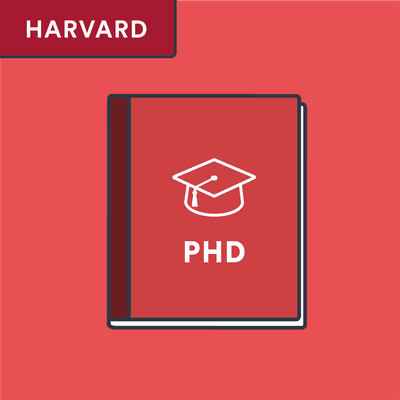
To cite a PhD thesis in a reference entry in Harvard style include the following elements:
- Author(s) of the PhD thesis: Give the last name and initials (e. g. Watson, J.) of up to three authors with the last name preceded by 'and'. For four authors or more include the first name followed by et al., unless your institution requires referencing of all named authors.
- Year of submission: Give the year in round brackets.
- Title of the PhD thesis: Give the title as presented in the source. Only the first letter of the first word and proper nouns are capitalized.
- Degree description: Type of degree.
- Degree-awarding institution: Give the name of the institution.
Here is the basic format for a reference list entry of a PhD thesis in Harvard style:
Author(s) of the PhD thesis . ( Year of submission ) Title of the PhD thesis . Degree description . Degree-awarding institution .
Take a look at our reference list examples that demonstrate the Harvard style guidelines in action:
A PhD thesis with one author
Confait, M. F . ( 2018 ) Maximising the contributions of PHD graduates to national development: the case of the Seychelles . PhD thesis . Edith Cowan University .
An unpublished PhD thesis
Bowkett, D . ( 2015 ) Investigating the ligandability of plant homeodomains . Unpublished PhD thesis . University of Oxford .
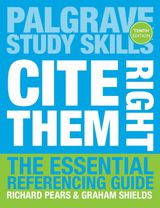
This citation style guide is based on the Cite Them Right (10 th edition) Harvard referencing guide.
More useful guides
- Harvard Referencing: Theses
- Referencing with Harvard: Thesis or dissertation
- Citing and referencing: Theses/Dissertations
More great BibGuru guides
- AMA: how to cite an annual report
- APA: how to cite a book
- Harvard: how to cite a mobile app
Automatic citations in seconds
Citation generators
Alternative to.
- NoodleTools
- Getting started
From our blog
- 📚 How to write a book report
- 📝 APA Running Head
- 📑 How to study for a test
- Bibliography
- More Referencing guides Blog Automated transliteration Relevant bibliographies by topics
- Automated transliteration
- Relevant bibliographies by topics
- Referencing guides
Dissertation (thesis): how to cite in Harvard style?
Create a spot-on reference in harvard, general rules.
According to the Harvard citation style, the same template is used for referencing a master's thesis and a doctoral dissertation in a list of bibliographic references:
Author , ( year ). Title . Work type , University .
NB: Fill in the 'Work type' field the type of work and the academic grade, for instance, 'Ph.D. thesis'.
If the text of the work can be accessed online, use the following template for your reference:
Author , ( year ). Title . Work type , University . [Viewed date viewed ]. Available from: URL
NB: The text '[online]' is not given after the title of the work, in contrast to the references to a book , a journal article , etc.
Examples in a list of references
Middleton, H. J., (2020). *ABA syncretism patterns in pronominal morphology . Ph.D. thesis, University College London. [Viewed 12 January 2021]. Available from: https://discovery.ucl.ac.uk/id/eprint/10105591/
Reed, B. H., (1992). The genetic analysis of endoreduplication in Drosophila melanogaster. Ph.D. thesis, University of Cambridge.
Other citation styles:
- What is APA Style (7th ed.)?
- Examples of bibliographic references in APA (7th ed.)
- APA 7 vs APA 6: key differences
- How to cite authors?
- How to format the references page with APA (7th ed.)?
- In-text citations
- Archival document
- Book chapter
- Conference paper
- Dictionary/encyclopedia/dictionary entry/encyclopedia article
- Dissertation (thesis)
- Journal article
- Newspaper article
- Press release
- Religious text
- Social media post
- Software / mobile app
- Video (online)
- Video game / computer game
- What is MLA Style (8th ed.)?
- Examples of references in works cited in MLA (8th ed.)
- How to format the works cited page in MLA (8th ed.)?
- What is Chicago Style?
- Examples of bibliographic references in Chicago Style – notes and bibliography (17th ed.)
- How to format the bibliography page?
- Notes and in-text citations
- Examples of bibliographic references in Chicago Style – author-date (17th ed.)
- What is Harvard referencing style?
- Examples of bibliographic references in Harvard style
- Online video
- What is IEEE Style?
- Examples of bibliographic references in IEEE Style
- How to format the references pages in IEEE Style?
- What is Vancouver Style?
- Examples of bibliographic references in Vancouver Style
- Utility Menu
fa3d988da6f218669ec27d6b6019a0cd
A publication of the harvard college writing program.
Harvard Guide to Using Sources
- The Honor Code
- Works Cited Format
What is a Works Cited list?
MLA style requires you to include a list of all the works cited in your paper on a new page at the end of your paper. The entries in the list should be in alphabetical order by the author's last name or by the element that comes first in the citation. (If there is no author's name listed, you would begin with the title.) The entire list should be double-spaced.
For each of the entries in the list, every line after the first line should be indented one-half inch from the left margin. "Works Cited" should be centered at the top of the page. If you are only citing one source, the page heading should be “Work Cited” instead of “Works Cited.” You can see a sample Works Cited here .
Building your Works Cited list
MLA citations in the Works Cited list are based on what the Modern Language Association calls "core elements." The core elements appear in the order listed below, in a citation punctuated with the punctuation mark that follows the element. For some elements, the correct punctuation will be a period, and for other elements, the correct punctuation will be a comma. Since you can choose the core elements that are relevant to the source you are citing, this format should allow you to build your own citations when you are citing sources that are new or unusual.
The author you should list is the primary creator of the work—the writer, the artist, or organization that is credited with creating the source. You should list the author in this format: last name, first name. If there are two authors, you should use this format: last name, first name, and first name last name. For three or more authors, you should list the first author followed by et al. That format looks like this: last name, first name, et al.
If a source was created by an organization and no individual author is listed, you should list that organization as the author.
Title of source .
This is the book, article, or website, podcast, work of art, or any other source you are citing. If the source does not have a title, you can describe it. For example, if you are citing an email you received, you would use this format in the place of a title:
Email to the author.
Title of container ,
A container is what MLA calls the place where you found the source. It could be a book that an article appears in, a website that an image appears on, a television series from which you are citing an episode, etc. If you are citing a source that is not “contained” in another source—like a book or a film—you do not need to list a container. Some sources will be in more than one container. For example, if you are citing a television episode that aired on a streaming service, the show would be the first container and the streaming service would be the second container.
Contributor ,
Contributors include editors, translators, directors, illustrators, or anyone else that you want to credit. You generally credit other contributors when their contributions are important to the way you are using the source. You should always credit editors of editions and anthologies of a single author’s work or of a collection of works by more than one author.
If you are using a particular version of a source, such as an updated edition, you should indicate that in the citation.
If your source is one of several in a numbered series, you should indicate this. So, for example, you might be using “volume 2” of a source. You would indicate this by “vol. 2” in the citation.
Publisher ,
For books, you can identify the publisher on the title or copyright page. For web sites, you may find the publisher at the bottom of the home page or on an “About” page. You do not need to include the publisher if you are citing a periodical or a Web site with the same name as the publisher.
Publication date ,
Books and articles tend to have an easily identifiable publication date. But articles published on the web may have more than one date—one for the original publication and one for the date posted online. You should use the date that is most relevant to your work. If you consulted the online version, this is the relevant date for your Works Cited list. If you can’t find a publication date—some websites will not include this information, for example—then you should include a date of access. The date of access should appear at the end of your citation in the following format:
Accessed 14 Oct. 2022.
The location in a print source will be the page number or range of pages you consulted. This is where the text you are citing is located in the larger container. For online sources, the location is generally a DOI, permalink, or URL. This is where your readers can locate the same online source that you consulted. MLA specifies that, if possible, you should include the DOI. Television episodes would be located at a URL. A work of art could be located in the museum where you saw it or online.
Your citations can also include certain optional elements. You should include optional elements if you think those elements would provide useful information to your readers. Optional elements follow the source title if they provide information that is not about the source as a whole. Put them at the end of the entry if they provide information about the source as a whole. These elements include the following:
Date of original publication .
If you think it would be useful to a reader to know that the text you are citing was originally published in a different era, you can put this information right after the title of the source. For example, if you are citing The Federalist Papers , you would provide the publication date of the edition you consulted, but you could also provide the original publication date:
Hamilton, Alexander, et al., editors. The Federalist Papers . October 1787-May 1788. Oxford University Press, 2008.
City of publication .
You should only use this information if you are citing a book published before 1900 (when books were associated with cities of publication rather than with publishers) or a book that has been published in a different version by the publisher in another city (a British version of a novel, for example). In the first case, you would put this information in place of the publisher's name. In the second case, the city would go before the publisher.
Descriptive terms .
If you are citing a version of a work when there are multiple versions available at the same location, you should explain this by adding a term that will describe your version. For example, if you watched a video of a presidential debate that was posted to YouTube along with a transcript, and you are quoting from the transcript, you should add the word “Transcript” at the end of your citation.
Dissertations
- Citation Management Tools
- In-Text Citations
- In-Text Citation Examples
- Examples of Commonly Cited Sources
- Frequently Asked Questions about Citing Sources in MLA Format
- Sample Works Cited List
PDFs for This Section
- Citing Sources
- Online Library and Citation Tools

- Subject Guides
Referencing styles - a Practical Guide
Harvard referencing style.
Used by: Archaeology, Biochemistry (as well as Vancouver), Biology (as well as Vancouver), Economics, Environment, Health Sciences, HYMS (as well as Vancouver), International Pathway College, Management, Philosophy (as well as MLA), Politics, Sociology, Social Policy and Social Work, Theatre, Film, Television and Interactive Media (as well as MHRA)
Introduction to Harvard referencing style
The Harvard style originated at Harvard University. It's been adapted by individual institutions, and there is no set manual or formatting rules, so it is extremely important to check and follow your department's specific regulations.
In-text citations
Information from sources in the text is shown with in-text citations that include the author's surname and the publication year (and a page number in some situations). These can appear after the information, or integrated into the sentence:
The in-text citation examples given throughout this guide use the (Neville, 2010) version.
Reference list
The reference list at the end of the document includes the full details of each source so the reader can find them themselves. The list is organised alphabetically by author surname.
The information to include depends on the types of source - see the examples on this page.
Departmental variations
Some departments use their own variations on the Harvard style - if this is the case, details will usually be given on course materials.
Here are some departmental variations:
close all accordion sections
Archaeology
Archaeology prefer students to use page numbers for all in-text citations unless students are referring to a complete book in a very general sense. Anything more specific should have a page number. Archaeology also require the following in-text citation punctuation: (Lee 2012, 236) for in-text citation with page number and (Lee 2012) for in-text citation without page number.
Environment
Environment ask that for multi-authored sources, given in the reference list, that the first 10 named authors are listed before the use of 'et al.' to indicate additional named authors.
Useful resources

Guidance for all source types
Formatting for one, two or more authors.
This guidance applies to all source types.
In-text: (Becker, 2007)
Bibliography/ Reference List:
List both authors in the order they appear in the publication. Use 'and' between names.
In-text: (Peck and Coyle, 2005)
3 authors
In the reference list and the first citation, list all authors in the order they appear in the publication. Use 'and' between names. In subsequent citations, give the first author's name followed by et al. (the full stop is important!).
- first citation: (Fillit, Rockwood and Woodhouse, 2010)
- subsequent citations: (Fillit et al., 2010)
In all in-text citations, give the first author's name followed by et al. (the full stop is important!). In the reference list, you can either include all author names or include the first author name followed by et al. - be consistent in what you choose.
In-text: (Moore et al., 2010)
In-text citations with multiple sources
If you are synthesising a number of sources to support your argument you may want to use a number of sources in one in-text citation. For example:
They should appear in date order , the most recent one first.
Author(s) with 2+ sources in the same year
If an author (or a group of authors) have more than one publications in the same year, add lower-case letters (a, b, c, etc.) to the year to differentiate between them. Add a to the first source cited, b to the second course and so on. For example:
In-text: (Carroll, 2007a; Carroll 2007b)
Bibliography/ reference list:
No author name or publication date
No author name.
It is important to use quality sources to support your arguments and so you should carefully consider the value of using any source when you cannot identify its author.
For online sources, look carefully for named contributors, such as in the ‘about us’ sections. For printed material look carefully at the publication/ copyright information, which is often on the inside cover of a book or back page of a report. If you can't locate the information you could use the name of the organisation (eg, OECD) for the author. Don't include a URL in a citation.
If there is no individual or organisational author, it is acceptable to use 'Anon' in your Bibliography/ Reference List. You should also use 'Anon' for your in-text citation.
No publication date
Knowing when a source was created, published, or last updated is important as this helps you to determine the relevance and reliability of the source.
For online sources look carefully for created and/ or last updated dates on the page(s) you are using and similarly look carefully for named contributors, such as in the ‘about us’ sections. For printed material, especially historical sources where the exact date is unclear you could use ‘circa’ or ‘c’ before the date to indicate the approximate date of publication. For example:
Direct quotes
Quotations are word-for-word text included in your work and must be clearly distinguished from your own words and ideas. Quotations are word-for-word text included in your work and must be clearly distinguished from your own words and ideas. You must also include the page number(s) in the in-text citation.
Short quotations (less than 40 words)
Use a brief phrase within your paragraph or sentence to introduce the quotation before including it inside double quotation marks “ “. For example:
Longer quotations (of 40 words or more)
Use block quotation, without quotation marks, but clearly indented to indicate these words are not your own. For example:
Citing a source you've read about in a different source (secondary referencing)
A secondary reference is given when you are referring to a source which you have not read yourself, but have read about in another source, for example referring to Jones’ work that you have read about in Smith.
Avoid using secondary references wherever possible and locate the original source and reference that. Only give a secondary reference where this is not possible and you deem it essential to use the material. It is important to think carefully about using secondary references as the explanation or interpretation of that source by the author you have read may not be accurate.
If it is essential to use a secondary reference follow:
In-text : Campell (1976) highlighted…(as cited in Becker, 2007, p.178)
Only the source you have actually read is referenced in the bibliography/ reference list
When to include page numbers in in-text citations
It is important to give a page number to an in-text citation in the following circumstances:
- when quoting directly
- when referring to a specific detail in a text (for example, a specific theory or idea, an illustration, a table, a set of statistics).
This might mean giving an individual page number or a small range of pages from which you have taken the information. Giving page numbers enables the reader to locate the specific item to which you refer.
When to use capital letters in titles
You should only capitalise the first letter of the first word of a book, journal article etc. The exception is the names of organisations.
Including citations or footnotes in word count
Usually in-text citations will be included in your word count as they are integral to your argument. This may vary depending on the assignment you are writing and you should confirm this with your module tutor. If in-text citations are included this does not mean you should leave out citations where they are appropriate.
Using abbreviations
You can use the following abbreviations in Harvard style citations and references:
- ch./chap. (chapter)
- ed. (edition)
- Ed./Eds. (editor/editors)
- et al. (and others)
- n.d. (no date)
- no. (issue number)
- p. (single page)
- pp. (page range)
- ser. (series)
- supp. (supplement)
- tab. (table)
- vol. (volume)
The difference between a reference list and a bibliography
References are the items you have read and specifically referred to (or cited) in your assignment. You are expected to list these references at the end of your assignment, this is called a reference list or bibliography.
These terms are sometimes used in slightly different ways:
- a reference list will include all the references that you have cited in the text.
- a bibliography is sometimes used to refer to a list of everything you consulted in preparation for writing your assignment, whether or not you referred specifically to it in the assignment.
You would normally only have one list, headed ‘references’ or ‘bibliography’, and you should check with your department which you are required to provide.
Questions about referencing?
Contact your Faculty Librarians if you have any questions about referencing.

Commonly used sources
Examples of in-text citations and reference list entries for key source types.
Use these examples alongside the information given in the 'Guidance for all source types' box. Pay particular attention to the guidance on formatting for one, two or more authors.
In-text citation: (Peck and Coyle, 2005)
Reference list:
Information to include Author(s) name, initials. (year). Name of book . Place: Publisher name.
For a translated book or a book published in another language, see the examples below.
Edited book (& chapters)
Chapter in an edited book.
In-text citation: (Dobel, 2005)
Information to include Chapter author(s) surname, initials. (year). Title of chapter. In editor(s) surname, initials (Ed/Eds.), Title of edited book . Place: Publisher name, pp. page numbers
Edited book as a whole
In-text citation: first citation (Daniels, Lauder, & Porter, 2009), subsequent citation (Daniels et al., 2009)
Information to include Editor(s) surname, initials (Ed/Eds.). (year). Title of edited book . Place: Publisher name.
Interview (conducted by another person)
If referring to an interview conducted by someone else that has been published in such as a newspaper or journal you can reference in the following way
In-text: (Beard, 2012)
Interview (conducted yourself)
If referring to an interview you have conducted as part of your research you should give a citation, perhaps also signposting the reader to a transcript attached as an appendix, and a full reference. Consideration also needs to be given to confidentiality and interviewee anonymity as appropriate.
In-text: (Smith, 2012)
Journal article / paper
In-text: (Selman, 2012)
Information to include Author(s) surname, initials. (year). Title of article / paper. Name of journal , volume(issue), page numbers. Available at: DOI.
In the absence of a DOI add a URL instead.
If you are citing the print copy of a journal article / paper and not accessing it online, omit the DOI and end the reference after the page numbers.
Newspaper or magazine article
Newspaper or magazine article.
Include the most precise date of publication given - usually full date for newspaper articles, month and year for magazines.
In-text: (Brady and Dutta, 2012; Clarkson, 2008)
Information to include Author surname and initial. (year). Title of article. Name of newspaper/magazine . day month year, pp. page numbers.
Articles without named author
Give the name of the newspaper or magazine in place of the author name.
In-text: (The Guardian, 2012)
Information to include Name of newspaper/magazine (year). Editorial: Title of article, day month year, pp. page numbers.
Online articles
In-text: (Laurance, 2013)
Information to include Author surname and initial. (year). Title of article. Name of newspaper/magazine . [Online] day month year. Available at: URL [Accessed day month year].
Include Last updated: if the page is likely to be updated (eg, news sites)
Website with author
In-text: (Peston, 2012)
Information needed: Author(s) name, initial. (year). Name of specific webpage. [Online]. Name of full website. Last updated: day month year. Available at: URL [Accessed day month year].
Website without named author
In-text: (St John Ambulance, 2011)
Information needed: Organisation. (year). Name of specific webpage. [Online]. Name of full website. Last updated: day month year. Available at: URL [Accessed day month year].
Further sources
Examples of in-text citations and reference list entries for other source types.
Use these examples alongside the information given in the 'Guidance for all source types' box. Pay particular attention to the guidance on formatting for one, two or more authors.
Act of Parliament
In-text : (Education Act, 2011)
The (c.21) refers to the chapter, the number of the Act according to those passed during the parliamentary session.
In-text: ( Master Atlas of Greater London , 2007)
Bibliography/ Reference List:
In-text: (Carswell, 2012)
Book illustration
In-text: (Schwortz, 1978)
Book (translated to English)
If you are reading an English language version of a book originally published in another language follow this example.
In-text: (Larsson, 2009)
Book (read in another language)
Follow this example if you need to reference a book that you read in another language.
In-text: (Hoops, 1932)
To reference an example of case law you will need to know the abbreviation for the law report in which the case was published. This is usually provided in the citation for the case.
In-text: ('Gray v Thames Trains Ltd', 2009)
Case study within a textbook or website
If the case study is within another publication, such as a textbook or website, you can either cite it as a chapter or a range of pages within that publication.
In-text: (Burns, 2018)
Standalone case study
In-text: (Graf and Wentland, 2017)
Computer application/program/software
In-text: (Autodesk, 2011)
Conference papers & proceedings
Conference proceedings (full).
In-text: (ALT-C, 2011)
Conference paper (unpublished)
In-text: (Pettitt, 2008)
CD, CD-Rom or DVD
In-text: (Gavin and Stacey, 2007)
Either cite the name of the film or the director
In-text: (Lloyd, 2008) OR ( Mamma Mia , 2008)
In-text: ( Beauty and the Beast , 2012)
Database (online, DVD or CD) with author
Change [Online] to [CD] or [DVD] if necessary.
In-text: (Ralchenko, Kramida and Reader, 2011)
Database (online, DVD or CD) without named author
In-text: ( Oxford language dictionaries online, 2007)
In-text: (Larkham, 2011)
Dictionary or reference book
Dictionary/reference book with editor.
In-text: (Marcovitch, 2005)
Dictionary/reference book without editor
In-text: ( Paperback Oxford English dictionary , 2006)
E-book (online)
If page markers are not available on the e-book version you are using cite the chapter for specific references to the source (eg “…” (Schlick, 2010, ch.1)).
In-text: (Schlick, 2010)
E-book (using e-reader)
If viewing an e-book using an e-book reader it is important to reference the specific version of the publication for this reader. If page markers are not available on the e-book version you are using cite the chapter for specific references to the source (eg “quote” (Collins, 2011, ch.3)).
In-text: (Collins, 2011)
In-text: (Johnson, 2009)
Encyclopedia (full book or individual entry)
Encyclopedia (full book).
In-text: ( Encyclopedia of consciousness, 2009)
Encyclopedia (single entry)
In-text: (Brooks, 2004)
European Court of Justice case
In-text: According to 'Karl Heinz Bablok and Others v. Freistaat Bayern' (2011)
European Union regulation
In-text: This issue is covered in 'Council directive 1999/2/EC' (1999)
Film (movie)
Government publication (command paper, eg white paper, green paper).
In-text: (Great Britain. Defra, 2007)
You can omit ‘Great Britain’ if you are only referring to UK central government publications and this will be clear to your reader. If you are referring to publications by devolved government bodies or to international government publications you should state the jurisdictions. The 'Cm. 7086' refers to the reference number given to this particular document. If you can locate the Cm. number you should include it.
Graph, chart, figure or table
Graph/chart/table/figure (print copy).
Give the title for the table/ figure etc and include a full in-text citation
In-text: [INSERT IMAGE] The ‘Soloman four-group’ design (Field and Hole, 2010, p. 79, fig. 3.7)
Graph/Chart/Table/Figure (online)
In-text: [INSERT IMAGE] Youths 16-24 claiming, March 2012 rate ( The Guardian, 2012).
In-text: (HL Deb 23 July 2019)
In-text: (Jones, 2011).
Lecture notes
In-text: (Jones, 2011)
In-text: (Johnson, 2011)
Each one will have titles and references within it or you can refer to the actual microfiche record number, where it is stored and when accessed. This is an example of conference proceedings.
In-text: In-text: (AFIPS, 1968)
Musical performance (live)
In-text: (Copland , 2012)
Musical score
In-text: (Puccini, 1980)
Online video (eg YouTube) & other online digital media
In-text: (Cambridgeshire County Council/BBC, 2010)
Painting or visual work
In-text: (Monet, 1889)
Pamphlet or booklet
In-text (first mention) : (Graduate Students' Association, 2011)
Parliamentary bill
In-text: (Finance (No. 4) Bill, 2010-2012)
The HC stands for House of Commons, with HL being used for Bills originating in the House of Lords. The date represents the parliamentary session and the number in [ ] the number of the bill.
In-text: (Berberet and Bates, 2008)
In-text: (Jarche, 1931)
Play (live performance)
In-text: (Lynn & Jay , 2012)
Play (published script)
In-text: (Webster, 1998)
Poem (in an anthology)
In-text: (Bairstow, 1980)
In-text: Waters admits in his interview on the WTF podcast (Maron, 2016) that his trip to Lebanon had a significant impact on him...
Works cited/ bibliography:
Preprint server
Journal article on a preprint server:
In-text: (Basilio et al., 2023)
Radio programme
In-text: (BBC Radio 4, 2008).
Religious & sacred texts
Neville (2010, p.161) suggests the following process for using religious or sacred works in your writing:
These include the Bible, Talmud, Koran, Upanishads, and major classical works, such as the ancient Greek and Roman works. If you are simply quoting a verse or extract, you do not need to give full reference entries. Instead, you should include the detail in the text of your assignment, for example:
The film script at this point echoes the Bible: ‘And God looked upon the earth, and, behold, it was corrupt; for all flesh had corrupted his way upon the earth’.
(Gen. 6:12) [the in-text citation is for the book of Genesis, chapter 6, verse 12]
However, if you were referring to a particular edition for a significant reason, it could be listed in full in the main references, eg:
Report (online)
In-text: (Nursing and Midwifery Council, 2008)
Report (hard copy)
In-text: (Higher Education Academy, 2008)
Republished source
This format is for when you read a more recent version of an older work. In-text, the date of the original publication is given first, with the later version in [ ], with any page reference to this newer version following. In the bibliography/ reference list you give the date and details of the version you read, with the original publisher and date at the end of the reference.
In-text: (Dickens, 1846 [2005], p.29)
In-text: (Warner, 2008)
Sound recording (CD, vinyl, cassette)
In-text: (Belle & Sebastian, 2003, track 8)
Source material where confidentiality is maintained
This should be used where it is important the institution from which the source originates should not be named, in to order protect corporate or individual confidentiality. For example, where a policy, procedure or care plan is being used.
In-text: (NHS Trust, 1999) or, for example: “This was in accordance with the NHS Trust's (Name withheld, 1999) disciplinary policy”.
Bibliography/ Reference List :
In-text: (British Standards Institute, 2006)
Statutory instrument
In-text: (Control of Substances Hazardous to Health Regulations 1988)
Telephone conversation
In-text: (Johnson, 2012)
Television programme
In-text: ( Panorama : Britain's Crimes of Honour, 2012)
Text message
In-text: (Johnson, 2007)
In-text: (Chen, 2011)
In-text: (ELDT, 2012)
In-text: (Appropedia, 2011)
Use either the proper name of the author or X pseudonym. In the following example either (Trump, 2012) or (@realDonaldTrump, 2012) can be used in-text and in the Bibliography/ Reference List reference.
In-text: Trump (2012) went as far as to claim that the Chinese invented climate change in a post in 2012.
Bibliography/ Reference list:
- << Previous: Chicago
- Next: IEEE >>
- Last Updated: Apr 19, 2024 10:30 AM
- URL: https://subjectguides.york.ac.uk/referencing-style-guides
Harvard Citation Style: Theses
Introduction
- Books / E-Books
Company Information
Conference Proceedings
- Internet / Websites
Journal Articles
Lecture Notes
- Multi-Media Formats
- Patents and Standards
All Examples
- Writing Support
- Citation Support
In This Guide...
Click on the links below for further information on referencing each material type
- Why is Referencing Important?
- Getting Started
Reference Formats
- References by Format
- Citing Info Someone Else has Cited
Books/eBooks
- 1, 2 or More Authors
- 1, 2 or More Editors
- Chapters in Books
- Company Reports
- Company Profiles
Internet/Websites
- Web Documents
- Computer Software
- CMO Articles
Multimedia Formats
- Audio-Visual Material
Newspaper Articles
Patents & Standards
- Citing Patents: Examples
- Citing Patents: Standards
Citing Theses: Examples
- A table of examples in all formats for quick reference
Citing Theses
Theses can come in a number for formats, they can be published, unpublished, or retrieved from a database. The principles when citing a thesis are similar to those employed when citing a book.
- << Previous: Patents and Standards
- Next: All Examples >>

- Last Updated: Feb 6, 2024 10:18 AM
- URL: https://guides.himmelfarb.gwu.edu/harvard_citation

- Himmelfarb Intranet
- Privacy Notice
- Terms of Use
- GW is committed to digital accessibility. If you experience a barrier that affects your ability to access content on this page, let us know via the Accessibility Feedback Form .
- Himmelfarb Health Sciences Library
- 2300 Eye St., NW, Washington, DC 20037
- Phone: (202) 994-2850
- [email protected]
- https://himmelfarb.gwu.edu
- Formatting Your Dissertation
- Introduction
Harvard Griffin GSAS strives to provide students with timely, accurate, and clear information. If you need help understanding a specific policy, please contact the office that administers that policy.
- Application for Degree
- Credit for Completed Graduate Work
- Ad Hoc Degree Programs
- Acknowledging the Work of Others
- Advanced Planning
- Dissertation Submission Checklist
- Publishing Options
- Submitting Your Dissertation
- English Language Proficiency
- PhD Program Requirements
- Secondary Fields
- Year of Graduate Study (G-Year)
- Master's Degrees
- Grade and Examination Requirements
- Conduct and Safety
- Financial Aid
- Non-Resident Students
- Registration
On this page:
Language of the Dissertation
Page and text requirements, body of text, tables, figures, and captions, dissertation acceptance certificate, copyright statement.
- Table of Contents
Front and Back Matter
Supplemental material, dissertations comprising previously published works, top ten formatting errors, further questions.
- Related Contacts and Forms
When preparing the dissertation for submission, students must follow strict formatting requirements. Any deviation from these requirements may lead to rejection of the dissertation and delay in the conferral of the degree.
The language of the dissertation is ordinarily English, although some departments whose subject matter involves foreign languages may accept a dissertation written in a language other than English.
Most dissertations are 100 to 300 pages in length. All dissertations should be divided into appropriate sections, and long dissertations may need chapters, main divisions, and subdivisions.
- 8½ x 11 inches, unless a musical score is included
- At least 1 inch for all margins
- Body of text: double spacing
- Block quotations, footnotes, and bibliographies: single spacing within each entry but double spacing between each entry
- Table of contents, list of tables, list of figures or illustrations, and lengthy tables: single spacing may be used
Fonts and Point Size
Use 10-12 point size. Fonts must be embedded in the PDF file to ensure all characters display correctly.
Recommended Fonts
If you are unsure whether your chosen font will display correctly, use one of the following fonts:
If fonts are not embedded, non-English characters may not appear as intended. Fonts embedded improperly will be published to DASH as-is. It is the student’s responsibility to make sure that fonts are embedded properly prior to submission.
Instructions for Embedding Fonts
To embed your fonts in recent versions of Word, follow these instructions from Microsoft:
- Click the File tab and then click Options .
- In the left column, select the Save tab.
- Clear the Do not embed common system fonts check box.
For reference, below are some instructions from ProQuest UMI for embedding fonts in older file formats:
To embed your fonts in Microsoft Word 2010:
- In the File pull-down menu click on Options .
- Choose Save on the left sidebar.
- Check the box next to Embed fonts in the file.
- Click the OK button.
- Save the document.
Note that when saving as a PDF, make sure to go to “more options” and save as “PDF/A compliant”
To embed your fonts in Microsoft Word 2007:
- Click the circular Office button in the upper left corner of Microsoft Word.
- A new window will display. In the bottom right corner select Word Options .
- Choose Save from the left sidebar.
Using Microsoft Word on a Mac:
Microsoft Word 2008 on a Mac OS X computer will automatically embed your fonts while converting your document to a PDF file.
If you are converting to PDF using Acrobat Professional (instructions courtesy of the Graduate Thesis Office at Iowa State University):
- Open your document in Microsoft Word.
- Click on the Adobe PDF tab at the top. Select "Change Conversion Settings."
- Click on Advanced Settings.
- Click on the Fonts folder on the left side of the new window. In the lower box on the right, delete any fonts that appear in the "Never Embed" box. Then click "OK."
- If prompted to save these new settings, save them as "Embed all fonts."
- Now the Change Conversion Settings window should show "embed all fonts" in the Conversion Settings drop-down list and it should be selected. Click "OK" again.
- Click on the Adobe PDF link at the top again. This time select Convert to Adobe PDF. Depending on the size of your document and the speed of your computer, this process can take 1-15 minutes.
- After your document is converted, select the "File" tab at the top of the page. Then select "Document Properties."
- Click on the "Fonts" tab. Carefully check all of your fonts. They should all show "(Embedded Subset)" after the font name.
- If you see "(Embedded Subset)" after all fonts, you have succeeded.
The font used in the body of the text must also be used in headers, page numbers, and footnotes. Exceptions are made only for tables and figures created with different software and inserted into the document.
Tables and figures must be placed as close as possible to their first mention in the text. They may be placed on a page with no text above or below, or they may be placed directly into the text. If a table or a figure is alone on a page (with no narrative), it should be centered within the margins on the page. Tables may take up more than one page as long as they obey all rules about margins. Tables and figures referred to in the text may not be placed at the end of the chapter or at the end of the dissertation.
- Given the standards of the discipline, dissertations in the Department of History of Art and Architecture and the Department of Architecture, Landscape Architecture, and Urban Planning often place illustrations at the end of the dissertation.
Figure and table numbering must be continuous throughout the dissertation or by chapter (e.g., 1.1, 1.2, 2.1, 2.2, etc.). Two figures or tables cannot be designated with the same number. If you have repeating images that you need to cite more than once, label them with their number and A, B, etc.
Headings should be placed at the top of tables. While no specific rules for the format of table headings and figure captions are required, a consistent format must be used throughout the dissertation (contact your department for style manuals appropriate to the field).
Captions should appear at the bottom of any figures. If the figure takes up the entire page, the caption should be placed alone on the preceding page, centered vertically and horizontally within the margins.
Each page receives a separate page number. When a figure or table title is on a preceding page, the second and subsequent pages of the figure or table should say, for example, “Figure 5 (Continued).” In such an instance, the list of figures or tables will list the page number containing the title. The word “figure” should be written in full (not abbreviated), and the “F” should be capitalized (e.g., Figure 5). In instances where the caption continues on a second page, the “(Continued)” notation should appear on the second and any subsequent page. The figure/table and the caption are viewed as one entity and the numbering should show correlation between all pages. Each page must include a header.
Landscape orientation figures and tables must be positioned correctly and bound at the top so that the top of the figure or table will be at the left margin. Figure and table headings/captions are placed with the same orientation as the figure or table when on the same page. When on a separate page, headings/captions are always placed in portrait orientation, regardless of the orientation of the figure or table. Page numbers are always placed as if the figure were vertical on the page.
If a graphic artist does the figures, Harvard Griffin GSAS will accept lettering done by the artist only within the figure. Figures done with software are acceptable if the figures are clear and legible. Legends and titles done by the same process as the figures will be accepted if they too are clear, legible, and run at least 10 or 12 characters per inch. Otherwise, legends and captions should be printed with the same font used in the text.
Original illustrations, photographs, and fine arts prints may be scanned and included, centered between the margins on a page with no text above or below.
Use of Third-Party Content
In addition to the student's own writing, dissertations often contain third-party content or in-copyright content owned by parties other than you, the student who authored the dissertation. The Office for Scholarly Communication recommends consulting the information below about fair use, which allows individuals to use in-copyright content, on a limited basis and for specific purposes, without seeking permission from copyright holders.
Because your dissertation will be made available for online distribution through DASH , Harvard's open-access repository, it is important that any third-party content in it may be made available in this way.
Fair Use and Copyright
What is fair use?
Fair use is a provision in copyright law that allows the use of a certain amount of copyrighted material without seeking permission. Fair use is format- and media-agnostic. This means fair use may apply to images (including photographs, illustrations, and paintings), quoting at length from literature, videos, and music regardless of the format.
How do I determine whether my use of an image or other third-party content in my dissertation is fair use?
There are four factors you will need to consider when making a fair use claim.
1) For what purpose is your work going to be used?
- Nonprofit, educational, scholarly, or research use favors fair use. Commercial, non-educational uses, often do not favor fair use.
- A transformative use (repurposing or recontextualizing the in-copyright material) favors fair use. Examining, analyzing, and explicating the material in a meaningful way, so as to enhance a reader's understanding, strengthens your fair use argument. In other words, can you make the point in the thesis without using, for instance, an in-copyright image? Is that image necessary to your dissertation? If not, perhaps, for copyright reasons, you should not include the image.
2) What is the nature of the work to be used?
- Published, fact-based content favors fair use and includes scholarly analysis in published academic venues.
- Creative works, including artistic images, are afforded more protection under copyright, and depending on your use in light of the other factors, may be less likely to favor fair use; however, this does not preclude considerations of fair use for creative content altogether.
3) How much of the work is going to be used?
- Small, or less significant, amounts favor fair use. A good rule of thumb is to use only as much of the in-copyright content as necessary to serve your purpose. Can you use a thumbnail rather than a full-resolution image? Can you use a black-and-white photo instead of color? Can you quote select passages instead of including several pages of the content? These simple changes bolster your fair use of the material.
4) What potential effect on the market for that work may your use have?
- If there is a market for licensing this exact use or type of educational material, then this weighs against fair use. If however, there would likely be no effect on the potential commercial market, or if it is not possible to obtain permission to use the work, then this favors fair use.
For further assistance with fair use, consult the Office for Scholarly Communication's guide, Fair Use: Made for the Harvard Community and the Office of the General Counsel's Copyright and Fair Use: A Guide for the Harvard Community .
What are my options if I don’t have a strong fair use claim?
Consider the following options if you find you cannot reasonably make a fair use claim for the content you wish to incorporate:
- Seek permission from the copyright holder.
- Use openly licensed content as an alternative to the original third-party content you intended to use. Openly-licensed content grants permission up-front for reuse of in-copyright content, provided your use meets the terms of the open license.
- Use content in the public domain, as this content is not in-copyright and is therefore free of all copyright restrictions. Whereas third-party content is owned by parties other than you, no one owns content in the public domain; everyone, therefore, has the right to use it.
For use of images in your dissertation, please consult this guide to Finding Public Domain & Creative Commons Media , which is a great resource for finding images without copyright restrictions.
Who can help me with questions about copyright and fair use?
Contact your Copyright First Responder . Please note, Copyright First Responders assist with questions concerning copyright and fair use, but do not assist with the process of obtaining permission from copyright holders.
Pages should be assigned a number except for the Dissertation Acceptance Certificate . Preliminary pages (abstract, table of contents, list of tables, graphs, illustrations, and preface) should use small Roman numerals (i, ii, iii, iv, v, etc.). All pages must contain text or images.
Count the title page as page i and the copyright page as page ii, but do not print page numbers on either page .
For the body of text, use Arabic numbers (1, 2, 3, 4, 5, etc.) starting with page 1 on the first page of text. Page numbers must be centered throughout the manuscript at the top or bottom. Every numbered page must be consecutively ordered, including tables, graphs, illustrations, and bibliography/index (if included); letter suffixes (such as 10a, 10b, etc.) are not allowed. It is customary not to have a page number on the page containing a chapter heading.
- Check pagination carefully. Account for all pages.
A copy of the Dissertation Acceptance Certificate (DAC) should appear as the first page. This page should not be counted or numbered. The DAC will appear in the online version of the published dissertation. The author name and date on the DAC and title page should be the same.
The dissertation begins with the title page; the title should be as concise as possible and should provide an accurate description of the dissertation. The author name and date on the DAC and title page should be the same.
- Do not print a page number on the title page. It is understood to be page i for counting purposes only.
A copyright notice should appear on a separate page immediately following the title page and include the copyright symbol ©, the year of first publication of the work, and the name of the author:
© [ year ] [ Author’s Name ] All rights reserved.
Alternatively, students may choose to license their work openly under a Creative Commons license. The author remains the copyright holder while at the same time granting up-front permission to others to read, share, and (depending on the license) adapt the work, so long as proper attribution is given. (By default, under copyright law, the author reserves all rights; under a Creative Commons license, the author reserves some rights.)
- Do not print a page number on the copyright page. It is understood to be page ii for counting purposes only.
An abstract, numbered as page iii , should immediately follow the copyright page and should state the problem, describe the methods and procedures used, and give the main results or conclusions of the research. The abstract will appear in the online and bound versions of the dissertation and will be published by ProQuest. There is no maximum word count for the abstract.
- double-spaced
- left-justified
- indented on the first line of each paragraph
- The author’s name, right justified
- The words “Dissertation Advisor:” followed by the advisor’s name, left-justified (a maximum of two advisors is allowed)
- Title of the dissertation, centered, several lines below author and advisor
Dissertations divided into sections must contain a table of contents that lists, at minimum, the major headings in the following order:
- Front Matter
- Body of Text
- Back Matter
Front matter includes (if applicable):
- acknowledgements of help or encouragement from individuals or institutions
- a dedication
- a list of illustrations or tables
- a glossary of terms
- one or more epigraphs.
Back matter includes (if applicable):
- bibliography
- supplemental materials, including figures and tables
- an index (in rare instances).
Supplemental figures and tables must be placed at the end of the dissertation in an appendix, not within or at the end of a chapter. If additional digital information (including audio, video, image, or datasets) will accompany the main body of the dissertation, it should be uploaded as a supplemental file through ProQuest ETD . Supplemental material will be available in DASH and ProQuest and preserved digitally in the Harvard University Archives.
As a matter of copyright, dissertations comprising the student's previously published works must be authorized for distribution from DASH. The guidelines in this section pertain to any previously published material that requires permission from publishers or other rightsholders before it may be distributed from DASH. Please note:
- Authors whose publishing agreements grant the publisher exclusive rights to display, distribute, and create derivative works will need to seek the publisher's permission for nonexclusive use of the underlying works before the dissertation may be distributed from DASH.
- Authors whose publishing agreements indicate the authors have retained the relevant nonexclusive rights to the original materials for display, distribution, and the creation of derivative works may distribute the dissertation as a whole from DASH without need for further permissions.
It is recommended that authors consult their publishing agreements directly to determine whether and to what extent they may have transferred exclusive rights under copyright. The Office for Scholarly Communication (OSC) is available to help the author determine whether she has retained the necessary rights or requires permission. Please note, however, the Office of Scholarly Communication is not able to assist with the permissions process itself.
- Missing Dissertation Acceptance Certificate. The first page of the PDF dissertation file should be a scanned copy of the Dissertation Acceptance Certificate (DAC). This page should not be counted or numbered as a part of the dissertation pagination.
- Conflicts Between the DAC and the Title Page. The DAC and the dissertation title page must match exactly, meaning that the author name and the title on the title page must match that on the DAC. If you use your full middle name or just an initial on one document, it must be the same on the other document.
- Abstract Formatting Errors. The advisor name should be left-justified, and the author's name should be right-justified. Up to two advisor names are allowed. The Abstract should be double spaced and include the page title “Abstract,” as well as the page number “iii.” There is no maximum word count for the abstract.
- The front matter should be numbered using Roman numerals (iii, iv, v, …). The title page and the copyright page should be counted but not numbered. The first printed page number should appear on the Abstract page (iii).
- The body of the dissertation should be numbered using Arabic numbers (1, 2, 3, …). The first page of the body of the text should begin with page 1. Pagination may not continue from the front matter.
- All page numbers should be centered either at the top or the bottom of the page.
- Figures and tables Figures and tables must be placed within the text, as close to their first mention as possible. Figures and tables that span more than one page must be labeled on each page. Any second and subsequent page of the figure/table must include the “(Continued)” notation. This applies to figure captions as well as images. Each page of a figure/table must be accounted for and appropriately labeled. All figures/tables must have a unique number. They may not repeat within the dissertation.
- Any figures/tables placed in a horizontal orientation must be placed with the top of the figure/ table on the left-hand side. The top of the figure/table should be aligned with the spine of the dissertation when it is bound.
- Page numbers must be placed in the same location on all pages of the dissertation, centered, at the bottom or top of the page. Page numbers may not appear under the table/ figure.
- Supplemental Figures and Tables. Supplemental figures and tables must be placed at the back of the dissertation in an appendix. They should not be placed at the back of the chapter.
- Permission Letters Copyright. permission letters must be uploaded as a supplemental file, titled ‘do_not_publish_permission_letters,” within the dissertation submission tool.
- DAC Attachment. The signed Dissertation Acceptance Certificate must additionally be uploaded as a document in the "Administrative Documents" section when submitting in Proquest ETD . Dissertation submission is not complete until all documents have been received and accepted.
- Overall Formatting. The entire document should be checked after all revisions, and before submitting online, to spot any inconsistencies or PDF conversion glitches.
- You can view dissertations successfully published from your department in DASH . This is a great place to check for specific formatting and area-specific conventions.
- Contact the Office of Student Affairs with further questions.
CONTACT INFO
Katie riggs, explore events.
Harvard University Theses, Dissertations, and Prize Papers
The Harvard University Archives ’ collection of theses, dissertations, and prize papers document the wide range of academic research undertaken by Harvard students over the course of the University’s history.
Beyond their value as pieces of original research, these collections document the history of American higher education, chronicling both the growth of Harvard as a major research institution as well as the development of numerous academic fields. They are also an important source of biographical information, offering insight into the academic careers of the authors.
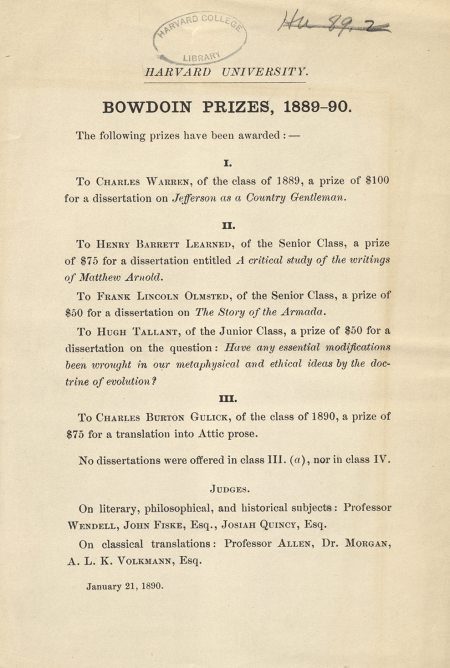
Spanning from the ‘theses and quaestiones’ of the 17th and 18th centuries to the current yearly output of student research, they include both the first Harvard Ph.D. dissertation (by William Byerly, Ph.D . 1873) and the dissertation of the first woman to earn a doctorate from Harvard ( Lorna Myrtle Hodgkinson , Ed.D. 1922).
Other highlights include:
- The collection of Mathematical theses, 1782-1839
- The 1895 Ph.D. dissertation of W.E.B. Du Bois, The suppression of the African slave trade in the United States, 1638-1871
- Ph.D. dissertations of astronomer Cecilia Payne-Gaposchkin (Ph.D. 1925) and physicist John Hasbrouck Van Vleck (Ph.D. 1922)
- Undergraduate honors theses of novelist John Updike (A.B. 1954), filmmaker Terrence Malick (A.B. 1966), and U.S. poet laureate Tracy Smith (A.B. 1994)
- Undergraduate prize papers and dissertations of philosophers Ralph Waldo Emerson (A.B. 1821), George Santayana (Ph.D. 1889), and W.V. Quine (Ph.D. 1932)
- Undergraduate honors theses of U.S. President John F. Kennedy (A.B. 1940) and Chief Justice John Roberts (A.B. 1976)
What does a prize-winning thesis look like?
If you're a Harvard undergraduate writing your own thesis, it can be helpful to review recent prize-winning theses. The Harvard University Archives has made available for digital lending all of the Thomas Hoopes Prize winners from the 2019-2021 academic years.
Accessing These Materials
How to access materials at the Harvard University Archives
How to find and request dissertations, in person or virtually
How to find and request undergraduate honors theses
How to find and request Thomas Temple Hoopes Prize papers
How to find and request Bowdoin Prize papers
- email: Email
- Phone number 617-495-2461
Related Collections
Harvard faculty personal and professional archives, harvard student life collections: arts, sports, politics and social life, access materials at the harvard university archives.
- Utility Menu
- Dissertation
In consultation with the advisor, who also serves as first reader of the dissertation, students invite faculty members to join the dissertation committee, which is ordinarily formed no later than one term after the completion of the general exam. The committee is typically comprised of three readers , though a student may have as few as two or as many as four .
What is the Dissertation Committee?
The dissertation committee is composed of either three or four members, at least two of whom are ordinarily members or formal affiliates of the History Department. The adviser must be a member of the History Department.
- First Reader / Adviser: The Dissertation Committee is chaired by a member of the History Department who has been designated as the student’s adviser. The Adviser works closely with the student at all stages of the dissertation, from formulation of the topic through writing and defense.
- Second Reader: a senior or junior faculty member from the history department, or affiliated with the department as listed in the Courses of Instruction. If a student wishes to include a second reader who is not affiliated with the department, he or she submits a petition to the coordinator for approval by the director of graduate studies.
- Third Reader: may be a member of another department, faculty, or university. With the permission of the advisor and the DGS, a candidate may choose not to approach a third reader for academic reasons. If a student wishes not to have a third reader, he or she must make that decision known to the Coordinator of Graduate Studies by the end of the spring semester of their fourth year.
- Fourth Reader: optional; may be added toward the completion of the dissertation. Note: the dissertation defense committee will consist of the student's dissertation committee plus one additional member (see "Oral Defense and Defense Committee" below.)
Throughout the research and writing phase, students are urged to maintain communication with all readers, and submit chapters as they are completed to the committee as a whole.
To complete the administrative process of forming the committee, students submit the dissertation committee form to the coordinator. The form requires the signatures of each reader, so please begin collecting signatures as soon as possible.
Changes to the Dissertation Committee
After establishing a dissertation committee, a student may choose to replace a reader. This decision should be made after careful consideration and consultation with his or her advisor. The student should initiate discussions with the current and potential reader; and it is important there should be no ambiguity about the new reader’s agreement to serve on the Committee. The Graduate Coordinator, once notified, will update the official record of committee names.
Oral Defense and the Defense Committee
Students defend their dissertation before it is approved by the dissertation defense committee .* The defense committee consists of the student’s dissertation committee plus one additional member drawn from the History Department, another Harvard department, or outside the University. Prior to the oral defense, each member of the defense committee may write a detailed report on the dissertation, but this is not required. The defense itself should last approximately two hours. It is open to the intellectual community of faculty and graduate students as well as friends and family of the candidate. Once the dissertation has been successfully defended, the members of the defense committee sign the dissertation acceptance certificate, and append their reports to it.
Defense Deadlines
The defense needs to be held before the GSAS dissertation submission deadline, and final dissertations must be submitted to the members of the Dissertation Defense Committee at least one month in advance to give them time to prepare their reports. This suggests the following timelines:
For a May Degree : Dissertation due at GSAS by mid-May . Therefore, the defense must occur no later than early May (again, with final draft submitted at least a month prior).
For a November degree : Dissertation due at GSAS by mid-September . Therefore, the defense must occur no later than early September (with final draft submitted at least a month prior).
Students can also apply for a March degree . The GSAS dissertation submission deadline for March degrees is in mid-January, which means that students aiming for the March degree will need to defend by mid-December, before the winter break.
Where do I submit my dissertation?
Online submission of the dissertation via ETD @ Harvard is required by the Graduate School. Dissertations must be received by 11:59 pm on the deadline date for the given degree period. NO EXTENSIONS TO THIS DEADLINE ARE PROVIDED.
http://www.registrar.fas.harvard.edu/registration-enrollment-degrees/graduation-diplomas/phd-dissertation-submission
Dissertations should be submitted in their final format, in accordance with the guidelines listed in the Form of the PhD Dissertation booklet, and ready for publication. The Registrar’s Office will review the document for formatting compliance. Formatting errors may prevent the conferral of the degree and the student may need to apply for the next available degree period. A sample dissertation as well as the Top Ten Common Errors are provided for your convenience.
The following two surveys must be completed and completion confirmation codes provided during dissertation submission.
1. Survey of Earned Doctorates
2. GSAS Exit Survey of Postgraduate Plans
In addition to the electronic dissertation submission, an electronic copy of your signed Dissertation Acceptance Certificate must also be submitted. It must be signed by a minimum of three readers , two of whom must be members of the Faculty of Arts and Sciences. The student name must match the legal name on file at the Registrar's Office .
- Undergraduate Program
- Frequently Asked Questions (FAQ)
- Orientation & Registration
- Languages & Past Exams
- General Exam
- Student Progress
- Dissertation Prospectus
- Traveling Scholar / Non-Residency
- Visas for International Students
- Degree Withdrawal & Readmission
- Health Insurance
- Financial Aid & Fellowships
- Graduate Program Workshops
- Library Privileges
How to find resources by format
Why use a dissertation or a thesis.
A dissertation is the final large research paper, based on original research, for many disciplines to be able to complete a PhD degree. The thesis is the same idea but for a masters degree.
They are often considered scholarly sources since they are closely supervised by a committee, are directed at an academic audience, are extensively researched, follow research methodology, and are cited in other scholarly work. Often the research is newer or answering questions that are more recent, and can help push scholarship in new directions.
Search for dissertations and theses
Locating dissertations and theses.
The Proquest Dissertations and Theses Global database includes doctoral dissertations and selected masters theses from major universities worldwide.
- Searchable by subject, author, advisor, title, school, date, etc.
- More information about full text access and requesting through Interlibrary Loan
NDLTD – Networked Digital Library of Theses and Dissertations provides free online access to a over a million theses and dissertations from all over the world.
WorldCat Dissertations and Theses searches library catalogs from across the U.S. and worldwide.
Locating University of Minnesota Dissertations and Theses
Use Libraries search and search by title or author and add the word "thesis" in the search box. Write down the library and call number and find it on the shelf. They can be checked out.
Check the University Digital Conservancy for online access to dissertations and theses from 2007 to present as well as historic, scanned theses from 1887-1923.
Other Sources for Dissertations and Theses
- Center for Research Libraries
- DART-Europe E-Thesis Portal
- Theses Canada
- Ethos (Great Britain)
- Australasian Digital Theses in Trove
- DiVA (Sweden)
- E-Thesis at the University of Helsinki
- DissOnline (Germany)
- List of libraries worldwide - to search for a thesis when you know the institution and cannot find in the larger collections
University of Minnesota Dissertations and Theses FAQs
What dissertations and theses are available.
With minor exceptions, all doctoral dissertations and all "Plan A" master's theses accepted by the University of Minnesota are available in the University Libraries system. In some cases (see below) only a non-circulating copy in University Archives exists, but for doctoral dissertations from 1940 to date, and for master's theses from 1925 to date, a circulating copy should almost always be available.
"Plan B" papers, accepted in the place of a thesis in many master's degree programs, are not received by the University Libraries and are generally not available. (The only real exceptions are a number of old library school Plan B papers on publishing history, which have been separately cataloged.) In a few cases individual departments may have maintained files of such papers.
In what libraries are U of M dissertations and theses located?
Circulating copies of doctoral dissertations:.
- Use Libraries Search to look for the author or title of the work desired to determine location and call number of a specific dissertation. Circulating copies of U of M doctoral dissertations can be in one of several locations in the library system, depending upon the date and the department for which the dissertation was done. The following are the general rules:
- Dissertations prior to 1940 Circulating copies of U of M dissertations prior to 1940 do not exist (with rare exceptions): for these, only the archival copy (see below) is available. Also, most dissertations prior to 1940 are not cataloged in MNCAT and can only be identified by the departmental listings described below.
- Dissertations from 1940-1979 Circulating copies of U of M dissertations from 1940 to 1979 will in most cases be held within the Elmer L. Andersen Library, with three major classes of exceptions: dissertations accepted by biological, medical, and related departments are housed in the Health Science Library; science/engineering dissertations from 1970 to date will be located in the Science and Engineering Library (in Walter); and dissertations accepted by agricultural and related departments are available at the Magrath Library or one of the other libraries on the St. Paul campus (the Magrath Library maintains records of locations for such dissertations).
- Dissertations from 1980-date Circulating copies of U of M dissertations from 1980 to date at present may be located either in Wilson Library (see below) or in storage; consult Libraries Search for location of specific items. Again, exceptions noted above apply here also; dissertations in their respective departments will instead be in Health Science Library or in one of the St. Paul campus libraries.
Circulating copies of master's theses:
- Theses prior to 1925 Circulating copies of U of M master's theses prior to 1925 do not exist (with rare exceptions); for these, only the archival copy (see below) is available.
- Theses from 1925-1996 Circulating copies of U of M master's theses from 1925 to 1996 may be held in storage; consult Libraries search in specific instances. Once again, there are exceptions and theses in their respective departments will be housed in the Health Science Library or in one of the St. Paul campus libraries.
- Theses from 1997-date Circulating copies of U of M master's theses from 1997 to date will be located in Wilson Library (see below), except for the same exceptions for Health Science and St. Paul theses. There is also an exception to the exception: MHA (Masters in Health Administration) theses through 1998 are in the Health Science Library, but those from 1999 on are in Wilson Library.
Archival copies (non-circulating)
Archival (non-circulating) copies of virtually all U of M doctoral dissertations from 1888-1952, and of U of M master's theses from all years up to the present, are maintained by University Archives (located in the Elmer L. Andersen Library). These copies must be consulted on the premises, and it is highly recommended for the present that users make an appointment in advance to ensure that the desired works can be retrieved for them from storage. For dissertations accepted prior to 1940 and for master's theses accepted prior to 1925, University Archives is generally the only option (e.g., there usually will be no circulating copy). Archival copies of U of M doctoral dissertations from 1953 to the present are maintained by Bell and Howell Corporation (formerly University Microfilms Inc.), which produces print or filmed copies from our originals upon request. (There are a very few post-1952 U of M dissertations not available from Bell and Howell; these include such things as music manuscripts and works with color illustrations or extremely large pages that will not photocopy well; in these few cases, our archival copy is retained in University Archives.)
Where is a specific dissertation of thesis located?
To locate a specific dissertation or thesis it is necessary to have its call number. Use Libraries Search for the author or title of the item, just as you would for any other book. Depending on date of acceptance and cataloging, a typical call number for such materials should look something like one of the following:
Dissertations: Plan"A" Theses MnU-D or 378.7M66 MnU-M or 378.7M66 78-342 ODR7617 83-67 OL6156 Libraries Search will also tell the library location (MLAC, Health Science Library, Magrath or another St. Paul campus library, Science and Engineering, Business Reference, Wilson Annex or Wilson Library). Those doctoral dissertations still in Wilson Library (which in all cases should be 1980 or later and will have "MnU-D" numbers) are located in the central section of the third floor. Those master's theses in Wilson (which in all cases will be 1997 or later and will have "MnU-M" numbers) are also located in the central section of the third floor. Both dissertations and theses circulate and can be checked out, like any other books, at the Wilson Circulation desk on the first floor.
Upcoming Dissertation Defenses
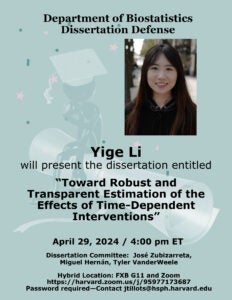
News from the School

Bethany Kotlar, PhD '24, studies how children fare when they're born to incarcerated mothers

Soccer, truffles, and exclamation points: Dean Baccarelli shares his story

Health care transformation in Africa highlighted at conference

COVID, four years in
DRE #01103083
Specifically, buying papers from us you can get 5%, 10%, or 15% discount.
Finished Papers

IMAGES
VIDEO
COMMENTS
1. Basic Format. In Harvard, the following in-text citation format is used for the dissertation: (Author Surname, Year Published) For example, 'Occasionally the talent for drawing passes beyond mere picture-copying and shows the presence of a real artistic capacity of no mean order. (Darius, 2014)'. In Harvard, the following reference list ...
Formatting a Harvard style bibliography. Sources are alphabetised by author last name. The heading 'Reference list' or 'Bibliography' appears at the top. Each new source appears on a new line, and when an entry for a single source extends onto a second line, a hanging indent is used: Harvard bibliography example.
Harvard; Thesis or dissertation; Search this Guide Search. Harvard. This guide introduces the Harvard referencing style and includes examples of citations. ... In-text citation: (Smith, 2019) Reference List: Smith, E. R. C. (2019). Conduits of invasive species into the UK: the angling route? Ph. D. Thesis.
A Harvard Referencing Generator is a tool that automatically generates formatted academic references in the Harvard style. It takes in relevant details about a source -- usually critical information like author names, article titles, publish dates, and URLs -- and adds the correct punctuation and formatting required by the Harvard referencing style.
When you cite a source with up to three authors, cite all authors' names. For four or more authors, list only the first name, followed by ' et al. ': Number of authors. In-text citation example. 1 author. (Davis, 2019) 2 authors. (Davis and Barrett, 2019) 3 authors.
Cite A Dissertation in Harvard style. Use the following template or our Harvard Referencing Generator to cite a dissertation. For help with other source types, like books, PDFs, or websites, check out our other guides. To have your reference list or bibliography automatically made for you, try our free citation generator.
Followed by a number, starting with 1, in the order that they appear (NB: in a dissertation or thesis, the number may refer to the chapter in which it appears - e.g., Figure 3.5 may refer to the fifth figure in Chapter 3). Then a title (caption) for the figure or table. Followed by the in-text citation for the reference of the source.
3 sample title page for a phd dissertation copyright notice abstract sample abstract formatting errors front and back matter supplemental material tables and figures visual material acknowledging the work of others page 19 references footnotes bibliography citation & style guides use of copyrighted material page 20 services and information page 22 proquest publishing orders and payments
To cite a PhD thesis in a reference entry in Harvard style include the following elements: Author (s) of the PhD thesis: Give the last name and initials (e. g. Watson, J.) of up to three authors with the last name preceded by 'and'. For four authors or more include the first name followed by et al., unless your institution requires referencing ...
For bibliography entries, you list the sources alphabetically by last name, so you will list the last name of the author or creator first in each entry. You should single-space within a bibliography entry and double-space between them. When an entry goes longer than one line, use a hanging indent of .5 inches for subsequent lines.
According to the Harvard citation style, the same template is used for referencing a master's thesis and a doctoral dissertation in a list of bibliographic references: Author, ( year ). Title. Work type, University. NB: Fill in the 'Work type' field the type of work and the academic grade, for instance, 'Ph.D. thesis'.
The entire list should be double-spaced. For each of the entries in the list, every line after the first line should be indented one-half inch from the left margin. "Works Cited" should be centered at the top of the page. If you are only citing one source, the page heading should be "Work Cited" instead of "Works Cited.".
The in-text citation examples given throughout this guide use the (Neville, 2010) version. ... Some departments use their own variations on the Harvard style - if this is the case, details will usually be given on course materials. ... how to start and finish your thesis, book, or article. 2nd edn. London: The University of Chicago Press.
Citation & Style Guides. Thesis Submission Checklist . ... Harvard Author Agreement When submitting work through ETDs @ ProQuest, you will be consenting to the Harvard Author Agreement, which grants the University a non-exclusive license to preserve, reproduce, and display the work. This license, which is the same the Harvard Chan School ...
model of an annotated bibliography. The annotated bibliography is simply a means to an end—namely, organizing your sources so you can make progress on your thesis. Provisional Argument At the top of your annotated bibliography, write one paragraph (anywhere from six to eight sentences) that summarizes the argument you plan to make in your thesis.
In-Text Citation: Reference List Entry: Thesis: Unpublished (Hos 2005) Hos, JP 2005, Mechanochemically synthesized nanomaterials for intermediate temperature solid oxide fuel cell membranes. Ph.D thesis, University of Western Australia. Thesis: Published (May 2007) May, B 2007, A survey of radial velocities in the zodiacal dust cloud.
Click on the Adobe PDF link at the top again. This time select Convert to Adobe PDF. Depending on the size of your document and the speed of your computer, this process can take 1-15 minutes. After your document is converted, select the "File" tab at the top of the page. Then select "Document Properties."
The Harvard University Archives' collection of theses, dissertations, and prize papers document the wide range of academic research undertaken by Harvard students over the course of the University's history.. Beyond their value as pieces of original research, these collections document the history of American higher education, chronicling both the growth of Harvard as a major research ...
The dissertation committee is composed of either three or four members, at least two of whom are ordinarily members or formal affiliates of the History Department. The adviser must be a member of the History Department. First Reader / Adviser: The Dissertation Committee is chaired by a member of the History Department who has been designated as ...
Locating Dissertations and Theses. The Proquest Dissertations and Theses Global database includes doctoral dissertations and selected masters theses from major universities worldwide.. Searchable by subject, author, advisor, title, school, date, etc. More information about full text access and requesting through Interlibrary Loan; NDLTD - Networked Digital Library of Theses and Dissertations ...
Visit the post for more. Thesis Defense: Evelyn Jiang Time: Monday April 29, 2024, at 1:00 PM Eastern Time Location: Kresge 201 Evelyn will present the thesis titled "Predicting gene expression using whole-genome DNA methylation …
Once the hub of the tsarist state, later Brezhnev's "model Communist city"--home of the Kremlin, Red Square, and St. Basil's Cathedral--Moscow is for many the quintessence of everything Russian. Timothy Colton's sweeping biography of this city at the center of Soviet life reveals what such a position has meant to Moscow and ultimately to Russia itself.Linchpin of the Soviet system and exemplar ...
The article substantiates the relevance of using software tools to manage the sustainable development of settlement territories. The main aspects that influence this development are established. These include, for example, socioeconomic indicators, environmental situation, and transportation accessibility. Using the methods of analysis, synthesis, systematization, quantitative and qualitative ...
Thesis Defense: Pluto Zhang. Time: Friday May 3, 2024, at 11:00 AM Eastern Time. Location: Kresge 201. Pluto will present the thesis titled "Statistical, Machine and Deep Learning Models for Characterizing Self-Reported Health Outcomes from the American Time Use Survey (Eating and Health Module)".
Recent News. April 23, 2024 Research.Com's Top Mathematic Research Scientists; April 23, 2024 Career Development Series / BDIG Alumni Panel - 4/26; April 23, 2024 Upcoming Dissertation Defenses; April 23, 2024 Save the Dates! Career Development Series Upcoming Events with Matt Wand - 5/6-17; April 23, 2024 Marvin Zelen Leadership Award in Statistical Science Lecture - 5/9
Choose the formatting style for your paper (MLA, APA, Chicago/Turabian, or Harvard), and we will make all of your footnotes, running heads, and quotations shine. Our professional essay writer can help you with any type of assignment, whether it is an essay, research paper, term paper, biography, dissertation, review, course work, or any other ...